Learn About WordPress and How to Use It Effectively
- Published on

- What is WordPress?
- Why is WordPress Popular?
- Types of WordPress: WordPress.com vs. WordPress.org
- Key Features of WordPress
- Advantages of WordPress
- User-Friendly
- Effective SEO Optimization
- Rich Plugin and Theme Library
- Extensive Community Support
- Cost-Effective
- Disadvantages of WordPress and Solutions
- Security Risks Without Proper Management
- Performance Depends on Hosting
- Can Slow Down with Too Many Plugins
- Requires Technical Knowledge for Advanced Customization
- Step-by-Step Guide to Installing WordPress
- Preparation Before Installation
- Installing WordPress
- Initial Configuration
- Optimization Post-Installation
- Comparing WordPress with Other Platforms
- WordPress vs. Wix
- WordPress vs. Shopify
- WordPress vs. Joomla
- Advice on Choosing a Platform
- Important Notes for Using WordPress
- Choose High-Quality Hosting
- Regular Updates
- Limit Unnecessary Plugins
- Optimize Website Performance
- Ensure Website Security
- Use HTTPS
- Famous Companies Using WordPress
- Media & News
- Music & Entertainment
- E-Commerce
- Education & Nonprofits
- Technology & Startups
- Fashion & Luxury Brands
- FAQs About WordPress
- Is WordPress Free?
- Should I Use WordPress.com or WordPress.org?
- Can a WordPress Website Be Fully Customized?
- Is WordPress Suitable for Large Websites?
- Is WordPress Secure?
- Do I Need Advanced Technical Skills to Use WordPress?
- How Do I Speed Up My WordPress Website?
- Conclusion
What is WordPress?
WordPress is the world's most popular open-source CMS (Content Management System), developed using PHP and powered by a MySQL database. Launched in 2003 by Matt Mullenweg and Mike Little, WordPress was initially designed for personal blogging. However, over time, it has evolved into a comprehensive platform suitable for building any type of website, from blogs, news portals, and business websites to complex e-commerce platforms.

Why is WordPress Popular?
Currently, over 40% of websites globally use WordPress. This platform is trusted by major brands such as Sony Music, MTV News, and even CNN, thanks to its flexibility and extensive community support. Beyond being a website design tool, WordPress provides a robust plugin system that allows easy integration of features like SEO, security, and e-commerce.
If you’re looking for a platform that’s both user-friendly and powerful, WordPress is undoubtedly the top choice. To learn more about how to make the most of WordPress in website design, check out Professional Website Design Guide.
Types of WordPress: WordPress.com vs. WordPress.org
A unique aspect of WordPress is its two main versions:
-
WordPress.com: A free website hosting service. You don’t have to worry about purchasing hosting or managing technical aspects, but customization options are limited. WordPress.com is suitable for personal use or small blogs.
-
WordPress.org: This open-source version allows you to host your website on your own server. With WordPress.org, you have full access to the source code, making it easy to customize as needed. This version is ideal for businesses and professional websites requiring high flexibility.
To better understand the differences, pros, and cons of each, refer to Comparison of WordPress.com and WordPress.org.
Key Features of WordPress
- User-Friendly: WordPress has an intuitive admin interface, suitable even for beginners.
- Highly Customizable: Thousands of available plugins and themes let you create the exact website you envision.
- SEO-Optimized: WordPress supports SEO-friendly URLs and powerful plugins like Yoast SEO.
- Extensive Community Support: With millions of users worldwide, solutions to your problems are always within reach.
In the next section, we’ll delve into the outstanding advantages of WordPress to help you understand why this platform is so widely adopted.
Advantages of WordPress
User-Friendly
WordPress stands out with its simple, intuitive admin interface, even for those with no coding experience. You can easily add posts, manage content, and update your website with just a few clicks. This makes WordPress an ideal choice for individuals, small businesses, and even large organizations.
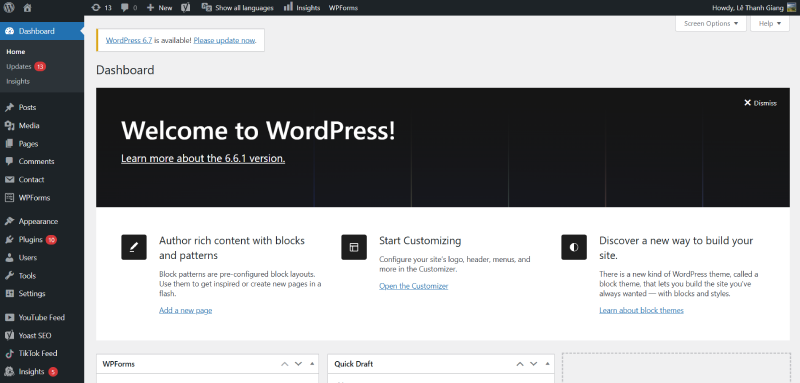
Effective SEO Optimization
One of WordPress’s biggest strengths is its SEO capabilities. With popular plugins like Yoast SEO and Rank Math, you can optimize titles, meta tags, URLs, and content within minutes. WordPress even helps you automatically generate XML sitemaps, making it easier for search engines to crawl your site.
Additionally, the ability to create SEO-friendly URLs is a major advantage. For example, your article might have a URL like example.com/wordpress-la-gi instead of example.com/?p=123, helping both readers and search engines better understand your content.
Rich Plugin and Theme Library
With over 40,000 free plugins and thousands of high-quality themes, WordPress allows you to customize your website for any purpose. Whether you need a shopping cart feature, a contact form, or a landing page, it’s all possible with just a few clicks.
Must-have plugins include:
- Elementor: Drag-and-drop page builder.
- WooCommerce: Build e-commerce websites.
- WP Rocket: Enhance page load speed.
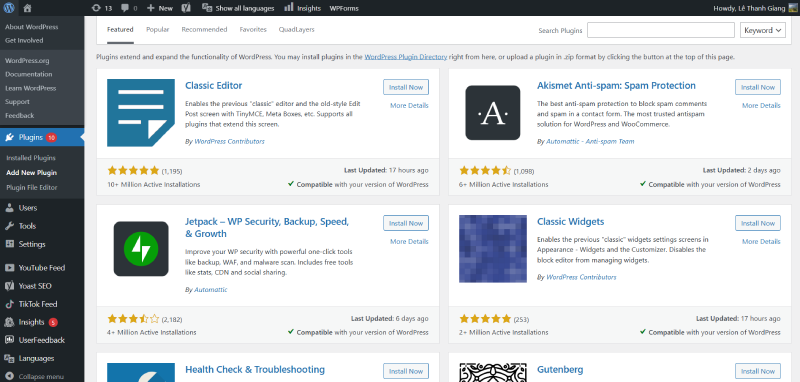
Extensive Community Support
WordPress is not just a platform but also a massive community of millions of users and developers. You can easily find documentation, tutorials, and support through forums, blogs, or social media groups. If you face technical issues, answers from the community are usually readily available.
Try joining popular WordPress forums like WordPress Vietnam to seek support or learn from others’ experiences.
Cost-Effective
You don’t need to spend a fortune to have a professional website. With WordPress, you can leverage free themes and plugins to create an impressive website. All you need is to invest in a domain name and hosting to get a low-cost yet fully functional website.
Tip: To choose the best hosting for WordPress, see What is Hosting? The Best Options for WordPress.
In the next section, we’ll discuss the disadvantages of WordPress and how to address them effectively to make the most of this platform.
Disadvantages of WordPress and Solutions
Security Risks Without Proper Management
Due to its widespread use, WordPress is often a target for hackers. Security vulnerabilities can arise if you don’t update regularly or use plugins/themes from untrustworthy sources.
Solution:
- Always update WordPress, plugins, and themes as soon as new versions are released.
- Use security plugins like Wordfence Security or Sucuri Security to protect your website.
- Avoid using free plugins and themes from unknown sources.
Tip: Check out How to Effectively Secure Your WordPress Website for more tips on safeguarding your website.
Performance Depends on Hosting
The speed of a WordPress website is heavily influenced by hosting quality. Using low-cost hosting may result in poor performance, leading to a subpar user experience and negative SEO impact.
Solution:
- Choose hosting optimized for WordPress, such as SiteGround, Bluehost, or Kinsta.
- Use speed optimization plugins like WP Rocket or LiteSpeed Cache.
- Optimize images and reduce file sizes with tools like Smush or TinyPNG.
Can Slow Down with Too Many Plugins
Using too many plugins can make your website bulky, impacting load times. Additionally, incompatible plugins may cause conflicts and technical errors.
Solution:
- Remove unnecessary or unused plugins.
- Check compatibility before installing new plugins.
- Use multifunctional plugins instead of multiple smaller ones. For instance, Jetpack integrates many useful features like security, SEO, and analytics.
Requires Technical Knowledge for Advanced Customization
If you want advanced website customizations (e.g., editing source code, creating unique designs), you’ll need knowledge of HTML, CSS, or PHP. This can be a hurdle for non-technical users.
Solution:
- Hire freelancers or professional agencies for website customization.
- Use plugins that support drag-and-drop design, such as Elementor or Beaver Builder.
- Learn basic skills through tutorials or free WordPress courses.
While WordPress has its drawbacks, most issues can be easily addressed. Proper hosting management, regular updates, and using reliable plugins are key. In the next section, we’ll provide a step-by-step guide to installing WordPress so you can get started today.
Step-by-Step Guide to Installing WordPress
Installing WordPress is the first step to starting your website journey. Here’s a detailed, step-by-step guide, from preparation to initial configuration.
Preparation Before Installation
Before installing, you need to prepare the following:
-
Domain Name: This is your website’s address (e.g.,
example.com). You can purchase a domain from providers like Namecheap or GoDaddy. -
Hosting: Choose hosting optimized for WordPress, such as SiteGround, Bluehost, or Kinsta. Hosting serves as the storage space for all your website data.
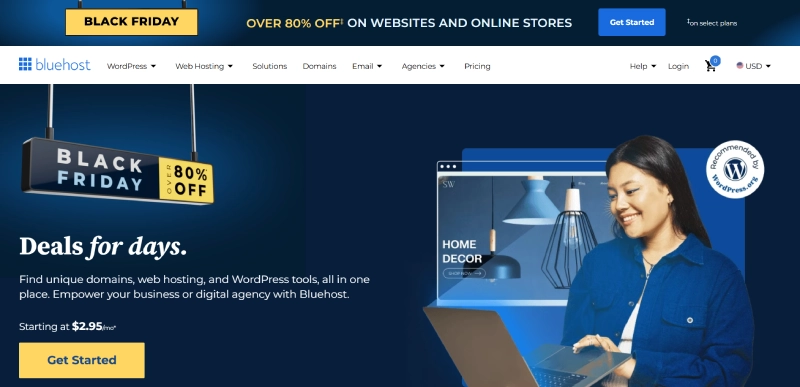
-
WordPress Version: Download the latest version from WordPress.org.
Installing WordPress
You can install WordPress using two main methods: Automatic and Manual.
Method 1: Automatic Installation (Recommended)
Most hosting providers now support automatic WordPress installation via Softaculous, cPanel, or similar tools. Here’s how:
- Log in to your hosting control panel.
- Find the WordPress Installer or Softaculous tool.
- Enter the necessary information, such as domain name, website title, and admin account.
- Click Install and wait a few minutes to complete.
Method 2: Manual Installation
If you prefer a manual setup, follow these steps:
- Download WordPress files from WordPress.org.
- Use an FTP client (e.g., FileZilla) to upload the files to the
public_htmldirectory on your hosting server. - Create a MySQL database via cPanel.
- Access your domain and follow the on-screen instructions to configure WordPress.
Initial Configuration
After installation, you need to perform basic configurations for your website to operate smoothly and efficiently:
- Website Title and Tagline: Set your website’s title and tagline (optional).
- URL Structure (Permalinks): Switch to an SEO-friendly format (e.g.,
/post-name). - Theme: Choose a suitable theme from the WordPress library or an external provider.
- Essential Plugins: Install necessary plugins, such as:
- Yoast SEO: For SEO optimization.
- WPForms: To create contact forms.
- UpdraftPlus: For data backup.
Optimization Post-Installation
To ensure better website performance, apply these optimizations:
- Improve Page Speed: Use caching plugins like WP Rocket or LiteSpeed Cache.
- Enhance Security: Enable HTTPS and install security plugins like Wordfence.
- Monitor Performance: Connect your website to Google Analytics and Google Search Console to track traffic and SEO performance.
Learn More: If you encounter difficulties configuring your site, refer to How to Set Up an SEO-Friendly WordPress Website.
Installing WordPress is straightforward, especially with modern automatic tools. Once the setup is complete, you’re ready to start creating content and customizing your website. Next, we’ll compare WordPress with other platforms to help you understand the differences and benefits WordPress offers.
Comparing WordPress with Other Platforms
Choosing the right website-building platform depends on your specific needs and objectives. Below is a comparison between WordPress and some other popular platforms to provide a clearer picture.
WordPress vs. Wix
Wix is an online website builder with a drag-and-drop interface, suitable for non-technical users. However, compared to WordPress, each platform has its advantages and disadvantages:
| Criteria | WordPress | Wix |
|---|---|---|
| Customization | Full code-level customization | Limited within the platform’s framework |
| SEO | Strong support with SEO plugins | Basic SEO with fewer customization options |
| Cost | More affordable in the long term | Higher cost (especially with Premium plans) |
| Flexibility | Suitable for all types of websites | Better for small websites |
Conclusion: If you need an easy-to-use platform for a blog or small personal site, Wix is a good option. However, for larger projects with higher customization needs, WordPress is the optimal choice.
WordPress vs. Shopify
Shopify is a platform dedicated to e-commerce, while WordPress offers a broader range of solutions.
| Criteria | WordPress + WooCommerce | Shopify |
|---|---|---|
| Cost | Flexible (self-hosted) | Fixed monthly fees |
| Scalability | Unlimited customization | Limited within Shopify’s ecosystem |
| Product Management | Powerful WooCommerce capabilities | Better native e-commerce integration |
| SEO | Stronger optimization with plugins | Good but less flexible |
Conclusion: For a specialized e-commerce solution, Shopify is an excellent choice. But if you need more flexibility and cost-effectiveness, WordPress with WooCommerce is a great alternative.
WordPress vs. Joomla
Joomla is another popular CMS but is less flexible than WordPress.
| Criteria | WordPress | Joomla |
|---|---|---|
| User-Friendliness | Easier to use | More complex for beginners |
| Community Support | Extensive | Smaller user base |
| Plugin/Theme Library | Vast and diverse | More limited |
| Performance | Depends on hosting | Better optimization for complex web apps |
Conclusion: Joomla is better suited for technically demanding projects, while WordPress caters to most needs, from basic to advanced.
Advice on Choosing a Platform
- If you want a versatile and flexible solution that can scale indefinitely, choose WordPress.
- If you need a specialized and easy-to-use platform for e-commerce, try Shopify.
- For complex web applications, Joomla may be a suitable choice.
In the next section, we’ll highlight important tips for using WordPress effectively to optimize performance and ensure your website runs smoothly.
Important Notes for Using WordPress
When using WordPress, ensure your website operates effectively and is well-optimized by keeping the following in mind:
Choose High-Quality Hosting
Hosting affects not just page load speed but also website security and performance. Low-quality hosting can result in a slow, unreliable website.
Recommendations:
- Opt for hosting providers specializing in WordPress, like SiteGround, Bluehost, or Kinsta.
- Ensure your hosting supports SSL, CDN, and basic management tools like cPanel.
Regular Updates
WordPress, plugins, and themes are frequently updated to fix bugs, improve performance, and enhance security. Failure to update can make your website vulnerable to attacks.
Tips:
- Check and update WordPress, plugins, and themes at least once a month.
- Regularly back up your data before updating to prevent potential issues.
Learn More: How to Back Up Your WordPress Website Effectively.
Limit Unnecessary Plugins
Although WordPress offers thousands of useful plugins, installing too many can slow down your website and cause technical conflicts.
Tips:
- Only install plugins that are absolutely necessary.
- Use multifunctional plugins like Jetpack to reduce the number of individual plugins.
- Regularly review and remove unused plugins.
Optimize Website Performance
Page load speed impacts user experience and is a critical factor for SEO rankings.
Tips:
- Use caching plugins like WP Rocket or LiteSpeed Cache.
- Optimize images before uploading using tools like TinyPNG or Smush.
- Enable CDN to improve loading speeds across different regions.
Ensure Website Security
Due to its popularity, WordPress is a common target for hackers. Security cannot be overlooked.
Tips:
- Install security plugins like Wordfence or Sucuri.
- Enable two-factor authentication (2FA) for admin accounts.
- Only use themes and plugins from reliable sources.
Use HTTPS
Installing an SSL certificate to switch your site to HTTPS is mandatory. This not only protects user data but also boosts SEO rankings.
Tips:
- Most reputable hosting providers offer free SSL certificates through Let’s Encrypt.
- Verify if your site has fully transitioned to HTTPS using tools like Why No Padlock.
By focusing on hosting, updates, security, and performance optimization, you’ll build a robust, secure, and efficient WordPress website. In the next section, we’ll answer common questions about WordPress to address any doubts you may have.
Famous Companies Using WordPress
WordPress is not just popular among individuals and small businesses but is also trusted by many large enterprises and organizations worldwide. Here are some notable examples categorized by industry:
Media & News
- CNN: Uses WordPress to manage high-traffic news pages with constantly updated content.
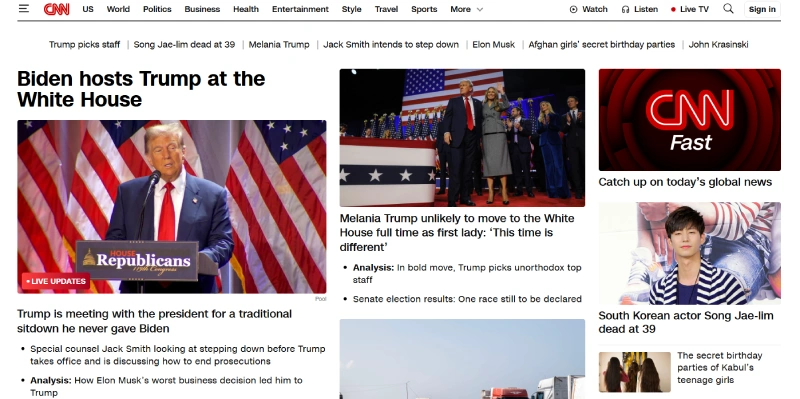
- BBC America: Part of BBC America’s website is powered by WordPress, leveraging its flexible content management.
- The New York Times: Blogs and subcategories of this renowned newspaper utilize WordPress for in-depth content delivery.
Music & Entertainment
- Sony Music: WordPress serves as the platform for Sony Music’s artist-specific websites.
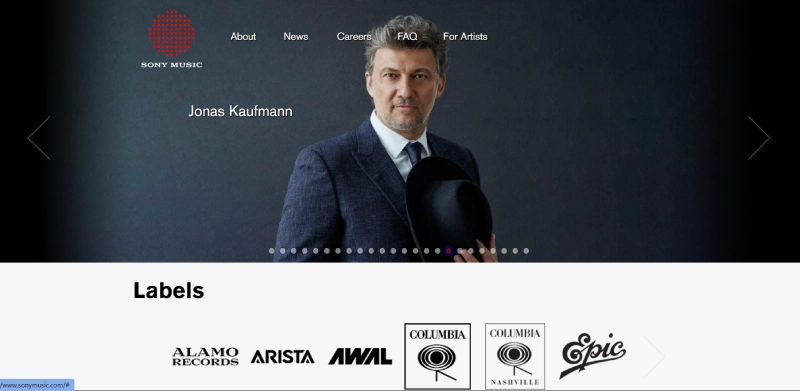
- MTV News: Uses WordPress to provide quick updates on music and entertainment.
- Rolling Stone: This music news portal relies on WordPress to handle large volumes of art and culture-related content.
E-Commerce
- WooCommerce (a plugin for WordPress) is the platform of choice for many businesses:
- Blik: A leading online payment brand in Europe.
- Blue Star Coffee: An online store specializing in premium coffee.
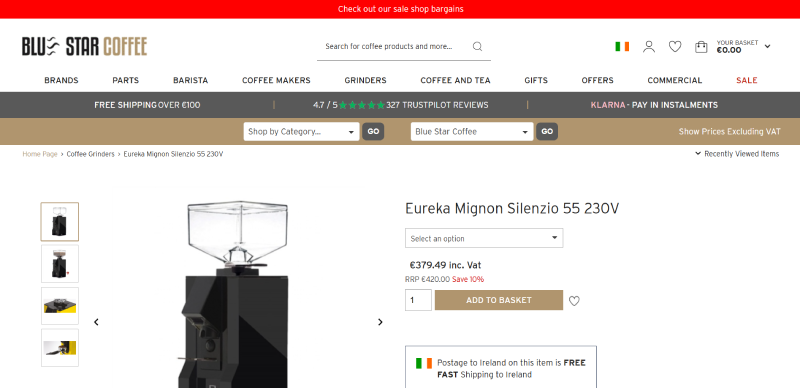
Education & Nonprofits
- The White House: The official website of the White House previously used WordPress for easy public content management.
- Harvard Gazette: Utilizes WordPress to share research articles and news from Harvard University.
- Unicef UK: Chose WordPress to build fundraising pages and content for its charitable campaigns.

Technology & Startups
- TechCrunch: A leading technology blog that uses WordPress to manage its complex content, including articles on technology, startups, and investments.
- Microsoft News: Some Microsoft blogs and news categories are built on WordPress, valued for its stability and scalability.
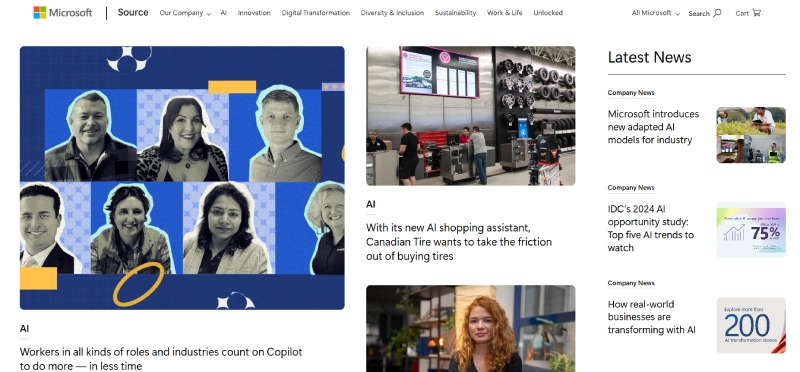
Fashion & Luxury Brands
- Vogue India: The Indian edition of Vogue uses WordPress to showcase visually appealing fashion content.
- Bloomberg Professional: WordPress powers Bloomberg Professional's website, offering comprehensive financial data solutions for businesses.
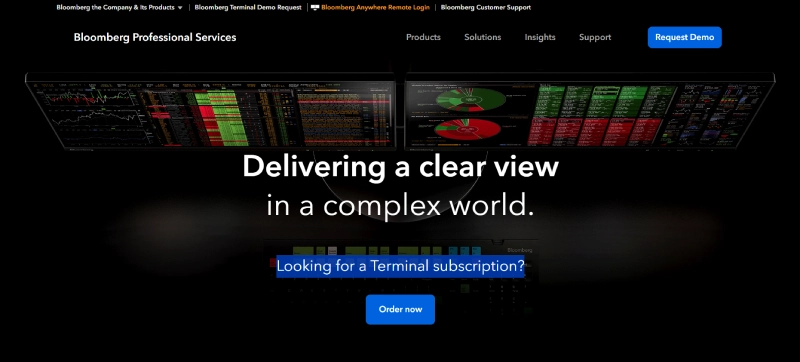
Why WordPress? Large enterprises often choose WordPress because it offers flexible, scalable solutions and seamless integration with custom tools tailored to specific industries. Its powerful content management features and robust community support make it a reliable choice even for top-tier brands.
These examples prove that regardless of scale or industry, WordPress can meet the needs of businesses with its versatility and reliability.
FAQs About WordPress
To address common concerns when starting with WordPress, here are frequently asked questions and detailed answers:
Is WordPress Free?
Answer: WordPress.org is an entirely free open-source platform, meaning you can download and use it at no cost. However, some associated services may require payment, such as:
- Hosting: Space to store your website.
- Domain Name: Your website’s address.
- Premium Themes/Plugins (if needed): Some advanced themes and plugins require a fee for full functionality.
Should I Use WordPress.com or WordPress.org?
Answer:
- WordPress.com: Ideal for personal use or small blogs without the need for extensive customization. However, it has limited features and displays ads if you use the free version.
- WordPress.org: Perfect for professional, business, or e-commerce websites. With WordPress.org, you have full control over customization, but you need to manage hosting and technical aspects yourself.
Can a WordPress Website Be Fully Customized?
Answer: Yes! With WordPress.org, you have complete freedom to customize your site’s design, features, and source code as needed. You can:
- Change themes (free or premium).
- Add features through plugins.
- Modify the source code (if you know PHP, HTML, CSS).
Is WordPress Suitable for Large Websites?
Answer: Absolutely. Major brands like Sony Music, CNN, and MTV News use WordPress for their websites. WordPress’s scalability makes it suitable for e-commerce platforms, large information portals, and even learning platforms.
Is WordPress Secure?
Answer: WordPress is secure if managed correctly. Regular updates and secure practices keep vulnerabilities at bay. To enhance security:
- Install plugins like Wordfence or Sucuri.
- Use strong passwords and enable two-factor authentication (2FA).
- Choose reliable hosting providers.
Do I Need Advanced Technical Skills to Use WordPress?
Answer: No. WordPress is designed to be user-friendly, even for beginners. Basic tasks like adding posts, managing menus, and installing themes or plugins are intuitive. However, for advanced customizations (e.g., coding), basic programming knowledge is helpful.
How Do I Speed Up My WordPress Website?
Answer: To improve your website’s speed:
- Use caching plugins like WP Rocket.
- Optimize images with tools like TinyPNG.
- Upgrade to high-quality hosting.
- Enable a CDN to improve global load speeds.
These FAQs provide essential information to help you use WordPress effectively and safely. Remember, with its flexibility and extensive community support, WordPress is the perfect platform for any type of website, from personal projects to large enterprises.
Refer to the article Top SEO Plugins for WordPress
Conclusion
WordPress is more than just a website-building platform; it’s a powerful, flexible, and user-friendly tool that caters to a wide range of projects, from personal blogs to enterprise-level websites. With its unlimited customization potential, thousands of free plugins and themes, and robust community support, WordPress is the top choice for anyone looking to create a professional website.
To fully leverage WordPress’s capabilities, keep these points in mind:
- Choose quality hosting to ensure performance and security.
- Regularly update to avoid vulnerabilities.
- Optimize your website for speed and SEO.
- Manage plugins and themes carefully, avoiding unnecessary or untrustworthy sources.
With the guidance and tips provided in this article, you now have a solid foundation to start or enhance your WordPress website. If you’re interested in exploring more related topics, check out the following articles:
Start today! Whether you’re a beginner or an experienced user, WordPress offers solutions tailored to your needs. Don’t hesitate to explore and apply what you’ve learned to build a successful and efficient website.
Latest Posts

Lesson 26. How to Use break, continue, and return in Java | Learn Java Basics
A guide on how to use break, continue, and return statements in Java to control loops and program execution flow effectively.

Lesson 25. The do-while Loop in Java | Learn Basic Java
A detailed guide on the do-while loop in Java, including syntax, usage, examples, and comparison with the while loop.

Lesson 24. How to Convert Decimal to Binary in Java | Learn Basic Java
A guide on how to convert numbers from the decimal system to the binary system in Java using different methods, with illustrative examples.

Lesson 23. How to Use the While Loop in Java | Learn Java Basics
Learn how to use the while loop in Java with syntax, real-world examples, and practical applications in Java programming.
Related Posts

What is REST API? Complete A-Z Knowledge About REST API
REST API is one of the essential concepts that every backend developer needs to fully understand. This article provides comprehensive knowledge about REST API, including its definition, principles of operation, and how to build a standard RESTful API.

What is HATEOAS? How to Build APIs Using HATEOAS
Learn about HATEOAS, an important concept in API development, and how to build APIs using HATEOAS to improve interactivity and scalability.
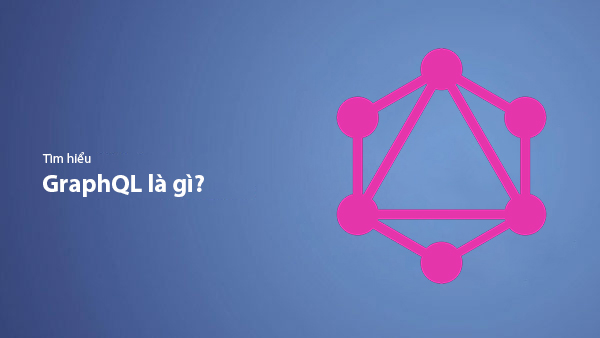
What Is GraphQL? The Advantages of GraphQL Over REST API
Explore GraphQL, a modern API technology, and why it outperforms REST API in many web development scenarios.

What is XSS? Signs of Detection and Effective Prevention Methods
Learn about XSS, signs of detection, and effective prevention methods for XSS attacks in websites.

