Must-Have Plugins for Your WordPress Website
- Published on
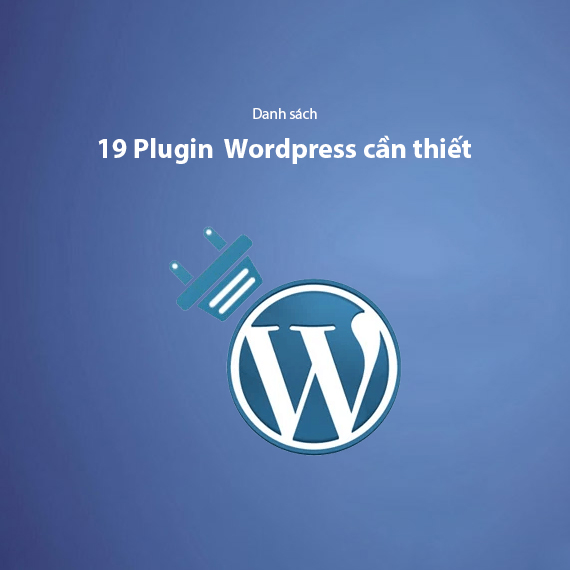
- Yoast SEO – Content Optimization and SEO Plugin
- Key Features:
- Benefits:
- WP Rocket – The Leading Website Speed Optimization Plugin
- Key Features:
- Benefits:
- Wordfence Security – Comprehensive Security Plugin for WordPress
- Key Features:
- Benefits:
- UpdraftPlus – Easy Backup and Restore Plugin
- Key Features:
- Benefits:
- Really Simple SSL – Easy HTTPS Conversion Plugin
- Key Features:
- Benefits:
- Smush – Image Compression and Optimization Plugin
- Key Features:
- Benefits:
- Elementor Website Builder – Intuitive Drag-and-Drop Website Builder
- Key Features:
- Benefits:
- WPForms – User-Friendly Contact Form Plugin
- Key Features:
- Benefits:
- LiveChat – Real-Time Customer Support Plugin
- Key Features:
- Benefits:
- WooCommerce – Build an Online Store Plugin
- Key Features:
- Benefits:
- WP Mail SMTP – Reliable Email Delivery Plugin
- Key Features:
- Benefits:
- MonsterInsights – Website Traffic Analytics Plugin
- Key Features:
- Benefits:
- Akismet Anti-Spam – Effective Spam Blocking Plugin
- Key Features:
- Benefits:
- Limit Login Attempts Reloaded – Brute Force Protection Plugin
- Key Features:
- Benefits:
- Advanced Editor Tools – Enhanced Post Editing Plugin
- Key Features:
- Benefits:
- Editorial Calendar – Visual Post Scheduling Plugin
- Key Features:
- Benefits:
- Popup Maker – Professional Popup Creation Plugin
- Key Features:
- Benefits:
- wpDiscuz – Enhanced Comment Experience Plugin
- Key Features:
- Benefits:
- Cloudflare – Boost Security and Speed with CDN
- Key Features:
- Benefits:
- Conclusion
When building and managing a WordPress website, choosing the right plugins is essential to optimize performance, enhance security, improve SEO, and deliver an exceptional user experience. However, overloading your site with too many plugins or selecting unnecessary tools can lead to slower load times, system conflicts, and a negative impact on overall efficiency.
To help you avoid such risks, here’s a list of 19 essential WordPress plugins, each serving an independent and crucial function. These plugins have been carefully selected based on their effectiveness, reliability, and ability to provide the best support for your website.
Let’s start with the first plugin on the list: Yoast SEO – the top tool for SEO optimization on WordPress!
Yoast SEO – Content Optimization and SEO Plugin
Yoast SEO is one of the leading WordPress plugins, designed to help you optimize your content and improve rankings on search engines like Google. With over 5 million installations, Yoast SEO not only supports writing SEO-friendly content but also provides technical features to optimize your entire website.

Key Features:
- SEO Content Analysis: Suggests keywords, checks keyword density, and evaluates the readability of your posts.
- Automatic XML Sitemap Creation: Helps search engines index your site quickly and efficiently.
- Schema.org Integration: Adds structured data to improve search result visibility.
- Google Search Console Integration: Monitor performance and resolve SEO issues directly from your WordPress dashboard.
- Smart Internal Linking Suggestions: Ensures a robust internal linking structure to improve rankings.
Benefits:
Using Yoast SEO, you get a powerful tool for optimizing content without being an SEO expert. This tool is particularly helpful if you're developing a sustainable SEO strategy to increase organic traffic.
WP Rocket – The Leading Website Speed Optimization Plugin
WP Rocket is a powerful and easy-to-use website speed optimization plugin. Unlike other complex caching plugins, WP Rocket not only accelerates load times but also improves overall website performance without requiring any coding skills.

Key Features:
- Page Caching: Generates static HTML files from dynamic content, reducing server load.
- Lazy Loading: Loads images and videos only when they appear in the viewport, improving load times.
- File Minification: Reduces the size of HTML, CSS, and JavaScript files to boost speed.
- CDN Integration: Easily connect with CDN services to deliver content faster worldwide.
- Database Optimization: Cleans up your WordPress database to reduce load and enhance performance.
- Cache Preloading: Automatically preloads the cache for the entire site, ensuring fast load times for the first visitor.
Benefits:
WP Rocket not only improves speed but also increases your website's performance scores on tools like Google PageSpeed Insights or GTmetrix. It’s an ideal solution to ensure users enjoy a seamless, fast web experience – a critical factor for reducing bounce rates.
Wordfence Security – Comprehensive Security Plugin for WordPress
When it comes to security, Wordfence Security is one of the most reliable plugins for WordPress. With over 4 million installations, Wordfence provides a range of robust security features to protect your site from threats such as malware, brute force attacks, and DDoS.

Key Features:
- Web Application Firewall: Detects and blocks malicious traffic before it affects your website.
- Malware Scanning: Scans all files for malicious code, unsafe URLs, and vulnerabilities.
- Two-Factor Authentication (2FA): Adds an extra layer of security to your login by requiring a verification code.
- Login Monitoring: Tracks and blocks invalid login attempts, protecting against brute force attacks.
- IP Blocking: Automatically blocks suspicious IP addresses to prevent potential attacks.
- Detailed Reporting: Provides insights into threats that have been blocked, giving you full control over security.
Benefits:
Wordfence Security not only safeguards your website against attacks but also helps identify and resolve security issues quickly. The detailed reporting feature enables you to stay informed about unusual activity on your site.
UpdraftPlus – Easy Backup and Restore Plugin
Backing up your data is essential to protect your WordPress site from unexpected incidents such as update errors, plugin conflicts, or hacker attacks. UpdraftPlus is a leading backup plugin, trusted by millions worldwide for its automated backups and quick restoration capabilities.

Key Features:
- Automatic Backups: Schedule regular backups to ensure your website data is always secure.
- Cloud Storage Integration: Supports platforms like Google Drive, Dropbox, Amazon S3, OneDrive, and more.
- Quick Restore: Restore your entire website with just one click, even after a critical failure.
- Customizable Backups: Choose which data to back up, from databases, themes, plugins, to media files.
- User-Friendly Interface: Easily configure and manage backups from the WordPress dashboard.
- Manual Backups: Create instant backups before making significant changes to your site.
Benefits:
With UpdraftPlus, you no longer need to worry about losing important data. This plugin gives you peace of mind to make changes or updates to your site without fear of unexpected issues. Cloud backup options ensure your data is stored securely and can be accessed anytime.
Really Simple SSL – Easy HTTPS Conversion Plugin
SSL certificates not only secure data between the server and users but also play a crucial role in improving SEO and increasing your site’s credibility. Really Simple SSL is a plugin that simplifies the process of installing SSL and converting your entire website from HTTP to HTTPS.
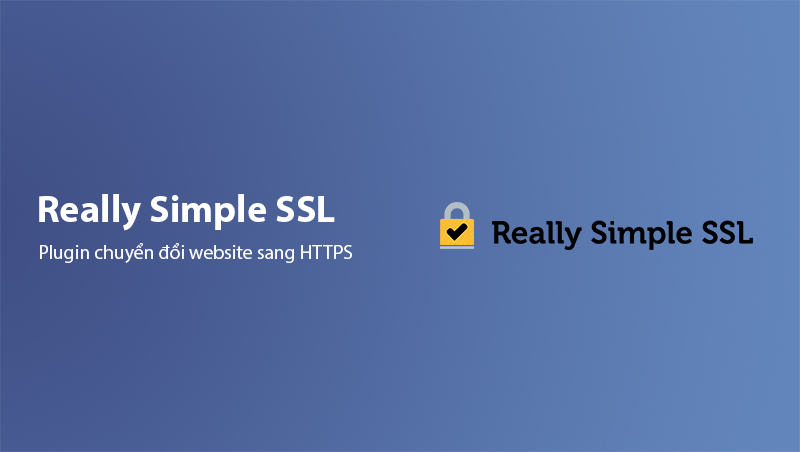
Key Features:
- Automatic SSL Detection: Automatically detects and activates the SSL certificate on your server.
- HTTPS Conversion: Automatically converts all URLs from HTTP to HTTPS for secure data transmission.
- Mixed Content Handling: Detects and fixes insecure links (HTTP) to avoid “Mixed Content” errors in browsers.
- SSL Status Check: Ensures correct configuration and alerts you if there are any SSL-related issues.
- Let’s Encrypt Support: Seamlessly integrates with free SSL certificates from Let’s Encrypt.
- User-Friendly Interface: Simple and intuitive interface, perfect for beginners.
Benefits:
With Really Simple SSL, switching to HTTPS requires just a few clicks and no complex technical setup. This enhances your website’s security, reduces the risk of data theft, and increases user trust. Additionally, HTTPS improves your SEO rankings on Google.
Smush – Image Compression and Optimization Plugin
Images often make up the bulk of a website’s page weight, directly impacting site speed and user experience. Smush is a powerful image optimization plugin that reduces file sizes without compromising quality, improving load times and performance scores on tools like Google PageSpeed Insights.
Key Features:
- Lossless Compression: Optimizes images while maintaining original quality.
- Lazy Load: Delays loading images until they are in the user’s viewport, reducing initial page load time.
- Bulk Optimization: Compress up to 50 images at once with a single click.
- Automatic Image Optimization: Automatically compresses images as they are uploaded.
- Supports All Formats: Works with various image formats like JPEG, PNG, and GIF.
- Detect Incorrect Sizes: Notifies and adjusts oversized images to the optimal dimensions for your site.
Benefits:
Using Smush ensures your website not only loads faster but also conserves storage resources. It’s ideal for image-heavy websites like blogs, e-commerce stores, and portfolios. Faster loading times contribute to reduced bounce rates and improved SEO rankings.
Elementor Website Builder – Intuitive Drag-and-Drop Website Builder
If you want to create stunning, professional-looking websites without coding, Elementor Website Builder is the perfect tool. With over 5 million installs, Elementor offers a robust drag-and-drop editor to design any type of website in minutes.

Key Features:
- Drag-and-Drop Editor: Build and customize your site visually without needing coding skills.
- Rich Template Library: Over 300 pre-designed templates for homepages, contact pages, and sales pages.
- WooCommerce Support: Create custom product pages and design your store layout with ease.
- Widget Integration: Hundreds of widgets including images, videos, forms, buttons, sliders, and more.
- Responsive Design: Optimized layouts for desktop, tablet, and mobile devices.
- SEO Tool Integration: Seamlessly works with SEO plugins like Yoast SEO to optimize content directly in the builder.
Benefits:
With Elementor, you have complete control over your website’s design without needing a developer. All changes are made in real-time, allowing you to preview results instantly. This is particularly useful for businesses aiming to create a unique brand presence online.
WPForms – User-Friendly Contact Form Plugin
A professional contact form is essential for any website. WPForms is a simple yet powerful plugin for creating contact forms, surveys, and registration forms using a user-friendly drag-and-drop interface.

Key Features:
- Drag-and-Drop Builder: Create forms effortlessly without coding knowledge.
- Pre-built Templates: Includes ready-to-use templates for contact forms, registration, surveys, and payment forms.
- Payment Integration: Supports PayPal and Stripe for online payments.
- Conditional Logic: Display or hide form fields based on user actions for better interactivity.
- Data Security: Includes CAPTCHA and Honeypot to effectively prevent spam.
- Email Marketing Integration: Connects with Mailchimp, Constant Contact, and other platforms for managing email lists.
Benefits:
WPForms is perfect for businesses, bloggers, non-profits, and online stores. Its friendly interface and powerful features let you quickly set up high-converting forms to improve user interaction and boost conversions.
LiveChat – Real-Time Customer Support Plugin
LiveChat is one of the most popular WordPress live chat plugins, designed to help you interact with customers in real time. With a user-friendly interface and powerful features, LiveChat is an excellent tool to enhance customer experience and increase website conversions.
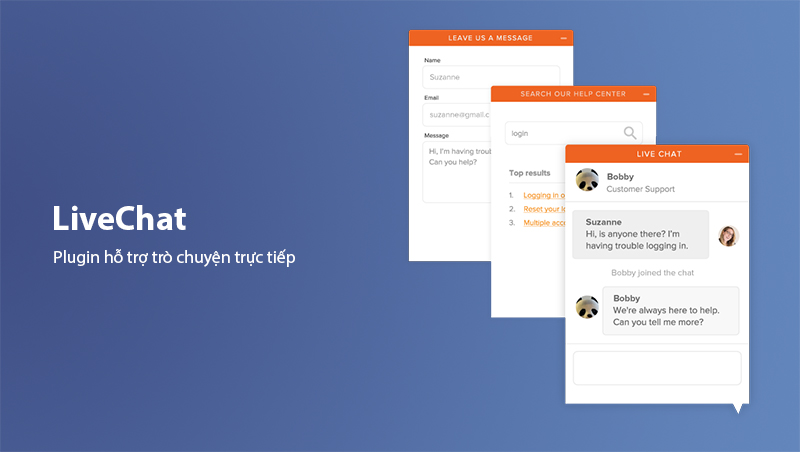
Key Features:
- Real-Time Chat: Instantly connect with customers visiting your website.
- Customizable Interface: Adjust chat box colors, icons, and position to match your branding.
- Detailed Reports: Track chat performance, response times, and customer satisfaction.
- Multi-Channel Integration: Connect with Facebook Messenger, WhatsApp, and more for omnichannel support.
- Automation: Set up automated greetings and support messages for when you're unavailable.
- High Security: Ensures all chats are encrypted and securely stored.
Benefits:
With LiveChat, you can quickly address customer inquiries during their shopping or service experience. This not only boosts customer satisfaction but also creates a professional impression, builds trust, and drives sales.
WooCommerce – Build an Online Store Plugin
When it comes to e-commerce on WordPress, WooCommerce is the go-to plugin. Developed by Automattic, the team behind WordPress.com, WooCommerce is a leading solution for building and managing a fully functional online store.

Key Features:
- Product Management: Easily add, edit, and organize products by categories. Supports both physical and digital products.
- Payment Integration: Works with popular gateways like PayPal, Stripe, and local payment providers.
- Order Management: Track and process orders directly from the WordPress dashboard.
- Shipping Features: Configure shipping fees based on location, weight, and other options.
- Extensive Add-ons Library: Thousands of extensions and plugins to enhance marketing, analytics, and third-party integrations.
- SEO-Friendly: Optimized for search engines, making products easy to find on Google.
Benefits:
WooCommerce is the ideal solution to turn your WordPress site into a professional online store. With its flexibility, you can build a sales system tailored to your business scale and goals. It supports all industries, from physical products to digital services and online courses.
WP Mail SMTP – Reliable Email Delivery Plugin
One common issue with WordPress websites is email delivery errors, especially for crucial emails like order notifications, password resets, or customer inquiries. WP Mail SMTP resolves these issues by ensuring your site’s emails are sent accurately and avoid being marked as spam.

Key Features:
- Easy SMTP Setup: Configure popular SMTP services like Gmail, SendGrid, Mailgun, Outlook, and Amazon SES.
- OAuth Integration: Secures login credentials when using third-party SMTP services.
- Email Logs: Tracks and stores sent emails for troubleshooting purposes.
- Detailed Reports: Provides insights into delivery success rates, failures, and total emails sent.
- User-Friendly Interface: Step-by-step setup guide with a simple interface, ideal for beginners.
Benefits:
WP Mail SMTP ensures reliable email delivery for your WordPress site. This not only improves communication with customers but also enhances the trust and professionalism of your website, especially for e-commerce or business sites.
MonsterInsights – Website Traffic Analytics Plugin
Understanding user behavior is key to improving performance and optimizing strategies for your website. MonsterInsights is a powerful analytics plugin that connects directly to Google Analytics and provides detailed reports within your WordPress dashboard.

Key Features:
- Easy Google Analytics Integration: Connect to Google Analytics with just a few clicks, no coding required.
- Visual Reports: Display important metrics such as visits, traffic sources, and user behavior directly in WordPress.
- Event Tracking: Monitor specific user actions like file downloads, link clicks, or form submissions.
- Ecommerce Tracking: Track sales performance for WooCommerce sites, including revenue, conversion rates, and best-selling products.
- Real-Time Tracking: See immediate stats about active visitors on your website.
- Audience Insights: Gain a deeper understanding of your audience, including location, devices, and browsers.
Benefits:
With MonsterInsights, you no longer need to log in to Google Analytics to access data. All critical information about user behavior is presented in easy-to-read charts within WordPress. This makes it simple to make data-driven decisions for optimizing content, design, and business strategies.
Akismet Anti-Spam – Effective Spam Blocking Plugin
Spam is a common issue for WordPress websites, especially in comments and contact forms. Akismet Anti-Spam is a powerful plugin that automatically detects and eliminates spam comments and form submissions, protecting your website from unwanted content.

Key Features:
- Automatic Spam Detection: Uses AI algorithms to filter spam comments in real-time.
- Spam History Check: Displays the status and processing history of spam for transparency.
- Easy Integration: Works seamlessly with popular comment and form plugins like wpDiscuz and Contact Form 7.
- Customizable Filters: Allows you to set rules to block spam based on keywords or URLs.
- Performance Protection: Blocks spam without slowing down your site.
Benefits:
Akismet Anti-Spam saves time and effort in managing comment and form content. Beyond protecting your website from malicious content, this plugin enhances the user experience by keeping the comment section clean and professional.
Limit Login Attempts Reloaded – Brute Force Protection Plugin
Brute force attacks, where hackers attempt to guess passwords through repeated attempts, are a significant threat to WordPress websites. Limit Login Attempts Reloaded is a lightweight yet highly effective plugin that protects your site by limiting failed login attempts.
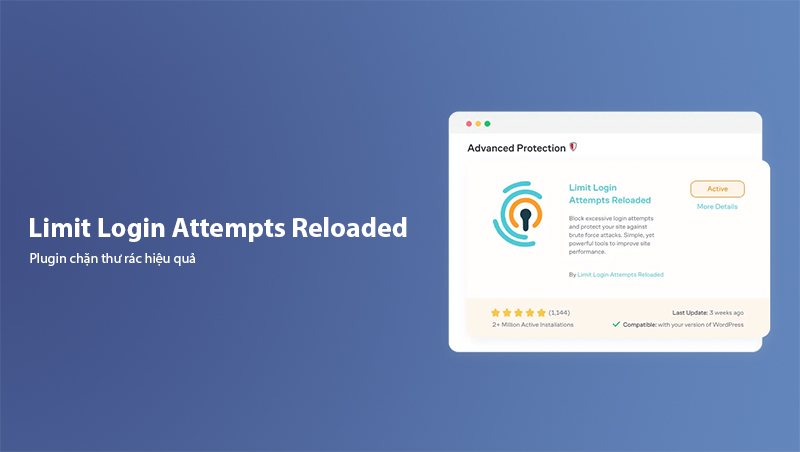
Key Features:
- Login Limits: Set limits on the number of login attempts, temporarily locking accounts or IPs after exceeding the threshold.
- Tracking and Logs: Record failed login attempts, including IP addresses, usernames, and timestamps.
- Whitelist/Blacklist: Customize lists of IPs allowed or permanently blocked.
- Email Notifications: Send alerts for suspicious login attempts or account lockouts.
- Multisite Compatibility: Works well on WordPress multisite installations.
- Enhanced Security: Integrates easily with other security plugins like Wordfence.
Benefits:
With Limit Login Attempts Reloaded, you can significantly reduce the risk of unauthorized access from brute force attacks. This plugin not only safeguards your admin accounts but also ensures all suspicious activities are monitored and reported.
Advanced Editor Tools – Enhanced Post Editing Plugin
If the default WordPress editor feels limiting, Advanced Editor Tools (formerly TinyMCE Advanced) offers a superior editing experience. This plugin extends formatting tools and features, giving you professional control over your content.

Key Features:
- Additional Formatting Options: Includes font size, color, tables, and special character insertion.
- Customizable Toolbar: Add, remove, or rearrange toolbar buttons to match your workflow.
- Classic Paragraph Block: Combines the classic editor with Gutenberg blocks for flexibility.
- Advanced Formatting: Adjust text alignment, line spacing, and custom lists.
- Table Integration: Create and edit tables directly in the post editor.
- Search and Replace: Quickly find and replace text during editing.
Benefits:
Advanced Editor Tools helps you create polished, professional content without needing additional plugins or external editors. This is an ideal choice for bloggers, journalists, and content creators who demand precise control over their posts.
Editorial Calendar – Visual Post Scheduling Plugin
Organizing your posting schedule is crucial for maintaining consistency and structure on your website. Editorial Calendar is an ideal plugin for bloggers, content publishers, and editorial teams, offering a visual tool to manage post schedules directly in WordPress.
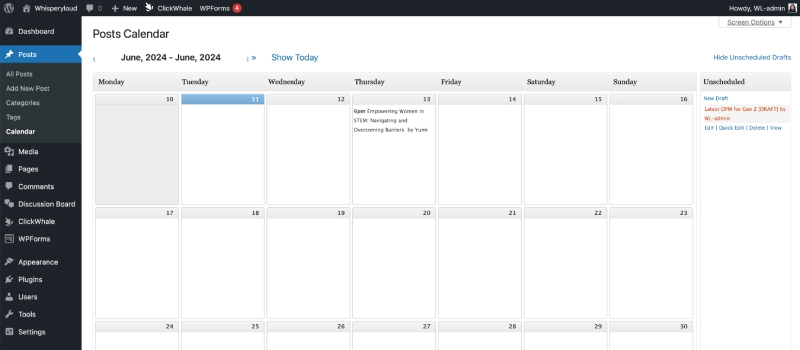
Key Features:
- Drag-and-Drop Interface: Easily rearrange posts by dragging them across the calendar.
- Overview of Posts: View all published, scheduled, and draft posts in a visual calendar format.
- Quick Scheduling: Update or change post schedules with just a few clicks.
- Team Management: Enable editorial teams to track and assign tasks effectively.
- Quick Post Creation: Create and edit posts directly from the calendar interface.
- Seamless Integration: Works smoothly with WordPress’s post management and editing tools.
Benefits:
Editorial Calendar helps you organize your workflow effectively and ensures content is published on time. This is especially useful for implementing long-term content strategies or marketing campaigns.
Popup Maker – Professional Popup Creation Plugin
Popups are a powerful tool to grab user attention, increase conversions, or encourage visitors to take specific actions. Popup Maker is a robust plugin that helps you create professional popups tailored to your needs without coding.
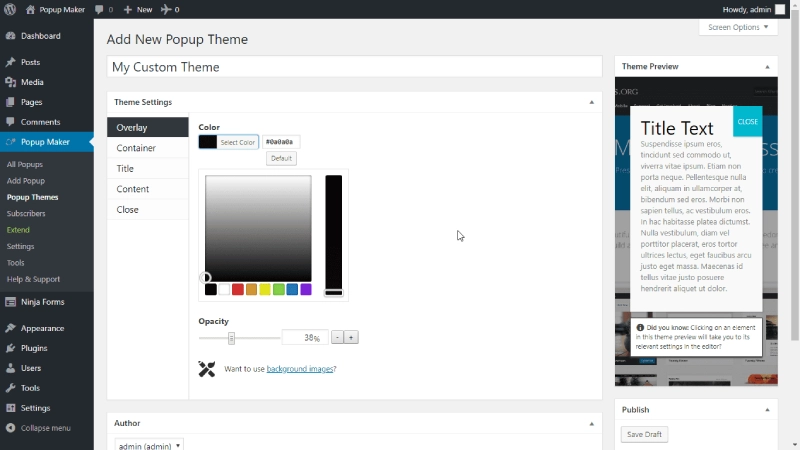
Key Features:
- Custom Designs: Create eye-catching popups like email signups, promotional banners, or welcome messages using a drag-and-drop interface.
- Flexible Triggers: Display popups based on user behavior, such as time on page, scroll depth, or exit intent.
- Advanced Targeting: Set display rules based on pages, posts, categories, or devices.
- Integration: Works seamlessly with plugins like WPForms, Mailchimp, and WooCommerce.
- Analytics: Track impressions, clicks, and conversion rates for popups.
- User-Friendly Close Options: Add buttons or links to close popups, enhancing user experience.
Benefits:
Popup Maker offers maximum flexibility for creating engaging popups tailored to your marketing or interaction goals. With easy customization, you can run effective campaigns without disrupting the user experience.
wpDiscuz – Enhanced Comment Experience Plugin
The comment section is a hub for user interaction and feedback, fostering community engagement around your content. wpDiscuz is a powerful plugin that enhances WordPress’s default commenting system with modern design and advanced interaction features.
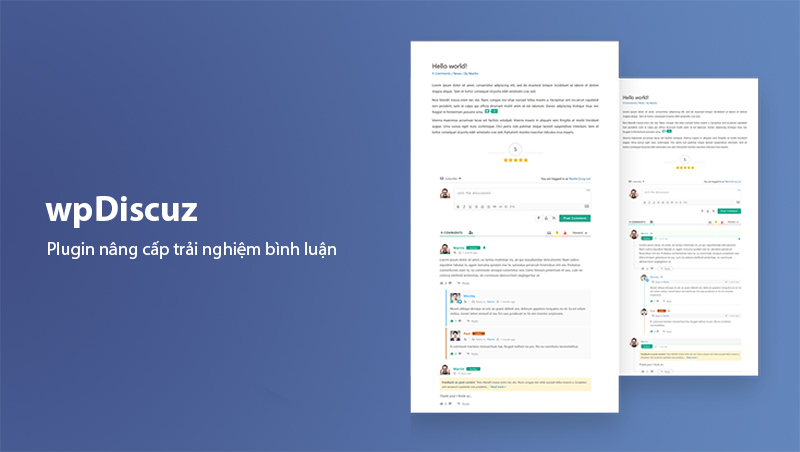
Key Features:
- Modern Interface: Offers a user-friendly, customizable commenting layout.
- Voting System: Allows users to upvote or downvote comments, promoting valuable discussions.
- Instant Comments: Adds new comments without refreshing the page for a seamless experience.
- Real-Time Notifications: Alerts users when their comments receive replies.
- Social Integration: Supports login via Facebook, Twitter, and Google accounts.
- Sorting Options: Sort comments by newest, oldest, or most popular.
- Multilingual Support: Works well with multilingual sites, catering to diverse audiences.
Benefits:
With wpDiscuz, you can transform the comment section into a lively discussion space, boosting engagement between users and your content. This is an excellent plugin for blogs, news sites, and forums aiming to elevate user interaction.
Cloudflare – Boost Security and Speed with CDN
Page speed and security are top priorities for any website. Cloudflare is an integrated content delivery network (CDN) plugin that accelerates global page load times while providing advanced security features to protect against online threats.
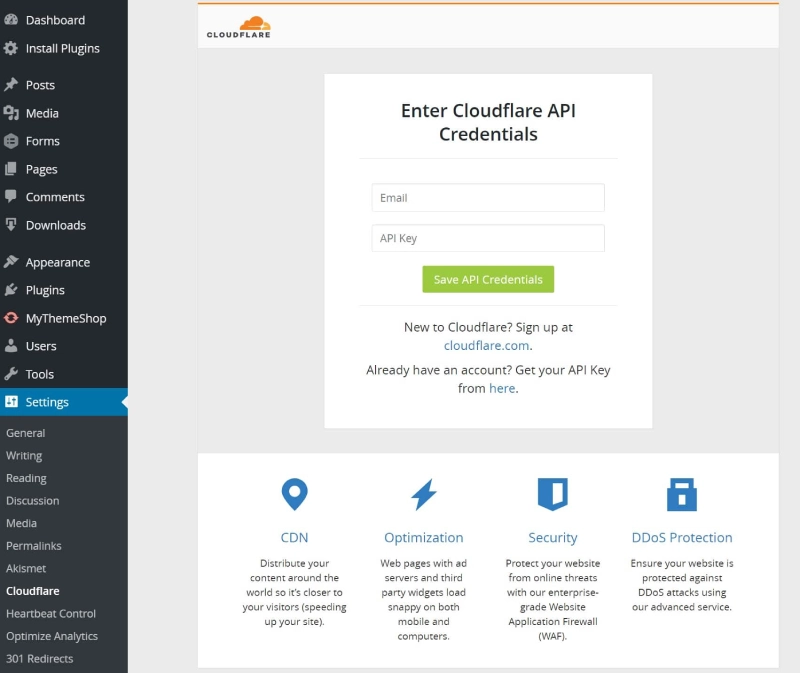
Key Features:
- Content Delivery Network (CDN): Distributes static copies of your website across global servers for fast loading worldwide.
- DDoS Protection: Automatically detects and blocks DDoS attacks to minimize downtime.
- Web Application Firewall (WAF): Prevents malicious access with continuously updated security rules.
- DNS Optimization: Speeds up DNS resolution with Cloudflare’s premium DNS service.
- Image Optimization: Reduces image size and improves load times.
- Free SSL Security: Provides free SSL certificates and converts your site to HTTPS.
- Traffic Statistics: Offers detailed reports on traffic, blocked threats, and site performance.
Benefits:
Cloudflare not only improves load times but also strengthens your site’s resilience against cyber threats. Its CDN ensures fast content delivery to users worldwide, reducing bounce rates and enhancing user experience.
Conclusion
With this list of 19 essential WordPress plugins, each serving a unique and vital function, you can effectively build and optimize your website. Choose plugins that best align with your needs and goals to ensure your site runs smoothly, securely, and delivers the best experience for your users.
Pro Tip: Avoid overloading your site with too many plugins to prevent slow performance or conflicts. Focus on the most necessary plugins to maximize efficiency.
If you have questions or feedback, leave a comment below. We look forward to hearing from you!
Latest Posts

Lesson 26. How to Use break, continue, and return in Java | Learn Java Basics
A guide on how to use break, continue, and return statements in Java to control loops and program execution flow effectively.

Lesson 25. The do-while Loop in Java | Learn Basic Java
A detailed guide on the do-while loop in Java, including syntax, usage, examples, and comparison with the while loop.

Lesson 24. How to Convert Decimal to Binary in Java | Learn Basic Java
A guide on how to convert numbers from the decimal system to the binary system in Java using different methods, with illustrative examples.

Lesson 23. How to Use the While Loop in Java | Learn Java Basics
Learn how to use the while loop in Java with syntax, real-world examples, and practical applications in Java programming.
Related Posts

What is REST API? Complete A-Z Knowledge About REST API
REST API is one of the essential concepts that every backend developer needs to fully understand. This article provides comprehensive knowledge about REST API, including its definition, principles of operation, and how to build a standard RESTful API.

What is HATEOAS? How to Build APIs Using HATEOAS
Learn about HATEOAS, an important concept in API development, and how to build APIs using HATEOAS to improve interactivity and scalability.
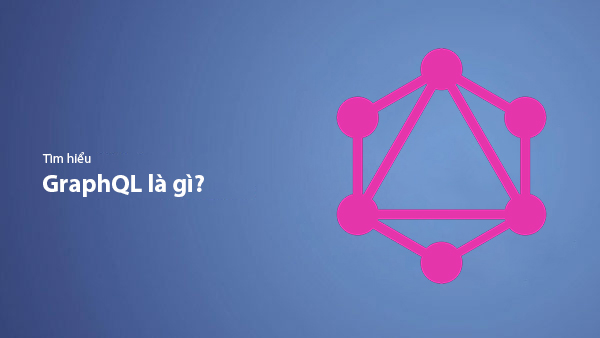
What Is GraphQL? The Advantages of GraphQL Over REST API
Explore GraphQL, a modern API technology, and why it outperforms REST API in many web development scenarios.

What is XSS? Signs of Detection and Effective Prevention Methods
Learn about XSS, signs of detection, and effective prevention methods for XSS attacks in websites.

