Lesson 26. Using break, continue, and return in Java | Learn Java Basics
- Published on
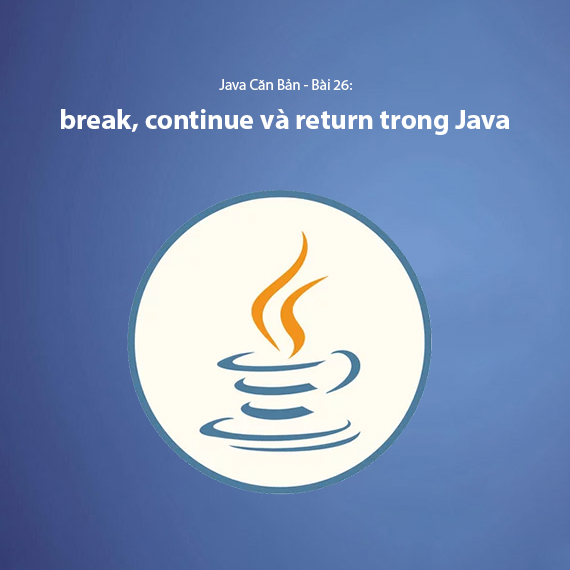
In Java programming, the break, continue, and return statements are used to control the program's execution flow, especially within loops and methods.
breakis used to immediately exit a loop or aswitch-case.continueskips the current iteration and moves to the next loop iteration.returnimmediately exits a method and can return a value.
This article provides a detailed guide on how to use these statements with practical examples.
The break Statement in Java
Using break in Loops
The break statement stops a for, while, or do-while loop immediately when a specified condition is met.
Example: Stop the loop when i == 5:
public class BreakExample {
public static void main(String[] args) {
for (int i = 1; i <= 10; i++) {
if (i == 5) {
break; // Exit the loop when i = 5
}
System.out.println(i);
}
System.out.println("Loop has ended.");
}
}
Output:
1
2
3
4
Loop has ended.
When i == 5, the break statement is executed, terminating the for loop immediately.
Using break in switch-case
In switch-case, break prevents the program from executing subsequent cases after a match is found.
Example:
public class BreakSwitchExample {
public static void main(String[] args) {
int number = 2;
switch (number) {
case 1:
System.out.println("One");
break;
case 2:
System.out.println("Two");
break;
case 3:
System.out.println("Three");
break;
default:
System.out.println("Not recognized");
}
}
}
Output:
Two
Without break, the program would continue executing the next cases.
Using break with Labels
The break statement can be used with a label to exit nested loops.
Example: Exit the entire loop when i == 2 and j == 2:
public class BreakWithLabel {
public static void main(String[] args) {
outerLoop:
for (int i = 0; i < 5; i++) {
for (int j = 0; j < 5; j++) {
if (i == 2 && j == 2) {
break outerLoop; // Exit the outer loop
}
System.out.println("i = " + i + ", j = " + j);
}
}
System.out.println("Loop has ended.");
}
}
The continue Statement in Java
Using continue in Loops
The continue statement skips the current iteration and moves to the next iteration of the loop.
Example: Skip when i == 5:
public class ContinueExample {
public static void main(String[] args) {
for (int i = 1; i <= 10; i++) {
if (i == 5) {
continue; // Skip this iteration
}
System.out.println(i);
}
}
}
Output:
1
2
3
4
6
7
8
9
10
When i == 5, the program skips System.out.println(i); and moves to i = 6.
Using continue with Labels
The continue statement with a label skips the remaining loop body and jumps to the next iteration of the outer loop.
Example: When i == 2 and j == 2, skip the rest of i:
public class ContinueWithLabel {
public static void main(String[] args) {
outerLoop:
for (int i = 0; i < 5; i++) {
for (int j = 0; j < 5; j++) {
if (i == 2 && j == 2) {
continue outerLoop; // Skip the rest of the current iteration of i
}
System.out.println("i = " + i + ", j = " + j);
}
}
System.out.println("Loop has ended.");
}
}
The return Statement in Java
Using return in Methods
The return statement is used to exit a method and optionally return a value.
Example: Calculate the sum of two numbers:
public class ReturnExample {
public static void main(String[] args) {
System.out.println("Sum of 3 and 4: " + calculateSum(3, 4));
}
public static int calculateSum(int a, int b) {
return a + b; // Return the sum
}
}
Output:
Sum of 3 and 4: 7
Using return to Exit a Method Early
public class ReturnEarlyExample {
public static void main(String[] args) {
System.out.println(checkPositiveNumber(-5));
}
public static String checkPositiveNumber(int num) {
if (num <= 0) {
return "Invalid number"; // Exit immediately
}
return "Valid positive number";
}
}
Using return in Loops
When return is used inside a loop, the method exits immediately.
public class ReturnInLoop {
public static void main(String[] args) {
int[] arr = {1, 2, 3, 4, 5};
System.out.println("Found number: " + findNumber(arr, 3));
}
public static int findNumber(int[] arr, int target) {
for (int num : arr) {
if (num == target) {
return num; // Return immediately when found
}
}
return -1; // Not found
}
}
In Java,
returninside a loop will terminate the method that the loop is executing, rather than just exiting the loop likebreakorcontinue. Whenreturnis called inside a loop, the program will exit the loop and immediately exit the method, returning a value (if applicable) to the caller of that method.
Conclusion
break: Exits a loop when a condition is met.continue: Skips the current iteration and moves to the next loop iteration.return: Immediately exits a method.
Understanding these control flow statements helps improve your Java programming skills and optimize your code execution.
Latest Posts

Lesson 25. The do-while Loop in Java | Learn Basic Java
A detailed guide on the do-while loop in Java, including syntax, usage, examples, and comparison with the while loop.

Lesson 24. How to Convert Decimal to Binary in Java | Learn Basic Java
A guide on how to convert numbers from the decimal system to the binary system in Java using different methods, with illustrative examples.

Lesson 23. How to Use the While Loop in Java | Learn Java Basics
Learn how to use the while loop in Java with syntax, real-world examples, and practical applications in Java programming.
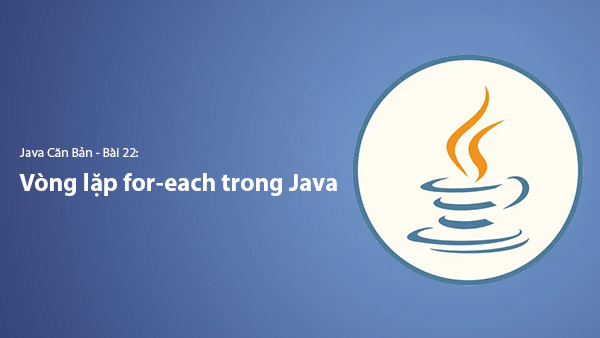
Lesson 22. How to Use For-Each Loop in Java | Learn Basic Java
Learn how to use the for-each loop in Java with syntax, practical examples, and its applications in Java programming.
Related Posts

Lesson 25. The do-while Loop in Java | Learn Basic Java
A detailed guide on the do-while loop in Java, including syntax, usage, examples, and comparison with the while loop.

Lesson 24. How to Convert Decimal to Binary in Java | Learn Basic Java
A guide on how to convert numbers from the decimal system to the binary system in Java using different methods, with illustrative examples.

Lesson 23. How to Use the While Loop in Java | Learn Java Basics
Learn how to use the while loop in Java with syntax, real-world examples, and practical applications in Java programming.
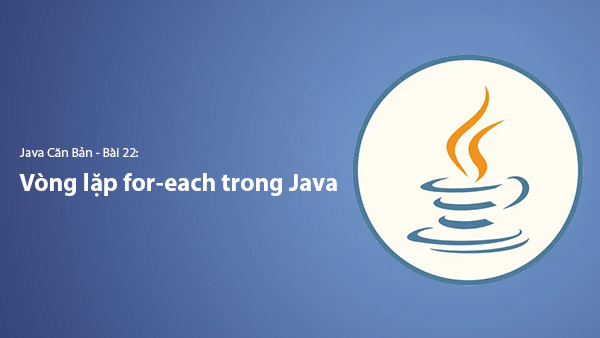
Lesson 22. How to Use For-Each Loop in Java | Learn Basic Java
Learn how to use the for-each loop in Java with syntax, practical examples, and its applications in Java programming.

