Comparison of WordPress.com vs WordPress.org - Pros, Cons, and Best Choice
- Published on

- What is WordPress.com?
- What is WordPress.org?
- Differences Between WordPress.com and WordPress.org
- Pros and Cons of WordPress.com
- Pros of WordPress.com
- Cons of WordPress.com
- Pros and Cons of WordPress.org
- Pros of WordPress.org
- Cons of WordPress.org
- Comparison Table: WordPress.com vs WordPress.org
- Should You Build Your Website Using WordPress.com or WordPress.org?
- Choose WordPress.com if:
- Choose WordPress.org if:
- Conclusion
What is WordPress.com?
WordPress.com is a website and blog-building platform provided as a hosting service by Automattic, the company behind the WordPress ecosystem. With WordPress.com, users can easily create a website or blog without needing to purchase hosting or deal with complex installations. This is an "all-in-one" solution, suitable for those with little technical experience but who still want a professional website.

Your website will be hosted directly on Automattic’s servers, and you can focus solely on building content. WordPress.com offers both a free version and paid plans with extended features such as custom domain connections, advanced plugin integration, and SEO optimization support.
However, with the free version, you will face limitations such as the inability to install external plugins or fully customize your theme. If you only need a simple personal blog or a basic introductory website, WordPress.com is a suitable choice to get started.
You can learn more about WordPress in the article What is WordPress?.
What is WordPress.org?
WordPress.org is the open-source version of WordPress, allowing users to download and install it on their own servers to build a website as per their requirements. Unlike WordPress.com – where hosting is automatically managed by the system – with WordPress.org, you need to purchase hosting, a domain name, and set up the components needed to run your website.

However, this freedom makes WordPress.org offer unlimited customization. You can install any plugin or theme, whether free or paid, and modify the source code to create unique features such as online stores, forums, or powerful marketing tools.
This platform is particularly popular in the web design community because of:
- Unlimited functionality: Full access to advanced SEO tools and user experience optimization.
- Full data ownership: You have complete control over your website, data, and operations.
However, this flexibility comes with a higher technical requirement. If you’re not familiar with hosting management or troubleshooting, you may need extra time or technical support.
Differences Between WordPress.com and WordPress.org
Although they belong to the same WordPress ecosystem and are built on the same open-source platform, WordPress.com and WordPress.org have significant differences in terms of operation and features. Below are some key distinctions:
Hosting Management
- WordPress.com: The entire hosting process is managed by Automattic. You don’t need to purchase separate hosting or worry about security and system maintenance.
- WordPress.org: You must purchase and set up hosting from third-party providers like Bluehost, SiteGround, or DigitalOcean.
Customization Capability
- WordPress.com: Customization is limited, especially with free or basic plans. You can only use the themes and plugins provided by the platform.
- WordPress.org: Complete freedom to install any theme, plugin, and modify the source code to build custom features.
Advertising Management
- WordPress.com: With the free plan, your website may display Automattic ads, and you cannot remove them unless you upgrade to a paid plan.
- WordPress.org: You have full control over ads on your website and can monetize with platforms like Google AdSense or sponsored links.
SEO and Marketing Tools
- WordPress.com: Limited access to advanced SEO tools unless you use higher-tier paid plans.
- WordPress.org: Full support for SEO plugins like Yoast SEO, Rank Math, etc., helping you optimize your website and improve your search rankings on Google.
Cost
- WordPress.com: Starts with a free plan but has limited features. Premium plans cost several dollars per month, depending on your needs.
- WordPress.org: Open-source and free to use, but you need to invest in hosting, a domain name, and may incur additional costs if using paid themes or plugins.
In the next section, we’ll take a closer look at the pros and cons of WordPress.com to give you a clearer understanding.
Pros and Cons of WordPress.com
Pros of WordPress.com
-
Easy to use:
With an intuitive interface and built-in support tools, WordPress.com is ideal for beginners who do not have advanced technical skills. You can create a website within minutes without worrying about installation or maintenance. -
Free basic hosting:
The free plan of WordPress.com provides essential features like hosting and a subdomain (e.g., yoursite.wordpress.com), helping you save costs when starting out. -
Automatic security and maintenance:
The entire system is managed and secured by Automattic, so you don’t have to worry about system updates or security issues like hacking or malware. -
Mobile support:
WordPress.com has a powerful mobile app that allows you to manage your website and update posts anytime, anywhere.
Cons of WordPress.com
-
Limited customization:
Free and basic plans do not allow plugin installations or deep theme customization. This can be a drawback if you need a professional website with specific features. -
No ad monetization:
With the free plan, you cannot add Google AdSense ads or third-party ads. Your site may even display WordPress ads unless you upgrade to a premium plan. -
No free custom domain:
The free plan only allows you to use a subdomain (yoursite.wordpress.com). If you want to use a custom domain (e.g., yoursite.com), you need to upgrade to a paid plan. -
High costs for premium features:
Although the platform has a free plan, you will need to upgrade to paid plans for advanced features such as plugin integration, e-commerce support, and increased storage, which can become expensive over time.
Pros and Cons of WordPress.org
Pros of WordPress.org
-
Full website control:
With WordPress.org, you can manage every aspect of your website, from configuration and design to content, without being restricted by third-party policies. -
Freedom to install plugins and themes:
Unlike WordPress.com, you can install thousands of plugins and themes from free or paid libraries. This makes it easy to add advanced features such as SEO, e-commerce, forums, or membership management. -
Easy monetization:
You can run Google AdSense ads, place sponsored links, or integrate affiliate marketing platforms to earn money directly from your website without any revenue-sharing limitations. -
Flexible scalability:
WordPress.org is well-suited for large projects such as e-commerce websites, professional blogs, or online learning platforms due to its unlimited features and storage scalability. -
Better SEO optimization:
You can use powerful SEO plugins like Yoast SEO or Rank Math to optimize content with detailed settings and improve your website's search performance.
Cons of WordPress.org
-
Initial costs:
Although WordPress.org is free to use, you need to pay for hosting, a domain name, and any premium plugins or themes you choose to use. -
Technical skills required:
You need basic knowledge of hosting management, FTP, and security to install, update, and handle technical issues if they arise. -
Self-managed security and updates:
You are responsible for securing your website, such as installing firewalls, backing up data, and preventing hacks or malware, unless you outsource this to a third-party service. -
Maintenance time:
Since you must manage the system yourself, you need to dedicate time to updating plugins, themes, and applying security patches to avoid downtime.
Comparison Table: WordPress.com vs WordPress.org
Below is a detailed comparison table of key factors between WordPress.com and WordPress.org to help you understand the differences and make an informed choice:
| Criteria | WordPress.com | WordPress.org |
|---|---|---|
| Hosting | Managed by Automattic, free in the basic plan | User chooses and manages their own hosting |
| Domain name | Only subdomains for free plans (yoursite.wordpress.com) or paid plans for custom domains | User purchases any domain name they wish |
| Theme customization | Limited to provided themes only | Freedom to install any theme, including custom themes |
| Plugins | Only available with premium plans | Freedom to install free and paid plugins |
| Ads | No ads allowed unless using high-tier premium plans | Full control to place Google AdSense ads or sponsored links |
| Security management | Fully managed by WordPress.com | User must manage security or hire third-party services |
| SEO | Basic SEO tools with the free plan | Supports advanced SEO plugins like Yoast SEO, Rank Math |
| Cost | Free with limited features, premium plans start from a few USD per month | Free open-source software, but requires hosting, domain, and possible premium plugin costs |
| Purpose | Suitable for personal blogs and small websites with minimal advanced feature needs | Suitable for e-commerce websites, professional blogs, and business websites |
In the next section, we will answer the crucial question: Should you build your website using WordPress.com or WordPress.org?
Should You Build Your Website Using WordPress.com or WordPress.org?
Choosing between WordPress.com and WordPress.org depends on your goals, budget, and your ability to manage a website. Below are some scenarios to help you make the right decision:
Choose WordPress.com if:
- You’re a beginner: If you don’t have technical knowledge and only want to focus on creating content or building a basic website without worrying about managing hosting or security, WordPress.com is an ideal solution.
- You want to save time: WordPress.com helps you save time on setting up and maintaining a website, making it suitable for personal blogs or simple portfolio sites.
- You don’t need advanced features: If you don’t require advanced SEO tools, e-commerce capabilities, or extensive plugins, the free or basic paid plans will meet your needs well.
You can learn more about how to use WordPress in the article WordPress Usage Guide.
Choose WordPress.org if:
- You want full control of your website: If you need complete control over your website and the ability to customize everything, from plugin installation to source code modification, WordPress.org is the optimal choice.
- You want to build a professional website: For e-commerce sites, specialized blogs, or large-scale projects that require flexibility, WordPress.org provides powerful and unrestricted solutions.
- You want to monetize your website: If you want to add ads, affiliate links, or sell products, WordPress.org allows you to implement monetization without being bound by the rules that apply to WordPress.com.
Specific Example: If you need a simple personal blog to share your experiences and don’t plan to monetize, WordPress.com is a cost-effective and time-saving choice. However, if you want to build an online store or a professional blog with the goal of earning money, WordPress.org will provide you with a robust and customizable foundation.
Conclusion
Choosing between WordPress.com and WordPress.org heavily depends on your intended purpose, budget, and the level of flexibility you desire in building your website.
- If you want a simple, convenient solution with minimal effort, WordPress.com is a great option for personal blogs, basic websites, or small projects.
- On the other hand, if you want full control and plan to develop a more advanced website with features like SEO optimization, advertising, or plugin integrations, WordPress.org will meet your needs better.
No matter which platform you choose, make sure you understand your needs and continuously update your knowledge to manage and grow your website effectively. If you need more detailed guides on optimizing your website or tips for building professional content, be sure to check out more articles in our Website Design Tips section.
Wishing you success on your website-building journey!
Latest Posts

Lesson 26. How to Use break, continue, and return in Java | Learn Java Basics
A guide on how to use break, continue, and return statements in Java to control loops and program execution flow effectively.

Lesson 25. The do-while Loop in Java | Learn Basic Java
A detailed guide on the do-while loop in Java, including syntax, usage, examples, and comparison with the while loop.

Lesson 24. How to Convert Decimal to Binary in Java | Learn Basic Java
A guide on how to convert numbers from the decimal system to the binary system in Java using different methods, with illustrative examples.

Lesson 23. How to Use the While Loop in Java | Learn Java Basics
Learn how to use the while loop in Java with syntax, real-world examples, and practical applications in Java programming.
Related Posts

What is REST API? Complete A-Z Knowledge About REST API
REST API is one of the essential concepts that every backend developer needs to fully understand. This article provides comprehensive knowledge about REST API, including its definition, principles of operation, and how to build a standard RESTful API.

What is HATEOAS? How to Build APIs Using HATEOAS
Learn about HATEOAS, an important concept in API development, and how to build APIs using HATEOAS to improve interactivity and scalability.
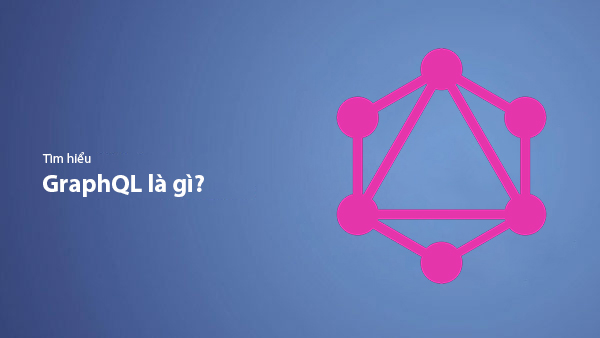
What Is GraphQL? The Advantages of GraphQL Over REST API
Explore GraphQL, a modern API technology, and why it outperforms REST API in many web development scenarios.

What is XSS? Signs of Detection and Effective Prevention Methods
Learn about XSS, signs of detection, and effective prevention methods for XSS attacks in websites.

