Discover 30 Essential SEO Tools for SEOers
- Published on

- SEO Tools for Website Analysis
- Google Analytics
- Google Search Console
- Web Page Analyzer
- Panguin Tool
- On-Page SEO Tools
- SEOquake
- SEO Site Checkup
- Robots.txt Generator Tool
- XML Sitemaps
- Schema Markup Generator
- SEO Tools for Content Optimization
- Google Keyword Planner
- Google Trends
- Answer The Public
- Yoast SEO
- Ahrefs SEO Toolbar
- Surfer SEO
- KWFinder
- SERP Robot
- Copyscape
- Spineditor
- SEO Tools for Improving UX/UI
- Google PageSpeed Insights
- Google Mobile Friendly Test
- SERP Simulator
- Hotjar
- SEO Tools for Link Analysis
- Ahrefs Backlink Checker
- Semrush
- Moz Link Explorer
- LinkMiner
- Comprehensive SEO Tools
- BrightEdge
- Conductor
- SE Ranking
- Conclusion
When it comes to SEO (Search Engine Optimization), selecting the right tools is a crucial factor that helps SEOers optimize websites and achieve high rankings on search engines. In fact, SEO tools not only assist in website analysis, On-Page optimization, and content optimization but also contribute to improving user experience (UX/UI) and building effective links. Below is a list of over 30 SEO tools, grouped by category from basic to advanced, to help you easily select and apply them.
SEO Tools for Website Analysis
Google Analytics
Google Analytics is one of the most powerful and popular website analytics tools for SEOers. This tool provides detailed data on traffic, user behavior, and the performance of each page on a website. It is the key to understanding how users interact with your content and optimizing your SEO strategy.

Key Features:
- Traffic Tracking: Easily view where your traffic comes from (organic search, social media, or direct visits).
- User Behavior Analysis: Track how long users stay on pages, bounce rates, and popular landing pages.
- Campaign Performance Measurement: Measure the effectiveness of advertising or SEO campaigns through set goals.
Benefits:
- Helps identify underperforming pages and provide solutions for improvement.
- Assists in tracking keywords that drive the most traffic.
- Provides insights to optimize UX/UI and improve conversion rates.
Learn more about using Google Analytics at https://riverlee.vn/vi/blog/what-is-google-analytics
Google Search Console
Google Search Console is a free tool from Google, playing a vital role in managing search performance and identifying technical issues on your website. This tool is indispensable for ensuring that your content is crawled and displayed optimally on search engine results pages (SERPs).
Key Features:
- Search Performance Monitoring: Provides data on impressions, click-through rates (CTR), and rankings of individual keywords on Google.
- Crawl Error Analysis: Identifies and fixes issues such as 404, 500, or indexing problems.
- Sitemap Submission: Allows you to submit sitemap.xml files for Google to index all your website pages efficiently.
- URL Inspection: Verifies whether a specific URL has been indexed and provides related insights.
Benefits:
- Helps you quickly detect and resolve technical issues on your website.
- Provides information to optimize keywords and meta tags, improving rankings.
- Evaluates the mobile-friendliness of your website.
Tips for Use:
Regularly check the Core Web Vitals section in Google Search Console to improve aspects like page speed, image stability, and user experience. Additionally, leverage the "Performance" report to optimize keywords based on click-through rates.
Learn More: Detailed Guide to Using Google Search Console.
Web Page Analyzer
Web Page Analyzer is a tool that provides in-depth analysis of On-Page factors on your website, from page speed to HTML structure. This tool is suitable for SEOers who want to quickly identify technical issues and improve page performance to enhance user experience and search rankings.
Key Features:
- Page Speed Analysis: Evaluates page load times and factors affecting speed.
- HTML Tag Analysis: Checks and optimizes title tags, meta descriptions, and heading tags.
- File Size Check: Alerts about large files slowing down the page.
- Content Evaluation: Determines the SEO-friendliness of content, including keyword density and text formatting.
Benefits:
- Helps identify issues affecting page load speed – a crucial factor in Core Web Vitals.
- Recommends improvements for SEO On-Page factors like meta tags, images, and content.
- Increases user attraction through improved speed and content display.
Tips for Use:
Combine Web Page Analyzer with Google PageSpeed Insights to compare and enhance website performance on both desktop and mobile devices.
Panguin Tool
Panguin Tool is particularly useful for checking the impact of Google's algorithm updates on your website. If you notice a sudden drop in rankings or traffic, Panguin Tool can help identify whether your site has been affected by updates like Panda, Penguin, or Core Updates.
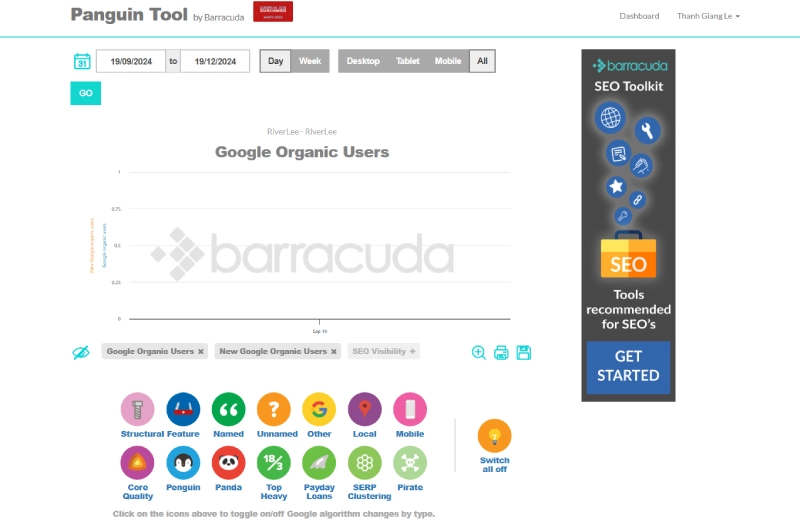
Key Features:
- Algorithm Update Monitoring: Analyzes traffic changes and compares them to the timing of Google's algorithm updates.
- Traffic Loss Diagnosis: Identifies affected factors such as thin content, unnatural links, or technical errors.
- Google Analytics Integration: Allows you to view data directly from Analytics, providing a more comprehensive view.
Benefits:
- Helps you quickly identify reasons for ranking and traffic drops.
- Provides suggestions for improvement based on the type of algorithm affecting your site.
- Assists in timely adjustments to your SEO strategy to recover rankings.
On-Page SEO Tools
SEOquake
SEOquake is a free browser extension that allows quick and intuitive analysis of On-Page SEO factors. This tool is suitable for those who want to check the optimization status of a website directly on SERPs or while visiting a page.
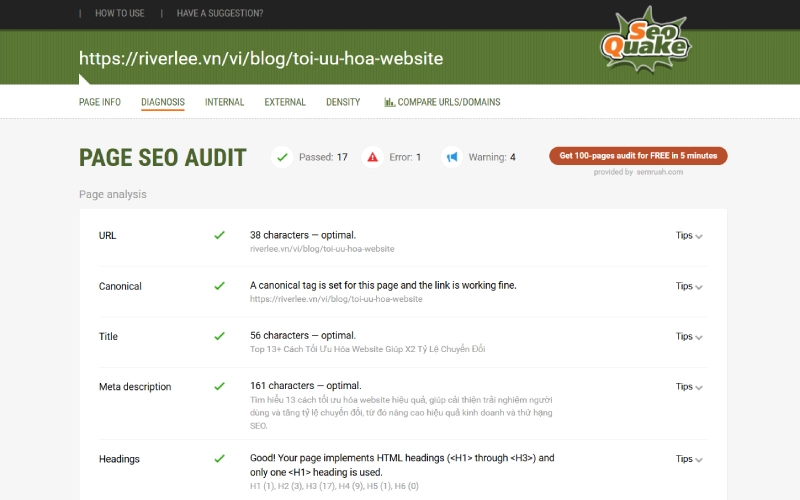
Key Features:
- On-Page Analysis: Displays detailed information about title tags, meta descriptions, heading tags, and alt text.
- Keyword Density Evaluation: Analyzes the frequency of keywords on a page to avoid keyword stuffing.
- Domain Comparison: Quickly compares website metrics with competitors directly on the browser interface.
- SERP Insights: Instantly view SEO elements of each search result, helping you understand how competitors optimize.
Benefits:
- Quickly detects On-Page SEO issues like missing meta tags, thin content, or improper structure.
- Optimizes content based on appropriate keyword density.
- Saves time when analyzing competitors or conducting basic audits.
SEO Site Checkup
SEO Site Checkup is a comprehensive tool for checking On-Page and technical SEO factors with just a few clicks. With its user-friendly interface and detailed reports, this is an excellent choice for assessing the optimization status of a website.
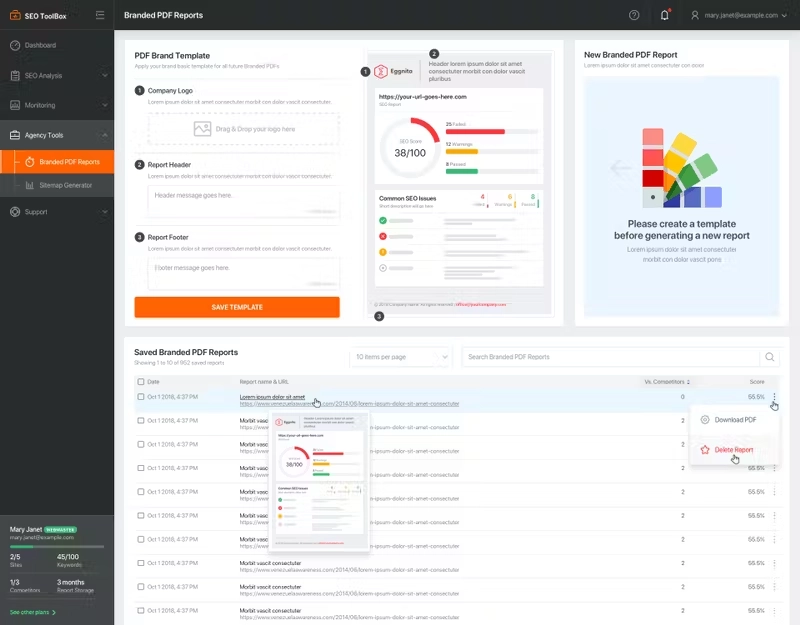
Key Features:
- On-Page SEO Analysis: Checks meta titles, meta descriptions, heading tags, and alt text for images.
- Technical Performance Check: Evaluates factors such as page speed, SSL certificates, and mobile-friendliness.
- Backlink Analysis: Displays the number, quality, and origin of backlinks.
- Improvement Suggestions: Provides detailed solutions to address existing SEO issues.
Benefits:
- Offers an overview of the website's SEO status.
- Helps easily detect and address technical issues like robots.txt, sitemap.xml, or canonical tags.
- Enhances efficiency with clear and visual reports.
Robots.txt Generator Tool
Robots.txt Generator is a simple yet very useful tool that helps you create and optimize robots.txt files to control how search engines crawl your website. A well-configured robots.txt file ensures that important resources are indexed, while unnecessary content is blocked.
Key Features:
- Generate robots.txt Files: Automatically create a robots.txt file suited to your website structure.
- Access Control: Block search engines from crawling unnecessary pages like admin pages, carts, or duplicate pages.
- Error Detection: Identifies common errors in robots.txt files that may affect data crawling.
Benefits:
- Saves time and avoids mistakes when manually creating robots.txt files.
- Ensures important pages are indexed and displayed on search engines.
- Prevents wasting Google’s crawl budget by blocking unnecessary sections.
Tips for Use:
Check your robots.txt file with Google Search Console to ensure no critical errors affect data crawling.
XML Sitemaps
XML Sitemaps is a tool that helps generate website maps in XML format, allowing search engines like Google and Bing to understand your site's structure easily. A well-optimized sitemap is crucial for ensuring all important pages are indexed.
Key Features:
- Automatic XML Sitemap Generation: Provides a standard XML sitemap supporting main pages, posts, categories, and even images.
- Priority Customization: Allows you to define the priority level of each page or section on your website.
- Update Frequency Optimization: Sets update frequency for new content.
- Multi-language Support: Creates sitemaps for multilingual website versions.
Benefits:
- Helps search engines crawl faster and more thoroughly, especially with new or updated pages.
- Increases indexing opportunities for complex-structured websites.
- Simplifies the process of updating sitemaps after every content change.
Tips for Use:
Combine XML Sitemaps with Google Search Console to submit and monitor indexing performance. Don’t forget to review the sitemap.xml file after creation to ensure it is error-free.
Learn More: How to Create and Optimize XML Sitemaps.
Schema Markup Generator
Schema Markup Generator is a tool that helps create structured data in formats such as JSON-LD, Microdata, or RDFa. Structured data helps search engines better understand your website content, increasing the chances of appearing as a Rich Snippet in search results.
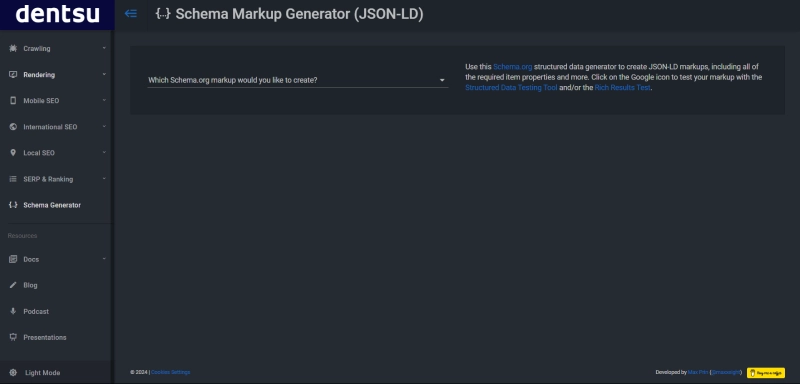
Key Features:
- Easily generate schema code: Offers templates for common schemas such as Article, Local Business, Event, FAQ, and Product.
- Supports multiple formats: Including JSON-LD (Google’s recommended format), Microdata, and RDFa.
- Detailed customization: Allows you to adjust schema details like name, description, price, or location.
- Rich Snippet preview: Lets you check how your content will appear on SERP.
Benefits:
- Enhances website visibility in search results through Rich Snippets.
- Improves click-through rate (CTR) by displaying more detailed information than competitors.
- Simplifies schema implementation without requiring advanced programming knowledge.
Tips for Use:
After generating structured data with Schema Creator, use Google’s Rich Results Test to verify that the code works properly. Don’t forget to add appropriate schemas like FAQ or How-to if your content is instructional.
SEO Tools for Content Optimization
Google Keyword Planner
Google Keyword Planner is a free tool from Google for keyword research, helping you discover relevant keywords to optimize your content and increase search visibility. This tool is essential for creating a content strategy based on actual search data.
Key Features:
- Discover new keywords: Suggests related keywords for your topics, along with data like monthly search volume and competition levels.
- Estimate ad costs: Provides CPC (cost-per-click) data to help plan PPC budgets.
- Keyword data analysis: Displays search trends over time and across regions.
Benefits:
- Helps you choose keywords that match user intent and realistic competition levels.
- Builds content strategies around high-search-volume, low-competition keywords.
- Supports tweaking existing content to attract more traffic.
Tips for Use:
Combine Google Keyword Planner with Google Trends to identify seasonal keyword trends and optimize content for specific timeframes.
Google Trends
Google Trends is a powerful tool for analyzing search trends, helping you discover keywords or topics that are gaining traction over time, by location, and by category. It’s an ideal tool for creating trend-based content and boosting SEO effectiveness.
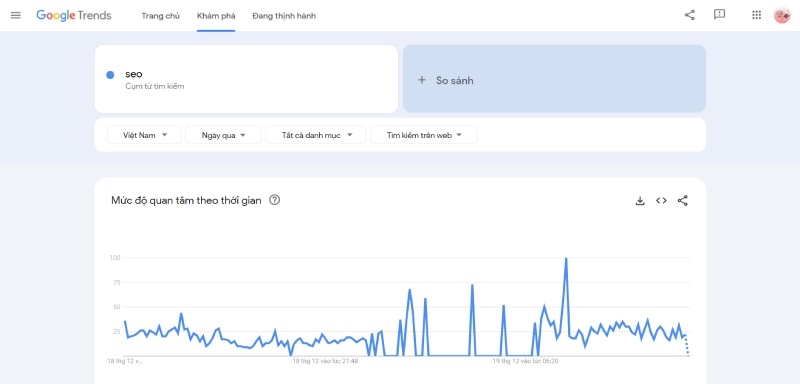
Key Features:
- Keyword trend analysis: View keyword popularity over time in real-time.
- Keyword comparison: Compare multiple keywords to determine the most effective ones.
- Local trend monitoring: Show popular searches in specific regions.
- Related topic discovery: Suggests related keywords and topics to expand your content.
Benefits:
- Keeps you up-to-date with search trends for creating timely and relevant content.
- Supports optimizing SEO strategies for specific geographic areas.
- Identifies "peak times" to optimize seasonal keywords.
Tips for Use:
When planning content, combine insights from Google Trends with Google Keyword Planner to craft a keyword strategy that aligns with trends and competitiveness.
Answer The Public
Answer The Public is a tool that helps you discover user questions, concerns, and search intents related to specific keywords. This tool is highly useful for creating content that addresses the needs of potential customers, improving SEO rankings and engagement.
Key Features:
- User question analysis: Generates a list of questions like "who," "what," "when," "why," and "how" related to your keywords.
- Visual display: Provides diagrams or charts for easy visualization of ideas.
- Related keyword discovery: Suggests long-tail keywords and search phrases.
- Data export: Allows you to download keyword data for deeper research.
Benefits:
- Provides a clear understanding of user intent, enabling more accurate and engaging content creation.
- Increases chances of appearing in Featured Snippets or People Also Ask sections on SERP.
- Saves time on keyword research and content ideation.
Tips for Use:
Focus on popular questions from Answer The Public to create FAQ sections or detailed guides to boost SEO effectiveness.
Yoast SEO
Yoast SEO is one of the most popular plugins for WordPress, designed to make content optimization and On-Page SEO improvements straightforward. With a user-friendly interface and specific suggestions, Yoast SEO helps SEOers achieve SEO-friendly content structure and improve search engine visibility.
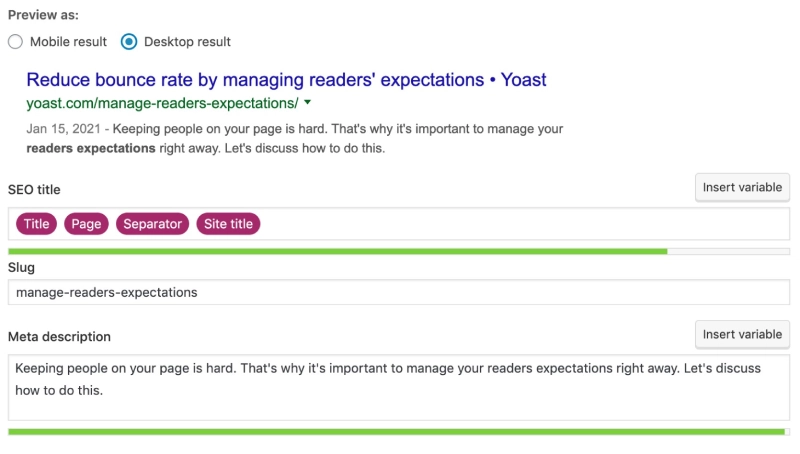
Key Features:
- SEO content analysis: Provides improvement suggestions for keywords, keyword density, title tags, and meta descriptions.
- Readability optimization: Evaluates content readability and offers improvement suggestions.
- Schema integration: Easily implements structured data like Breadcrumbs, FAQs, and How-to schemas.
- Internal link management: Suggests related pages to enhance internal linking opportunities.
- Indexing control: Manages the indexing status of individual pages (noindex, canonical...).
Benefits:
- Simplifies the process of optimizing posts and pages for target keywords.
- Boosts search visibility by creating SEO-friendly and user-friendly content.
- Saves time with automatic suggestions and detailed reports.
Tips for Use:
Ensure the SEO and Readability scores in Yoast SEO are marked as “Good” for each post. Combine this plugin with Schema Creator to enhance the chances of appearing in Rich Snippets and Featured Snippets.
Refer to the detailed guide on How to Use Yoast SEO Basics.
Ahrefs SEO Toolbar
Ahrefs SEO Toolbar is a browser extension that provides detailed SEO insights for any webpage you visit. It’s an ideal tool for quickly checking On-Page factors, backlink profiles, and keyword performance right from your browser.
Key Features:
- On-Page tag analysis: Displays information about title, meta description, heading tags, and indexing status of the page.
- Backlink check: Provides preliminary information on the number and quality of backlinks pointing to the page.
- Keyword performance view: Shows primary keywords the page ranks for, along with SERP positions.
- Keyword Difficulty tracking: Evaluates the competitiveness of keywords directly in the interface.
Benefits:
- Saves time when needing a quick analysis of a page or competitor.
- Helps identify opportunities for keyword improvement and content optimization.
- Provides detailed insights for creating more effective backlink strategies.
Tips for Use:
Combine Ahrefs SEO Toolbar with Ahrefs Backlink Checker for a more comprehensive view of link profiles and keyword performance. Use it during competitor research to uncover optimization opportunities.
Surfer SEO
Surfer SEO is a data-driven content optimization tool that helps improve rankings by analyzing the On-Page elements of top-performing pages on SERP. This tool is particularly suited for optimizing new articles or enhancing older content to align better with Google’s algorithms.
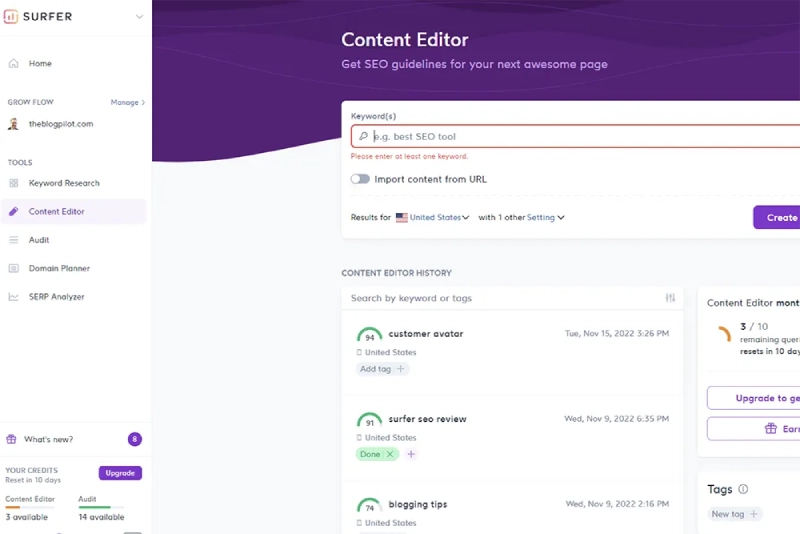
Key Features:
- Content Editor: Assists in creating SEO-friendly content with suggestions for keywords, article length, and structure.
- SERP Analyzer: Analyzes On-Page elements of top-ranking pages such as keyword density, heading structure, and word count.
- Content Audit: Provides improvement suggestions for published content based on competitor data.
- Keyword Research: Suggests related keywords and secondary keyword ideas.
Benefits:
- Increases ranking potential by optimizing content according to criteria from top-ranking pages.
- Reduces research time for keywords and article structure.
- Improves overall SEO performance with data-driven recommendations.
Tips for Use:
When creating new content, use the Content Editor to craft content aligned with target keywords. For older content, run the Content Audit feature to enhance competitiveness on SERP.
KWFinder
KWFinder is a powerful keyword research tool known for its intuitive interface and detailed keyword competition data. This tool is suitable for both beginners and SEO experts looking to optimize content and find low-competition keywords.
Key Features:
- Detailed keyword analysis: Provides data on monthly search volume, Keyword Difficulty, and CPC.
- Related keywords: Suggests secondary and long-tail keywords to optimize content.
- SERP analysis: Displays the top-ranking pages on Google for target keywords, along with metrics like backlink count and Domain Authority.
- Local keyword research: Supports analyzing keywords for specific locations.
Benefits:
- Easily find low-competition keywords with significant search volume.
- Optimize content using secondary and long-tail keywords to expand visibility.
- Helps plan effective SEO strategies for specific industries or local areas.
Tips for Use:
When researching keywords, focus on those with low Keyword Difficulty that align with your content.
SERP Robot
SERP Robot is a tool for quickly and accurately checking keyword rankings. With its ability to analyze keyword positions on SERPs in real time, this tool helps you monitor your SEO campaign performance and make timely optimizations.
Key Features:
- Keyword rank tracking: Check your keyword positions on Google by country, city, or device.
- SERP analysis: Displays the top-ranking pages for your target keywords.
- Multi-keyword tracking: Allows checking and managing rankings for multiple keywords simultaneously.
- Rank history: Provides graphs showing ranking changes over time to evaluate SEO effectiveness.
Benefits:
- Helps you quickly understand keyword positions to adjust your SEO strategy promptly.
- Saves time compared to manual rank checking.
- Tracks changes after content updates or algorithm changes.
Tips for Use:
Use SERP Robot to regularly monitor target keywords. Combine it with Ahrefs SEO Toolbar for additional competitor analysis on the same SERP.
Copyscape
Copyscape is a professional plagiarism-checking tool that helps you identify if your content has been copied on the internet. This is an essential tool to ensure your content remains unique and free from copyright issues.

Key Features:
- Plagiarism check: Detect duplicate versions of your content across the web.
- Copysentry: Automatically alerts you if your content is copied in the future.
- Pre-publication check: Ensures your content is completely original before publishing.
- Content comparison: Compares two documents to check for similarities.
Benefits:
- Protects your website from copyright and duplicate content issues.
- Enhances SEO effectiveness by ensuring non-duplicate content.
- Detects websites copying your content promptly so you can address it.
Tips for Use:
After checking your content with Copyscape, if duplicates are found, contact the website owner to request removal or file a DMCA complaint.
Spineditor
Spineditor is a tool that helps create unique content through rewriting, editing, or transforming sentence structures. It’s an effective solution to optimize content while maintaining originality and avoiding being flagged as duplicate content by search engines.
Key Features:
- Automated editing: Automatically rewrites content without losing its meaning.
- Keyword optimization: Ensures keywords are naturally integrated into the content.
- Sentence structure transformation: Changes expressions to make content more dynamic.
- Unique content creation: Builds entirely new content based on your input or ideas.
Benefits:
- Saves time rewriting content and avoids duplication issues.
- Enhances article quality, making it more search engine-friendly.
- Adds variety to language and expression in articles.
Tips for Use:
When using Spineditor, double-check the edited content with Copyscape to ensure complete uniqueness. Also, combine it with Yoast SEO to optimize keywords and ensure SEO-friendly articles.
SEO Tools for Improving UX/UI
Google PageSpeed Insights
Google PageSpeed Insights is a tool from Google that measures and analyzes page loading speeds for both mobile and desktop devices. This is a critical factor affecting user experience and SEO rankings, especially after the Core Web Vitals update.
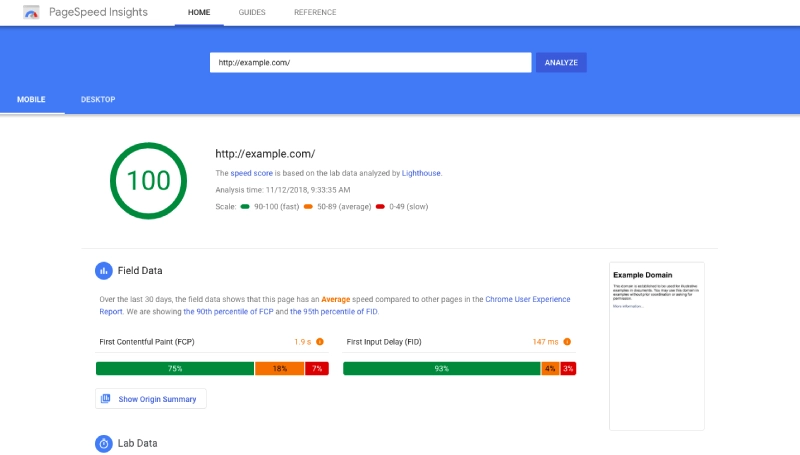
Key Features:
- Page speed evaluation: Scores performance from 0 to 100 based on speed criteria.
- Core Web Vitals analysis: Displays key metrics like LCP (Largest Contentful Paint), FID (First Input Delay), and CLS (Cumulative Layout Shift).
- Optimization suggestions: Provides specific recommendations for improving speed, such as compressing images and reducing server response time.
- Individual URL testing: Helps optimize each page on your website.
Benefits:
- Improves user experience by increasing page loading speeds.
- Ensures your website meets Google’s standards, enhancing the chance of higher SERP rankings.
- Identifies and resolves factors slowing down pages, particularly on mobile devices.
Tips for Use:
After using Google PageSpeed Insights, focus on optimizing the Core Web Vitals metrics. Combine this tool with Google Mobile Friendly Test to ensure your website is mobile-friendly.
Google Mobile Friendly Test
Google Mobile Friendly Test is a free tool from Google that helps check whether your website is mobile-friendly. This is crucial as Google prioritizes mobile-friendly pages on SERPs, especially after implementing Mobile-First Indexing.
Key Features:
- Mobile compatibility check: Evaluates how your website displays and functions on mobile devices.
- Interface issue detection: Reports problems like inappropriate text sizes, overlapping elements, or horizontal scrolling.
- Improvement suggestions: Provides necessary recommendations to make your website more mobile-friendly.
Benefits:
- Ensures your website complies with Google’s Mobile-First Indexing standards.
- Enhances user experience on mobile devices, increasing conversion rates.
- Boosts SERP rankings by improving mobile-friendliness.
Tips for Use:
When using Google Mobile Friendly Test, address the issues listed in the report and re-check to ensure everything is optimized. Combine this tool with Google PageSpeed Insights for comprehensive performance improvements on mobile devices.
SERP Simulator
SERP Simulator is a tool that allows you to preview how your page titles and meta descriptions will appear on the search engine results page (SERP). This tool ensures that critical SEO elements are optimized and not truncated when displayed on Google.
Key Features:
- Title and description preview: Displays a simulation of how your content will appear on SERPs, allowing you to adjust length accordingly.
- Pixel-based measurement: Evaluates titles and meta descriptions based on pixel size rather than character count for better accuracy.
- Keyword analysis: Checks the prominence of target keywords in titles and descriptions.
- Rich Snippet highlights: Supports checking elements like URL Breadcrumbs and structured data.
Benefits:
- Optimizes titles and meta descriptions to attract users and increase click-through rates (CTR).
- Ensures content is not truncated on SERPs.
- Helps enhance visibility in Featured Snippets or People Also Ask sections.
Hotjar
Hotjar is a user behavior analysis tool that improves user experience (UX/UI) through visual data such as heatmaps, session recordings, and surveys. This tool is ideal for designers, developers, and SEO professionals who want to optimize website experiences.

Key Features:
- Heatmap: Displays where users click, scroll, and focus on your website.
- Session Recordings: Records user sessions for behavior analysis.
- Surveys & Feedback: Collects user feedback directly on the website.
- Funnel Analysis: Tracks customer journeys and identifies drop-off points.
- Form Analysis: Measures the performance of sign-up forms.
Benefits:
- Gain insights into user behavior to optimize design and content.
- Detect UX/UI issues affecting conversion rates.
- Improve the overall website experience to retain customers.
If you need further guidance on using these tools, I’m always here to help! 😊
SEO Tools for Link Analysis
Ahrefs Backlink Checker
Ahrefs Backlink Checker is a powerful tool for analyzing your website's backlink profile. Backlinks are a crucial factor affecting SEO rankings, and with Ahrefs, you can easily monitor, evaluate, and enhance your link-building strategies.
Key Features:
- Backlink Analysis: Provides detailed information on the quantity, quality, and sources of backlinks to your website.
- Domain Rating (DR): Measures domain authority based on backlink profiles.
- Anchor Text Analysis: Displays popular anchor texts used in backlinks.
- Competitor Analysis: View competitors' backlink profiles to identify link-building opportunities.
Benefits:
- Identify high-quality backlinks that improve SEO rankings.
- Detect harmful or low-quality links and address them promptly.
- Discover new link-building opportunities by analyzing competitors.
Tips for Use:
Use Ahrefs Backlink Checker to regularly monitor changes in your backlink profile. Combine this tool with Moz Link Explorer for additional comparative data.
Semrush
Semrush is a comprehensive SEO tool, particularly powerful for link analysis, keyword research, and SEO performance tracking. With its detailed backlink evaluation capabilities, Semrush helps you build quality link strategies and discover new opportunities to boost rankings.
Key Features:
- Backlink Analytics: Provides data on backlink quantity, quality, sources, and target pages.
- Toxic Score: Evaluates the risk of harmful backlinks, helping you eliminate bad links.
- Referring Domains Analysis: Analyzes domains linking to your website with trust metrics.
- Competitor Backlink Analysis: Compares your backlink profile with competitors to identify new link-building opportunities.
Benefits:
- Build high-quality backlink profiles to improve authority and rankings.
- Detect harmful links to avoid Google penalties.
- Learn competitors’ link strategies to enhance your own.
Tips for Use:
Use Semrush to regularly monitor your backlink profile. Combine with the Backlink Gap Tool in Semrush to find linking opportunities your competitors are utilizing but you haven’t yet.
Moz Link Explorer
Moz Link Explorer is a robust tool for analyzing backlinks, offering detailed insights into your website’s link profile and evaluating the quality of incoming links. It is a popular choice for SEO professionals to optimize link-building strategies and enhance site authority.
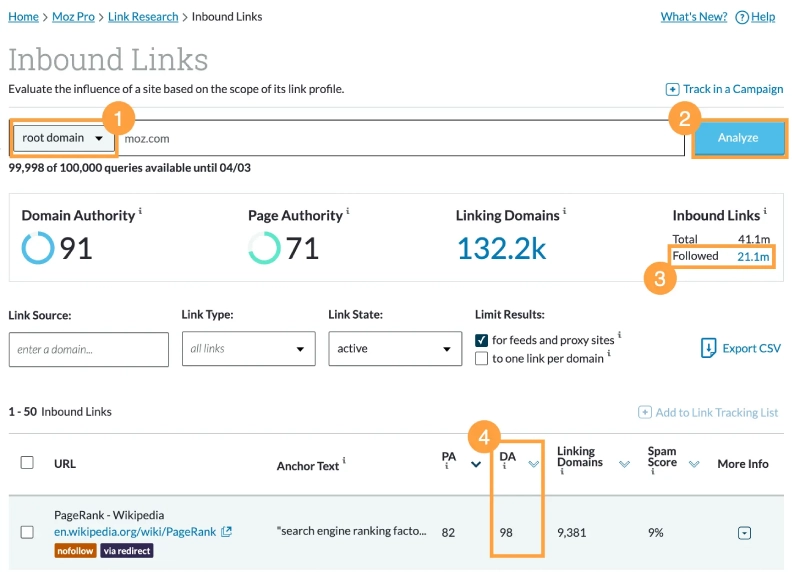
Key Features:
- Domain Authority (DA): Assesses the domain’s credibility based on backlinks and other SEO factors.
- Page Authority (PA): Measures the credibility of individual pages on your site.
- Backlink Profile Analysis: Displays the number, quality, and types of backlinks pointing to your website.
- Spam Score: Indicates the risk level of low-quality backlinks.
- Anchor Text Analysis: Shows detailed anchor texts used to link to your website.
Benefits:
- Helps evaluate and improve your website's link profile quality.
- Identifies low-quality links to address, reducing the risk of penalties from Google.
- Discovers new link-building opportunities through competitor analysis.
Tips for Use:
Use Moz Link Explorer to periodically review your link profile, focusing on building links from high-DA domains.
LinkMiner
LinkMiner is a specialized tool for backlink analysis, providing detailed insights into the quality and value of incoming links. This tool helps you evaluate existing links and find new link-building opportunities, making it particularly effective for Off-Page SEO strategies.
Key Features:
- Detailed Backlink Analysis: Displays the number, origin, and status (dofollow/nofollow) of links pointing to your website.
- Link Strength: Measures the quality of each link based on factors like Domain Authority and Page Authority.
- Lost and New Links: Tracks lost and new links to adjust your strategy promptly.
- Anchor Text Analysis: Analyzes keywords used in links to optimize your keyword strategy.
Benefits:
- Identify high-quality links to focus on.
- Detect lost links to quickly restore or replace them.
- Enhance link-building strategies with detailed data.
Comprehensive SEO Tools
BrightEdge
BrightEdge is an enterprise-level SEO platform that optimizes content and digital marketing strategies using real-world data. It’s ideal for large organizations seeking scalable SEO solutions to enhance performance and ROI.
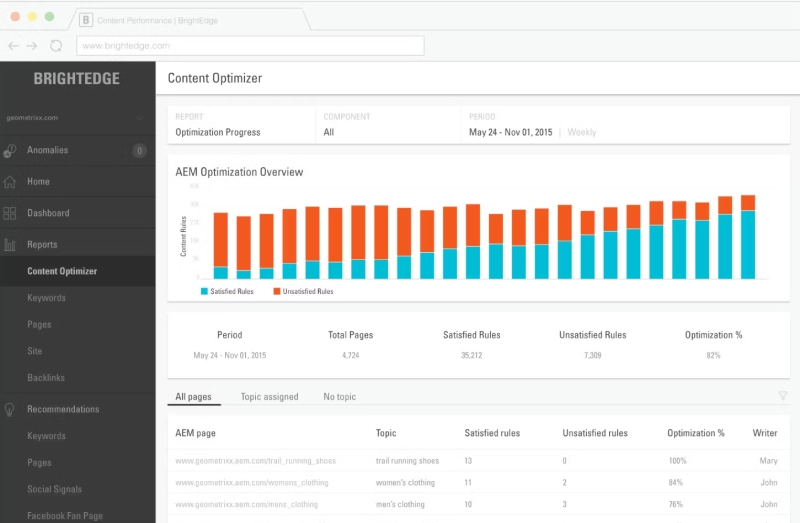
Key Features:
- Content Optimizer: Offers content improvement suggestions based on keywords and SEO goals.
- Data Cube: Analyzes vast amounts of data to find keyword and content optimization opportunities.
- Performance Tracking: Monitors keyword, content, and SEO campaign performance in real time.
- Intent Signal: Analyzes user search intent to refine content strategies.
- Global & Local SEO: Provides solutions for both global and local SEO campaigns.
Benefits:
- Refine SEO strategies using deep data analysis.
- Suitable for large enterprises managing diverse SEO campaigns.
- Supports integration with other marketing channels like advertising and content.
Conductor
Conductor is a powerful SEO and content marketing tool that focuses on improving customer experiences through high-quality content and precise search data. It’s especially useful for refining content strategies by understanding user intent and behavior.
Key Features:
- Explorer Tool: Provides detailed insights into keywords, search intent, and content trends.
- Content Insights: Analyzes content performance to identify improvement opportunities.
- Competitive Analysis: Compares your keyword and content performance against competitors.
- SEO Performance Dashboard: Tracks SEO campaign performance with a user-friendly interface.
- Collaboration Tools: Includes features for collaboration between content, SEO, and marketing teams.
Benefits:
- Enhance content quality by understanding search intent.
- Easily adjust strategies based on competitive data.
- Helps businesses improve user experience through relevant content.
SE Ranking
SE Ranking is an all-in-one SEO solution suitable for individuals and small businesses. This tool provides features ranging from rank tracking and keyword analysis to backlink management and technical SEO audits.
Key Features:
- Rank Tracking: Monitors keyword positions on search engines in real time.
- Website Audit: Analyzes technical SEO health and identifies issues to fix.
- Keyword Research: Discovers potential keywords based on trends and competitors.
- Backlink Monitoring: Checks backlink quality and quantity.
- Competitor Analysis: Examines competitors' SEO strategies to find improvement opportunities.
Benefits:
- User-friendly interface suitable for SEO beginners.
- Offers comprehensive features in one platform at an affordable price.
- Efficiently monitors and optimizes keywords and backlinks.
Conclusion
In an ever-changing digital world, utilizing effective SEO tools is crucial for the success of any optimization campaign. The Top 30+ SEO tools listed above cover essential aspects, from website analysis, On-Page optimization, and content refinement to UX/UI improvements and link analysis.
Each tool offers unique features and strengths that help you:
- Save time and increase productivity with automated analyses and detailed data.
- Enhance SEO strategies, including keyword research, content optimization, and competitor analysis.
- Improve user experience (UX/UI) to boost conversions and retain visitors.
Whether you’re a beginner or an experienced SEO professional, choosing the right tools based on your needs and budget will streamline your workflow and help you achieve your goals faster. Experiment, evaluate, and combine these tools to build a comprehensive and sustainable SEO strategy.
Remember, SEO is not just about optimizing for search engines but also about delivering real value to users!
Latest Posts

Lesson 26. How to Use break, continue, and return in Java | Learn Java Basics
A guide on how to use break, continue, and return statements in Java to control loops and program execution flow effectively.

Lesson 25. The do-while Loop in Java | Learn Basic Java
A detailed guide on the do-while loop in Java, including syntax, usage, examples, and comparison with the while loop.

Lesson 24. How to Convert Decimal to Binary in Java | Learn Basic Java
A guide on how to convert numbers from the decimal system to the binary system in Java using different methods, with illustrative examples.

Lesson 23. How to Use the While Loop in Java | Learn Java Basics
Learn how to use the while loop in Java with syntax, real-world examples, and practical applications in Java programming.
Related Posts

What is Domain Authority? 13-Step Guide to Improve DA Score for Your Website in 2025
Discover what Domain Authority is and its importance in SEO. A detailed guide on the 13-step process to effectively increase DA, from content research and technical optimization to building quality backlinks for a sustainable SEO strategy.
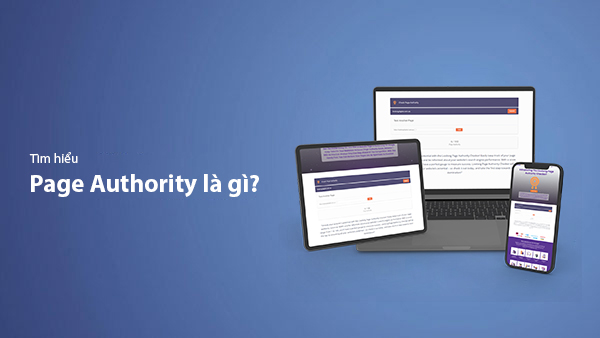
What is Page Authority? The Importance of Page Authority for SEO in 2025
Learn what Page Authority (PA) is and its role in SEO optimization to help improve your website's ranking on search engines in 2025.

What is Google Index? A Guide to 13 Ways to Speed Up Website Indexing in 2025
Discover what Google Index is and learn detailed guidelines on 13 effective ways to get your website indexed quickly and boost your SEO rankings on Google in 2025.
![What is Onpage SEO? 23+ Basic & Advanced Onpage Optimization Checklist [2025]](/blog-posts/seo-onpage/seo-onpage-thumb.jpg)
What is Onpage SEO? 23+ Basic & Advanced Onpage Optimization Checklist [2025]
Learn the concept of Onpage SEO and the 23+ basic to advanced Onpage optimization checklist to improve website quality and boost search rankings effectively.

