What is the robots.txt File? Guide to Creating & Submitting Robots.txt for Your Website
- Published on

- What is the robots.txt File?
- Syntax of the robots.txt File
- User-agent
- Disallow
- Allow
- Sitemap
- Full Example of a robots.txt File
- Why Does Your Website Need a robots.txt File?
- Control Bots' Access
- Optimize Crawl Budget
- Improve SEO
- Enhance Website Security
- Assist Search Engine Bots
- How Does the robots.txt File Work?
- Bots Look for robots.txt
- Reading and Interpreting Rules
- Applying Rules
- Handling the Sitemap
- What Happens If There Is No robots.txt File?
- How to Check if Your Website Has a robots.txt File?
- Manual URL Check
- Using Online Tools
- Using Google Search Console
- Using Website Analysis Tools (e.g., Screaming Frog)
- Tips for Checking the robots.txt File
- How to Create a robots.txt File for WordPress Websites
- Create a robots.txt File and Upload via FTP
- Use Yoast SEO Plugin
- Using the All in One SEO Plugin
- Advantages and Disadvantages of Each Method
- Which Rules Should Be Added to a WordPress Robots.txt File?
- Block Unnecessary Directories
- Specify the Sitemap
- Allow AJAX Access
- Block Unnecessary Query Parameters
- Block Sensitive Pages
- Optimize Crawl Budget
- Example of a Standard Robots.txt File for WordPress
- Important Notes When Using a Robots.txt File
- Do Not Block Important Content
- Check for Syntax Errors
- Do Not Use Robots.txt for Security
- Update the File When Website Structure Changes
- Combine Robots.txt with Meta Robots
- Regularly Check the Robots.txt File
- Test with Different Bots
- Key Rules for Creating a Robots.txt File
- The Robots.txt File Must Be Placed in the Root Directory
- Keep the Robots.txt File Small
- Use Proper Syntax
- Prioritize Specific Rules Over General Rules
- Do Not Use Robots.txt for Security
- Use Disallow Judiciously
- Always Test Your Robots.txt File
- Always Include a Sitemap
- Limitations of the Robots.txt File
- Does Not Provide Complete Security
- Cannot Control All Types of Bots
- Does Not Prevent Display of Previously Indexed Content
- Does Not Fully Control Crawl Budget
- Prone to Syntax Errors
- Dependent on Bots Adhering to Rules
- Cannot Be Applied to Already Indexed Content
- Frequently Asked Questions About Robots.txt
- Is a Robots.txt File Mandatory?
- Can I Block a Specific Bot?
- How Do I Prevent a Page from Being Indexed but Allow Bot Crawling?
- Can I Use Robots.txt to Remove a Page from Google?
- Can Malicious Bots Ignore Robots.txt?
- How Many Robots.txt Files Can a Website Have?
- Does Robots.txt Affect SEO?
- How Can I Test My Robots.txt File?
- Does Robots.txt Support Complex Rules?
- How Long Does It Take for Bots to Apply New Rules in Robots.txt?
- Conclusion: Optimizing Robots.txt – A Solid Foundation for SEO
- Summary: Key Points When Using Robots.txt
What is the robots.txt File?
The robots.txt file is a plain text file located in the root directory of a website. It helps administrators control how search engine bots (search engine crawlers) interact with the website's content. As part of the Robots Exclusion Protocol, it allows you to specify areas that bots are permitted or restricted from accessing.
When bots visit a website, they look for the robots.txt file first to read the specified rules. Based on these instructions, the bots decide whether to crawl or skip certain content, helping to conserve the crawl budget and improve data collection efficiency.
For example:
- You can block administrative pages (like
/wp-admin/) or draft pages from being indexed by search engines. - You can also direct bots to focus on important folders or files.
Example:
User-agent: *
Disallow: /wp-admin/
Allow: /wp-admin/admin-ajax.php
In this example:
- All bots are blocked from accessing the
/wp-admin/directory except for theadmin-ajax.phpfile.
If you want to manage how Googlebot or Bingbot interacts with your website, understanding and properly configuring the robots.txt file is essential.
Syntax of the robots.txt File
The robots.txt file uses simple yet systematic syntax, comprising basic commands to instruct search engine bots. Below are the components and detailed syntax:
User-agent
This directive specifies which search engine bots the rules will apply to. Common User-agents include:
Googlebot: Google's bot.Bingbot: Bing's bot.*: Applies to all bots.
Example:
User-agent: *
This rule applies to all bots.
Disallow
This directive prevents bots from accessing specific directories or pages. After the Disallow command, you specify the relative path of the areas to block.
Example:
Disallow: /private/
Disallow: /wp-admin/
The above rule blocks bots from accessing the /private/ and /wp-admin/ directories.
Allow
The Allow directive specifies particular URLs that bots are permitted to access, even if they fall under blocked directories.
Example:
Allow: /wp-admin/admin-ajax.php
Bots can access the admin-ajax.php file in the /wp-admin/ directory, which has otherwise been blocked.
Sitemap
This directive points bots to the sitemap.xml file, helping them understand the website's structure and collect data more efficiently.
Example:
Sitemap: https://example.com/sitemap.xml
Full Example of a robots.txt File
User-agent: Googlebot
Disallow: /private/
Allow: /private/public-page.html
Sitemap: https://example.com/sitemap.xml
In this example:
- Googlebot is blocked from accessing the
/private/directory. - However, Googlebot can still crawl the
public-page.htmlfile within the/private/directory. - The sitemap is provided to help bots understand the overall website structure.
This syntax gives you the flexibility to manage how bots interact with your website, reducing unnecessary data collection. In the next section, we’ll explore why creating a robots.txt file is necessary and its benefits.
Why Does Your Website Need a robots.txt File?
Creating a robots.txt file provides practical benefits for managing and optimizing your website. Below are the key reasons why you need one:
Control Bots' Access
The robots.txt file allows you to control which parts of your website bots can crawl. This is particularly useful in scenarios such as:
- Blocking unimportant pages (e.g., admin pages or drafts).
- Preventing bots from collecting unnecessary resources (e.g., large media files or scripts).
Example:
If your website has a /temp/ folder for temporary files, you can prevent bots from wasting resources crawling it:
Disallow: /temp/
Optimize Crawl Budget
The crawl budget is the number of URLs a search engine can crawl on your website within a certain time frame. By using a robots.txt file, you can:
- Focus bots on high-value pages (e.g., product pages, important blog posts).
- Eliminate unnecessary URLs to maximize crawl efficiency.
Improve SEO
When bots focus on important content, your website has a better chance of appearing higher on search engine results pages (SERPs). Additionally, avoiding crawling irrelevant pages (e.g., duplicate pages or error pages) reduces the risk of SEO penalties.
Enhance Website Security
Although the robots.txt file doesn’t entirely block unauthorized access, it hides sensitive or private areas of your website, such as:
- Admin pages:
/wp-admin/ - Configuration files:
/config/
Example:
Disallow: /wp-admin/
Assist Search Engine Bots
By specifying the sitemap.xml in the robots.txt file, you direct bots to a comprehensive data source about your website, helping them better understand the structure and crawl it more effectively.
Example:
Sitemap: https://example.com/sitemap.xml
How Does the robots.txt File Work?
When a search engine bot (like Googlebot or Bingbot) visits your website, its first step is to check whether a robots.txt file exists. This file provides specific instructions to guide bots on what to crawl or ignore. Here’s a detailed breakdown of how it works:
Bots Look for robots.txt
- When a bot visits a website, it automatically checks the
/robots.txtURL in the root directory. - If the file exists, the bot reads and applies the specified rules.
- If no file exists, the bot assumes it can crawl the entire website without restrictions.
Example:
A bot visits https://example.com/robots.txt to check for rules before continuing data collection.
Reading and Interpreting Rules
Bots read the lines in the robots.txt file sequentially. Some basic rules include:
- If a Disallow command blocks an area: Bots won’t crawl the specified URLs.
- If an Allow command permits a specific URL: Bots can crawl that URL even if it’s part of a restricted area.
Example:
User-agent: *
Disallow: /private/
Allow: /private/public-page.html
In this case:
- Bots skip the
/private/folder entirely. - However, bots still crawl the
public-page.htmlfile inside the/private/folder.
Applying Rules
Based on the robots.txt file, bots decide:
- Which parts of the website to crawl.
- Which URLs to exclude.
If there are conflicting or ambiguous rules, bots generally prioritize more specific rules and crawl all non-restricted URLs.
Handling the Sitemap
If the robots.txt file specifies a sitemap URL (usually at the end of the file), bots use the sitemap to index the entire website structure. This helps them understand page relationships and prioritize important content.
Example:
Sitemap: https://example.com/sitemap.xml
What Happens If There Is No robots.txt File?
- Bots will crawl the entire website content. This can waste server resources and reduce crawl efficiency.
- Sensitive pages may get indexed. For instance, admin pages, drafts, or other unwanted content may appear in search results.
In the next section, we’ll explore where to place the robots.txt file on a website and how to check its existence. This step is critical to ensure that the file functions properly!
How to Check if Your Website Has a robots.txt File?
Checking for the presence of a robots.txt file on a website is essential to ensure that search engine bots can follow the rules you've set. Here are some simple and effective methods:
Manual URL Check
You can directly check by adding /robots.txt at the end of the website's URL.
- If the file exists, the browser will display its content.
- If it doesn’t exist, you will get an error message (usually 404 Not Found).
Example:
- URL to check:
https://example.com/robots.txt - Result:
- If the file content is displayed: The website has a robots.txt file.
- If not: The website does not have a robots.txt file.
Using Online Tools
Several free online tools can help you verify the existence and syntax of the robots.txt file:
- Robots.txt Checker: Checks the file's existence and validates its syntax.
- SEO Tools (like Ahrefs, Semrush): Provides detailed insights into the structure and performance of the robots.txt file.
Using Google Search Console
If your website is connected to Google Search Console, you can check the robots.txt file using the Robots.txt Tester tool:
- Log in to Google Search Console.
- Select the website you want to check.
- Go to Settings > Robots.txt Tester.
- This tool displays the content of the robots.txt file and allows you to test or edit it if needed.
Using Website Analysis Tools (e.g., Screaming Frog)
Screaming Frog is a popular tool for SEO analysis, including the ability to detect and read the robots.txt file:
- Install and open Screaming Frog.
- Enter the website URL you want to check.
- The tool will automatically detect and display the robots.txt file (if it exists).
Tips for Checking the robots.txt File
- Ensure the file has no syntax errors, so bots can interpret and follow the rules correctly.
- For websites without a robots.txt file, create a basic file to prevent bots from crawling unwanted content.
How to Create a robots.txt File for WordPress Websites
For WordPress-based websites, creating and managing a robots.txt file is straightforward, thanks to various tools and plugins. Below are the three most popular methods:
Create a robots.txt File and Upload via FTP
This method is suitable for users experienced with server and FTP operations.
Step 1: Create the robots.txt File
- Open Notepad (or any text editor).
- Add the desired content, for example:
User-agent: * Disallow: /wp-admin/ Allow: /wp-admin/admin-ajax.php Sitemap: https://example.com/sitemap.xml - Save the file as robots.txt.
Step 2: Upload the File to the Root Directory
- Connect to your website using an FTP client (e.g., FileZilla).
- Navigate to the root directory of your website (public_html or root folder).
- Upload the newly created robots.txt file here.
Notes:
- Verify the URL
https://example.com/robots.txtto ensure the file has been uploaded successfully. - If your website uses caching, clear the cache to let bots detect the new file.
Use Yoast SEO Plugin
Yoast SEO is a popular WordPress plugin that allows you to manage the robots.txt file without using FTP.
Step 1: Install Yoast SEO
- Go to WordPress Dashboard > Plugins > Add New.
- Search for "Yoast SEO" and click Install > Activate.
Step 2: Create a robots.txt File
- Navigate to SEO > Tools in the WordPress dashboard.
- Select File Editor.
- If no robots.txt file exists, Yoast provides an option to Create robots.txt file.
- Add the desired rules and save.
Example Content:
User-agent: *
Disallow: /wp-admin/
Allow: /wp-admin/admin-ajax.php
Sitemap: https://example.com/sitemap.xml
Using the All in One SEO Plugin
All in One SEO is another powerful plugin that makes it easy to manage the robots.txt file.
Step 1: Install the Plugin
- Go to Plugins > Add New.
- Search for "All in One SEO" and click Install > Activate.
Step 2: Create a robots.txt File
- Go to All in One SEO > Tools > Robots.txt Editor.
- Click Create Robots.txt File if one doesn’t already exist.
- Add the desired rules in the editor.
- Save the file.
Advantages and Disadvantages of Each Method
| Method | Advantages | Disadvantages |
|---|---|---|
| Upload via FTP | Full customization, no plugin dependency | Requires FTP skills |
| Using Yoast SEO | User-friendly, intuitive interface | Requires installing the Yoast SEO plugin |
| Using All in One SEO Plugin | Easy file management, multiple SEO features | Plugin may be heavy if only used for robots.txt |
Which Rules Should Be Added to a WordPress Robots.txt File?
Adding accurate rules to the robots.txt file not only helps you better control how search engine bots crawl your data but also optimizes SEO performance for WordPress websites. Below are the rules you should consider:
Block Unnecessary Directories
Certain directories in WordPress do not need to be crawled by search engine bots, such as:
- Admin directory:
/wp-admin/ - Plugin and theme directories:
/wp-content/plugins/,/wp-content/themes/
Syntax:
User-agent: *
Disallow: /wp-admin/
Disallow: /wp-content/plugins/
Disallow: /wp-content/themes/
Allow: /wp-admin/admin-ajax.php
Specify the Sitemap
To guide bots in indexing more efficiently, you should specify the sitemap.xml file. The sitemap provides a detailed structure of the website, helping bots prioritize important pages.
Syntax:
Sitemap: https://example.com/sitemap.xml
Allow AJAX Access
In WordPress, the admin-ajax.php file is often used by plugins to handle AJAX requests. Ensure bots can access this file even if the /wp-admin/ directory is blocked.
Syntax:
Allow: /wp-admin/admin-ajax.php
Block Unnecessary Query Parameters
Many URLs in WordPress may include unnecessary query strings. You can block them to avoid wasting crawl budgets.
Example:
Disallow: /*?*
This command blocks all URLs containing the ? character, often found in filters or pagination.
Block Sensitive Pages
Sensitive pages like internal search results, login pages, or 404 error pages don’t need to be crawled.
Syntax:
Disallow: /search/
Disallow: /login/
Disallow: /404/
Optimize Crawl Budget
For large websites, limiting less important or unnecessary content areas ensures that bots focus on high-value pages.
Example:
Disallow: /archives/
Disallow: /tags/
Disallow: /author/
Example of a Standard Robots.txt File for WordPress
Below is a sample robots.txt file that you can use as a template:
User-agent: *
Disallow: /wp-admin/
Disallow: /wp-content/plugins/
Disallow: /wp-content/themes/
Disallow: /search/
Disallow: /login/
Allow: /wp-admin/admin-ajax.php
Sitemap: https://example.com/sitemap.xml
By implementing these rules, you not only help search engine bots work more efficiently but also optimize the crawl rate for important pages. In the next section, we will discuss important considerations when using the robots.txt file.
Important Notes When Using a Robots.txt File
Using a robots.txt file goes beyond just creating and applying basic rules. To ensure the file works effectively and delivers the best results for your website, consider the following:
Do Not Block Important Content
Avoid mistakenly blocking URLs or directories containing content you want to rank on search engines, such as:
- Blog posts, product pages.
- Image directories necessary for Google Images.
Common mistake:
Disallow: /wp-content/
This command could prevent bots from accessing all images and critical files in WordPress, negatively impacting SEO.
Check for Syntax Errors
A small syntax error in the robots.txt file can cause search engine bots to ignore the entire file. Verify your file using tools such as:
- Google Search Console: Provides a tester to check and edit the robots.txt file directly.
- Robots.txt Checker: Validates syntax and file content.
Do Not Use Robots.txt for Security
Although you can use robots.txt to block search engines from accessing sensitive directories (e.g., /admin/), it is not a real security measure. URLs listed in the file remain publicly accessible.
Security solutions:
- Use .htaccess to restrict access.
- Activate SSL certificates (HTTPS).
Update the File When Website Structure Changes
Every time you change your URL structure, add new content, or adjust your sitemap, update the robots.txt file to ensure its rules remain relevant.
Combine Robots.txt with Meta Robots
The robots.txt file blocks bots from crawling content. Meanwhile, the meta robots tag provides specific guidance on whether content should be indexed. Using both methods together offers better control.
Example Meta Robots Tag:
<meta name="robots" content="noindex, nofollow" />
Regularly Check the Robots.txt File
Search engine bots are continuously updated, so the robots.txt file should be checked periodically to ensure it remains effective, especially when:
- The website design changes.
- Plugins are installed or removed.
- Unwanted URLs appear in search results.
Test with Different Bots
Each bot (Googlebot, Bingbot, etc.) may interpret the robots.txt file differently. Test the file with specific bots to ensure the rules are applied correctly.
By keeping these points in mind, you’ll use the robots.txt file more effectively, improve search rankings, and optimize how bots interact with your website. In the next section, we’ll explore key rules to follow when creating a robots.txt file to avoid common mistakes.
Key Rules for Creating a Robots.txt File
Creating a robots.txt file requires adhering to specific rules to ensure search engine bots understand and apply the directives correctly. Below are the key rules to keep in mind:
The Robots.txt File Must Be Placed in the Root Directory
Search engine bots only look for the robots.txt file in the root directory of the website. If the file isn’t in the correct location, bots won’t read or apply its rules.
Correct:
https://example.com/robots.txt
Incorrect:
https://example.com/files/robots.txt
Keep the Robots.txt File Small
Search engines, particularly Googlebot, will only read part of the robots.txt file if it is too large. Therefore, keep the file concise, including only essential rules.
Use Proper Syntax
Improper syntax can cause bots to ignore the entire file. Follow these standard directives:
User-agent: Specifies which bot the rules apply to.Disallow: Blocks bots from accessing URLs or directories.Allow: Grants access to specific URLs within restricted directories.Sitemap: Specifies the location of the sitemap.xml file.
Correct Example:
User-agent: *
Disallow: /private/
Allow: /private/specific-file.html
Sitemap: https://example.com/sitemap.xml
Incorrect Example:
Agent: *
Deny: private
Sitemap-location: https://example.com/sitemap.xml
Prioritize Specific Rules Over General Rules
If both Disallow and Allow apply to a URL, bots will follow the more specific rule.
Example:
User-agent: *
Disallow: /private/
Allow: /private/specific-file.html
Result: Bots will skip the /private/ directory but still crawl the specific-file.html file.
Do Not Use Robots.txt for Security
The robots.txt file only helps block search engine bots, not users. Anyone can access this file to see the blocked content. Therefore, it should not be used to hide sensitive information.
Alternative Solutions:
- Use password protection for directories.
- Use
.htaccessto restrict access.
Use Disallow Judiciously
Avoid overusing the Disallow directive, as this can cause bots to miss important content. Ensure that you only block URLs that are unnecessary or irrelevant to SEO.
Reasonable Example:
Disallow: /search/
Disallow: /wp-admin/
Always Test Your Robots.txt File
After creating the file, test it using tools like:
- Google Search Console: Provides a "Robots.txt Tester" tool.
- Screaming Frog: Verifies the effectiveness of the file across your entire website.
Always Include a Sitemap
Add the Sitemap directive at the end of the file to direct bots to your website's content structure, improving indexing efficiency.
Example:
Sitemap: https://example.com/sitemap.xml
By following these rules, you’ll ensure that the robots.txt file works effectively, improves data collection, and optimizes SEO. In the next section, we’ll discuss the limitations of the robots.txt file and how to address them.
Limitations of the Robots.txt File
Although the robots.txt file is a useful tool to control how search engine bots crawl a website, it also has certain limitations. Understanding these weaknesses will help you use the file more effectively and avoid common mistakes.
Does Not Provide Complete Security
The robots.txt file does not entirely prevent access to directories or files. Instead, it simply instructs search engine bots not to crawl specified areas. However:
- Users can still access blocked URLs directly if they know the path.
- Malicious bots can ignore the rules in the robots.txt file and scrape data illegally.
Solutions:
- Use password protection or IP authentication to secure critical areas.
- Use
.htaccessto restrict access.
Cannot Control All Types of Bots
Not all bots respect the rules in the robots.txt file. Malicious bots or spam crawlers may ignore the file and still scrape restricted data.
Solutions:
- Use a web application firewall (WAF) to block unwanted bots.
- Deploy traffic management tools like Cloudflare to protect the website.
Does Not Prevent Display of Previously Indexed Content
If a bot has already crawled content before you added rules to the robots.txt file, that content can still appear in search results.
Solutions:
- Use the meta robots tag with the
noindexattribute on individual pages to prevent content from showing in search results. - Request Google or other search engines to remove the content through Google Search Console.
Does Not Fully Control Crawl Budget
The robots.txt file does not allow you to prioritize which URLs should be crawled, which can result in bots focusing on less important pages.
Solutions:
- Optimize your sitemap.xml to highlight high-priority pages.
- Combine with Google Search Console to better manage indexing.
Prone to Syntax Errors
A small syntax error in the robots.txt file can lead to significant consequences, such as:
- Preventing bots from accessing the entire website.
- Misinterpreting rules, leading to unwanted crawling.
Solutions:
- Test the robots.txt file using the "Robots.txt Tester" tool in Google Search Console.
- Regularly review the file to ensure there are no syntax errors.
Dependent on Bots Adhering to Rules
The robots.txt file is only effective when search engine bots comply with the specified rules. Major search engines like Google and Bing generally respect these directives, but other bots may not.
Cannot Be Applied to Already Indexed Content
If content has already been indexed before you added rules to the robots.txt file, blocking bots won’t remove that content from search results.
Solutions:
- Use the meta robots tag with the
noindexattribute. - Submit a URL removal request via Google Search Console.
Frequently Asked Questions About Robots.txt
The robots.txt file plays a crucial role in optimizing and managing a website, but not everyone fully understands its functionality and applications. Here are the most common questions and detailed answers:
Is a Robots.txt File Mandatory?
No, a robots.txt file is not mandatory. If your website does not have one, bots will crawl all content without any restrictions. However, using robots.txt helps you better control data collection and optimize performance.
Can I Block a Specific Bot?
Yes. You can block a specific bot by specifying its User-agent in the robots.txt file.
Example: To block Bingbot:
User-agent: Bingbot
Disallow: /
This rule prevents Bingbot from crawling the entire website.
How Do I Prevent a Page from Being Indexed but Allow Bot Crawling?
To prevent a page from appearing in search results while still allowing bots to crawl it for other purposes (e.g., link analysis), use the meta robots tag instead of the robots.txt file.
Example: Add the following to the <head> section of the page:
<meta name="robots" content="noindex" />
Can I Use Robots.txt to Remove a Page from Google?
No. Robots.txt only prevents bots from accessing content; it does not remove indexed URLs. To remove URLs from Google:
- Use the URL Removal tool in Google Search Console.
- Add a
noindexmeta tag to the page.
Can Malicious Bots Ignore Robots.txt?
Yes. Malicious bots or spam crawlers often ignore robots.txt rules, which is why additional security measures like firewalls or .htaccess are necessary.
How Many Robots.txt Files Can a Website Have?
A website should have only one robots.txt file located in the root directory. Having multiple files or placing the file in the wrong location may cause bots to misinterpret or ignore it.
Does Robots.txt Affect SEO?
Yes, but indirectly. A well-configured robots.txt file ensures that bots focus on important content, optimizing the crawl budget and improving SEO rankings for priority pages.
How Can I Test My Robots.txt File?
Use the following tools:
- Google Search Console: The "Robots.txt Tester" verifies the file’s functionality.
- Screaming Frog: Analyzes the effectiveness of your robots.txt file.
Does Robots.txt Support Complex Rules?
Yes, the robots.txt file supports wildcards for flexible rule application:
*: Matches any sequence of characters.$: Indicates the end of a URL.
Example:
Disallow: /*.pdf$
This rule blocks all PDF files.
How Long Does It Take for Bots to Apply New Rules in Robots.txt?
Bots typically reread the robots.txt file each time they visit a website, but the timing may vary depending on the bot and crawl frequency. For Googlebot, you can request an update through Google Search Console.
Conclusion: Optimizing Robots.txt – A Solid Foundation for SEO
The robots.txt file is a vital tool for managing how bots crawl your website. When optimized and used correctly, it not only helps you protect sensitive areas but also improves crawl efficiency and enhances SEO rankings.
Summary: Key Points When Using Robots.txt
- Place Correctly: The file must be located in the root directory of the website for bots to find it.
- Use Proper Syntax: Ensure directives like
User-agent,Disallow,Allow, andSitemapare written accurately. - Test Regularly: Use tools like Google Search Console or Robots.txt Checker to validate the file’s functionality.
- Combine with Other Tools: Supplement the robots.txt file with meta robots tags, sitemap.xml, and security measures like
.htaccess. - Do Not Use Robots.txt for Security: It only guides bots and does not replace real data protection.
By following the guidance in this article, you can create a well-optimized robots.txt file, ensuring that bots focus on critical content, making your website more search engine-friendly and achieving higher rankings on SERPs.
Latest Posts

Lesson 26. How to Use break, continue, and return in Java | Learn Java Basics
A guide on how to use break, continue, and return statements in Java to control loops and program execution flow effectively.

Lesson 25. The do-while Loop in Java | Learn Basic Java
A detailed guide on the do-while loop in Java, including syntax, usage, examples, and comparison with the while loop.

Lesson 24. How to Convert Decimal to Binary in Java | Learn Basic Java
A guide on how to convert numbers from the decimal system to the binary system in Java using different methods, with illustrative examples.

Lesson 23. How to Use the While Loop in Java | Learn Java Basics
Learn how to use the while loop in Java with syntax, real-world examples, and practical applications in Java programming.
Related Posts

What is Domain Authority? 13-Step Guide to Improve DA Score for Your Website in 2025
Discover what Domain Authority is and its importance in SEO. A detailed guide on the 13-step process to effectively increase DA, from content research and technical optimization to building quality backlinks for a sustainable SEO strategy.
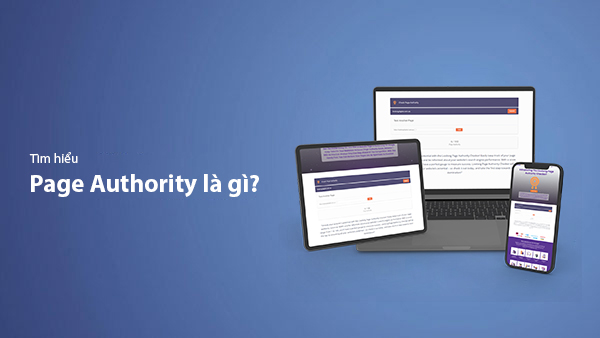
What is Page Authority? The Importance of Page Authority for SEO in 2025
Learn what Page Authority (PA) is and its role in SEO optimization to help improve your website's ranking on search engines in 2025.

What is Google Index? A Guide to 13 Ways to Speed Up Website Indexing in 2025
Discover what Google Index is and learn detailed guidelines on 13 effective ways to get your website indexed quickly and boost your SEO rankings on Google in 2025.
![What is Onpage SEO? 23+ Basic & Advanced Onpage Optimization Checklist [2025]](/blog-posts/seo-onpage/seo-onpage-thumb.jpg)
What is Onpage SEO? 23+ Basic & Advanced Onpage Optimization Checklist [2025]
Learn the concept of Onpage SEO and the 23+ basic to advanced Onpage optimization checklist to improve website quality and boost search rankings effectively.

