What is Crawl Budget? Understanding Crawl Budget and How to Optimize It Effectively
- Published on

- What is Crawl Budget?
- Why is Crawl Budget Important for SEO?
- How Website Crawling Works
- When Should You Be Concerned About Crawl Budget?
- How to Check the Crawl Status of Your Website
- How Google Adjusts Crawling
- How to Improve the Crawl Budget for Your Website
- Optimize Page Load Speed
- Improve Internal Link Structure
- Eliminate Duplicate and Low-Quality Content
- Update and Optimize XML Sitemap
- Manage URLs Through robots.txt
- Eliminate Errors and Unnecessary 301 Redirects
- How to Boost Google's Crawling Speed for Your Website
- Increase Server Response Speed
- Update Content Regularly
- Build Quality Links from Authoritative Websites
- Optimize Schema Markup
- Reduce Errors and Optimize HTTP Status
- Use Tools to Notify Google of Changes
- How to Slow Down Google's Crawling Speed for Your Website
- Adjust Crawling Speed in Google Search Console
- Use robots.txt File to Limit Crawling
- Reduce Load by Removing Unimportant Pages
- Manage Dynamic URL Parameters
- Conclusion
What is Crawl Budget?
Crawl Budget is the number of pages on a website that Googlebot or other search engine bots can crawl within a specific timeframe. In other words, it is the limit on how many times bots can access and index pages within a specific period based on the resources allocated by Google to the website. The Crawl Budget depends on two main factors: Crawl Rate Limit (the crawl speed limit) and Crawl Demand (the demand for crawling). If your website loads quickly and has few errors, Googlebot will prioritize crawling more.

Understanding the Crawl Budget is especially important for large websites with thousands or millions of content pages, such as e-commerce or news sites. If Googlebot cannot crawl and index all the important pages, this can negatively affect SEO rankings, causing many pages to not appear in search results.
Why is Crawl Budget Important for SEO?
Crawl Budget is crucial because it directly impacts the website's ability to be indexed and ranked by search engines. If a website has too many pages but bots only crawl a small portion, important pages may be overlooked, causing them not to appear in search results. This is especially critical for large websites with dynamic content or frequent updates, such as e-commerce platforms and news sites. Additionally, if bots spend too much time on duplicate pages, 404 errors, or thin content, the Crawl Budget will be wasted, reducing the chance of higher-ranking valuable SEO pages. Therefore, optimizing the Crawl Budget helps speed up indexing and ensures that important pages are crawled and updated promptly.
How Website Crawling Works
When search engines like Googlebot crawl a website, the process starts from prioritized URLs such as the homepage or URLs in the sitemap. The bot then follows internal links to discover more pages on the website. The speed and frequency of crawling depend on the crawl rate limit (crawl speed limit) and crawl demand (demand for crawling).
Googlebot usually prioritizes pages that are frequently updated or have many backlinks. However, if the website loads slowly or encounters server issues, the crawling speed will decrease to avoid affecting the user experience. Understanding how bots work helps you optimize your internal link structure, minimize technical errors, and improve page load speed to make the most of the Crawl Budget.
Ensure that important pages are always easily accessible from the homepage or through quality internal links so that bots can crawl faster and more efficiently.
When Should You Be Concerned About Crawl Budget?
You should start paying attention to Crawl Budget when your website is large and contains many URLs, especially if you notice that important pages are being crawled slowly or not indexed at all. Specifically:
- Websites with hundreds of thousands to millions of pages, such as e-commerce sites with many product pages or filter-generated dynamic URLs.
- Websites that frequently update content or add new posts, products, or categories.
- Experiencing 404 errors or having too much duplicate content, causing Googlebot to waste time and resources on irrelevant pages.
If your website fits any of these categories, review reports in Google Search Console carefully to determine the number of crawled pages and identify potential errors. Timely optimization will help ensure that necessary pages are quickly and fully crawled by Googlebot.
How to Check the Crawl Status of Your Website
To check how Googlebot is crawling your website, you can use Google Search Console – a powerful tool that allows you to monitor Google's crawling process. In the “Crawl Stats” section, you will see detailed information such as:
- Number of crawl requests per day: The number of pages that Googlebot visited over a specific timeframe.
- Data downloaded per day: Indicates the amount of resources consumed by the bot during crawling.
- Average page load time: If this time is too long, you need to optimize the load speed to avoid Crawl Budget issues.
Additionally, you can use tools such as Screaming Frog SEO Spider or Ahrefs Site Audit to scan and detect issues such as 404 errors, duplicate content, or orphan pages – factors that can waste the Crawl Budget. Regular checks will help you ensure that important pages are always fully and quickly crawled by Google.
How Google Adjusts Crawling
Google adjusts the crawling process based on two main factors:
- Crawl Rate Limit: This is the limit on the number of requests Googlebot can send to the server within a specific timeframe. If the server responds slowly or errors occur, Google will automatically reduce the crawl frequency to avoid overloading the system. Conversely, if the server responds quickly, Googlebot will increase the crawl rate.
- Crawl Demand: Pages with frequently changing content, high traffic, or many backlinks will have a higher crawl demand. In contrast, pages with static or outdated content will be less prioritized.
Googlebot always aims to optimize the crawling process to avoid affecting user experience and ensure important web pages are updated promptly. This means that if your website loads quickly and has a good internal link structure, you will be prioritized during the crawling process.
Note: You can adjust the crawl rate via Google Search Console if you notice that Googlebot is overloading your server. However, only do this when necessary to avoid affecting the indexing of important pages.
How to Improve the Crawl Budget for Your Website
Optimize Page Load Speed
Page load speed is a crucial factor that directly impacts the Crawl Budget. When a website loads quickly, Googlebot can crawl more pages in one session. Conversely, if pages load slowly, Google will limit the number of pages crawled to avoid overloading the server.
Steps to optimize page load speed:
- Upgrade your server: Ensure the server is strong enough to handle requests from both Googlebot and users simultaneously.
- Enable data compression (Gzip, Brotli): Reduce the size of data sent to users and Googlebot to speed up page loading.
- Use a CDN (Content Delivery Network): Distribute content from the nearest servers to users to shorten response times.
- Optimize images: Reduce image sizes and use optimized formats like WebP without compromising quality.
- Reduce HTTP requests: Combine or minimize CSS and JavaScript files to reduce the number of resource requests.
- Check and fix slow-loading issues: Use tools like PageSpeed Insights and GTmetrix to identify and fix slow-loading elements.
For more tips on optimizing page speed, refer to: 26+ Tips to Optimize Website Speed
Improve Internal Link Structure
A good internal link structure helps Googlebot easily navigate and discover important pages on your website without missing any. If valuable pages are buried too deep in the website hierarchy or lack backlinks, they are less likely to be crawled by Google.
Tips for improving internal links:
- Link from high-traffic pages: Create links from your most popular pages to the pages you want to prioritize for crawling.
- Reduce page depth: Ensure that important pages are not more than three clicks away from the homepage.
- Use breadcrumbs: Help bots and users better understand the structure and navigate easily.
- Create meaningful internal links: Use anchor texts with relevant keywords to create internal links and enhance semantic connections.
Eliminate Duplicate and Low-Quality Content
Duplicate content or pages with thin content will waste the Crawl Budget and offer no SEO value. Googlebot will crawl these pages instead of focusing on important ones.
Steps to remove duplicate content:
- Use duplicate content checkers: Tools like Screaming Frog, Sitebulb, or Copyscape can detect duplicate or plagiarized pages.
- Use canonical tags: If you need to retain duplicate content for other SEO purposes (e.g., product filter pages), use canonical tags to indicate the main URL to Googlebot.
- Delete or merge thin pages: Remove pages that offer no value or merge related content into a more comprehensive article.
Note: Thin content not only wastes the Crawl Budget but also negatively affects the overall quality of the website in Google's eyes.
Update and Optimize XML Sitemap
An XML Sitemap acts as a "map" that helps Googlebot identify important URLs you want to be crawled and indexed. A well-optimized XML sitemap enhances crawling efficiency and saves the Crawl Budget.
Tips for XML Sitemap optimization:
- Exclude unnecessary URLs: Ensure that only important and indexable URLs are included in the sitemap.
- Update regularly: Ensure the sitemap is always updated with new URLs or after deleting old pages.
- Limit sitemap size: A sitemap should not exceed 50,000 URLs or 50MB. If it exceeds this limit, divide it into smaller sitemaps and use a sitemap index.
- Submit in Google Search Console: Upload the sitemap in the Sitemaps section to guide Googlebot accordingly.
Manage URLs Through robots.txt
The robots.txt file allows you to control which areas Googlebot can or cannot crawl on your website. If there are unnecessary pages (e.g., admin pages or temporary pages), you can block them to direct Googlebot to focus on important URLs.
Effective use of robots.txt:
- Block unnecessary pages: Block pages such as
/admin,/checkout, or internal navigation pages that don’t need to be indexed. - Test before applying: Use the robots.txt testing tool in Google Search Console to ensure that you don’t accidentally block important pages.
- Combine with noindex tags: Use the noindex tag if you want to prevent indexing but still allow bots to crawl the page structure.
Eliminate Errors and Unnecessary 301 Redirects
Error pages 404 or too many redirects (redirect chains) will waste the Crawl Budget as Googlebot has to follow multiple unnecessary steps.
Handling errors and redirects:
- Check for 404 errors: Use Google Search Console or website crawling tools to detect broken URLs.
- Fix or direct correctly: If a redirect is necessary, ensure you use a direct 301 redirect and avoid long redirect chains.
By optimizing these factors, you can use the Crawl Budget effectively, helping Googlebot focus on high-value pages and ensuring they are indexed in time to improve your website's search rankings.
How to Boost Google's Crawling Speed for Your Website
To increase crawling speed, you need to ensure that your website is not only optimized in terms of content but also friendly to Googlebot. Here are effective ways to encourage Google to crawl your website faster and more thoroughly:
Increase Server Response Speed
A server with a fast response time helps Googlebot load pages faster, increasing the number of pages that can be crawled in one session.
How to achieve this:
- Use a high-performance server or upgrade to premium plans if your website has large traffic.
- Enable caching to reduce the time needed to reload dynamic data.
- Use a Content Delivery Network (CDN) to distribute content from servers closer to users and Googlebot.
Update Content Regularly
Googlebot tends to prioritize websites with fresh and frequently updated content.
Optimization tips:
- Create a regular content update schedule for old posts to increase the crawl frequency.
- Add sections such as news, blogs, or new categories to keep Googlebot returning frequently.
- For e-commerce websites, ensure that out-of-stock products are updated with their status and do not become "dead pages" (empty pages with no content).
Build Quality Links from Authoritative Websites
Links from reputable external websites strengthen signals for Googlebot, making it prioritize crawling your website.
Implementation tips:
- Strengthen your natural backlink strategy by getting links from high-authority websites.
- Participate in industry forums or write guest posts to increase backlinks pointing to your website.
- Build strong internal links to lead Googlebot to important pages from articles or products that have many backlinks.
Optimize Schema Markup
Implementing Schema Markup helps search engines better understand your content, prioritizing crawling and indexing detailed information such as articles, products, or events.
Popular Schema types:
- Article: Apply to blog posts or news articles.
- Product: Use for product pages to display detailed information such as price, reviews, and stock status.
- FAQ: Display structured questions and answers to increase the crawl level of your website.
Reduce Errors and Optimize HTTP Status
HTTP errors such as 404 or 500 interrupt the crawling process. If your website has too many of these errors, Google will reduce its crawling frequency.
How to handle:
- Regularly check for HTTP errors using Google Search Console.
- Remove broken links or redirect them to appropriate 301 pages.
- Ensure that server errors (500 Internal Server Error) are avoided as they send negative signals to Googlebot.
Use Tools to Notify Google of Changes
In addition to optimizing your website, you should proactively notify Google about content updates:
- Use the Request Indexing feature in Google Search Console to request Google to crawl newly updated important URLs.
- Update and resubmit sitemap.xml when there are major changes to the website’s URL structure or content.
Increasing crawling speed will help your website be indexed faster, especially for new content. However, you should combine technical and content optimizations to ensure the crawling process remains natural and efficient.
How to Slow Down Google's Crawling Speed for Your Website
In some cases, you may need to slow down Googlebot’s crawling speed to prevent server overload, especially for websites with limited resources or during system maintenance. However, slowing the crawl speed should be done carefully to avoid affecting the indexing of important pages.
Adjust Crawling Speed in Google Search Console
Google provides a tool in Google Search Console that allows you to reduce crawling speed if Googlebot's visits are impacting your website performance.
How to do it:
- Go to Settings in Google Search Console.
- Select Crawl rate settings and adjust the speed if necessary.
- Note: Google only allows temporary adjustments for a certain period.
Use robots.txt File to Limit Crawling
The robots.txt file can be used to instruct Googlebot to avoid crawling unnecessary parts of the website.
robots.txt example:
User-agent: Googlebot
Disallow: /private/
Disallow: /checkout/
Disallow: /admin/
Directories such as /admin/, /checkout/, or pages that do not need indexing should be blocked to avoid wasting Crawl Budget.
Reduce Load by Removing Unimportant Pages
Googlebot may slow down crawling if the website contains too many unnecessary pages or pages that do not provide SEO value.
Steps to take:
- Delete or redirect unnecessary URLs such as empty pages, drafts, or broken pages.
- Merge similar pages or short content into a more detailed article to avoid excessive URLs.
Manage Dynamic URL Parameters
Dynamic URLs (URLs with parameters like ?sort, ?page) can create multiple versions of the same page, wasting Googlebot’s resources during crawling. You can control these parameters by:
- Google Search Console: Go to the URL Parameter Settings and choose how to handle dynamic URLs.
- Canonical Tag: Use canonical tags to specify the original URL to prevent crawling different versions of the same content.
Slowing down crawling speed should be carefully considered and only done for justified reasons such as server overload or system maintenance. After resolving technical issues, restore the normal crawling speed to ensure the indexing process is not interrupted.
Conclusion
Understanding and optimizing the Crawl Budget plays a crucial role in SEO strategy, especially for large websites with many URLs or frequently changing content. By improving page load speed, effectively managing internal link structures, minimizing duplicate content, and optimizing XML sitemaps, you can ensure Googlebot fully and promptly crawls important pages.
However, you should also regularly check reports in Google Search Console to detect crawl issues and make timely adjustments. The Crawl Budget not only helps improve indexing capability but also enhances SEO competitiveness, helping your website rank higher in search results. Apply the mentioned methods to maximize this resource, optimize SEO performance, and enhance the user experience on your website.
Remember: Optimizing the Crawl Budget is an ongoing process. Always monitor and adjust appropriately when your website undergoes significant changes in content or structure to maintain efficient data crawling by Google.
Latest Posts

Lesson 26. How to Use break, continue, and return in Java | Learn Java Basics
A guide on how to use break, continue, and return statements in Java to control loops and program execution flow effectively.

Lesson 25. The do-while Loop in Java | Learn Basic Java
A detailed guide on the do-while loop in Java, including syntax, usage, examples, and comparison with the while loop.

Lesson 24. How to Convert Decimal to Binary in Java | Learn Basic Java
A guide on how to convert numbers from the decimal system to the binary system in Java using different methods, with illustrative examples.

Lesson 23. How to Use the While Loop in Java | Learn Java Basics
Learn how to use the while loop in Java with syntax, real-world examples, and practical applications in Java programming.
Related Posts

What is Domain Authority? 13-Step Guide to Improve DA Score for Your Website in 2025
Discover what Domain Authority is and its importance in SEO. A detailed guide on the 13-step process to effectively increase DA, from content research and technical optimization to building quality backlinks for a sustainable SEO strategy.
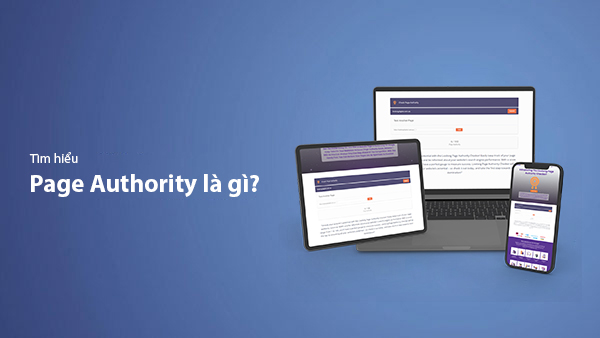
What is Page Authority? The Importance of Page Authority for SEO in 2025
Learn what Page Authority (PA) is and its role in SEO optimization to help improve your website's ranking on search engines in 2025.

What is Google Index? A Guide to 13 Ways to Speed Up Website Indexing in 2025
Discover what Google Index is and learn detailed guidelines on 13 effective ways to get your website indexed quickly and boost your SEO rankings on Google in 2025.
![What is Onpage SEO? 23+ Basic & Advanced Onpage Optimization Checklist [2025]](/blog-posts/seo-onpage/seo-onpage-thumb.jpg)
What is Onpage SEO? 23+ Basic & Advanced Onpage Optimization Checklist [2025]
Learn the concept of Onpage SEO and the 23+ basic to advanced Onpage optimization checklist to improve website quality and boost search rankings effectively.

