Custom Code vs. CMS - Which Is Better for Your Website?
- Published on

- Overview of Custom Code and CMS in Website Design
- What Is Custom Code?
- What Is CMS?
- Pros and Cons of Custom-Coded Website Design
- Pros of Custom Code
- Cons of Custom Code
- Pros and Cons of CMS-Based Website Design
- Pros of CMS
- Cons of CMS
- Custom Code vs. CMS: Which Is the Best Solution?
- General Comparison
- When to Choose Custom Code?
- When to Choose CMS?
- Conclusion: What’s the Best Solution?
- Examples of Websites Using Custom Code and CMS
- Websites Using Custom Code
- Websites Using CMS
- Avoid Overusing Custom Code for Website Design
- Conclusion
When designing a website, many people wonder whether to choose custom code or a CMS like WordPress or Joomla. Each method has its own advantages and disadvantages: Custom code offers high customization but requires more time and costs, while CMS enables faster deployment and easier management, though it has limitations on customization.
Choosing between custom code and CMS will impact the cost and features of your website. In this article, we’ll break down the details to help you find the best solution. Before starting, ensure you have a domain and hosting; if you need guidance, refer to the domain and hosting purchase guide.
Overview of Custom Code and CMS in Website Design
To understand the choice between custom code and CMS in website design, let’s first examine the nature of each method and their core differences.
What Is Custom Code?
Custom code is a method where the developer writes each line of code from scratch to build a website. This approach allows every detail and function of the site to be crafted according to the project’s specific needs. Designing a website with custom code provides:
- High customization: Custom code enables you to build a website with unique functionality and design that meets the most specific client requirements.
- Optimized performance: Since the website is written entirely to your specifications, unnecessary elements aren’t included, allowing the website to run faster and more stable.
- Better security: Custom-coded websites are typically less susceptible to attacks since they don’t rely on open-source code.
However, custom code design demands advanced programming skills and a longer deployment time, leading to higher costs. It’s suitable for projects that require a high level of complexity, such as e-commerce websites or unique applications that need extensive customization.
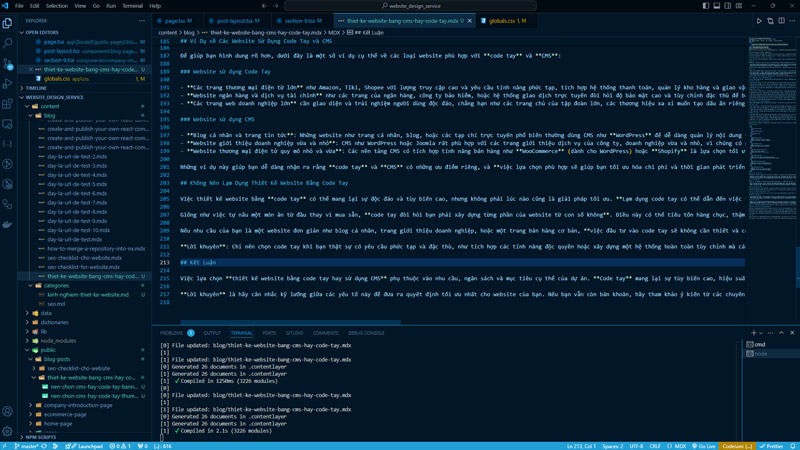
What Is CMS?
CMS (Content Management System) is a platform that supports website content management and creation quickly and easily without requiring extensive programming knowledge. Popular CMS platforms today include WordPress, Joomla, Drupal, and Opencart. With CMS, you can:
- Save time and costs: CMS provides a wide array of tools, plugins, and themes for rapid website deployment, reducing development time.
- Easily manage and edit content: CMS allows users to edit and update content without technical expertise.
- Integrate various SEO tools: CMS often has plugins that make SEO optimization straightforward.
However, CMS has limitations on customization and may sometimes be less secure due to its reliance on open-source code. This can be challenging if you need to design a website with specific requirements.
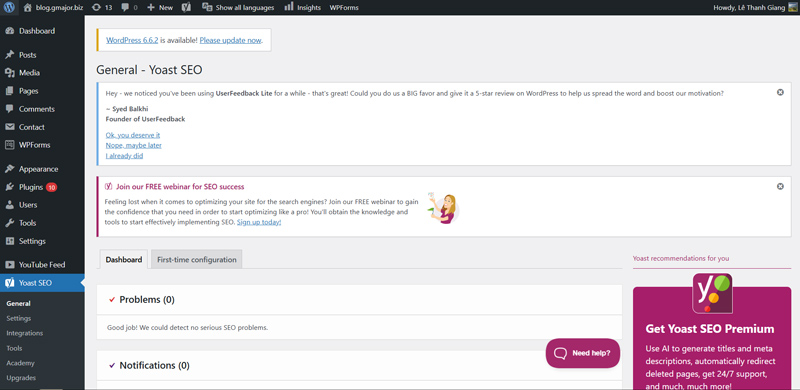
Pros and Cons of Custom-Coded Website Design
Designing a website with custom code requires considerable programming skills and effort but offers superior customization and optimization for projects with specific demands. Below are the strengths and weaknesses to consider when choosing this approach.
Pros of Custom Code
-
High customization and full control: With custom code, you have complete control over every aspect of the website. This allows you to create a completely unique site that meets all specific project requirements.
-
Optimal performance: By including only essential elements, a custom-coded website enhances page load speed, reduces size, and improves responsiveness, which is especially important for high-traffic sites or complex applications.
-
Increased security: A major advantage of custom code is security, as it doesn’t rely on open-source code that might be vulnerable. You can fully control security elements based on your needs, making it harder for the website to be attacked.
-
Suitable for complex projects: Custom-coded websites are ideal for large, complex projects such as e-commerce sites or applications that handle a large amount of data.
Cons of Custom Code
-
High costs: Custom-coded websites require significant time and specialized programming skills, leading to higher costs compared to other methods, including initial development and future maintenance or upgrades.
-
Longer development time: Custom code takes more time to build, as each section of code must be written and tested. Completion can take weeks to months, depending on the project’s complexity. If you need a quick website deployment, consider exploring CMS benefits as an alternative.
-
Dependence on a skilled development team: Custom-coded websites require a highly skilled development team to ensure quality and ongoing maintenance. If your business doesn’t have an in-house tech team, outsourcing can add extra costs and management challenges.
-
Difficulty in expanding features: Expanding or altering features on a custom-coded website can be complex due to the lack of ready-made plugins or modules. Developers often need to code from scratch, adding time and effort.
If you think custom code suits your project, you can look into professional website design services to find a reliable development team.
In summary, custom-coded websites offer maximum control and customization but come with higher costs and longer development times. This is an excellent choice if you prioritize quality and specificity for your project.
Pros and Cons of CMS-Based Website Design
CMS (Content Management System) is a popular choice for those who want to create a website quickly and manage it easily without much programming knowledge. Below are the strengths and weaknesses of using CMS to design websites.
Pros of CMS
-
Saves time and costs: CMS is often chosen because of its lower cost and faster development time. CMS platforms offer themes and plugins that allow you to build a website in a short period, reducing the labor and cost of development.
-
Easy to use and manage: CMS is designed to allow users to manage and update content easily without needing to know code. With a user-friendly interface and visual tools, you can quickly add articles, images, or make content adjustments. For more on CMS usage, see the WordPress usage guide.
-
Many SEO tools: CMS platforms like WordPress come with powerful SEO plugins that make your website more search-engine friendly. You can easily optimize keywords, meta descriptions, and other SEO elements, helping your site rank well on Google.
-
Easy to expand and integrate: CMS allows you to expand website features by installing additional plugins or modules. You can add a shopping cart, integrate payment systems, or connect with marketing tools without complex coding. If you want to expand functionality, check out essential plugins for WordPress.
Cons of CMS
-
Limited customization: Although CMS offers various plugins and themes, customization is still limited. You are restricted by the CMS’s available options, making it difficult to comprehensively change the website’s design or functionality like with custom code. For projects requiring high levels of uniqueness and personalization, consider custom-coded website design.
-
Lower security: CMS platforms are open-source and widely used, making them more susceptible to security vulnerabilities if not regularly updated. Hackers can exploit these weaknesses, especially if you use unofficial plugins or themes. To protect your website, you should regularly update your CMS, plugins, and themes or consider website security services.
-
Potential performance issues: CMS websites often contain many non-essential components, especially with numerous plugins, which can lead to slower load times. This can negatively impact user experience and SEO rankings. To optimize your CMS website, see WordPress website speed optimization guide.
-
Dependence on providers and developer community: CMS depends on providers or the developer community for updates and support. If a CMS stops development or a crucial plugin isn’t updated, your website may become outdated or face security risks.
Custom Code vs. CMS: Which Is the Best Solution?
After understanding the pros and cons of custom code and CMS, the next step is assessing which solution best fits your website design needs. Both methods have unique characteristics, and the final choice will depend on the project’s specific requirements. Below is a detailed comparison to help you make the right decision.
General Comparison
| Factors | Custom Code | CMS |
|---|---|---|
| Customization | High, tailor-made to requirements | Limited, relies on plugins and themes |
| Cost | High, requires more resources and time | Low, reduces development cost |
| Development Time | Long, needs to be built from scratch | Fast, with many ready-made tools |
| Security | Good, hard to breach without open-source code | Moderate, may be vulnerable without regular updates |
| Scalability | High, easily customizable | Relies on plugins, may have limitations |
| Suitable For | Complex websites, specific project needs | Personal blogs, small businesses, simple websites |
When to Choose Custom Code?
Custom code is ideal for projects that require high customization and security. Some situations that fit custom code include:
- Websites requiring complex features: If your site needs unique, specific features that are difficult to accomplish with CMS, custom code is the way to go.
- Security as a top priority: Custom code is well-suited for sensitive sites, such as banking, financial services, or platforms handling large data volumes, where security is paramount.
- Unique branding experience: Businesses aiming to create a distinctive brand presence through a unique user interface and experience should consider custom-coded websites to maximize creativity.
When to Choose CMS?
CMS is a practical choice if you want to deploy a website quickly and save costs. Here are situations where CMS is ideal:
- Small or medium-sized projects: Projects like business websites, personal blogs, or small online stores generally don’t require extensive customization, making CMS a cost-effective choice.
- Easy content management: If you need frequent content updates and don’t want to rely on developers, CMS like WordPress makes it easy.
- Limited budget: CMS is much more affordable than custom code, making it suitable for small businesses or individuals starting their online presence.
Conclusion: What’s the Best Solution?
Choosing between custom code and CMS depends on factors such as budget, time, feature requirements, and desired security level. If you need a complex, secure, and unique website, custom code is the ideal choice. Conversely, CMS is best if you want a quick, cost-effective, and manageable solution.
To ensure you choose the right solution, consider consulting professional web design experts. If you’re still unsure, check out professional web design services for additional guidance to make the right choice.
Examples of Websites Using Custom Code and CMS
To help you understand better, here are examples of websites that are well-suited for custom code and CMS:
Websites Using Custom Code
- Large e-commerce sites like Amazon, Tiki, and Shopee that experience high traffic and need complex functionality, with integrated payment systems, inventory management, and delivery tracking.
- Banking and financial services websites: Banks, insurance companies, or trading systems need high security and custom adjustments to protect user information.
- Large corporate websites that require unique branding and user experience, such as major corporations or luxury brands aiming for distinct design elements.

Websites Using CMS
- Personal blogs and news sites: Websites like personal blogs, news sites, or popular online magazines often use CMS like WordPress for easy content management and updating.
- Small and medium business websites: CMS like WordPress or Joomla is well-suited for business websites, as they offer themes and plugins for rapid website setup.
- Small to medium-sized e-commerce sites: CMS platforms with e-commerce capabilities, such as WooCommerce (for WordPress) or Shopify, are ideal for simple online stores.
These examples help illustrate that custom code and CMS each have unique advantages, and choosing the right fit will help you optimize website development cost and time. To learn more about suitable CMS options for various projects, refer to the What is CMS? List of popular CMS platforms.
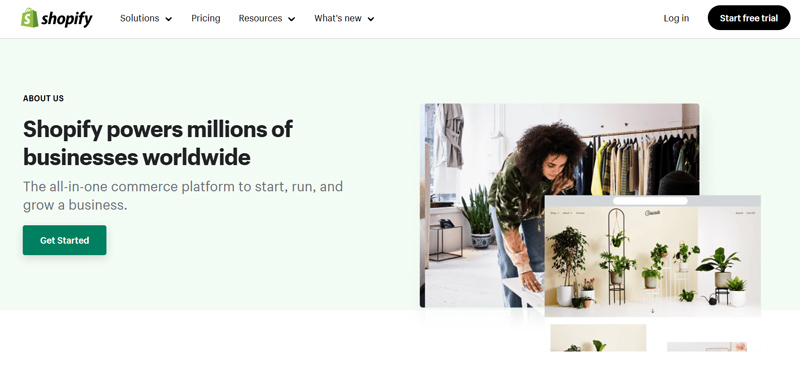
Avoid Overusing Custom Code for Website Design
Using custom code for website design can bring uniqueness and high customization, but it isn’t always the most efficient solution. Overusing custom code can lead to unnecessary time, cost, and effort without necessarily yielding superior results.
Like making a complicated dish from scratch instead of buying it ready-made, custom code requires you to build each part of the website from the ground up. This can cost tens or even hundreds of thousands for a large project, with prolonged development time. Meanwhile, CMS platforms have been optimized through years of research and development, meeting most common needs at a significantly lower cost.
If your needs are simple, like a personal blog, a business website, or a basic online store, investing in custom code may be unnecessary and waste resources. Modern CMS platforms offer robust tools, from themes to plugins, allowing you to build a functional website quickly and efficiently.
Recommendation: Only choose custom code when you truly need complex and specific features that CMS can’t accommodate. Otherwise, CMS will save you considerable time and money.
Conclusion
Choosing custom code or CMS for website design depends on your project’s specific requirements, budget, and goals. Custom code provides high customization, performance, and security, making it ideal for complex projects with specialized needs. On the other hand, CMS is perfect if you need a quick, affordable, and manageable solution, especially for personal blogs, small businesses, or simpler websites.
Our advice is to carefully evaluate these factors to make the best decision for your website. If you’re still uncertain, consult with professional web design experts to find the most suitable solution. A website isn’t just an online platform; it’s a crucial tool to connect with customers and build your brand. Choose the right method to maximize your website’s potential and effectiveness.
Latest Posts

Lesson 26. How to Use break, continue, and return in Java | Learn Java Basics
A guide on how to use break, continue, and return statements in Java to control loops and program execution flow effectively.

Lesson 25. The do-while Loop in Java | Learn Basic Java
A detailed guide on the do-while loop in Java, including syntax, usage, examples, and comparison with the while loop.

Lesson 24. How to Convert Decimal to Binary in Java | Learn Basic Java
A guide on how to convert numbers from the decimal system to the binary system in Java using different methods, with illustrative examples.

Lesson 23. How to Use the While Loop in Java | Learn Java Basics
Learn how to use the while loop in Java with syntax, real-world examples, and practical applications in Java programming.
Related Posts

What is REST API? Complete A-Z Knowledge About REST API
REST API is one of the essential concepts that every backend developer needs to fully understand. This article provides comprehensive knowledge about REST API, including its definition, principles of operation, and how to build a standard RESTful API.

What is HATEOAS? How to Build APIs Using HATEOAS
Learn about HATEOAS, an important concept in API development, and how to build APIs using HATEOAS to improve interactivity and scalability.
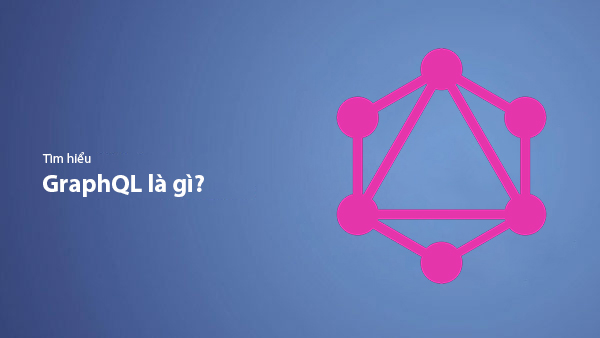
What Is GraphQL? The Advantages of GraphQL Over REST API
Explore GraphQL, a modern API technology, and why it outperforms REST API in many web development scenarios.

What is XSS? Signs of Detection and Effective Prevention Methods
Learn about XSS, signs of detection, and effective prevention methods for XSS attacks in websites.

