Discover CMS and Its Incredible Benefits
- Published on

- What is CMS?
- The Role of CMS
- How CMS Works
- CMA (Content Management Application) - Content Management
- CDA (Content Delivery Application) - Content Delivery
- Content Display Through Templates and CSS
- Summary
- Popular Types of CMS
- Open-Source CMS
- Custom CMS
- Pre-Built CMS
- Comparison of CMS Types
- Top 5 Benefits of Using CMS
- #Easy Content Management
- No Programming Skills Required
- Cost-Effective Staffing
- Saves Marketing Costs
- Boosts User Engagement
- Top 7 Essential Features of a Modern CMS
- Security
- Multi-Language Support
- Multi-Channel Content Distribution
- SEO Tools
- Fast Customer Support
- Responsive Mobile
- Seamless Integration
- Popular CMS Models Today
- Traditional CMS
- Decoupled CMS
- Headless CMS
- Comparison of CMS Models
- Top 6 Most Popular CMS Platforms Today
- WordPress
- Joomla
- Drupal
- WooCommerce
- Wix
- Shopify
- How to Use CMS for Website Deployment
- Step 1: Choose the Right CMS
- Step 2: Install the CMS
- Step 3: Customize the Design
- Step 4: Manage Content
- Step 5: Integrate Support Tools
- Step 6: Monitor and Optimize
- Comparing CMS, WCMS, and ECM
- CMS (Content Management System)
- WCMS (Web Content Management System)
- ECM (Enterprise Content Management)
- Detailed Comparison
- When Should You Use CMS, WCMS, or ECM?
- Conclusion
What is CMS?
CMS (Content Management System) is a software platform that allows users to create, manage, and edit content on a website easily without needing programming knowledge. With CMS, you can build a complete website—from managing content to changing layouts or adding features—without touching a single line of code. It’s a tool favored by individuals, businesses, and organizations, especially as the demand for professional websites continues to grow.

CMS not only simplifies technical challenges but also optimizes the user experience. Its intuitive interface (commonly known as WYSIWYG - What You See Is What You Get) allows users to edit and preview content directly, making it easier to ensure quality before publishing. For example, with a CMS like WordPress, you can change themes, add images, or optimize posts for SEO with just a few clicks.
The Role of CMS
The role of CMS goes beyond helping users manage content. It is also a strategic tool for businesses to:
- Build an online presence: CMS helps create visually appealing, professional websites that align with your brand identity.
- Optimize content for SEO: Popular CMS platforms like WordPress and Joomla come with built-in SEO tools to enhance your website's visibility on search engines.
- Boost management efficiency: CMS allows you to implement and manage Content Marketing, Email Marketing, and Chatbot campaigns without relying heavily on technical teams.
CMS is not just a technical solution but a key to building and maintaining a strong online presence. In the next section, we’ll explore how CMS works to understand the power of this tool.
How CMS Works
To better understand the power of CMS, let’s examine how it operates and supports website management. A basic CMS is built on two primary components: CMA (Content Management Application) and CDA (Content Delivery Application). These two components work together to ensure seamless content management and display on a website.

CMA (Content Management Application) - Content Management
CMA is where users perform all tasks related to creating, editing, and managing website content. The interface is user-friendly and intuitive, requiring no programming knowledge. This enables even non-technical users to easily add blog posts, images, videos, or update website content. Key features of CMA include:
- Creating and editing content with a WYSIWYG (What You See Is What You Get) editor.
- Managing images, videos, and other multimedia assets.
- Customizing display layouts without the need for coding.
CDA (Content Delivery Application) - Content Delivery
CDA is the component responsible for processing content after it is created or edited in CMA. It stores the content in a database, connects it with Templates and CSS, and displays it visually and attractively on the website. CDA ensures that users accessing the website see the intended content seamlessly.
The basic CMS workflow operates as follows:
- Users create content in the CMA interface (e.g., add blog posts, images).
- The content is stored in the CMS database.
- CDA retrieves the content from the database and displays it using Templates formatted with CSS to create a complete visual layout.
Content Display Through Templates and CSS
One of the reasons CMS is widely loved is its ability to showcase visually appealing content through Templates. These are pre-designed layouts that allow you to change the “look and feel” of your website with a few clicks. CSS (Cascading Style Sheets) adjusts the layout, colors, fonts, and visual elements, ensuring your website is not only content-rich but also aesthetically pleasing.
For example, if you use WordPress, you can choose from thousands of free and premium themes to design a website that suits your needs.
Summary
CMS operates through the seamless coordination of CMA and CDA, enabling you to manage and distribute content effortlessly without needing deep technical knowledge. This is why CMS has become a go-to tool for a wide range of users, from individuals to large enterprises.
Popular Types of CMS
Today, there are several types of CMS designed to meet various needs and usage scales. Depending on your personal or business requirements, you can choose one of the following CMS types. Each comes with its own advantages, disadvantages, and specific use cases.
Open-Source CMS
Open-source CMS is one of the most popular options today. These platforms are free and provide source code that users can customize and expand upon.

Benefits
- No licensing fees: Users can use the source code for free and make adjustments as needed.
- High flexibility: You can install additional plugins, customize themes, or even develop new functionalities.
- Large support community: Due to their popularity, open-source CMS platforms like WordPress, Joomla, Drupal, and Magento have extensive user communities that provide detailed documentation and technical support.
Examples
- WordPress: The most popular CMS platform, suitable for both personal blogs and business websites.
- Joomla: More flexible, often used for complex projects.
- Drupal: A top choice for websites requiring high security and deep customization.
- Magento: Ideal for large e-commerce businesses.
Custom CMS
Custom CMS refers to systems that users develop from scratch, including writing the source code and building all functionalities. Unlike pre-built platforms, custom CMS allows you complete control over every aspect of your website.
Benefits
- Deep customization: You can design and develop every feature according to your specific requirements.
- High performance: Custom CMS is often better optimized, ensuring faster website loading times.
- Better security: Since the source code is not publicly available, the risk of attacks is significantly reduced.
Drawbacks
- Time and cost-intensive: Building a CMS from scratch requires hiring professional developers.
- Limited scalability: Adding new features can be more complicated and expensive compared to open-source CMS.
Pre-Built CMS
Pre-built CMS refers to CMS systems that are fully developed and provided as a service (SaaS). You don’t need to install any software on your server; simply sign up and start using it online.

Benefits
- Ease of use: No technical knowledge required, allowing you to quickly create a website with drag-and-drop tools.
- Few errors: Maintained by professional service providers.
- Good support: Pre-built CMS often comes with dedicated technical support teams.
Drawbacks
- Limited customization: You can only modify within the boundaries set by the system.
- Recurring costs: Most pre-built CMS platforms require monthly or yearly subscription fees.
Examples
- Wix: Ideal for individuals and small businesses who want a quick website solution.
- Squarespace: Suitable for websites that require clean, minimalist designs.
- Shopify: Designed specifically for e-commerce, offering product management and online payment features.
- Weebly: Another drag-and-drop CMS option with affordable pricing.
Comparison of CMS Types
| Type of CMS | Advantages | Disadvantages | Examples |
|---|---|---|---|
| Open-Source CMS | Free, highly customizable, large support community | Requires security management, hosting setup needed | WordPress, Joomla, Drupal |
| Custom CMS | Deep customization, high security, optimized performance | Time-consuming and costly, requires programming knowledge | Custom-developed CMS |
| Pre-Built CMS | Easy to use, quick deployment, strong technical support | Limited customization, requires recurring fees | Wix, Shopify, Squarespace |
Each type of CMS has its own advantages and disadvantages. Choosing the right CMS depends on your budget, technical requirements, and website development goals. In the next section, we’ll delve into the top 5 benefits of using CMS.
Top 5 Benefits of Using CMS
Using a CMS (Content Management System) not only optimizes website management but also provides significant advantages for individuals and businesses. Here are the top 5 benefits of using a CMS:
#Easy Content Management
One of the biggest advantages of CMS is its ability to manage content simply and efficiently. You can easily add, edit, or delete articles, images, and videos on your website through a user-friendly interface. This is particularly helpful for businesses implementing Content Marketing, Email Marketing, or using chatbots to engage with customers.
For example: Using WordPress, you can create a new blog post within minutes with the WYSIWYG (What You See Is What You Get) interface, allowing you to preview content as it appears on the live website.
No Programming Skills Required
With CMS, you don't need to be a programmer to build and manage a professional website. Modern CMS tools provide intuitive interfaces and various drag-and-drop options, enabling users to create websites without writing a single line of code.
This is especially beneficial for small businesses, individuals, or anyone looking to save costs on hiring developers.
Cost-Effective Staffing
CMS reduces the reliance on programming or web design experts, allowing any employee to manage website content. This not only saves on staffing costs but also improves efficiency, as you can update and control content without waiting for third-party support.
Saves Marketing Costs
Most modern CMS platforms integrate online marketing tools, such as SEO plugins, performance analytics, or social media integrations. Instead of hiring an agency or using expensive tools, you can leverage these features to run and monitor marketing campaigns, significantly cutting costs.
Boosts User Engagement
A good CMS not only helps you manage content easily but also supports the creation of visually appealing and user-friendly interfaces. You can quickly develop engaging websites with logically presented content, sharp images, and fast loading speeds. This helps attract and retain visitors while improving conversion rates.
See More: If you're debating between Building a Website with CMS or Custom Code?, check out our detailed guide!
Top 7 Essential Features of a Modern CMS
A modern CMS (Content Management System) is not just about managing content. To meet the diverse needs of users and businesses, a CMS must integrate essential features that enhance performance, security, and scalability. Below are 7 crucial features every CMS should have:
Security
Security is always a top priority when choosing a CMS, especially given the increasing number of cyberattacks. A good CMS should include security features such as:
- Two-Factor Authentication (2FA): Adds an extra layer of protection for admin accounts.
- Automatic Updates: Keeps the system up-to-date with the latest patches and fixes vulnerabilities.
- Firewall: Protects the system from DDoS attacks and other threats.

For example: WordPress offers robust security plugins like Wordfence, which safeguard your website against attacks.
Multi-Language Support
For international businesses, the ability to support multiple languages is a critical feature. A good CMS should provide tools to create content in various languages, enabling global user outreach.
For example: WPML (WordPress Multilingual Plugin) makes it easy to translate your entire website into different languages in just a few steps.
Multi-Channel Content Distribution
Your website content needs to be distributed flexibly across various platforms, including computers, mobile phones, and IoT devices. Modern CMS platforms like Headless CMS allow you to use APIs to distribute content to any platform, ensuring a consistent experience across all devices.
SEO Tools
A good CMS should integrate SEO (Search Engine Optimization) features that help your website rank higher on search engines. Key features include:
- Customizable Meta Titles and Meta Descriptions.
- Automatic generation of XML Sitemaps.
- Support for SEO-friendly URLs.
- Integration with SEO plugins like Yoast SEO or Rank Math (for WordPress).

Learn More: Check out our guide on Using Yoast SEO Plugin on WordPress to optimize your marketing strategy.
Fast Customer Support
Quick customer support is a major advantage of using a CMS. This includes:
- A large user community to share experiences and resolve issues.
- Detailed documentation or tutorial videos.
- Professional technical support teams from the CMS provider.
Responsive Mobile
Currently, over 50% of website traffic comes from mobile devices. Therefore, responsive design is indispensable. A good CMS should ensure your website is compatible with all screen sizes, from desktops to mobile phones. This is supported by features such as:
- Automatic optimization of the mobile interface.
- The ability to preview designs across multiple devices during editing.
Seamless Integration
The ability to integrate external tools and services is also crucial, such as:
- Integration with Google Analytics to track website performance.
- Connections with CRM tools like HubSpot or Salesforce.
- Support for connecting with email marketing platforms like Mailchimp or ActiveCampaign.
Popular CMS Models Today
When choosing a CMS (Content Management System), understanding popular CMS models will help you select a platform that suits your needs. CMS is currently categorized into three main models: Traditional CMS, Decoupled CMS, and Headless CMS. Each model operates differently and is suitable for specific purposes.
Traditional CMS
The traditional CMS, also known as Coupled CMS, integrates both Frontend (user interface) and Backend (content management system) into a single system. This is the most common model, particularly for beginners or small businesses.
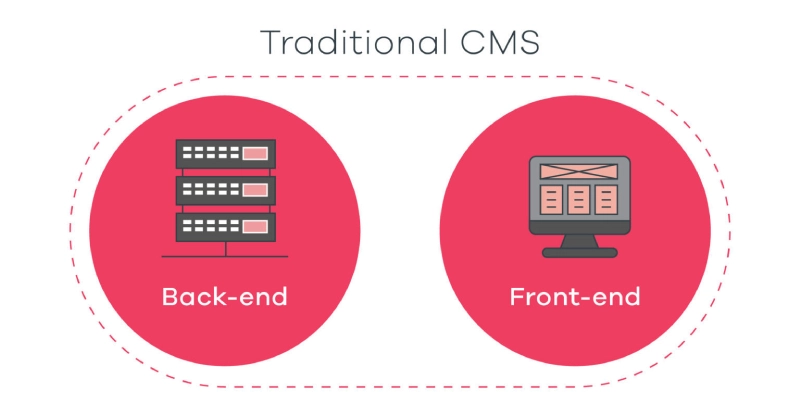
How It Works
- Content is created and edited in the Backend (admin dashboard).
- The traditional CMS directly displays the content through a built-in Frontend interface.
Advantages
- Easy to use, suitable for small projects.
- Integrates content management and display tools in one system.
- Offers numerous templates and plugins for interface customization.
Disadvantages
- Not suitable for multi-channel content distribution.
- Limited scalability for growing websites.
Examples
- WordPress, Joomla, Drupal.
Decoupled CMS
Decoupled CMS separates the Backend and Frontend into two distinct systems. Content is managed in the Backend and distributed to the Frontend via API (Application Programming Interface).
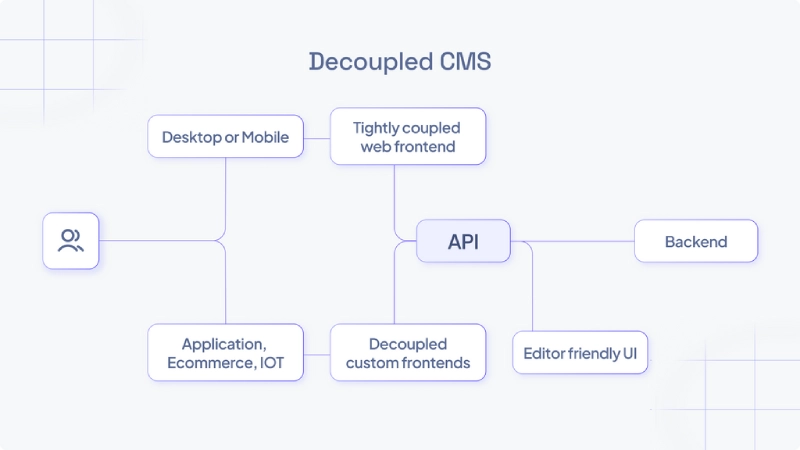
How It Works
- The Backend handles content management and database storage.
- The Frontend uses APIs to fetch content from the Backend and display it on the user interface.
Advantages
- Greater flexibility for distributing content across multiple channels.
- Supports modern technology, enabling integration with various applications or platforms.
- The Frontend can be customized entirely independently.
Disadvantages
- More complex, requiring higher technical expertise to manage and deploy.
- Higher development costs compared to traditional CMS.
Examples
- Sitecore, Contentful.
Headless CMS
Headless CMS is a modern CMS model without a fixed Frontend. It includes only the Backend for managing and storing content, then distributes the content via APIs to any platform, from websites and mobile applications to IoT devices.
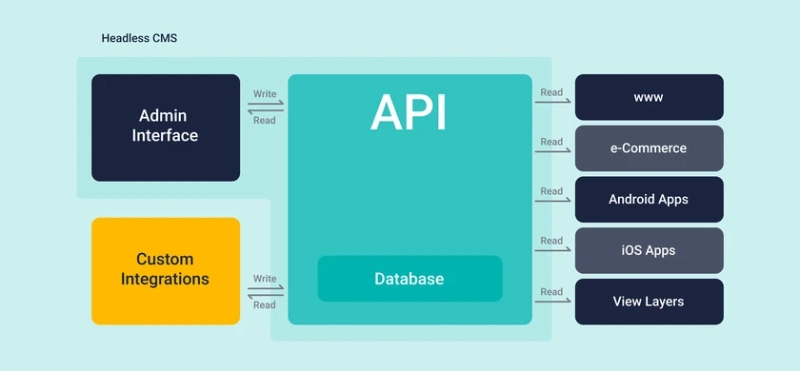
How It Works
- Headless CMS focuses solely on content management (Backend).
- Content is exported via APIs and can be displayed on various platforms.
Advantages
- Ideal for Omni-Channel Marketing strategies, enabling synchronized content distribution across all channels.
- Highly compatible with modern technologies such as React and Vue.js.
- Faster page load speeds due to the lack of dependency on a fixed Frontend.
Disadvantages
- Lacks a built-in Frontend, requiring a development team to build one.
- Requires a larger investment.
Examples
- Strapi, Sanity, Contentstack.
Comparison of CMS Models
| CMS Model | Advantages | Disadvantages | Examples |
|---|---|---|---|
| Traditional CMS |
|
| WordPress, Joomla, Drupal |
| Decoupled CMS |
|
| Sitecore, Contentful |
| Headless CMS |
|
| Strapi, Sanity, Contentstack |
Choosing the right CMS model depends on your goals and budget. If you need a basic website, a traditional CMS is ideal. For businesses aiming for multi-channel content development, Decoupled CMS or Headless CMS would be the best choice. In the next section, we’ll explore the most popular CMS platforms today.
Top 6 Most Popular CMS Platforms Today
Once you understand CMS models, the next step is choosing a platform that fits your needs. There are many popular CMS platforms today, each designed to cater to different goals, such as personal blogs, business websites, or e-commerce stores. Below are the most widely used CMS platforms along with their pros and cons.
WordPress
WordPress is the most popular CMS globally, accounting for over 40% of all websites. Known for its flexibility and ease of use, WordPress is an ideal choice for beginners and large enterprises alike.

Advantages
- Free, open-source, with a large support community.
- Thousands of plugins and templates for easy customization.
- Excellent SEO integration, with powerful tools like Yoast SEO and Rank Math.
- Suitable for various types of websites: blogs, news portals, businesses, and e-commerce.
Disadvantages
- Requires frequent updates and security management.
- Customization can become complex as you scale, requiring programming expertise.
Joomla
Joomla is a powerful CMS often used for websites that require complex structures or advanced features.

Advantages
- Flexible, offering a wide range of content management options.
- Strong built-in multilingual support without needing additional plugins.
- Large support community with plenty of learning resources.
Disadvantages
- Less beginner-friendly compared to WordPress.
- Fewer plugins and templates available compared to WordPress.
Drupal
Drupal is a CMS designed for complex websites that require high security and deep customization.

Advantages
- Highly customizable with a robust modular system.
- Strong security features, widely used by governments and large organizations.
- Excellent user role management, suitable for large websites.
Disadvantages
- Complex admin interface, not user-friendly for beginners.
- Higher development and maintenance costs.
WooCommerce
WooCommerce is a CMS plugin based on WordPress, specifically designed for e-commerce stores.
Advantages
- Easy to manage products, carts, and payments.
- Integrates seamlessly with WordPress, utilizing its full ecosystem of plugins and features.
- Flexible in customization and feature expansion.
Disadvantages
- Dependent on WordPress; requires familiarity with the platform.
- Some advanced features require paid plugins.
Wix
Wix is a SaaS-based CMS that allows users to quickly create websites with an intuitive drag-and-drop interface.

Advantages
- No programming skills required; very user-friendly interface.
- Provides a wide range of beautiful templates optimized for mobile devices.
- Built-in basic SEO tools and e-commerce capabilities.
Disadvantages
- Limited customization within the system's framework.
- Difficult to migrate data to other platforms.
Shopify
Shopify is a robust e-commerce CMS specifically designed for online selling.
Advantages
- Easy to use, even for beginners.
- Includes multiple payment gateways and marketing tools.
- Excellent support for product and customer management.
Disadvantages
- More expensive compared to other CMS platforms.
- Less flexible for advanced feature customization.
Each CMS platform has its own strengths and weaknesses, making them suitable for specific goals. If you're looking for a versatile and beginner-friendly CMS, WordPress is the top choice. Meanwhile, Drupal and Shopify are better suited for large enterprises or professional e-commerce stores. In the next section, we'll guide you on how to use CMS to maximize its potential.
How to Use CMS for Website Deployment
Using a CMS (Content Management System) goes beyond just creating a website. It involves optimizing content, managing efficiently, and leveraging built-in features to grow your site. Below are the basic steps to get started with CMS and maximize its benefits.
Step 1: Choose the Right CMS
The first step is identifying your needs. Do you want to build a blog, a business website, or an e-commerce store? Some suggestions:
- Blog or personal website: Use WordPress for its diverse themes and plugins.
- Business website: Choose Joomla or Drupal for advanced features.
- E-commerce store: Shopify or WooCommerce are ideal choices.
Step 2: Install the CMS
Most modern CMS platforms offer straightforward installation processes. For example:
- WordPress: One-click installation is available via most hosting services like Bluehost, SiteGround.
- Shopify or Wix: Sign up for an account and follow the online instructions without downloading software.
Step 3: Customize the Design
One of the advantages of CMS is the ease of customizing the design to match your style and branding. Basic steps include:
- Choose a Template or Theme from the library.
- Customize colors, fonts, and layouts using drag-and-drop interfaces (if available).
- Add logos, banners, and other branding elements.
Step 4: Manage Content
CMS makes it easy to add, edit, and delete content on your website:
- Create new posts: Use the WYSIWYG interface to write content, insert images, or add videos.
- Organize categories: Arrange posts by category or tags for better navigation and searchability.
- Edit content: Optimize titles, meta descriptions, and URLs to improve SEO.
Step 5: Integrate Support Tools
To develop your website effectively, integrate various support tools, such as:
- SEO Plugins: Use Yoast SEO or Rank Math on WordPress to optimize for search engines.
- Google Analytics: Track website traffic, user behavior, and site performance.
- CRM and Marketing: Integrate HubSpot, Mailchimp to manage customers and run email marketing campaigns.
Step 6: Monitor and Optimize
A CMS not only helps you manage content but also provides tools to analyze performance and optimize your site:
- Page Speed: Use tools like Google PageSpeed Insights to check website loading speeds.
- Security: Keep your CMS, plugins, and firewalls updated for data safety.
- SEO Optimization: Use reports from SEO tools to improve rankings on search engines.
Using a CMS is not complicated if you understand the process and leverage the system's features effectively. Selecting the right CMS, customizing the design, managing content efficiently, and integrating support tools will help your website grow sustainably. In the next section, we'll explore the differences between CMS, WCMS, and ECM to better understand your content management options.
Comparing CMS, WCMS, and ECM
When exploring content management systems, you may come across terms like CMS, WCMS (Web Content Management System), and ECM (Enterprise Content Management). While they all relate to content management, each type has different characteristics, purposes, and benefits. Let's compare them to understand their differences.
CMS (Content Management System)
CMS is a basic content management system often used to create and manage websites. It focuses on providing intuitive tools that allow users to create, edit, and publish content without requiring programming skills.
Key Features
- Focused on managing content for websites.
- User-friendly interface.
- Built-in SEO tools and performance analysis.
Examples
- WordPress, Joomla, Drupal.
WCMS (Web Content Management System)
WCMS is a subset of CMS designed specifically for managing web content. WCMS extends the features of traditional CMS to support displaying content across multiple devices and integrating with modern web tools.
Key Features
- Optimized for displaying content on the web.
- Supports multi-channel content distribution (desktop, mobile, IoT).
- Often integrates with online marketing tools like chatbots, email marketing.
Examples
- Adobe Experience Manager, Sitecore.
ECM (Enterprise Content Management)
ECM is a comprehensive content management solution for enterprises, not limited to web content. ECM supports storing, managing, and securing both structured content (databases) and unstructured content (videos, documents).
Key Features
- Manages all enterprise content, including documents, emails, videos.
- Supports workflow automation.
- Enhances security and regulatory compliance.
Examples
- Microsoft SharePoint, OpenText.
Detailed Comparison
| Criteria | CMS | WCMS | ECM |
|---|---|---|---|
| Scope of Management | Website content | Web content, multi-channel | Enterprise-wide content |
| Customization Capability | High | High | High |
| Distribution Support | Mainly on websites | Multi-platform (web, mobile, IoT) | Comprehensive (web, documents, emails) |
| Tool Integration | Basic plugins | Marketing tools integration | CRM, ERP, Workflow Automation |
| Common Applications | Blogs, personal websites, small businesses | Enterprise websites, multi-channel | Large enterprises, complex data management |
When Should You Use CMS, WCMS, or ECM?
Use CMS
- You need to build a simple website or blog.
- No complex integration or management of non-web content is required.
- You want to easily manage and edit content without hiring a developer.
Use WCMS
- Your business focuses on distributing content across multiple channels (desktop, mobile, IoT).
- You need to integrate marketing tools like chatbots, email marketing, or customer management.
- Your website requires optimization for user experiences on all devices.
Use ECM
- You need to manage large volumes of complex data, including internal documents, videos, emails, and databases.
- Your business requires high security and strict compliance with legal regulations.
- You want to automate workflows and optimize document storage.
Conclusion
In this article, we explored CMS (Content Management System) in detail, covering its definition, functionality, popular types of CMS, and comparisons with other systems like WCMS and ECM. It is evident that CMS is not just a tool for managing content but a foundational platform enabling individuals and businesses to efficiently build and grow their websites.
Choosing the right content management system depends not only on features but also on your scale, budget, and objectives. Take the time to analyze your specific needs before making a decision.
Latest Posts

Lesson 26. How to Use break, continue, and return in Java | Learn Java Basics
A guide on how to use break, continue, and return statements in Java to control loops and program execution flow effectively.

Lesson 25. The do-while Loop in Java | Learn Basic Java
A detailed guide on the do-while loop in Java, including syntax, usage, examples, and comparison with the while loop.

Lesson 24. How to Convert Decimal to Binary in Java | Learn Basic Java
A guide on how to convert numbers from the decimal system to the binary system in Java using different methods, with illustrative examples.

Lesson 23. How to Use the While Loop in Java | Learn Java Basics
Learn how to use the while loop in Java with syntax, real-world examples, and practical applications in Java programming.
Related Posts

What is REST API? Complete A-Z Knowledge About REST API
REST API is one of the essential concepts that every backend developer needs to fully understand. This article provides comprehensive knowledge about REST API, including its definition, principles of operation, and how to build a standard RESTful API.

What is HATEOAS? How to Build APIs Using HATEOAS
Learn about HATEOAS, an important concept in API development, and how to build APIs using HATEOAS to improve interactivity and scalability.
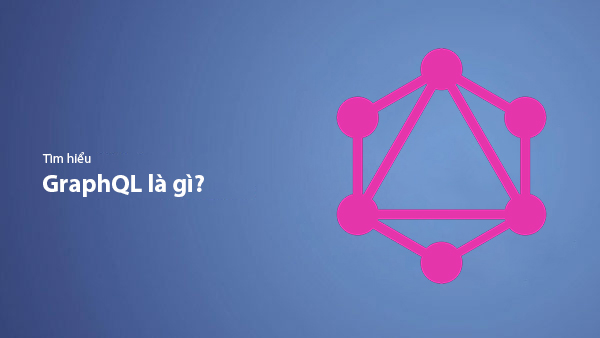
What Is GraphQL? The Advantages of GraphQL Over REST API
Explore GraphQL, a modern API technology, and why it outperforms REST API in many web development scenarios.

What is XSS? Signs of Detection and Effective Prevention Methods
Learn about XSS, signs of detection, and effective prevention methods for XSS attacks in websites.

