What is Email Marketing? – Optimize Engagement and Boost Revenue with Email Marketing
- Published on
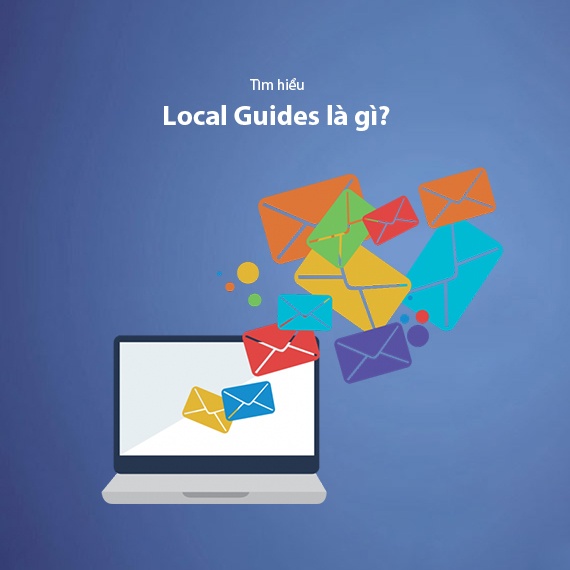
- What is Email Marketing?
- What are the Benefits of Email Marketing?
- Popular Types of Email Marketing Today
- Who Should Implement an Email Marketing Strategy?
- Process for Building an Effective Email Marketing Strategy
- Step 1: Define clear campaign objectives
- Step 2: Build a high-quality target customer list
- Step 3: Segment your customer base
- Step 4: Design compelling email content
- Step 5: Set up automation
- Step 6: Perform A/B Testing
- Step 7: Monitor and measure effectiveness
- Principles to Follow in Email Marketing
- "5 Don’ts" in Email Marketing
- "4 Dos" in Email Marketing
- Reasons Why an Email Marketing Campaign May Fail
- Low-quality email list
- Unappealing content
- Poor user experience optimization
- Excessive email frequency
- Lack of testing and data analysis
- Disadvantages of Email Marketing
- Risk of being marked as spam
- Dependence on a quality email list
- No real-time interaction like other channels
- Easily ignored or deleted
- Performance depends on technical design and support tools
- Email Marketing Support Tools
- Mailchimp
- HubSpot
- GetResponse
- ActiveCampaign
- Sendinblue
- ConvertKit
- Frequently Asked Questions about Email Marketing
- Is Email Marketing against the law?
- What is the appropriate frequency for sending emails?
- How can I increase my email open rate?
- Why do my emails land in the spam folder?
- Is Email Marketing suitable for small businesses?
- How can I reduce the unsubscribe rate?
- Which metrics can be used to measure the effectiveness of Email Marketing?
- Conclusion
What is Email Marketing?
Email Marketing is a digital marketing method that uses email to send messages related to products, services, or promotions to target customers. It is a direct communication channel with users, helping businesses not only promote their brand but also build long-term relationships with customers.

The highlight of Email Marketing is the ability to personalize content according to the preferences of each customer, thereby enhancing engagement and conversion rates. By sending the right message at the right time to the right audience, businesses can maintain brand visibility sustainably without incurring excessive costs.
Moreover, with the support of modern tools, measuring the effectiveness through indicators such as email open rate, click-through rate (CTR), or conversion rate becomes easy, helping businesses optimize their campaigns and improve performance.
Read more: How to build sustainable customer relationships to enhance your customer retention strategy.
What are the Benefits of Email Marketing?
Email Marketing offers significant value for businesses, from cost optimization to increasing revenue and improving customer relationships. Here are the key benefits:
- Cost savings: Compared to traditional marketing methods like newspaper ads or TV commercials, Email Marketing is much cheaper while still reaching a large number of potential customers.
- Increased personalization: Email content can be flexibly customized, from personalized greetings to exclusive offers for each customer segment. This improves customer experience and strengthens the bond between customers and the brand.
- Easy to measure and optimize: Email Marketing tools like Mailchimp, HubSpot, or GetResponse allow businesses to accurately track metrics such as open rate, click-through rate, and bounce rate, enabling performance analysis and continuous campaign improvement.
- Build customer loyalty: Sending periodic emails with high-quality content not only keeps customers updated but also makes them feel valued, fostering long-term loyalty.
- Automation capabilities: Modern Email Marketing platforms allow businesses to set up automated email systems for special occasions such as customer birthdays, purchase anniversaries, or special offers, saving time and enhancing professionalism.
Popular Types of Email Marketing Today
Email Marketing is not just limited to sending promotional letters but also includes various types with specific objectives. Here are some popular types of Email Marketing that businesses should implement:
- Welcome Email: This email is sent immediately after customers subscribe to a newsletter or create an account. It acts as the brand's first greeting, making a good impression and introducing basic information about the business or special offers.
- Newsletter Email: Newsletters are typically sent periodically to update the latest news, featured blog posts, or promotional programs. This is an effective way to maintain regular contact with customers.
- Promotional Email: This type of email focuses on discount programs, special offers, or event announcements aimed at encouraging customers to make purchases.
- Lead Nurturing Email: This type of email includes a series of emails designed to help potential customers better understand the product/service and guide them through each stage of the buyer's journey.
- Follow-up Email: This type of email is sent after customers take specific actions such as making a purchase, filling out a form, or requesting support. It helps businesses reinforce the customer experience and increase satisfaction.
- Re-engagement Email: Sent to customers who have not interacted for a long time to attract them back, often accompanied by special offers or friendly reminders.
Tip: Combine these email types in your marketing strategy to ensure you cover all stages of the customer journey.
Who Should Implement an Email Marketing Strategy?
An Email Marketing strategy is suitable for various types of businesses, from small to large, and across different industries. Here are some business groups that should apply this strategy:
- E-commerce businesses: For online sales activities, Email Marketing helps businesses update new product information, send promotional programs, and notify about abandoned carts to increase conversion rates.
- Service providers: Companies in education, finance, tourism, or healthcare can use Email Marketing to send appointment reminders, provide useful materials, or introduce special offers.
- B2B businesses: Companies that provide products or services to business partners can use Email Marketing to send professional documents, quotes, or invitations to webinars and online conferences.
- Blogs or news sites: Bloggers and news websites can send periodic newsletters to increase loyal readership and keep readers returning to the website.
- Non-profit organizations: These organizations can use Email Marketing to call for donations, announce fundraising events, or share success stories to build trust within the community.
Note: Even small and medium enterprises (SMEs) can implement effective Email Marketing by using free or low-cost tools like Mailchimp or Sendinblue.
Process for Building an Effective Email Marketing Strategy
To ensure that your Email Marketing campaign achieves optimal effectiveness, businesses must follow a structured building process. Below are detailed steps to successfully implement an Email Marketing campaign:
Step 1: Define clear campaign objectives
The campaign objective will be the guiding point for the entire implementation process. Common objectives include:
- Increase sales: Send emails with product promotion content, accompanied by discounts or special offers to stimulate purchase behavior.
- Attract new customers: Introduce products or services to potential customers through a series of introductory and free trial emails.
- Retain existing customers: Send loyalty programs or exclusive promotions to existing customers to increase repeat purchases.
- Increase brand awareness: Send email newsletters with valuable content such as tips, news, or trend updates to maintain regular contact and reinforce the brand image in customers' minds.
Ensure that objectives are specific, measurable, achievable, relevant, and time-bound (SMART) to easily evaluate campaign results.
Step 2: Build a high-quality target customer list
A quality email list is not merely about having many email addresses but ensuring that:
- Customers have opted-in to receive emails: Collect email addresses from legitimate sources such as newsletter signup forms, website promotions, or offline events to ensure legal compliance and avoid being flagged as spam.
- Gather complete information: In addition to email addresses, collect information such as names, preferences, or purchase history to personalize content more effectively.
- Avoid third-party purchased lists: Using purchased email lists often leads to high unsubscribe rates, damages credibility, and risks being flagged as spam by email platforms.
A well-built target customer list provides a solid foundation for optimizing the campaign.
Step 3: Segment your customer base
Not all customers are the same, so segmentation helps you send the right message to the right audience. Common criteria for segmenting customers include:
- Demographics: Age, gender, location.
- Behavior: Purchase history, last visit time, products viewed.
- Engagement level: Customers who frequently open emails and click links, or those who have been inactive for a long time.
- Customer journey stage: New customers, loyal customers, or customers who have become inactive.
Segmentation enhances content personalization, increases open rates, and reduces unsubscribe rates.
Step 4: Design compelling email content
The email content is a key factor in the success of the campaign. An effective email should include the following components:
Engaging subject line
- Must be concise and clear (around 50 characters or less).
- Create curiosity or highlight benefits: For example, "Exclusive offer just for you!" or "50% off for 24 hours – Don't miss out!"
- Avoid spam-triggering keywords like "Free", "Claim now" to prevent being flagged as spam.
Clear and focused main content
- Provide concise information that gets straight to the point.
- The content should provide value or solutions for the reader, such as useful knowledge or attractive offers.
- Use short, simple sentences and create brief paragraphs to enhance readability.
Call to action (CTA)
- Use prominent CTA buttons with messages like "Buy Now", "Learn More", or "Get Your Offer Today".
- Place the CTA in a visible position and add urgency to prompt action.
User-friendly images and formatting
- Use lightweight images to avoid slow email loading while ensuring image clarity.
- Insert relevant images and avoid using too many images to prevent spam filters from flagging the email.
- Ensure the content is well-formatted and easy to read on both mobile and desktop devices.
Step 5: Set up automation
Email automation helps you send the right content at the right time without excessive manual effort. Common automated email sequences include:
- Welcome email: Sent immediately after customers subscribe to the newsletter or create an account.
- Cart abandonment reminder email: Sent when customers add products to their cart but do not complete the purchase.
- Post-purchase follow-up email: Sent to thank customers and encourage them to provide feedback on products or services after purchasing.
Automation saves time and enhances professionalism in customer communication.
Step 6: Perform A/B Testing
A/B testing is an important step to find the most effective email version by testing variations such as:
- Subject line: Compare between an urgency-focused subject line and a solution-focused subject line.
- Content: Test different wording to see which version achieves a higher click-through rate.
- CTA button: Test the placement and color of the CTA button.
Testing helps optimize campaigns based on real data.
Step 7: Monitor and measure effectiveness
Once the campaign is launched, performance measurement is essential. Key metrics to track include:
- Open rate: The percentage of recipients who open the email.
- Click-through rate (CTR): The percentage of recipients who click on links in the email.
- Conversion rate: The percentage of recipients who perform the desired action (purchase, registration, etc.).
- Unsubscribe rate: Helps evaluate the content's relevance to customers.
Based on these metrics, businesses can optimize factors such as sending time, frequency, and email content to improve future campaign results.
Principles to Follow in Email Marketing
To ensure that an Email Marketing campaign runs effectively and avoids common mistakes, businesses need to adhere to a few essential principles. Below are two groups of key principles:
"5 Don’ts" in Email Marketing
-
Don’t send emails without customer consent:
Sending emails without customer consent can lead to your emails being marked as spam and potentially blacklisted by email service providers (ISPs). This reduces your brand’s credibility and affects the email delivery rate. -
Don’t overuse sending frequency:
Sending too many emails in a short period will make customers feel annoyed and likely unsubscribe from your mailing list. Ensure that you send emails at a reasonable frequency, such as weekly or bi-weekly, depending on customer preferences and behavior. -
Don’t use misleading subject lines:
The subject line should accurately reflect the content of the email. Avoid subject lines like "You've won a prize" or "Free gift" if there is no actual promotion inside, as this can erode customer trust. -
Don’t send overly lengthy and unfocused content:
Customers usually only spend a few seconds reading an email. If the email contains too much unnecessary information, customers are likely to skip it or fail to grasp the main message. -
Don’t forget to provide an unsubscribe option:
According to legal regulations and international guidelines, businesses must include an "unsubscribe" button in every email so users can opt out of the mailing list if they no longer wish to receive emails. This helps improve your credibility and reduces spam complaints.
"4 Dos" in Email Marketing
-
Personalize your content:
Personalization makes emails more engaging and increases interaction. For example: use the customer’s name in greetings, suggest products based on their preferences and purchase history. -
Include a clear call-to-action (CTA):
Each email should have a specific goal and contain a visible CTA button, such as "View Now," "Buy Today," or "Sign Up Now." The CTA button should be placed prominently and use colors that attract attention. -
Conduct a thorough check before sending:
Before sending the email, carefully check for typos, broken links, and display issues across different devices (desktop and mobile). A small mistake can make the email look unprofessional and reduce the campaign’s effectiveness. -
Have a plan for analysis and improvement:
After each campaign, track performance indicators such as open rate, click rate, and conversion rate to evaluate results. Adjust elements like subject lines, sending times, or content to improve future campaigns.
Reasons Why an Email Marketing Campaign May Fail
Although Email Marketing is a powerful marketing tool, campaigns can fail if not implemented properly. Here are common reasons why an Email Marketing campaign may underperform:
Low-quality email list
- Improper collection methods: Buying email lists from third parties often results in invalid email addresses or addresses that do not match the campaign's target audience.
- Lack of regular updates: Customer lists that are not periodically cleaned may contain inactive or invalid email addresses, reducing delivery rates and increasing bounce rates.
Unappealing content
- Lack of personalization: Sending generic email content that does not cater to the recipient's needs and interests can cause customers to lose interest.
- Overly long content: Emails with too much information or content that is not to the point may lead customers to skip or ignore the email.
- Uninspiring subject lines: Subject lines that fail to catch attention or do not reflect the email's content can reduce open rates.
Poor user experience optimization
- Improper mobile display: With the increasing use of mobile devices, emails not optimized for smaller screens can make it difficult for customers to view the content.
- Inappropriate sending time: Sending emails at non-optimal times (e.g., weekends or outside of work hours) can decrease the likelihood of the email being opened.
Excessive email frequency
- Overusing email sends: Sending emails continuously within a short time frame can make customers feel overwhelmed and lead to unsubscribing or marking the emails as spam.
Lack of testing and data analysis
- No A/B testing: Not testing different versions of emails such as subject lines, content, or CTA buttons makes it difficult to determine which version performs better.
- No performance tracking: Without tracking performance metrics like open rates, click-through rates, and conversion rates, businesses cannot identify weaknesses to improve.
Disadvantages of Email Marketing
Despite being an effective tool for reaching and nurturing customers, Email Marketing has some limitations that businesses need to address:
Risk of being marked as spam
If the email content is irrelevant or businesses send too many emails within a short period, customers may mark emails as spam. This not only lowers the open rate but also impacts the reputation of the sender's domain.
Solution:
- Use email lists where customers have opted-in to receive emails.
- Avoid using spam-triggering keywords such as "free," "claim now," or writing the entire subject line in uppercase.
Dependence on a quality email list
If the customer list is of low quality or not regularly updated, the Email Marketing campaign may be ineffective as it fails to reach the right audience.
Solution:
- Create a strategy to collect quality email addresses through signup forms on your website, free incentives, or promotional programs.
- Remove inactive email addresses and update customer lists periodically.
No real-time interaction like other channels
Email does not provide immediate interaction like social media platforms or live chat applications. This makes it difficult for businesses to receive quick feedback from customers.
Solution:
- Insert links to other interaction channels such as live chat, hotlines, or social media in the email so customers can easily contact you when needed.
- Use CTA buttons like "Reply Now" to encourage direct email responses from customers.
Easily ignored or deleted
In the era of information overload, users' inboxes are often filled with promotional emails. This makes it easy for business emails to be ignored if they are not compelling enough.
Solution:
- Optimize email subject lines to be concise and engaging.
- Personalize content based on customer behavior to increase relevance.
Performance depends on technical design and support tools
An ineffective Email Marketing campaign can result from technical errors such as images not displaying correctly, broken links, or incompatibility with mobile devices.
Solution:
- Test the email across various devices before sending it.
- Use professional tools like Mailchimp, HubSpot, or GetResponse to ensure that the email is optimized in both content and display.
Email Marketing Support Tools
To build and manage effective Email Marketing campaigns, businesses need to use the right support tools to optimize processes from content design, automation to performance measurement. Below are popular and highly-rated Email Marketing tools:
Mailchimp
Mailchimp is one of the most popular Email Marketing tools today due to its user-friendly interface and powerful automation features.
- Pros:
- Free version available with basic features, suitable for small businesses.
- Supports building email campaigns from pre-designed templates.
- Easily integrates with other platforms like WordPress and Shopify.
- Cons:
- Advanced plans can be quite expensive for larger email lists.
HubSpot
HubSpot is not just an Email Marketing tool but also a comprehensive CRM system that helps manage customers and automate multi-channel marketing.
- Pros:
- Integrated with CRM systems for effective personalization and customer behavior tracking.
- Provides advanced tools such as automated customer nurturing workflows.
- User-friendly interface, suitable for beginners.
- Cons:
- High cost for advanced features, making it more suitable for medium to large businesses.
GetResponse
GetResponse is an ideal tool for businesses that want to build end-to-end email automation processes, with features for creating landing pages and hosting webinars.
- Pros:
- Integrated landing page builder with beautiful signup form templates.
- Supports webinar campaigns to connect directly with customers.
- Strong email marketing automation capabilities.
- Cons:
- The initial interface may be slightly complex for new users.
ActiveCampaign
This is a powerful tool for automating and personalizing email content based on user behavior.
- Pros:
- Supports automation of complex campaigns with an easy-to-use drag-and-drop tool.
- Integrated lead scoring system helps optimize the sales process.
- Detailed reports with advanced analytical metrics.
- Cons:
- No free trial plan compared to other tools.
Sendinblue
Sendinblue stands out for its ability to send mass emails at low cost, making it suitable for small and medium-sized businesses.
- Pros:
- Free plan allows up to 300 emails per day.
- Supports SMS marketing and multi-channel campaign management.
- Easy-to-use automation system with effective customer segmentation.
- Cons:
- The free plan has limited advanced reporting features.
ConvertKit
This tool is especially suitable for bloggers, content creators, and small businesses due to its focus on nurturing potential customers through simple yet effective email sequences.
- Pros:
- User-friendly interface, making it easy to set up automated email sequences.
- Supports form creation and integrated landing pages.
- Cons:
- Limited template options compared to other tools.
Frequently Asked Questions about Email Marketing
To help you better understand Email Marketing and avoid common mistakes, here are some frequently asked questions from businesses:
Is Email Marketing against the law?
Answer: Email Marketing is only illegal if you send emails without the recipient's consent (violating anti-spam laws such as the CAN-SPAM Act or GDPR in Europe). Therefore, you must ensure that customers voluntarily subscribe to receive emails (opt-in) and provide a clear unsubscribe option in every email to comply with regulations.
What is the appropriate frequency for sending emails?
Answer: The frequency of email sends depends on your business sector and the level of customer interest. Generally, businesses should send 1 to 2 emails per week. However, monitor customer feedback to make appropriate adjustments. If you notice a high unsubscribe rate, you may be sending too many emails or the content may not be engaging enough.
How can I increase my email open rate?
Answer: Here are some ways to increase your email open rate:
- Use short, compelling subject lines that include personalization elements such as the customer's name.
- Avoid using spam-triggering words such as "Free" or "Claim now".
- Send emails during peak times (usually Tuesday to Thursday, between 9 AM – 11 AM or 3 PM – 5 PM).
- Ensure that your email displays correctly on both mobile and desktop to avoid a poor user experience.
Why do my emails land in the spam folder?
Answer: Emails can land in the spam folder for several reasons:
- Subject lines or content contain spam-triggering keywords.
- Too many images and links in the content.
- Sending emails to an unverified list (customers did not opt-in).
- Failure to include an unsubscribe button as required by regulations.
To minimize this issue, use spam-check tools such as Mail Tester before sending out official emails.
Is Email Marketing suitable for small businesses?
Answer: Absolutely. Small businesses can start with free or low-cost tools such as Mailchimp, Sendinblue, or ConvertKit to reach potential customers cost-effectively. The key is to create content tailored to your target audience and maintain consistent communication.
How can I reduce the unsubscribe rate?
Answer: To reduce the unsubscribe rate, ensure that:
- Your email content is relevant and provides value to the customer.
- You do not overuse email sending frequency.
- The email design is optimized to enhance the user experience.
- Offer frequency management options instead of a single "unsubscribe" option.
Which metrics can be used to measure the effectiveness of Email Marketing?
Answer: Important metrics to monitor include:
- Open Rate: The percentage of recipients who open the email out of the total sent.
- Click-Through Rate (CTR): The percentage of recipients who click on links within the email.
- Conversion Rate: The number of recipients who perform the desired action (purchase, sign-up, etc.) compared to the total recipients.
- Unsubscribe Rate: The percentage of recipients who unsubscribe after receiving the email.
Note: Monitoring and analyzing these metrics helps businesses understand campaign performance and make appropriate adjustments to improve their Email Marketing strategies.
Conclusion
Email Marketing is a powerful and effective tool that helps businesses not only reach customers directly but also build long-term relationships with them. However, for an Email Marketing strategy to achieve optimal results, businesses must understand the implementation process—from defining objectives, building a quality customer list, personalizing content, to measuring and improving performance through actual campaigns.
Although there are some drawbacks, such as the risk of landing in the spam folder or lacking immediate interaction like social media channels, with the support of professional tools and adherence to key principles, Email Marketing remains an important marketing channel that helps increase conversion rates and retain customers.
Combining Email Marketing with comprehensive customer care strategies will help businesses create a seamless customer experience, enhancing customer satisfaction and loyalty. Invest in personalization and automation so that each email is not just a newsletter but part of the brand’s story that connects with the recipient.
Latest Posts

Lesson 26. How to Use break, continue, and return in Java | Learn Java Basics
A guide on how to use break, continue, and return statements in Java to control loops and program execution flow effectively.

Lesson 25. The do-while Loop in Java | Learn Basic Java
A detailed guide on the do-while loop in Java, including syntax, usage, examples, and comparison with the while loop.

Lesson 24. How to Convert Decimal to Binary in Java | Learn Basic Java
A guide on how to convert numbers from the decimal system to the binary system in Java using different methods, with illustrative examples.

Lesson 23. How to Use the While Loop in Java | Learn Java Basics
Learn how to use the while loop in Java with syntax, real-world examples, and practical applications in Java programming.
Related Posts

What is CRM Software? Top 15+ Best Customer Relationship Management Software
Discover the definition of CRM software, its role in customer relationship management, and a list of 15+ top CRM solutions to help businesses enhance customer service performance and achieve sustainable growth.

What Is Local Guide? Benefits of Becoming a Local Guide on Google Maps
Local Guide is a community program by Google Maps where users can contribute reviews, photos, and location information to improve map data. This article explains what Local Guide is and the benefits of being an active member.

What is Zalo OA? A Detailed Guide to Creating Zalo Official Account for Businesses
Zalo Official Account (Zalo OA) is a crucial tool that helps businesses connect with customers and optimize their online business operations. This article provides a step-by-step guide on how to create a Zalo OA from A to Z.

What is Zalo Ads? A Guide to Running Effective Zalo Ads
Discover what Zalo Ads are and learn how to run effective Zalo advertising campaigns to reach customers and boost sales in the digital era.

