Learn About Local Guide – Benefits of Joining the Local Guides Program
- Published on
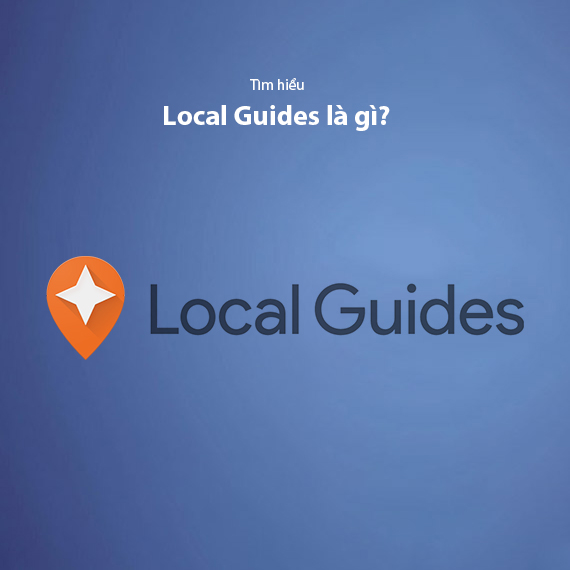
- What Is Local Guide?
- Benefits of Joining the Local Guides Program
- Contributing Value to the Community
- Earning Points and Gaining Prestige Badges
- Receiving Rewards and Exclusive Opportunities
- Connecting with a Global Community
- Building Personal Credibility
- Understanding the Point System, Levels, and Badges in Local Guide
- Local Guide Point System
- Local Guide Levels
- Local Guide Badges
- Significance of Points and Badges
- How to Become a Local Guide?
- How to Sign Up for Local Guide
- How to Start Contributing on Google Maps
- Important Notes When Contributing
- How to Check Your Local Guide Account on Google Maps
- Checking Local Guide Information on the Mobile App
- Checking on the Web Browser Version
- Benefits of Monitoring Your Local Guide Profile
- How to Level Up Quickly in the Local Guide Program
- Write Detailed Reviews
- Share High-Quality Photos and Videos
- Update Location Information
- Add New Locations
- Answering Location Questions
- Review and Edit Old Reviews
- Tips to Maintain Consistency
- Tips for More Valuable Contributions on Google Maps
- Share Detailed Personal Experiences
- Take Photos and Videos with Great Angles and Relevant Content
- Update Information Quickly
- Provide Objective and Honest Reviews
- Use the Q&A Feature to Answer Common User Questions
- Monitor Contributions and Edit if Necessary
- Benefits of Quality Contributions
- Monetizing Review Work as a Local Guide
- Opportunities to Earn Rewards from Google
- Building Personal Credibility
- Opportunities to Pursue a Career in Professional Reviewing
- Early Access to Features and Tools
- Important Note:
- Conclusion
What Is Local Guide?
Local Guide is a Google Maps community program designed to encourage users to contribute useful information about places such as reviews, photos, videos, and answers to questions. By becoming a Local Guide, you’ll have the opportunity to share real-life experiences at the places you've visited, helping millions of other users find suitable locations more easily. Additionally, regular contributions can earn you recognition badges from Google, establishing you as a trustworthy member of the digital map community. This program not only connects you with the community but also provides opportunities to receive special rewards and privileges, such as invitations to Google events or early access to new services.
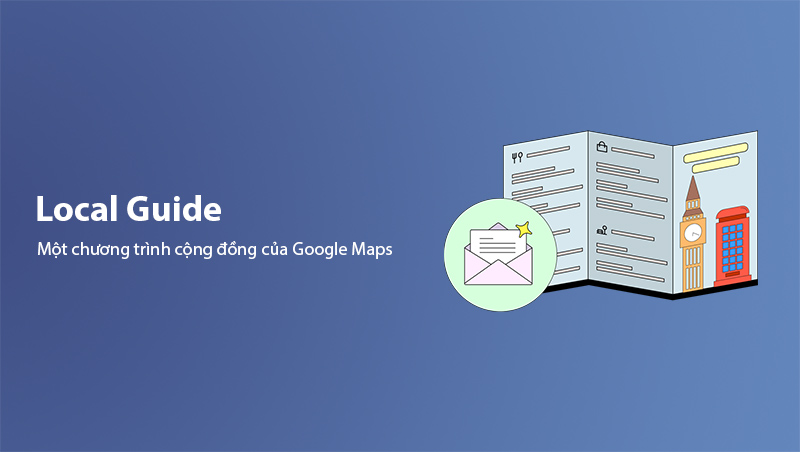
Benefits of Joining the Local Guides Program
Joining the Local Guides program allows you to share your personal experiences and brings numerous benefits, from meaningful contributions to exciting networking opportunities. Below are the reasons why you should become an active Local Guide:
Contributing Value to the Community
Writing detailed reviews, adding photos, or editing location information helps other users find more suitable locations, especially when searching for good restaurants, attractive tourist spots, or reputable service providers.
Earning Points and Gaining Prestige Badges
Each contribution earns you points that help you level up in the Local Guide program and receive special badges displayed on Google Maps. This makes you stand out and earns trust from other users when they read your reviews or view the images you upload.
Receiving Rewards and Exclusive Opportunities
Google often offers rewards such as shopping vouchers, discount codes, or invitations to exclusive events for Local Guides who make outstanding contributions. Additionally, you may get to experience new features of Google Maps before they are publicly released.
Connecting with a Global Community
Local Guide is a large community with millions of users worldwide. Joining the program helps you connect with location enthusiasts, share experiences, and learn helpful tips from others.
Building Personal Credibility
A Local Guide profile with numerous high-quality reviews can become a "personal brand" that builds your credibility with local businesses or information seekers. This is also an excellent starting point if you want to become an expert in the field of reviewing and digital content creation.
Joining the Local Guide program not only brings joy from contributing to the community but also helps you receive well-deserved benefits from Google and opens up opportunities in various fields.
Understanding the Point System, Levels, and Badges in Local Guide
The Local Guide program operates on a clear point system that tracks and evaluates user contributions. Each action, such as writing reviews, adding photos, editing location information, or answering questions, earns different points. Below is a detailed breakdown of how points are calculated and the level system:
Local Guide Point System
- Writing a detailed review: +10 points.
- Adding photos to a location: +5 points per photo.
- Uploading short videos: +7 points per video.
- Answering questions about locations: +1 point per answer.
- Editing location information (address, hours, etc.): +5 points.
- Adding a new location to the map: +15 points.
- Writing a review with more than 200 characters: +10 points instead of 5 for a shorter review.

Local Guide Levels
There are 10 levels in the Local Guide program, determined by your accumulated points:
- Level 1: 0 - 4 points.
- Level 2: 5 - 49 points.
- Level 3: 50 - 199 points.
- Level 4: 200 - 499 points.
- Level 5: 500 - 1,499 points.
- Level 6: 1,500 - 4,999 points.
- Level 7: 5,000 - 9,999 points.
- Level 8: 10,000 - 24,999 points.
- Level 9: 25,000 - 99,999 points.
- Level 10: From 100,000 points upward.
Local Guide Badges
From level 4 and above, you will receive a special badge displayed next to your name in your reviews and contributions on Google Maps. This badge makes you stand out when others view your reviews or photos. It's also Google's way of recognizing your valuable contributions to building a richer digital mapping ecosystem.
Significance of Points and Badges
- Building personal credibility: The higher your points and badges, the more trusted your reviews and contributions become within the community.
- Access to early features: High-level Local Guides may be invited to beta-test new Google Maps features before public release.
- Invitations to exclusive events: Google often hosts Local Guide Summit events for top contributors to share experiences and connect with the global community.
Accumulating points is not just about numbers—it’s a way to show that you’re an active member of the Google Maps community, helping to enhance information quality for everyone!
How to Become a Local Guide?
To become a Local Guide, you only need a Google account and follow a few simple steps. The program is entirely free and open to all users worldwide. Below is a detailed guide to joining the program:
How to Sign Up for Local Guide
- Go to the official Local Guide webpage at Local Guide Program.
- Log in with your Google account that you want to use for the program.
- Click the “Join” button and accept the participation terms.
- After joining, you can start contributing directly on Google Maps via the mobile app or the Google Maps website.
How to Start Contributing on Google Maps
- Write reviews: Select a location you've visited and add detailed comments about its services, atmosphere, or your personal experience.
- Add photos: Upload photos related to the location, such as food pictures, scenery, or interior spaces.
- Edit information: Update details such as hours of operation, phone numbers, or addresses if you notice incorrect information.
- Add new places: If you discover a place that isn't yet on the map, you can add its information to enrich the map's data.
Important Notes When Contributing
- Ensure that the content you provide is accurate, objective, and complies with Google's content policy.
- Photos should be of good quality and clear, helping other users visualize the location better.
- Avoid uploading duplicate information or irrelevant reviews.
Becoming a Local Guide not only allows you to share personal experiences but also contributes to building a more accurate and trustworthy Google Maps community. Moreover, you'll start accumulating points and leveling up from your first contributions, unlocking exciting activities in the future.
How to Check Your Local Guide Account on Google Maps
After joining the Local Guide program and making contributions, you can easily check your level, points, and contribution history directly on Google Maps. Below is a detailed guide on how to track your progress:
Checking Local Guide Information on the Mobile App
- Open the Google Maps app on your phone.
- Tap your avatar in the top right corner of the screen.
- Select “Your contributions” from the menu.
- Here, you'll see:
- Your current level in the Local Guide program.
- Your total points accumulated from contributions.
- The number of reviews, photos, and edits you've made.
Checking on the Web Browser Version
- Open maps.google.com in your browser and log in with your Google account.
- On the left menu bar, click “Contribute”.
- Similar to the app, you'll see a summary of your points and levels, including details about your contributions, such as the number of reviews, photos, and answers.
Benefits of Monitoring Your Local Guide Profile
Regularly checking your Local Guide profile helps you:
- Track your contribution progress and set goals to level up.
- Improve the quality of your contributions, ensuring each post adds real value for other users.
- Identify errors or issues in your contributions for timely corrections, enhancing accuracy.
Regular profile checks also help you receive special notifications from Google Maps, such as invitations to beta-test new features or exclusive events for high-level Local Guides.
How to Level Up Quickly in the Local Guide Program
To level up in the Local Guide program quickly, you need to focus on valuable contributions that are highly rated by Google Maps. Below are some effective methods to earn points efficiently and improve your ranking:
Write Detailed Reviews
- Make sure each review is at least 200 characters long to earn 10 points instead of the 5 points for shorter reviews.
- Focus on sharing details about services, atmosphere, product quality, as well as the pros and cons of the location to increase the usefulness of your reviews.
Share High-Quality Photos and Videos
- A clear photo or video of the space, menu, product, etc., makes the location more reliable to other users.
- Each photo uploaded earns 5 points, while each short video earns 7 points.
- Avoid uploading blurry, dark, or unrelated images to prevent violations of Google's policies.
Update Location Information
- Many places may have missing or inaccurate information, such as hours of operation, phone numbers, or addresses. Update these to earn 5 points for each correct edit.
- This is an easy way to earn points while also helping other users avoid confusion when searching for accurate information.
Add New Locations
- If you discover a place that isn’t yet on Google Maps, contribute by adding that location with complete details.
- You’ll receive 15 points for each newly approved location.
Answering Location Questions
- Google Maps often asks questions like "Is there parking?" or "Does this place offer vegetarian options?" Answering these questions earns 1 point per response.
- This is a simple but effective way to consistently improve your Local Guide profile.
Review and Edit Old Reviews
- Update your old reviews when you have a new experience or when the location has changed significantly to keep the information accurate and useful.
- Updating your reviews can also help increase engagement from other users.
Tips to Maintain Consistency
- Contribute regularly: Consistent contributions, rather than sporadic ones, are rated more favorably by Google.
- Avoid policy violations: Make sure all your contributions comply with Google's policies to avoid losing points or being restricted from contributing.
By following these guidelines, you can level up your Local Guide status quickly and enjoy perks like invitations to major events and early access to new features!
Tips for More Valuable Contributions on Google Maps
To make your contributions helpful and reliable for the Google Maps community, focus on content quality as well as quantity. The following tips will help you create high-value reviews and information:
Share Detailed Personal Experiences
- Instead of leaving short comments like "Good" or "Service was fine," provide more specifics about the service, atmosphere, and standout features or areas for improvement.
- Example: “The cafe has a spacious layout, natural lighting, and well-crafted drinks, but it gets crowded on weekends, so reservations are recommended.”
Take Photos and Videos with Great Angles and Relevant Content
- Focus photos on key aspects like menu items, food presentation, scenery, or unique areas of the location.
- Avoid uploading photos that are too dark, blurry, or redundant.
Update Information Quickly
- If you notice changes like operating hours, new management, or incorrect contact details, update them immediately to help others get accurate information.
- This is especially important for restaurants, service locations, hospitals, or supermarkets.
Provide Objective and Honest Reviews
- Avoid letting personal feelings overly influence your reviews. Balance the pros and cons to maintain objectivity.
- Constructive feedback helps businesses improve their services and provides better experiences for future customers.
Use the Q&A Feature to Answer Common User Questions
- Answer common questions such as “Is there parking?” or “Is this location kid-friendly?” to boost your interaction with the community and increase your credibility on Google Maps.
Monitor Contributions and Edit if Necessary
- Don’t forget to update old reviews if you revisit the location and have a new experience. This ensures your information remains accurate and trustworthy.
- Example: A restaurant might improve its service or change its menu, requiring you to revise your feedback.
Benefits of Quality Contributions
- Detailed reviews and high-quality photos are more likely to appear at the top of listings, earning you more likes and positive feedback from other users.
- Useful contributions increase your chances of being selected for exclusive programs or testing new features before they are widely released.
With these tips, you can easily increase your Local Guide points and level while establishing yourself as a valuable contributor to the global Google Maps community.
Monetizing Review Work as a Local Guide
Although the Local Guide program does not directly offer financial income, building credibility through quality contributions on Google Maps can open up many opportunities for earning income or receiving special perks. Below are some benefits and opportunities for high-level Local Guides:
Opportunities to Earn Rewards from Google
- Google frequently runs incentive programs offering shopping vouchers, discount coupons, or free trials for active Local Guides.
- High-level Local Guides may also receive exclusive invitations to events like the Local Guide Summit, where they can network with influential community members worldwide.
Building Personal Credibility
- As a standout Local Guide with detailed reviews, quality photos, and good interaction levels, your profile can attract attention from local businesses.
- Many businesses are open to collaborating with reputable Local Guides to promote their venues, offering perks such as free services, paid reviews, or exclusive deals.
Opportunities to Pursue a Career in Professional Reviewing
- If you enjoy sharing experiences and have strong writing skills, becoming a Local Guide can be a stepping stone to careers in travel blogging, food reviewing, or digital content creation.
- A Local Guide profile with hundreds of reviews can serve as a strong portfolio to build a professional reputation and attract media companies or major brands.
Early Access to Features and Tools
- High-level Local Guides are often invited to test Google Maps' new features before they’re publicly released, keeping you ahead of the trend.
- This also opens up opportunities for you to share insights and become a local tech expert.
Important Note:
- The Local Guide program is not a direct income-generating platform. Therefore, if you aim to turn your passion into a source of income, focus on creating quality, authentic, and sustainable content.
- Adhering to community guidelines is mandatory to avoid losing points or being restricted from contributing.
In summary, while the Local Guide program doesn’t offer salary or service fees, it can be a solid foundation for building a reputable profile, unlocking opportunities in the review industry, and receiving rewards from Google and its partners.
Conclusion
The Local Guide program on Google Maps is not just a platform for sharing personal experiences but also a way to connect with a global community. Participating in the program allows you to contribute valuable information that helps others discover reliable and accurate places.
Additionally, you can earn points, level up, gain recognition badges, and participate in special events hosted by Google. Notably, high-quality contributions build your personal credibility and can lead to new opportunities, such as partnerships with local businesses or a professional career in reviewing and digital content creation.
If you love exploring and sharing interesting experiences, start your journey as a Local Guide today. It not only brings personal joy but also makes you an important part of creating a smarter, more user-friendly mapping ecosystem for millions of Google Maps users worldwide!
Latest Posts

Lesson 26. How to Use break, continue, and return in Java | Learn Java Basics
A guide on how to use break, continue, and return statements in Java to control loops and program execution flow effectively.

Lesson 25. The do-while Loop in Java | Learn Basic Java
A detailed guide on the do-while loop in Java, including syntax, usage, examples, and comparison with the while loop.

Lesson 24. How to Convert Decimal to Binary in Java | Learn Basic Java
A guide on how to convert numbers from the decimal system to the binary system in Java using different methods, with illustrative examples.

Lesson 23. How to Use the While Loop in Java | Learn Java Basics
Learn how to use the while loop in Java with syntax, real-world examples, and practical applications in Java programming.
Related Posts

What is CRM Software? Top 15+ Best Customer Relationship Management Software
Discover the definition of CRM software, its role in customer relationship management, and a list of 15+ top CRM solutions to help businesses enhance customer service performance and achieve sustainable growth.

What is Zalo OA? A Detailed Guide to Creating Zalo Official Account for Businesses
Zalo Official Account (Zalo OA) is a crucial tool that helps businesses connect with customers and optimize their online business operations. This article provides a step-by-step guide on how to create a Zalo OA from A to Z.

What is Zalo Ads? A Guide to Running Effective Zalo Ads
Discover what Zalo Ads are and learn how to run effective Zalo advertising campaigns to reach customers and boost sales in the digital era.

What is Evergreen Content? 11+ Tips to Create Timeless Content in 2025
Learn what Evergreen Content is and discover 11+ effective tips to create timeless content that will help maintain long-term SEO performance for your website.

