Learn About Google Maps – A Useful Digital Mapping Tool in the Digital Age
- Published on

- What is Google Maps?
- The Role and Importance of Google Maps
- History and Development of Google Maps
- Benefits of Using Google Maps
- For Individual Users
- For Businesses
- Practical Example
- Highlight Features of Google Maps
- Location Search and Navigation
- Voice-Guided Directions
- Traffic Monitoring
- Street View Mode
- Real-Time Location Sharing
- Save and Manage Favorite Locations
- Offline Google Maps
- Search Nearby Amenities
- Voice Commands
- How to Integrate Google Maps into a Website
- Benefits of Integrating Google Maps into a Website
- Steps to Integrate Google Maps
- Notes When Integrating Google Maps
- Applications in Business
- How to Register Your Business on Google Maps
- Benefits of Registering Your Business on Google Maps
- Steps to Register Your Business on Google Maps
- Tips to Optimize Business Information
- Using Google Maps in Business Strategies
- Local Guides Program on Google Maps
- How It Works
- Levels and Rewards
- Benefits of Joining Local Guides
- Connecting and Building Community
- Tips and Notes for Using Google Maps
- Use Shortcuts for Faster Navigation
- Leverage the Timeline Feature
- Choose the Appropriate Map Mode
- Monitor Real-Time Traffic Conditions
- Use Offline Google Maps
- Explore Nearby Places
- Safety Notes While Using Google Maps
- Conclusion
What is Google Maps?
Google Maps is a digital mapping service developed by Google, allowing users to easily search for routes, locate places, and explore the world around them. Created with the aim of replacing traditional paper maps, Google Maps not only facilitates navigation but also offers advanced features like 360-degree street view (Street View), real-time traffic updates, and searching for nearby amenities.

In the era of digital technology, Google Maps has become an indispensable tool with over 1 billion monthly users (according to 2020 statistics). This tool not only serves personal needs but also creates opportunities for businesses to promote their brand and reach customers through the Google My Business platform.
The Role and Importance of Google Maps
- For individuals: Google Maps helps users find directions, search for necessary locations, and even share their real-time location with friends and family.
- For businesses: It is a powerful tool to optimize local SEO, increase visibility in search results, and assist customers in easily locating business addresses and contact information.
Read more: What is Local SEO? Tips to Attract Local Customers
Besides catering to navigation and information needs, Google Maps integrates modern technologies like AI, satellite maps, and voice-guided navigation, offering a more comprehensive and convenient user experience than ever before.
History and Development of Google Maps
First launched in February 2005, Google Maps quickly became the world's most popular digital mapping service thanks to unique features like detailed navigation, live traffic updates, and street view mode. Over the years, Google Maps has continuously improved with:
- 2007: Launched the 360-degree Street View mode.
- 2012: Updated real-time traffic data.
- 2017: Introduced real-time location sharing.
- 2020: Integrated AI to predict traffic conditions.
Today, Google Maps is not only a map search tool but also a powerful platform that supports businesses and personal users worldwide.
Benefits of Using Google Maps
Google Maps is more than just a navigation tool; it provides significant value for both individual users and businesses. Here are some key benefits:
For Individual Users
- Easy location search: Google Maps allows users to quickly find any address with just a few clicks, from restaurants and cafes to hospitals and convenience stores.
- Detailed directions: This tool offers clear guidance with various transportation options such as driving, motorbikes, walking, or public transit, saving time for users.
- Real-time traffic monitoring: Traffic conditions are displayed using color codes, helping users choose the clearest routes, avoid congestion, and arrive on time.
- Explore with 360-degree Street View: This feature offers a realistic virtual experience, helping users visualize their destination before traveling.
For Businesses
- Supports Local SEO: When business information appears on Google Maps, local customers can easily find you, improving target audience reach.
- Enhances professionalism and credibility: Appearing on Google Maps with complete information and customer reviews leaves a positive impression, fostering consumer trust.
- Integrates maps into the website: Helps customers easily locate addresses, increasing the likelihood of visits to stores or offices.
- Drives more traffic: Customers searching for your business on Google Maps can be directed to your website or social media, boosting traffic and revenue.
Practical Example
Many retail businesses, restaurants, and hotels have significantly increased customer visits thanks to their presence on Google Maps. They also leverage Google My Business to provide detailed information, update business hours, highlight new services, and showcase attractive photos to draw customer attention.
By fully exploiting the benefits of Google Maps, both individuals and businesses can optimize their experience, improve operations, and achieve desired goals.
Highlight Features of Google Maps
Google Maps is not merely a digital map tool for location search and navigation but also offers numerous outstanding features that enhance the user experience. These features cater to both personal and business needs, making Google Maps an indispensable tool in daily life.
Location Search and Navigation
Easy Location Search
Google Maps provides fast and accurate searches. Users only need to input an address, a relevant keyword, or even short phrases like "nearby coffee shop" to receive precise location suggestions.
- The system automatically suggests the most relevant results based on the current location or search area.
- Supports searches in both English and Vietnamese, suitable for locals and international tourists.
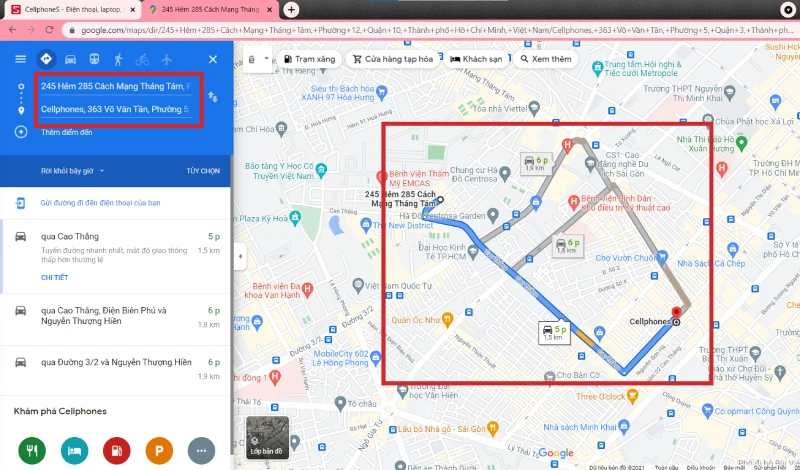
Detailed Navigation Guidance
Google Maps allows users to plan detailed routes based on their mode of transportation:
- For cars and motorbikes: Detailed instructions for each turn, distance, and estimated time.
- For pedestrians: Shortest route suggestions, clearly displaying alleys or pedestrian-only paths.
- For public transit: Suggests suitable buses or trains, including departure times and specific stops.
Voice-Guided Directions
This feature is particularly useful while on the move, especially when driving. Google Maps’ voice guidance:
- Clearly and audibly reads out each step of the journey.
- Automatically adjusts if you deviate from the route, ensuring you get back on track.
- Supports multiple languages, including Vietnamese.
Traffic Monitoring
Real-Time Traffic Updates
Google Maps provides the ability to monitor and predict traffic conditions in real-time, helping users avoid congested areas:
- Roads are color-coded:
- Green: Clear road.
- Orange: Moderate traffic.
- Red: Severe congestion.
- Traffic conditions are updated every minute, ensuring accurate information.
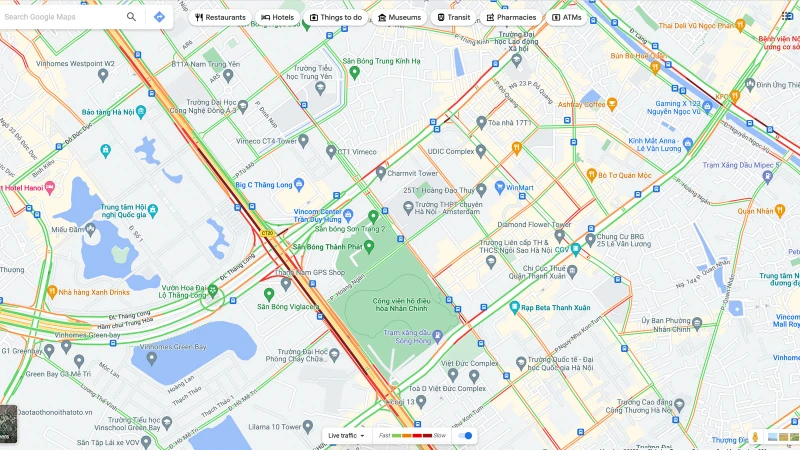
Alternative Route Suggestions
Google Maps analyzes multiple routes to provide the best suggestions:
- Chooses shorter or less congested routes.
- Displays time differences between routes, helping users make informed choices.
Street View Mode
Explore 360-Degree Virtual Reality
Street View is one of Google Maps' standout features, allowing you to explore places authentically:
- 360-degree experience: You can "walk" through streets or visit famous landmarks as if you’re physically there.
- Preview destinations: This feature helps you visualize destinations, from surrounding areas to specific store or building locations.

Supported Areas
- Globally: Street View is available in millions of locations worldwide, from small neighborhoods to famous historical sites.
- Vietnam: Major cities like Hanoi, Ho Chi Minh City, Da Nang, and many famous tourist spots have also been updated.
Real-Time Location Sharing
You can easily share your current location with friends or family:
- Set sharing duration: Google Maps allows you to choose the sharing duration, ranging from 15 minutes to 24 hours.
- Live tracking: Recipients can follow your route and estimated arrival time.
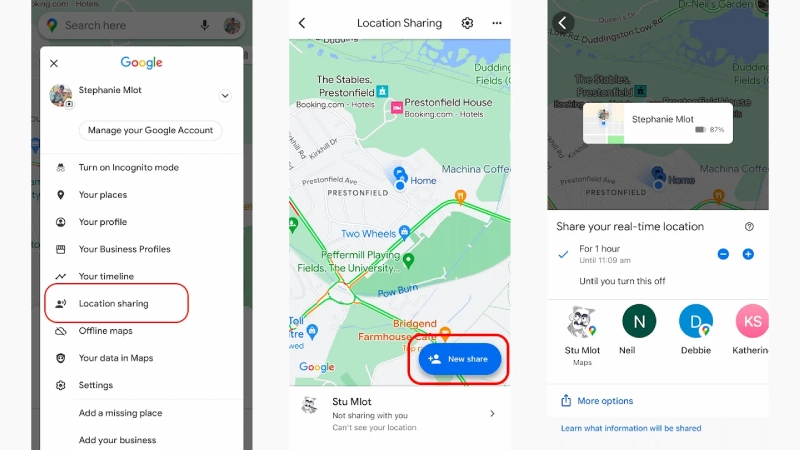
This feature is extremely useful for ensuring safety, especially when traveling at night or visiting unfamiliar places.
Save and Manage Favorite Locations
Label Key Locations
Google Maps allows you to label important locations like:
- Home, Work: Quick access when seeking directions.
- Favorites: Save frequently visited places or spots you plan to explore.
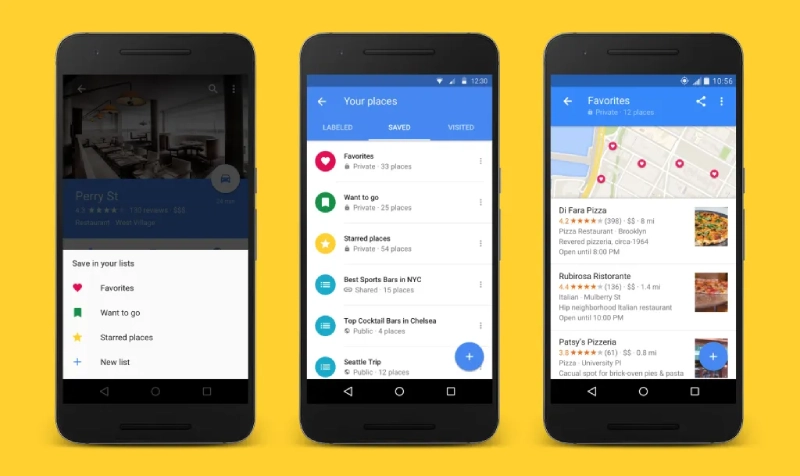
Personalized Lists
You can create customized location lists:
- Favorites: Places you wish to visit in the future.
- Frequent: Regularly used addresses for easy access.
Offline Google Maps
Google Maps supports downloading offline maps for use when there’s no Internet connection:
- How to download maps:
- Open Google Maps > Sign in to your Google account.
- Select Offline Maps > Click on Select Your Own Map > Download.
- Usage: Extremely useful when traveling to areas with weak signals or no Internet.
Search Nearby Amenities
Google Maps helps you quickly find amenities near your current location such as:
- Restaurants, cafes: With user reviews and real photos.
- Gas stations, ATMs, hospitals: Especially useful when in unfamiliar areas.
Voice Commands
You can simply give voice commands, and Google Maps will automatically execute your requests:
- Example: “Navigate to ABC school” or “Find nearby restaurants.”
- Perfectly integrates with virtual assistants like Google Assistant for multitasking.
How to Integrate Google Maps into a Website
Integrating Google Maps into your website not only enhances professionalism but also brings practical benefits such as helping customers quickly locate your business and improving local SEO. Below is a detailed guide on integrating Google Maps into your website.
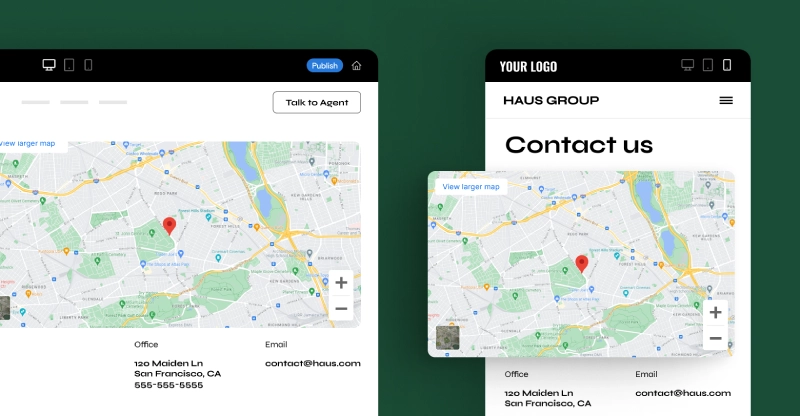
Benefits of Integrating Google Maps into a Website
- Increases credibility and professionalism: Displaying your business location on your website helps customers confirm information and build trust.
- Assists customers in finding addresses: Customers can pinpoint your location with just a few clicks on the website.
- Enhances user experience: Interactive maps improve convenience when customers need to search or plan routes to your location.
Steps to Integrate Google Maps
Here are simple steps to integrate Google Maps into your website:
Step 1: Access Google Maps and find your address.
- Visit Google Maps.
- Enter your business address in the search bar and confirm the exact location on the map.
Step 2: Get the embed code.
- Click on the menu icon (☰) in the top left corner.
- Select Share or Embed Map.
- Copy the embed code provided under the Embed a map tab.
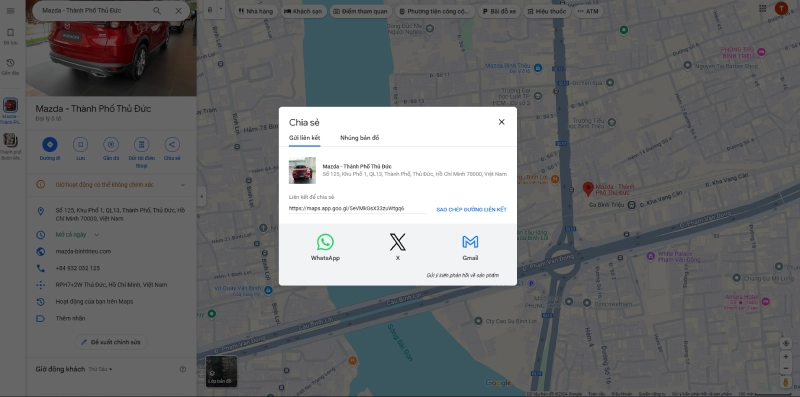
Step 3: Paste the embed code into your website.
- Open your website's HTML file or content management system.
- Paste the embed code where you want the map to appear on your page.
Notes When Integrating Google Maps
- Ensure the embed code is correct: Carefully check before deploying the map on your website to avoid display errors.
- Optimize for user interface: Ensure the map display is compatible with both desktop and mobile devices.
- Combine with contact information: Attach details such as phone number, email, or booking links next to the map to enhance convenience.
Applications in Business
In addition to embedding on a website, you can use Google Maps on other platforms like Facebook fan pages, email marketing campaigns, or blog posts to guide customers to your business location easily.
Learn more: Tips to Optimize Your Website for Attracting Customers
Integrating Google Maps not only helps customers locate your business easily but also boosts brand credibility, supporting effective online business strategies.
How to Register Your Business on Google Maps
Registering your business on Google Maps is one of the most effective ways to increase online visibility, especially in local search results. Below are the standout benefits and step-by-step instructions for setting up your business on Google Maps.
Benefits of Registering Your Business on Google Maps
- Increases online visibility: When your business is registered on Google Maps, customers can easily find you in local-related searches.
- Supports Local SEO: Google Maps is a powerful tool that helps businesses appear prominently in local search results, driving traffic and increasing revenue.
- Builds brand credibility: Business information displayed with customer reviews helps build trust and attract more customers.
- Promotes professionalism: Customers can view your address, working hours, phone number, and appealing images of your business directly on Google Maps.
Steps to Register Your Business on Google Maps
Step 1: Visit Google My Business.
- Go to Google My Business and click on Manage Now.
Step 2: Log in to your Gmail account.
- Use your Gmail account to log in. This account will manage your business information.
Step 3: Enter your business information.
- Provide complete business details including name, address, phone number, business category, and operating hours.
Step 4: Verify your business via PIN.
- Google will send a verification PIN by postcard to the address you registered (typically takes 5–15 days).
- After receiving the PIN, go to Google My Business and enter the PIN to complete verification.
Step 5: Manage and optimize your business information.
- Add photos, a logo, and additional details such as products and services to make your business profile stand out.
Tips to Optimize Business Information
- Use high-quality images: Upload attractive, clear photos of your store space, products, or services to draw customer attention.
- Provide detailed information: Include working hours, accurate categories, and links to your website or social media.
- Encourage customer reviews: Positive reviews enhance your business's credibility and ranking on Google Maps.
See more about how to register your business on Google Maps: here
Using Google Maps in Business Strategies
Registering your business on Google Maps not only increases your online presence but also allows customers to connect with you directly. This facilitates better customer experiences and sustainable brand development.
Local Guides Program on Google Maps
Local Guides is a community program initiated by Google Maps to encourage users to contribute content to the platform. This is how Google collects accurate and rich data from its users while providing attractive rewards to encourage participation.

How It Works
Participants in Local Guides can contribute to Google Maps by performing the following activities:
- Writing reviews: Share your impressions of places you’ve visited.
- Uploading photos: Provide real images of restaurants, hotels, landmarks, etc.
- Adding new locations: Add locations that aren’t yet displayed on the map.
- Editing information: Update incorrect or outdated information.
- Answering questions: Respond to queries from the community about places you’ve visited.
Each activity earns points, and these points accumulate to determine the Local Guides level of the participant.
Levels and Rewards
Google Maps divides the Local Guides program into multiple levels, with corresponding rewards:
- Level 1 (0–4 points): Participate in exclusive contests in select countries.
- Level 2 (5–49 points): Get early access to new Google Maps features.
- Level 3 (50–199 points): Receive the Local Guides badge on your profile.
- Level 4 (200–499 points): Get 1TB of Google Drive storage for free for one year.
- Level 5 (500+ points): Become a prominent member, with opportunities to attend Google’s international events.
Benefits of Joining Local Guides
- Contribute to the community: Help other users access useful information.
- Receive attractive rewards: Enjoy perks and gifts from Google.
- Build personal credibility: Be part of a global content-contributing community.
- Explore exclusive features: Participate in early trials of new Google Maps tools.
Read more: What Is Local Guides Program? – How to Join and Levels
Connecting and Building Community
Joining Local Guides not only allows you to explore new benefits on Google Maps but also contributes to creating a detailed and enriched mapping ecosystem that benefits the entire user community.
Tips and Notes for Using Google Maps
Using Google Maps intelligently and effectively not only saves time but also enhances the overall experience. Here are some essential tips and notes to make the most out of this tool.
Use Shortcuts for Faster Navigation
- Desktop shortcuts:
- Press +/- to zoom in or out of the map.
- Press Ctrl + drag to rotate and change the angle.
- Use arrow keys to move the map.
- Mobile shortcuts:
- Double-tap the screen to quickly zoom in.
- Swipe with two fingers up/down to change the viewing angle.
Leverage the Timeline Feature
- Track your past journeys: Google Maps keeps records of routes you’ve taken, making it easy to review places you’ve visited.
- Customize the information: Add notes, edit locations, or delete unnecessary entries in the timeline.
- Use for work and travel: This feature is especially helpful for tracking business trips or documenting travel itineraries.
Choose the Appropriate Map Mode
- Standard map mode: Ideal for general navigation and location searches.
- Satellite mode: Suitable for detailed views of terrain or local architecture.
- Terrain mode: Explore natural features such as mountains, lakes, and complex terrains.
Monitor Real-Time Traffic Conditions
- Use the "Traffic" mode to check congested routes and select alternative paths.
- Traffic color codes:
- Green: Clear road.
- Orange: Moderate traffic.
- Red: Heavy congestion.
Use Offline Google Maps
- Download maps of needed areas beforehand: Ensures uninterrupted navigation and search when in areas with poor connectivity.
- How to download maps:
- Open Google Maps > Log into your Google account.
- Select Offline Maps from the menu > Click on Select Your Own Map > Download.
Explore Nearby Places
- Search for restaurants, cafes, ATMs, or gas stations near you with just a click.
- Use the search bar to select the appropriate category of locations.
Safety Notes While Using Google Maps
- Verify location information: Some map data may be outdated. Check user reviews and recent updates before visiting.
- Be cautious with location sharing: Only share your location with trusted individuals to ensure personal safety.
Applying these tips not only helps you use Google Maps more effectively but also maximizes the utility of its features.
Conclusion
Google Maps is more than a digital map tool for searching and navigation—it’s a vital platform for enhancing mobility and business efficiency in the digital era. With features such as precise location tracking, real-time traffic monitoring, 360-degree Street View, website integration, and support for local SEO, Google Maps delivers immense value for both individuals and businesses.
Summary of Google Maps' Role:
- For individuals: Improves travel experiences, helps find information, and explores new locations conveniently.
- For businesses: Increases online visibility, attracts local customers, and enhances brand credibility.
Using Google Maps not only saves time and improves routing but also creates breakthrough opportunities for business. Effectively utilizing its features and smart applications can help you advance, from personal management to comprehensive business strategies.
If you’re an individual, try exploring new features like Timeline or offline maps to optimize your navigation experience. For businesses, don’t forget to register for Google My Business and integrate Google Maps into your website to reach local customers.
Google Maps is not just a map—it’s a comprehensive solution for your journey and the growth of businesses in the digital age.
Latest Posts

Lesson 26. How to Use break, continue, and return in Java | Learn Java Basics
A guide on how to use break, continue, and return statements in Java to control loops and program execution flow effectively.

Lesson 25. The do-while Loop in Java | Learn Basic Java
A detailed guide on the do-while loop in Java, including syntax, usage, examples, and comparison with the while loop.

Lesson 24. How to Convert Decimal to Binary in Java | Learn Basic Java
A guide on how to convert numbers from the decimal system to the binary system in Java using different methods, with illustrative examples.

Lesson 23. How to Use the While Loop in Java | Learn Java Basics
Learn how to use the while loop in Java with syntax, real-world examples, and practical applications in Java programming.
Related Posts

What is REST API? Complete A-Z Knowledge About REST API
REST API is one of the essential concepts that every backend developer needs to fully understand. This article provides comprehensive knowledge about REST API, including its definition, principles of operation, and how to build a standard RESTful API.

What is HATEOAS? How to Build APIs Using HATEOAS
Learn about HATEOAS, an important concept in API development, and how to build APIs using HATEOAS to improve interactivity and scalability.
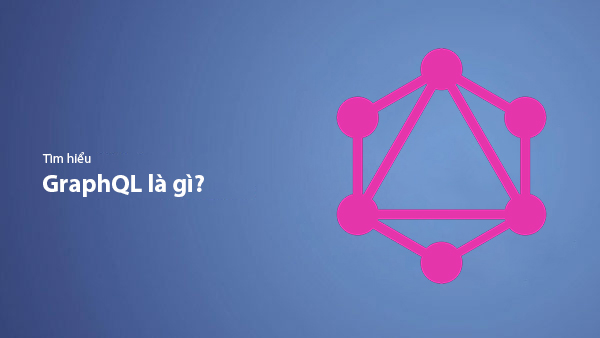
What Is GraphQL? The Advantages of GraphQL Over REST API
Explore GraphQL, a modern API technology, and why it outperforms REST API in many web development scenarios.

What is XSS? Signs of Detection and Effective Prevention Methods
Learn about XSS, signs of detection, and effective prevention methods for XSS attacks in websites.

