Explore Common SEO Terminology - A Beginner's Guide to the Basics
- Published on
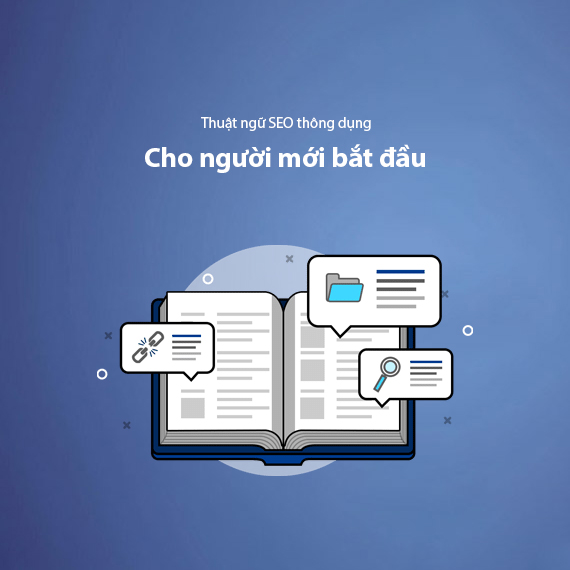
- What is SEO Terminology?
- Why Is Understanding SEO Terminology Important?
- SEO Terminology in Practice
- Basic SEO Terminology You Need to Know
- Keywords
- Title Tags
- Meta Description
- Link-Related SEO Terminology
- Internal Links
- Backlink
- Anchor Text
- Search Engine and Algorithm Terminology
- SERP (Search Engine Results Page)
- Google Algorithm
- Crawl Budget
- Core Web Vitals
- CTR (Click-Through Rate)
- Bounce Rate
- Analytics and Optimization Terminology
- Google Analytics
- Google Search Console
- Core Web Vitals
- CTR (Click-Through Rate)
- Bounce Rate
- Content-Related SEO Terminology and Page Optimization
- Evergreen Content
- Duplicate Content
- Alt Text (Alternative Text)
- Meta Description
- LSI Keywords (Latent Semantic Indexing Keywords)
- Thin Content
- Content Gap Analysis
- Semantic Search
- Technical SEO Terminology
- Robots.txt
- Sitemap
- Redirect 301
- Error 404
- Page Speed Optimization
- Canonical Tags
- Mobile-First Indexing
- Advanced SEO Terminology
- Black Hat SEO
- White Hat SEO
- Schema Markup (Structured Data)
- Content Gap Analysis
- E-A-T (Expertise, Authority, Trustworthiness)
- Latent Semantic Indexing (LSI) Keywords
- Pogo-Sticking
- Mobile-First Indexing
- Content Pruning
- Rich Snippets
- Link Equity (Link Juice)
- SEO Audit
- Google Penalty
- SEO KPIs (Key Performance Indicators)
- SERP Features
- Future Trends in SEO
- Conclusion: Mastering SEO Terminology
- Key Takeaways:
What is SEO Terminology?
SEO terminology consists of specialized concepts, terms, or symbols related to the field of Search Engine Optimization (SEO). This serves as the foundation to help you understand and correctly apply SEO methods to improve your website's rankings on search engines, especially Google. Mastering these terms not only helps you learn faster but also optimizes the effectiveness of your SEO strategies.
Why Is Understanding SEO Terminology Important?
If you're new to SEO or want to develop your website methodically, understanding basic SEO terminology is like learning the alphabet in a new language. For example, when you come across concepts like "Meta Description", "Backlink", or "Anchor Text", you'll easily grasp their meanings and how to apply them. This saves you time and increases your work efficiency.
Additionally, SEO terminology helps you:
- Gain deeper insights into SEO strategies: From creating SEO-friendly content and analyzing competitors to optimizing technical elements on your website.
- Easily communicate with your team or partners: When working with SEO experts or web developers, you'll avoid unnecessary misunderstandings.
SEO Terminology in Practice
Throughout your SEO journey, you'll encounter terms like "301 Redirect", "Error 404", or "Canonical". To visualize, take Backlink as an example – one of the critical factors for boosting website rankings. A backlink is not just a link from another site to yours; it must also be of high quality to avoid being flagged as spam by Google.
Learn more about building high-quality Backlinks to effectively improve your rankings.
Understanding SEO terminology not only helps you avoid mistakes when optimizing your website but also lays a strong foundation for developing long-term SEO strategies. In the next section, we'll dive into individual terms, from basic to advanced, to help you apply them easily in practice.
Basic SEO Terminology You Need to Know
To get started with SEO, you must understand the basic terms. These are the core concepts that help you shape your SEO strategy and implement optimization tasks seamlessly. Below are some crucial terms every SEO practitioner should know:
Keywords
Keywords are words or phrases that users type into search engines to find information. They are the cornerstone of any SEO strategy. Choosing and optimizing the right keywords will ensure your website appears in front of your target audience.
- Keyword Types:
- Short-tail Keywords: Typically 1-2 words, e.g., "laptops," "SEO." These have high search volumes but are also highly competitive.
- Long-tail Keywords: Consist of three or more words, e.g., "affordable laptops in Hanoi." These target specific audiences and often bring in higher-quality traffic.
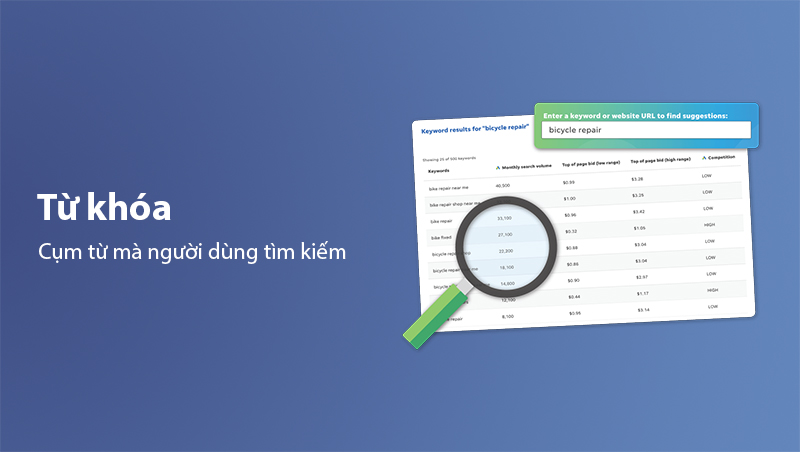
Tip: Focus on long-tail keywords when starting, as they are less competitive and easier to optimize. Use tools like Google Keyword Planner to analyze, conduct keyword research and make the most suitable selection.
Title Tags
Title tags are the first element search engines and users see when your website appears on a SERP (Search Engine Results Page). They significantly impact SEO and influence whether users click on your site.
- How to Optimize Title Tags:
- Keep the title length between 50-60 characters.
- Naturally include primary keywords.
- Make the title clear and engaging to attract users.
For example, instead of writing "Affordable SEO Services," you can write: "Affordable SEO Services – Boost Your Google Ranking in Just 1 Month."
Learn how to optimize title tags effectively at: What is an SEO Title? Guide to Writing SEO-Friendly Title Tags
Meta Description
A Meta Description is a brief summary displayed below the title on the SERP, helping users understand your webpage's content before clicking. While it doesn't directly affect rankings, a good Meta Description can significantly improve the CTR (Click-Through Rate).
- Tips for Writing an Engaging Meta Description:
- Keep it under 160 characters.
- Naturally include target keywords.
- Use action-oriented language like "Discover now," "Learn more," "Don't miss out."
Read more: Guide to Optimizing Meta Descriptions.
These terms form the foundation for the initial steps in website optimization. In the next section, we'll explore link-related terminology and their importance in SEO.
Link-Related SEO Terminology
Links are a crucial component of SEO, not only improving website rankings but also increasing the credibility of your site for both users and search engines. Below are some link-related terms you need to understand:
Internal Links
Internal links connect pages within the same website. They help users navigate easily and assist search engines in understanding your website's structure and the relationships between pages.
-
Benefits of Internal Links:
- Enhance user experience by providing relevant additional information.
- Distribute link juice (link equity) to important pages.
- Increase time spent on site (dwell time), helping improve Google rankings.
-
Example of Internal Links:
If you're reading an article about keyword optimization, you can include an internal link to another article on how to use Google Keyword Planner for further learning.

Backlink
A Backlink, or "external link," is a link from another website pointing to your site. It is one of the most critical factors Google uses to evaluate a website's credibility.
-
Types of Backlinks:
- Do-follow Backlink: Passes SEO value from the source site to the destination page.
- No-follow Backlink: Doesn't pass SEO value but still helps with traffic and brand visibility.
-
Qualities of a Good Backlink:
- Comes from reputable websites related to your niche.
- Naturally placed without spammy tactics or Black Hat SEO methods.
- Embedded within content with genuine value.
Pro Tip: Focus on building backlinks from authoritative sources like news outlets, industry blogs, or forums related to your niche.
Anchor Text
Anchor text is the visible, clickable text of a hyperlink. It provides context to search engines and users about the content of the destination page.
- Common Types of Anchor Text:
- Keyword-rich anchor text: "professional SEO services."
- Brand-specific anchor text: "Mona Media."
- Generic anchor text: "Click here for more details."
Note: Avoid overusing keywords in anchor text to prevent being flagged for manipulative practices by Google.
Links, whether internal or external, are vital for improving website authority and rankings. To maximize their potential, you must understand and optimize them systematically. In the next section, we'll dive deeper into search engine and algorithm terminology to boost your SEO game.
Search Engine and Algorithm Terminology
Understanding how search engines and algorithms work is essential for effectively optimizing your website. Below are important terms related to search engines and algorithms that you should know:
SERP (Search Engine Results Page)
SERP, or Search Engine Results Page, is the page displaying a list of websites after a user enters a query into a search engine. It includes both unpaid results (organic results) and paid ads, as well as images, videos, and featured snippets.
- Main Components of SERP:
- Organic Results: Pages ranked by Google's algorithm without payment.
- Featured Snippets: Summarized content displayed at the top of SERP, often called "position zero."
- Ads: Paid results labeled as "Ad" at the top or bottom of the page.
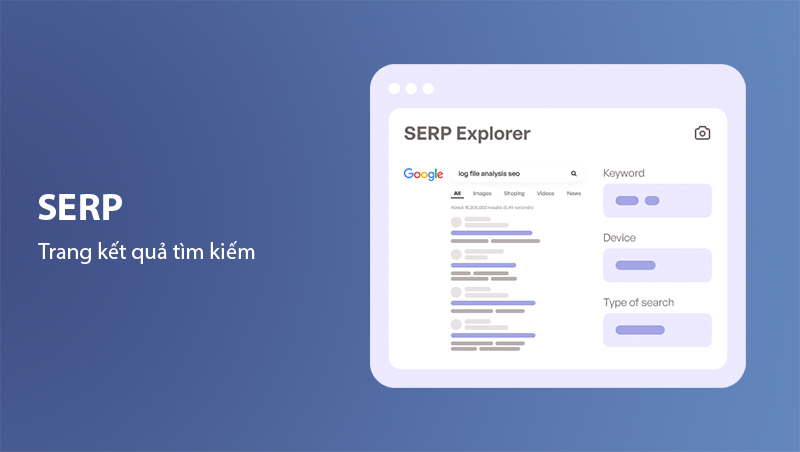
How to Optimize for SERP?
Focus on optimizing content to appear in featured snippets, use relevant keywords, and structure your articles clearly.
Google Algorithm
Google uses algorithms to determine the ranking of webpages in search results. These algorithms are constantly updated to ensure the displayed content is relevant and high-quality.
-
Key Factors Influencing the Algorithm:
- Links: Quality and quantity of backlinks to your website.
- Content: Relevance and value of the content to the search query.
- User Experience: Page speed, mobile-friendliness, and metrics like bounce rate.
-
Notable Google Algorithms:
- Panda: Focuses on content quality, penalizing thin or duplicate content.
- Penguin: Targets websites with poor-quality or spammy backlinks.
- Hummingbird: Enhances understanding of user intent behind search queries.
- Core Updates: Periodic updates aimed at improving the overall algorithm.
Tip: Stay updated on algorithm changes to avoid penalties and maintain or improve your website's ranking.
Crawl Budget
Crawl budget is the number of pages a search engine can and is willing to crawl on your site within a specific time frame. This term is crucial for large or complex websites.
- How to Optimize Crawl Budget:
- Ensure your website has a clear structure and use sitemaps to guide search engines.
- Eliminate or minimize unnecessary pages, such as 404 error pages or duplicate content.
- Use robots.txt to exclude non-essential pages from being crawled.
Read more: How to Optimize Crawl Budget for Efficient Crawling.
Core Web Vitals
Core Web Vitals is a set of metrics used by Google to evaluate the user experience of a website. These factors are increasingly significant for ranking in search results.
- Three Key Metrics of Core Web Vitals:
- LCP (Largest Contentful Paint): Time taken to load the main content.
- FID (First Input Delay): Time from a user’s first interaction to the page’s response.
- CLS (Cumulative Layout Shift): Measures the visual stability of the page while loading.
Tip: Use tools like PageSpeed Insights to analyze and improve your Core Web Vitals scores.
CTR (Click-Through Rate)
CTR measures the percentage of users who click on your link compared to the number of times it appears on SERP. It reflects how compelling your title, meta description, and content are.
- How to Improve CTR:
- Write engaging titles that include target keywords.
- Craft meta descriptions that highlight the benefits of clicking.
- Implement schema markup to display rich snippets in search results.
Bounce Rate
Bounce Rate refers to the percentage of users who leave your website without interacting with any other pages. A high bounce rate often indicates poor content quality or user experience.
- Common Causes of High Bounce Rate:
- Content doesn’t match user expectations.
- Slow page loading speed.
- Lack of compelling internal links to keep users engaged.
These terms not only help you understand how search engines work but also enable you to optimize your website in the right direction. In the next section, we'll explore analytics and optimization terminology to further enhance your SEO efforts.
Analytics and Optimization Terminology
To improve your website's SEO performance and ensure it performs well on search engines, analyzing data and continuously optimizing are crucial. Below are common analytics and optimization terms you need to know:
Google Analytics
Google Analytics is a free, powerful data analysis tool from Google that helps you understand user behavior on your website. It is an essential tool for tracking the success of SEO campaigns and improving user experience.
- Key Metrics in Google Analytics:
- Sessions: The total number of times users visit your website.
- Bounce Rate: The percentage of users who leave without any interaction.
- Average Session Duration: The average time users spend on your website.
Pro Tip: Use Google Analytics to identify pages with high bounce rates and optimize their content, internal links, or loading speed to improve performance.
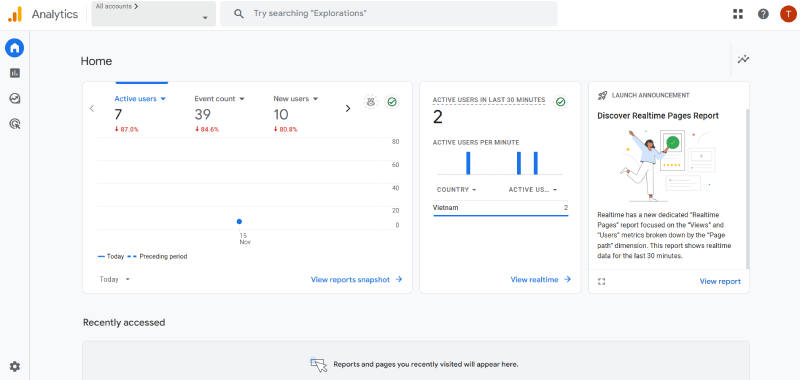
Google Search Console
Google Search Console is another Google tool focusing on providing data about your website's performance in search results. It allows you to see which keywords drive organic traffic to your site and how many pages have been indexed by Google.
- Key Features:
- View keywords driving traffic to your website.
- Detect and fix crawling errors.
- Check your website’s mobile-friendliness.
Learn more: How to Use Google Search Console Effectively.
Core Web Vitals
As mentioned earlier, improving Core Web Vitals not only enhances your SEO score but also ensures an excellent user experience.
Learn more: How to Improve Core Web Vitals Scores.
CTR (Click-Through Rate)
CTR is the percentage of clicks your website receives divided by the number of times it appears on SERP. This metric is crucial for understanding how effectively your titles and descriptions attract users.
- How to Improve CTR:
- Write compelling, keyword-rich titles.
- Use meta descriptions that highlight the benefits of your content.
- Add structured data (schema markup) to create eye-catching rich snippets.
Bounce Rate
Bounce Rate indicates how many users leave your website without visiting other pages. A high bounce rate can negatively impact your rankings and is often a sign of poor content or user experience.
- How to Reduce Bounce Rate:
- Match content to user intent.
- Optimize page speed and mobile responsiveness.
- Use engaging internal links to guide users to related content.
Learn more: How to Lower Bounce Rate Effectively.
By understanding and leveraging these analytics and optimization terms, you can monitor, assess, and enhance your SEO strategy effectively. In the next section, we’ll dive into content-related SEO terms and strategies to create long-lasting value for both users and search engines.
Content-Related SEO Terminology and Page Optimization
Content is often considered the "king" in SEO. To maximize your website’s potential, optimizing content is essential. Below are key terms related to content and strategies to effectively enhance your website's value.
Evergreen Content
Evergreen content refers to content that remains relevant and valuable over time, consistently attracting traffic. Examples include articles like "How to Do SEO for Beginners" or "Guide to Using Google Analytics," which provide ongoing utility to readers.
- Benefits of Evergreen Content:
- Consistent traffic over time.
- Easy to optimize and update with new information.
- Increases shareability and backlinks from other sites.
Learn more: How to Create Evergreen Content to Boost Traffic.
Duplicate Content
Duplicate content refers to pages on the same website or across multiple websites that have identical or very similar content. This confuses both users and search engines, negatively impacting rankings.
- How to Avoid Duplicate Content:
- Use Canonical tags to specify the official URL for similar content.
- Avoid copying content directly from other sources without editing or adding unique value.
- Write original, high-quality content to differentiate your pages.
Alt Text (Alternative Text)
Alt text is an attribute used to describe the content of an image on a webpage. Since search engines can’t "see" images, alt text helps them understand the image’s context, improving accessibility and SEO.
- Tips for Optimizing Alt Text:
- Keep the description concise yet detailed.
- Include relevant keywords naturally.
- Avoid leaving the alt text blank or overloading it with keywords.
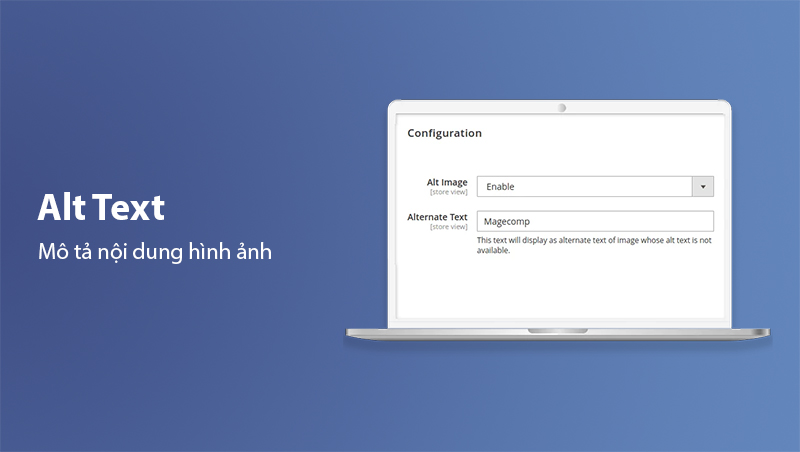
Meta Description
As previously mentioned, Meta Descriptions are concise summaries displayed below your title on SERPs. Optimizing them can boost CTR (Click-Through Rate) and help users better understand your content.
- Best Practices for Writing Meta Descriptions:
- Limit to 160 characters to avoid truncation.
- Include keywords naturally.
- Use actionable language like "Learn more" or "Discover now."
LSI Keywords (Latent Semantic Indexing Keywords)
LSI Keywords are terms or phrases semantically related to your primary keyword. They help search engines understand your content’s context better, improving its relevance for related search queries.
- Example of LSI Keywords:
- Primary keyword: "laptop."
- LSI keywords: "notebook computer," "affordable laptops," "office laptops."
Tip: Use tools like LSIGraph or Google Keyword Planner to identify suitable LSI keywords.
Thin Content
Thin content refers to pages with insufficient information or value, often penalized by search engines. These pages typically lack depth, originality, or relevance.
- How to Fix Thin Content:
- Merge short, similar articles into one comprehensive guide.
- Add examples, FAQs, and visuals to enrich the content.
- Ensure each page addresses user intent and provides unique insights.
Content Gap Analysis
Content gap analysis is the process of identifying topics or keywords that your competitors are ranking for, but you are not. Addressing these gaps can improve your content strategy and capture untapped search traffic.
- Steps for Content Gap Analysis:
- Use tools like Ahrefs or SEMrush to analyze competitor websites.
- Identify missing keywords or topics in your content.
- Create or update content to target these opportunities.
Semantic Search
Semantic search is the ability of search engines to understand the intent and contextual meaning behind a user’s query, rather than focusing solely on exact keyword matches. Optimizing for semantic search improves your content's relevance for broader queries.
- How to Optimize for Semantic Search:
- Create detailed content that addresses related questions or topics.
- Use structured data to help search engines interpret your content.
- Incorporate natural language and LSI keywords.
Content-related SEO practices not only improve your rankings but also enhance user experience. In the next section, we’ll explore technical SEO terminology to ensure your website is search engine-friendly.
Technical SEO Terminology
Technical SEO lays the groundwork for search engines to crawl, index, and understand your website structure effectively. Below are important technical SEO terms to master:
Robots.txt
Robots.txt is a text file located in the root directory of your website, guiding search engines on which parts of your site should or shouldn’t be crawled. It’s a critical tool for managing your crawl budget.
- Best Practices for Robots.txt:
- Block pages irrelevant to SEO, such as
/admin/or/login/. - Avoid blocking critical pages or resources needed for indexing.
- Regularly review Robots.txt to ensure proper configuration.
- Block pages irrelevant to SEO, such as
Tip: Use Google Search Console to test your Robots.txt file and ensure search engines access the right pages.
Sitemap
A sitemap is an XML file listing all the pages on your website to help search engines discover and index them more effectively. Sitemaps are essential for large or complex websites.
- Benefits of Sitemaps:
- Ensures important pages are crawled and indexed.
- Helps search engines quickly identify new content.
- Provides metadata about page priority and last update.
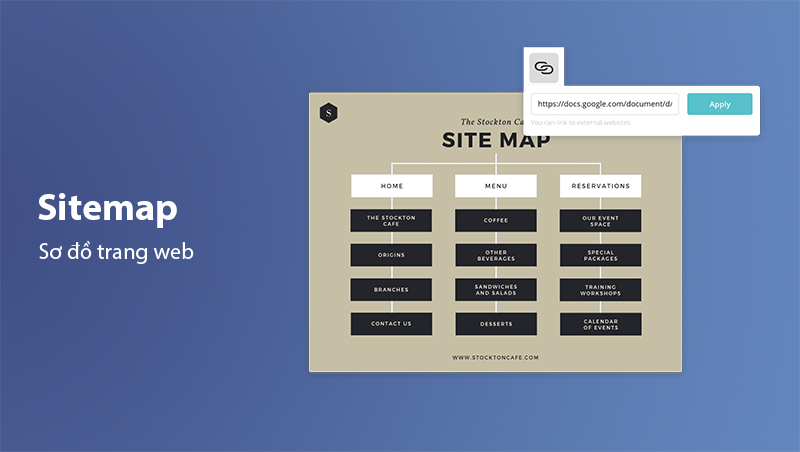
Redirect 301
A 301 Redirect permanently forwards users and search engines from one URL to another. This is especially important when changing URLs or merging content to avoid losing traffic.
- When to Use Redirect 301:
- Migrating to a new domain.
- Consolidating duplicate content under one URL.
- Fixing broken links or 404 errors.
Error 404
An Error 404 occurs when a user or search engine tries to access a non-existent URL. It negatively affects user experience and SEO performance if not managed properly.
- How to Fix Error 404:
- Use Google Search Console to identify and fix broken links.
- Create a custom 404 page to guide users back to valuable content.
- Redirect broken URLs using a 301 Redirect if necessary.
Page Speed Optimization
Page speed is a critical factor for both SEO and user experience. Google prioritizes fast-loading websites, especially for mobile users.
- Tips for Improving Page Speed:
- Use tools like Google PageSpeed Insights or GTmetrix to assess performance.
- Compress images and use modern formats like WebP.
- Enable caching and minimize JavaScript or CSS.
Canonical Tags
A Canonical tag signals to search engines which URL is the preferred version of a page. It helps consolidate duplicate content and ensures the correct page ranks in search results.
- Example of Canonical Tag Usage:
For a product page accessible via multiple URLs, use:
<link rel="canonical" href="https://example.com/product">.
Mobile-First Indexing
Google now primarily uses the mobile version of a website for indexing and ranking. This means optimizing for mobile devices is essential.
- How to Optimize for Mobile-First Indexing:
- Use responsive design to ensure content adjusts to different screen sizes.
- Improve loading speed on mobile devices.
- Ensure clickable elements (buttons, menus) are easy to use on touchscreens.
By mastering technical SEO, you can ensure that your website is accessible, crawlable, and optimized for both users and search engines. In the next section, we’ll explore advanced SEO terminology for professionals looking to elevate their SEO strategies.
Advanced SEO Terminology
Once you’ve grasped the fundamentals of SEO, diving into advanced terminology will help you refine your strategies and achieve superior results. Below are advanced SEO terms and concepts that will take your optimization skills to the next level.
Black Hat SEO
Black Hat SEO refers to unethical practices that violate search engine guidelines to achieve quick ranking gains. These techniques often result in penalties or bans by search engines.
- Examples of Black Hat SEO:
- Keyword stuffing: Overloading a page with excessive keywords.
- Hidden text: Placing invisible text or links on a page.
- Spammy backlinks: Acquiring links from low-quality or irrelevant websites.
Tip: Avoid Black Hat SEO techniques and focus on White Hat SEO for sustainable, long-term results.
White Hat SEO
White Hat SEO includes ethical techniques that comply with search engine guidelines. These methods prioritize user experience and deliver genuine value.
- Examples of White Hat SEO:
- Creating high-quality, original content.
- Building relationships to earn backlinks naturally.
- Improving site usability and mobile responsiveness.
Schema Markup (Structured Data)
Schema Markup is a form of microdata added to your website to provide search engines with additional context about your content. This enhances your visibility on SERPs through rich snippets.
- Common Uses of Schema Markup:
- Products: Display prices, reviews, and availability.
- Events: Highlight dates, locations, and ticket prices.
- Recipes: Include ratings, cooking times, and ingredients.
Benefit: Schema markup improves CTR by making your results more visually appealing.
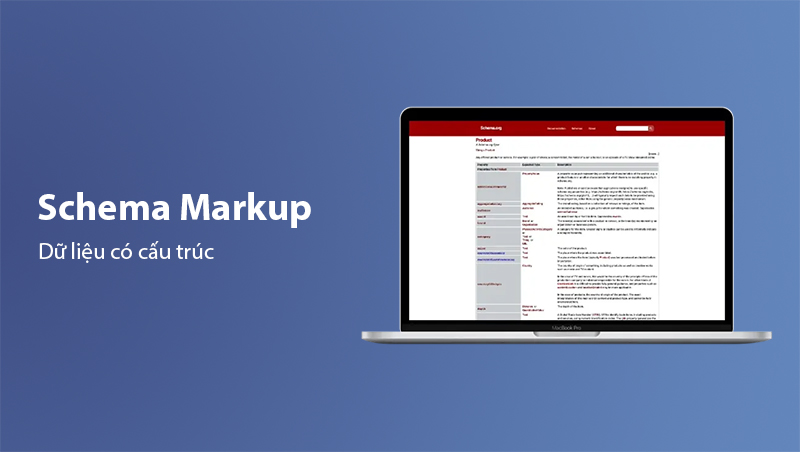
Content Gap Analysis
Content Gap Analysis identifies opportunities by comparing your content with that of competitors. It helps uncover topics or keywords you’re missing.
- Steps for Content Gap Analysis:
- Use tools like Ahrefs or SEMrush to compare your site with competitors.
- Identify keywords or topics they rank for, but you don’t.
- Create or optimize content to fill these gaps.
E-A-T (Expertise, Authority, Trustworthiness)
E-A-T is a framework used by Google to evaluate the quality of content and its creator. Websites with strong E-A-T are more likely to rank well in competitive niches like healthcare, finance, and law.
- How to Improve E-A-T:
- Showcase author credentials and expertise.
- Build authoritative backlinks from trusted sources.
- Maintain accurate, well-researched, and up-to-date content.
Learn more: How E-A-T Impacts SEO.
Latent Semantic Indexing (LSI) Keywords
As previously mentioned, LSI Keywords are semantically related to your primary keyword and help search engines understand the context of your content. Incorporating them enhances your content’s relevance.
- How to Use LSI Keywords:
- Naturally weave them into headings and body text.
- Avoid keyword stuffing while maintaining readability.
Pogo-Sticking
Pogo-sticking occurs when users click on your page from the SERP but quickly return to choose another result. This signals to search engines that your content isn’t satisfying user intent.
- How to Reduce Pogo-Sticking:
- Address user intent with clear, actionable content.
- Optimize page load time.
- Use engaging visuals and internal links to keep users on the page.
Mobile-First Indexing
As mentioned earlier, Mobile-First Indexing means Google primarily uses the mobile version of your site for ranking. This emphasizes the importance of optimizing for mobile devices.
- Best Practices for Mobile Optimization:
- Use responsive design for seamless cross-device experiences.
- Minimize load times by optimizing images and code.
- Ensure touch-friendly navigation with properly sized buttons.
Content Pruning
Content pruning involves removing or updating underperforming pages on your website to enhance overall quality. It’s especially useful for large sites with outdated or redundant content.
- Steps for Content Pruning:
- Use tools like Google Analytics to identify low-traffic pages.
- Decide whether to update, merge, or delete underperforming pages.
- Redirect deleted URLs using 301 redirects if necessary.
Rich Snippets
Rich snippets are enhanced search results that include additional information like reviews, ratings, or images. They improve visibility and attract more clicks.
- How to Achieve Rich Snippets:
- Implement structured data using Schema Markup.
- Focus on creating high-quality, well-organized content.
- Test your structured data with tools like Google Rich Results Test.
Link Equity (Link Juice)
Link equity, commonly referred to as "link juice," is the value passed from one webpage to another via hyperlinks. High-quality links improve your site’s authority and rankings.
- How to Maximize Link Equity:
- Focus on earning backlinks from authoritative and relevant websites.
- Use internal linking strategically to distribute link equity to important pages.
- Regularly monitor and fix broken links.
SEO Audit
An SEO audit is a comprehensive analysis of your website’s technical health, content performance, and backlink profile to identify opportunities for improvement.
- Key Areas of an SEO Audit:
- Technical SEO: Check crawlability, mobile-friendliness, and page speed.
- Content: Assess quality, keyword usage, and relevance.
- Backlinks: Evaluate the quality and quantity of inbound links.
Pro Tip: Use tools like Screaming Frog, SEMrush, or Ahrefs for a thorough SEO audit.
Google Penalty
A Google Penalty is a reduction in rankings due to violations of search engine guidelines. Penalties can be manual (applied by a human reviewer) or algorithmic (triggered by updates like Panda or Penguin).
- How to Recover from a Penalty:
- Identify the cause (e.g., duplicate content, spammy backlinks).
- Resolve issues by removing or disavowing harmful links and improving content quality.
- Submit a reconsideration request if it’s a manual penalty.
SEO KPIs (Key Performance Indicators)
SEO KPIs are measurable metrics used to evaluate the success of your optimization efforts. Common KPIs include:
- Organic traffic.
- Keyword rankings.
- Click-through rate (CTR).
- Bounce rate.
- Conversion rate.
Tip: Regularly track and analyze your KPIs to refine your strategies and achieve your SEO goals.
SERP Features
SERP features are enhanced results that go beyond standard organic listings. Examples include:
- Featured Snippets.
- Knowledge Panels.
- Local Packs.
- Image and Video Carousels.
Pro Tip: Optimize for SERP features by targeting long-tail keywords, answering common questions, and using structured data.
Future Trends in SEO
As search engines evolve, staying ahead of trends is vital. Future SEO developments may include:
- Voice Search Optimization: Focus on natural language queries.
- AI-Driven Algorithms: Adapt to AI-powered search updates like Google’s MUM.
- Zero-Click Searches: Optimize content for featured snippets and Knowledge Panels to capture visibility even without clicks.
Understanding advanced SEO terminology equips you to handle complex challenges and refine your strategies for maximum impact. Keep learning, adapting, and implementing to stay ahead in the competitive SEO landscape.
Conclusion: Mastering SEO Terminology
Mastering SEO terminology is essential for shaping effective optimization strategies. From fundamental terms like Keywords and Meta Descriptions to advanced concepts like Schema Markup, E-A-T, and Mobile-First Indexing, each term contributes to the larger picture of successful SEO.
Key Takeaways:
- SEO involves more than just keywords; it requires technical expertise, data analysis, and delivering an exceptional user experience.
- Knowing these terms enables you to communicate effectively with teams, partners, and SEO tools like Google Analytics and Google Search Console.
- Focus on ethical, long-term strategies with White Hat SEO to build sustainable growth.
By mastering these terms and applying them correctly, you’ll not only elevate your website’s rankings but also provide lasting value to users, ensuring growth and success in the ever-evolving SEO landscape. Start your SEO journey today!
Latest Posts

Lesson 26. How to Use break, continue, and return in Java | Learn Java Basics
A guide on how to use break, continue, and return statements in Java to control loops and program execution flow effectively.

Lesson 25. The do-while Loop in Java | Learn Basic Java
A detailed guide on the do-while loop in Java, including syntax, usage, examples, and comparison with the while loop.

Lesson 24. How to Convert Decimal to Binary in Java | Learn Basic Java
A guide on how to convert numbers from the decimal system to the binary system in Java using different methods, with illustrative examples.

Lesson 23. How to Use the While Loop in Java | Learn Java Basics
Learn how to use the while loop in Java with syntax, real-world examples, and practical applications in Java programming.
Related Posts

What is Domain Authority? 13-Step Guide to Improve DA Score for Your Website in 2025
Discover what Domain Authority is and its importance in SEO. A detailed guide on the 13-step process to effectively increase DA, from content research and technical optimization to building quality backlinks for a sustainable SEO strategy.
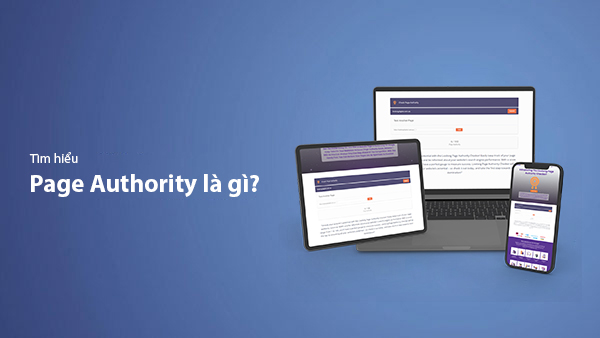
What is Page Authority? The Importance of Page Authority for SEO in 2025
Learn what Page Authority (PA) is and its role in SEO optimization to help improve your website's ranking on search engines in 2025.

What is Google Index? A Guide to 13 Ways to Speed Up Website Indexing in 2025
Discover what Google Index is and learn detailed guidelines on 13 effective ways to get your website indexed quickly and boost your SEO rankings on Google in 2025.
![What is Onpage SEO? 23+ Basic & Advanced Onpage Optimization Checklist [2025]](/blog-posts/seo-onpage/seo-onpage-thumb.jpg)
What is Onpage SEO? 23+ Basic & Advanced Onpage Optimization Checklist [2025]
Learn the concept of Onpage SEO and the 23+ basic to advanced Onpage optimization checklist to improve website quality and boost search rankings effectively.

