Bounce Rate Explained - A Guide to Reducing Your Website's Bounce Rate Effectively
- Published on
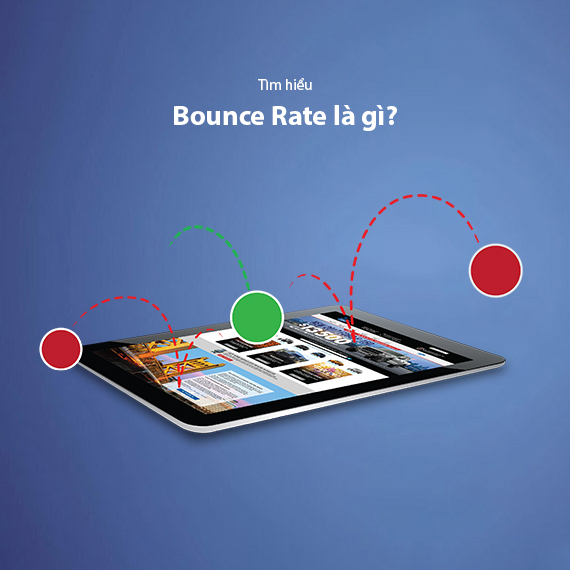
- What is Bounce Rate?
- What Is a Good Bounce Rate?
- Reference Bounce Rate by Website Type:
- How to Evaluate Your Bounce Rate?
- Formula for Bounce Rate in Google Analytics
- Example:
- Meaning of the Formula:
- Common Reasons for High Bounce Rate
- Irrelevant Content for Users' Needs
- Slow Page Loading Times
- Poor User Experience (UI/UX)
- Short Content or Lack of Internal Navigation Links
- Annoying Ads or Pop-ups
- Technical Errors or Broken Links
- How to Identify the Exact Cause?
- Techniques to Reduce Your Website's Bounce Rate
- Improve Content Quality
- Increase Page Load Speed
- Optimize User Experience (UI/UX)
- Minimize Ads and Pop-ups
- Fix Technical Errors and Check Broken Links
- Add Internal Links and Related Content
- Conclusion
What is Bounce Rate?
Bounce Rate is a metric that indicates the percentage of sessions where users leave the website after viewing only one page without taking any further action, such as clicking links, navigating to other pages, or interacting with elements on the page. In other words, if a user visits a web page, reads it, and exits without exploring any other pages, it counts as a "bounce".

For example, if a user visits a blog post from a search engine, reads the article, and closes the page without clicking on any internal links or navigating to other pages, that session is considered a bounce.
The Bounce Rate metric is used to measure the effectiveness of your content, the user experience, and the ability to retain visitors. A high bounce rate may indicate issues such as irrelevant content, slow page loading times, or poor user experience.
If you're new to SEO and want to understand key terms, check out the article Common SEO Terms in 2025.
What Is a Good Bounce Rate?
The ideal Bounce Rate varies depending on the type of website and its purpose. A low bounce rate isn’t always good in every case, and similarly, a high bounce rate isn’t necessarily bad if your content provides exactly what users need.
Reference Bounce Rate by Website Type:
- E-commerce sites: Typically have a bounce rate between 20% - 45% as users often navigate through different products and categories.
- Service or landing pages: The ideal bounce rate is 30% - 55%, depending on the appeal of the content and the effectiveness of the call-to-action (CTA).
- Blogs or news sites: A bounce rate of 65% - 90% is common as users often read one article and leave if they have no further need to browse.
How to Evaluate Your Bounce Rate?
To determine whether your bounce rate is good, compare it with industry benchmarks and track its trends over time instead of focusing solely on the percentage. Additionally, combine it with other metrics such as average session duration and conversion rate to get a more comprehensive view.
Note: If your website's bounce rate is significantly higher than the industry average, it may be a sign that you need to optimize your user experience and content.
Formula for Bounce Rate in Google Analytics
In Google Analytics, Bounce Rate is calculated using the following formula:
Bounce Rate (%) = (Single-page sessions ÷ Total sessions) × 100
- Single-page sessions: Sessions where users visit only one page and exit without further interactions.
- Total sessions: The total number of visits to the website during the monitored period.
Example:
If your website had 1,000 sessions in a month and 400 of those were single-page sessions, the Bounce Rate would be calculated as:
Bounce Rate = (400 ÷ 1,000) × 100 = 40%
Meaning of the Formula:
This formula helps measure the effectiveness of your website in retaining users. A high bounce rate may indicate that the content is not meeting users' needs or that the website is not engaging enough to encourage further exploration.
If you want to learn more about tracking and analyzing data in Google Analytics, check out the article Guide to Using Google Analytics Effectively.
Common Reasons for High Bounce Rate
There are several reasons why a website's Bounce Rate may be high, and it doesn’t always mean that the website is underperforming. Here are the most common reasons for a high Bounce Rate:
Irrelevant Content for Users' Needs
If users visit your website but don’t find the information they’re looking for, they will quickly leave. This could be due to a misleading page title or meta description that doesn’t match the actual content.
Slow Page Loading Times
A website that takes too long to load can make users impatient. Statistics show that if a page takes longer than 3 seconds to load, the bounce rate can increase significantly. This is why optimizing page load speed is a top priority in technical SEO.
Poor User Experience (UI/UX)
A difficult-to-navigate interface, cluttered layout, or lack of clear call-to-action buttons can confuse users and cause them to leave immediately. If the website isn’t mobile-friendly, the bounce rate is likely to be even higher.
Short Content or Lack of Internal Navigation Links
When the content on a page is too short or doesn’t contain internal links to guide users to related pages, they’re more likely to exit the website after viewing the initial information.
Annoying Ads or Pop-ups
The excessive use of ads or intrusive pop-ups that cover the main content can frustrate users and prompt them to leave the website immediately.
Technical Errors or Broken Links
Pages that return a 404 error or fail to display content properly can also contribute to a high bounce rate. Broken or inactive links create a poor user experience and lead to early exits.
How to Identify the Exact Cause?
You can use tools such as Google Analytics or Google Search Console to track detailed user behavior, identify pages with high bounce rates, and check factors such as page load time, device type, and traffic sources to pinpoint the exact cause.
Techniques to Reduce Your Website's Bounce Rate
Reducing Bounce Rate not only improves user experience but also increases conversion rates and enhances SEO rankings on search engines. Here are detailed solutions to help you optimize your website effectively:
Improve Content Quality
High-quality content is the key factor that keeps users on your website longer. If users find the information you provide useful and relevant to their needs, they will be more likely to stay and continue exploring other content.
Ways to improve content effectively:
- Conduct keyword research: Identify keywords related to users' search intent and create content around those topics.
- Create attractive headlines: Use clear, engaging headlines that pique curiosity but still accurately reflect the content to avoid misleading users.
- Use a logical content structure: Break down content with headings, bullet points, and short paragraphs to make it easier to read.
- Add internal links: Guide users to explore related content within your website through naturally and strategically placed internal links.
Suggestion: You can refer to the article How to Write SEO-Friendly Content to Keep Users Engaged to build captivating content and reduce bounce rate.
Increase Page Load Speed
Page load speed is one of the most critical factors affecting Bounce Rate. If your website takes more than 3 seconds to load, users may leave before viewing the content.
Ways to optimize page load speed:
- Optimize images: Compress images before uploading to your website and use formats like WebP or AVIF to reduce file size while maintaining quality.
- Use lazy loading: Load images or videos only when they appear in the user's viewport to reduce initial page load time.
- Enable caching: Allow the browser to store static resources like CSS and JavaScript to speed up page loads when users revisit your website.
- Use a CDN (Content Delivery Network): Distribute data from servers closest to users to reduce latency.
Tip: Use Google's PageSpeed Insights to analyze and receive detailed recommendations for improving your website’s load speed.
Optimize User Experience (UI/UX)
A good user experience (UI/UX) keeps users on your website longer. If your interface is complicated, difficult to navigate, or unintuitive, users will quickly leave.
Ways to improve user experience:
- Design a user-friendly interface: Use a simple, visually appealing layout, ensuring that key elements such as titles, images, and navigation buttons are arranged logically.
- Ensure compatibility across devices: Your website should display beautifully and function smoothly on desktops, smartphones, and tablets.
- Create clear call-to-action (CTA) buttons: Buttons such as "Buy Now," "Sign Up," or "Read More" should be prominent and placed in easily noticeable locations to encourage user actions.
- Eliminate distractions: Avoid using too many animations or unnecessary pop-ups that disrupt the user experience.
Minimize Ads and Pop-ups
Ads and pop-ups can help increase revenue or collect user information, but if used improperly, they can annoy users and increase the bounce rate.
Ways to use ads and pop-ups effectively:
- Limit full-screen pop-ups: Instead of full-page pop-ups, use small notifications or display them in the lower corner of the screen to avoid disrupting the main content.
- Reduce display frequency: Avoid showing pop-ups immediately when users access the page. Instead, set a delay or display pop-ups when users are about to leave the page.
- Prioritize native ads: These are "natural" ads that blend seamlessly with the content and don’t make users feel disturbed.
Fix Technical Errors and Check Broken Links
Technical errors such as 404 page not found or broken links can lead users to exit the website as they can’t find the content they’re looking for.
Ways to fix issues:
- Check and fix links: Use tools like Screaming Frog or Google Search Console to scan for broken links and fix them promptly.
- Create a user-friendly 404 error page: If a 404 error occurs, design an error page with instructions that guide users back to the homepage or suggest related content.
- Ensure the website doesn’t have loading errors: Check resources such as CSS, JavaScript, and images to ensure they load correctly on all browsers and devices.
Add Internal Links and Related Content
Internal links play an important role in guiding users to explore more pages within your website. This helps reduce the bounce rate, increase session duration, and improve SEO.
Ways to use internal links effectively:
- Add links in main content sections: Place links to related articles or products naturally to encourage users to click on them.
- Use "Related Posts" widgets: Display a list of related posts or products at the end of articles to increase the chance of users continuing to explore.
- Optimize anchor text: Use clear and relevant anchor text so users know where the link will lead them.
Conclusion
Bounce Rate is a crucial metric that helps you measure your website's effectiveness in retaining and engaging users. A high bounce rate may indicate that users aren’t finding useful information or that the website’s user experience is subpar, while a low bounce rate suggests that the content is engaging and the website’s navigation is effective.
Reducing the bounce rate is not a one-time task but a continuous process of optimization and improvement. By enhancing content quality, increasing page load speed, optimizing the user experience (UI/UX), and limiting intrusive ads, you can significantly lower the bounce rate and improve conversion rates on your website.
Additionally, it’s essential to regularly check reports in tools such as Google Analytics and Google Search Console to monitor user behavior and identify areas for improvement. Ensure that each change is thoroughly tested and evaluated after optimization.
A website with high-quality content, a user-friendly interface, and fast loading speed not only helps reduce the Bounce Rate but also enhances the user experience, improves search engine rankings, and brings long-term benefits to your business.
Latest Posts

Lesson 26. How to Use break, continue, and return in Java | Learn Java Basics
A guide on how to use break, continue, and return statements in Java to control loops and program execution flow effectively.

Lesson 25. The do-while Loop in Java | Learn Basic Java
A detailed guide on the do-while loop in Java, including syntax, usage, examples, and comparison with the while loop.

Lesson 24. How to Convert Decimal to Binary in Java | Learn Basic Java
A guide on how to convert numbers from the decimal system to the binary system in Java using different methods, with illustrative examples.

Lesson 23. How to Use the While Loop in Java | Learn Java Basics
Learn how to use the while loop in Java with syntax, real-world examples, and practical applications in Java programming.
Related Posts

What is Domain Authority? 13-Step Guide to Improve DA Score for Your Website in 2025
Discover what Domain Authority is and its importance in SEO. A detailed guide on the 13-step process to effectively increase DA, from content research and technical optimization to building quality backlinks for a sustainable SEO strategy.
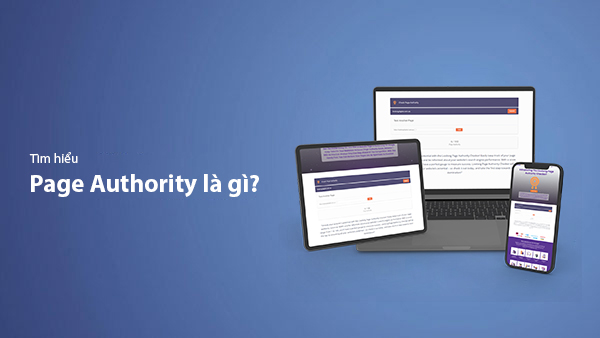
What is Page Authority? The Importance of Page Authority for SEO in 2025
Learn what Page Authority (PA) is and its role in SEO optimization to help improve your website's ranking on search engines in 2025.

What is Google Index? A Guide to 13 Ways to Speed Up Website Indexing in 2025
Discover what Google Index is and learn detailed guidelines on 13 effective ways to get your website indexed quickly and boost your SEO rankings on Google in 2025.
![What is Onpage SEO? 23+ Basic & Advanced Onpage Optimization Checklist [2025]](/blog-posts/seo-onpage/seo-onpage-thumb.jpg)
What is Onpage SEO? 23+ Basic & Advanced Onpage Optimization Checklist [2025]
Learn the concept of Onpage SEO and the 23+ basic to advanced Onpage optimization checklist to improve website quality and boost search rankings effectively.

