Explanation of Core Web Vitals - Key Metrics for Optimizing Website Performance
- Published on

What Are Core Web Vitals?
Core Web Vitals is a set of metrics that measure the core user experience that Google uses to evaluate how user-friendly a website is. These metrics focus on evaluating page load performance, interactivity, and visual stability during the content loading process.

Specifically, Core Web Vitals consists of three main metrics:
- Largest Contentful Paint (LCP): Assesses the loading time of the largest content element in the main viewport (e.g., an image or a large block of text). This is an important indicator to ensure that the website loads quickly enough to retain users.
- First Input Delay (FID): Measures the time the browser takes to respond when the user first performs an action (such as clicking or scrolling).
- Cumulative Layout Shift (CLS): Evaluates the extent of layout shifts during the page loading process, ensuring that elements on the page do not unexpectedly move and affect the user experience.
Ensuring the optimization of these metrics helps the website not only score higher in search engine evaluations but also improves the overall user experience, especially on mobile devices. Google officially made Core Web Vitals a critical ranking factor for SEO starting in 2021.
If you're new to SEO terminology, check out the article Common SEO Terms You Need to Know.
Why Are Core Web Vitals Important for SEO?
Core Web Vitals plays a crucial role in improving SEO rankings as they accurately reflect user satisfaction when browsing a website. When a website offers a good user experience with fast loading times and a stable layout, users will stay longer and are more likely to return. Conversely, a slow website or one with sudden layout shifts can cause users to leave, increasing the bounce rate.
Since June 2021, Google has included Core Web Vitals as a ranking factor, combined with other Page Experience criteria such as HTTPS, mobile compatibility, and non-intrusive ads. This means that if your website has good Core Web Vitals metrics, your chances of ranking high in search results will increase.
Additionally, these metrics help reduce bounce rates and increase conversion rates on e-commerce pages or landing pages. An optimized website will:
- Improve interaction, allowing users to perform actions more quickly (purchase, register, read more content).
- Increase credibility in the eyes of both users and Google’s algorithm.
Further Reading: Check out the article Optimize Page Loading Speed to Improve SEO to understand how page speed impacts your SEO strategy.
Detailed Breakdown of Core Web Vitals Metrics
Core Web Vitals focuses on three core metrics for evaluating website performance and user experience. These metrics are not just technical indicators but also directly reflect user satisfaction, from page load speed to layout stability. To optimize Core Web Vitals, you need to understand the significance of each metric:
Largest Contentful Paint (LCP) - Page Load Time for Main Content
- What is LCP? This metric measures the time taken to render the largest content element in the visible viewport of the page. This element is often the main image, a video, or a large text block. LCP reflects the page loading experience from the user’s perspective: if the main content appears quickly, the website will feel “fast” to the user.
- Real-world example: When you visit a news site, the headline image or introductory text block is the element that LCP measures. If it takes too long to load, users may lose patience and leave the page.
- Standards:
- Under 2.5 seconds: Good.
- Between 2.5 and 4 seconds: Needs improvement.
- Over 4 seconds: Poor.
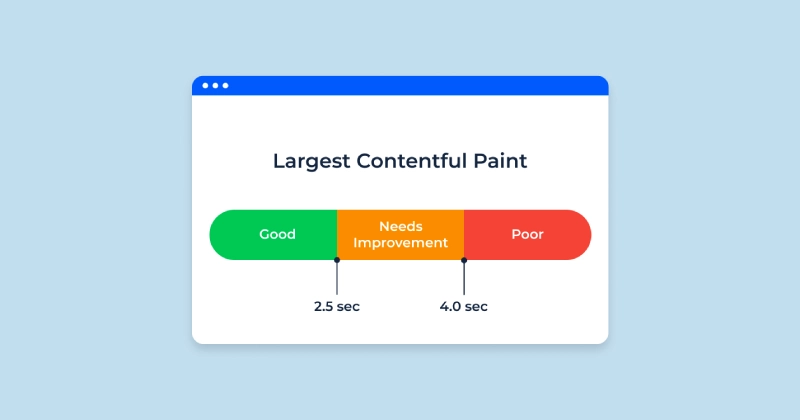
Factors Affecting LCP:
- Unoptimized large assets: Large images, custom fonts that load slowly, or uncompressed videos can increase the time it takes to render the largest content.
- Server response time: If the server takes too long to process requests, the page will take longer to load and display the main content element.
- Render-blocking resources: CSS or JavaScript files that are not optimized can delay the rendering of the main content.
Ways to Improve LCP:
- Optimize images: Use modern formats like WebP to reduce file sizes while maintaining high quality.
- Implement lazy loading: Only load images or elements when they appear in the user’s viewport instead of loading everything at once.
- Optimize server response time: Use a Content Delivery Network (CDN) to distribute content from servers closer to the user, reducing latency.
- Compress and optimize code: Minify CSS, JavaScript, and use caching techniques to improve response speed.
Improving the LCP metric not only enhances page load speed but also provides a significant advantage in retaining users, especially for e-commerce websites or news sites with high traffic.
Learn More: If you want to understand more about image optimization, read the article How to Optimize Images to Boost Your Website’s Ranking in 2025.
First Input Delay (FID) - Initial Interaction Response Time
-
What is FID? This metric measures the time it takes for the browser to respond after the user’s first interaction on the page, such as clicking a button, a link, or filling out a form. FID focuses on interactivity and measures how smoothly users can perform actions.
-
Real-world example: When a user clicks the "Buy Now" button on an e-commerce website, if the page responds immediately, FID is low (good). Conversely, if the website takes several seconds to respond after clicking, FID will be high (poor).
-
Standards:
- Under 100ms: Good.
- Between 100ms and 300ms: Needs improvement.
- Over 300ms: Poor.
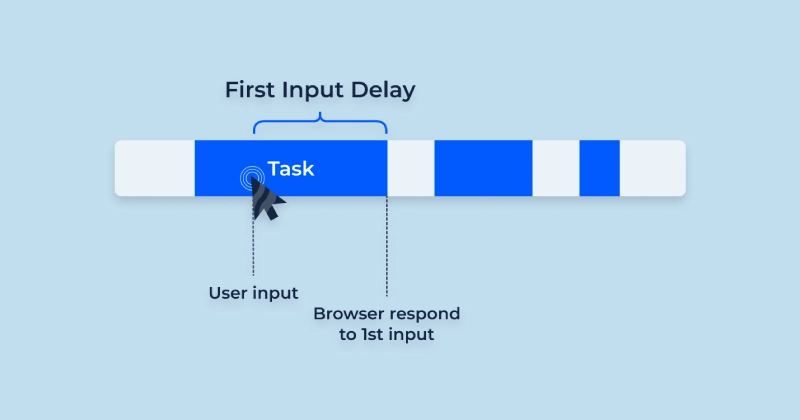
Factors Affecting FID:
- Heavy JavaScript tasks: When the browser has to process complex scripts, it can become “blocked” and unable to process user interactions promptly.
- Blocked resources: Scripts or network requests that take too long to load can delay the initial interaction.
- Long-running tasks: Scripts that run for more than 50ms can prevent the browser from responding to user actions.
Ways to Improve FID:
- Minimize JavaScript: Remove or reduce unnecessary scripts and break large scripts into smaller tasks.
- Implement asynchronous loading: Use the
asyncanddeferattributes to delay loading non-essential scripts, allowing the browser to prioritize user interactions. - Use Web Workers: Offload heavy background tasks to Web Workers to reduce the burden on the main thread and improve responsiveness.
- Optimize third-party scripts: Third-party scripts (ads, analytics) can slow down the process, so it’s important to optimize or remove them if not needed.
FID is particularly important for interactive websites, such as e-commerce sites, web applications, or pages with multiple forms that require quick response times. A responsive experience will retain users and significantly improve conversion rates.
Use the Lighthouse tool to check and reduce unnecessary JavaScript scripts on your page.
Cumulative Layout Shift (CLS) - Layout Stability
-
What is CLS? This metric measures the visual stability of the page layout during the loading process. A website with high CLS is one where elements like images, text, or buttons shift positions unexpectedly as the content loads, making it difficult for users to interact or causing them to click the wrong element. CLS ensures that the page layout does not unexpectedly change during browsing.
-
Real-world example: While reading an article and about to click a link, the content shifts downward as an image or ad finishes loading, causing you to click on the wrong link or an ad. This indicates a high (poor) CLS score.
-
Standards:
- Under 0.1: Good.
- Between 0.1 and 0.25: Needs improvement.
- Over 0.25: Poor.
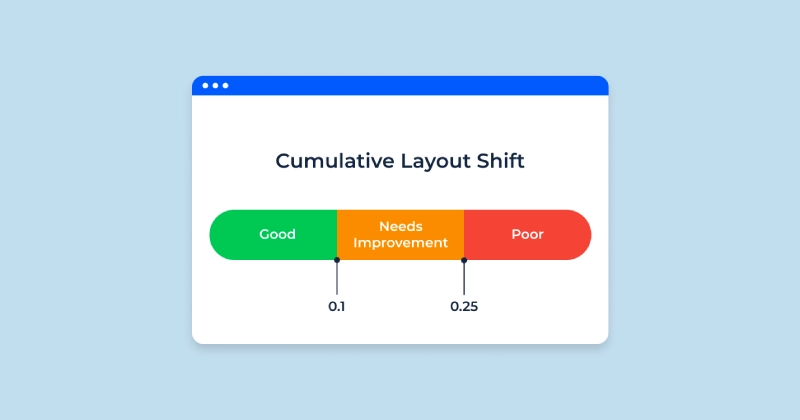
Factors Affecting CLS:
- Lack of fixed dimensions for images and videos: If specific dimensions are not set for images or iframes, the browser cannot reserve space before these elements finish loading, causing layout shifts.
- Dynamic ads or new content insertion: Adding ads or banners during the loading process without reserving a fixed position can disrupt the layout.
- Unoptimized fonts: When custom fonts are being loaded, the browser may temporarily replace them with system fonts, causing the text size to change when the custom font appears.
Ways to Improve CLS:
- Set fixed dimensions for images and videos: Ensure that all images and videos on the page have
widthandheightattributes or use CSS to maintain consistent layout space. - Reserve space for ads: If you add ads or other dynamic content, allocate a fixed space to prevent layout shifts when they load.
- Optimize fonts: Use the font-display: swap technique to display text with system fonts immediately while custom fonts are loading, preventing sudden layout changes.
A good CLS score ensures that the website displays consistently, avoiding movements that distract or annoy users. This is especially important for news websites, blogs, or e-commerce sites where users frequently interact with multiple elements on the page.
Note: You can use the Web Vitals Extension on Chrome to monitor your website's layout stability and identify elements causing high CLS scores.
Tools for Analyzing Core Web Vitals Metrics
To measure and improve Core Web Vitals, you need specialized tools to analyze website performance and provide optimization recommendations. Here are some popular and effective tools to check and monitor LCP, FID, and CLS:
Google PageSpeed Insights
- Main Function: Analyzes website performance and provides detailed reports on Core Web Vitals for both desktop and mobile versions.
- Advantages:
- Provides detailed scores for each metric like LCP, FID, CLS.
- Offers specific recommendations for improvements, such as reducing image sizes, optimizing JavaScript, or compressing CSS.
- Link: PageSpeed Insights
Learn more ways to use PageSpeed Insights to optimize your website performance here.
Google Search Console
- Main Function: Monitors website performance in real time and detects pages that do not meet Core Web Vitals standards.
- Advantages:
- Displays a list of URLs with LCP, FID, or CLS issues.
- Tracks changes after optimization and updates results from real-world user data.
- Note: To use this tool, you need to set up and connect your website to Google Search Console.
Lighthouse
- Main Function: An open-source tool from Google that helps comprehensively check website performance, including Core Web Vitals metrics.
- Advantages:
- Runs directly in Chrome or via DevTools.
- Provides detailed reports not only on performance but also on accessibility and security.
Web Vitals Extension (Chrome Extension)
- Main Function: Displays real-time information about Core Web Vitals as you browse any website.
- Advantages:
- Easy to use and can be checked while browsing.
- Helps quickly identify issues with CLS, FID, or LCP without running in-depth reports.
GTmetrix
- Main Function: Provides detailed reports on page loading speed and factors affecting web performance, including Core Web Vitals.
- Advantages:
- Analyzes page loading speed from different locations worldwide.
- Provides visual reports to easily identify slow elements.
Benefits of Using Analysis Tools:
Using these tools helps you:
- Quickly identify technical issues that affect user experience.
- Provide detailed solutions to optimize website performance.
- Monitor and evaluate the effectiveness of improvements over time.
Don’t just check your website once—regularly use Google Search Console and PageSpeed Insights to continuously monitor changes and ensure your website always meets the Core Web Vitals standards.
Step-by-Step Guide to Improving Core Web Vitals
To achieve optimal website performance, you need to focus on improving all three metrics: Largest Contentful Paint (LCP), First Input Delay (FID), and Cumulative Layout Shift (CLS). Below is a detailed guide to help you understand and apply optimizations effectively:
Improving Largest Contentful Paint (LCP) - Optimizing Main Content Load Time
LCP measures the time taken to render the largest content element in the viewport. If LCP is slow, users will perceive the website as slow, negatively impacting the user experience.
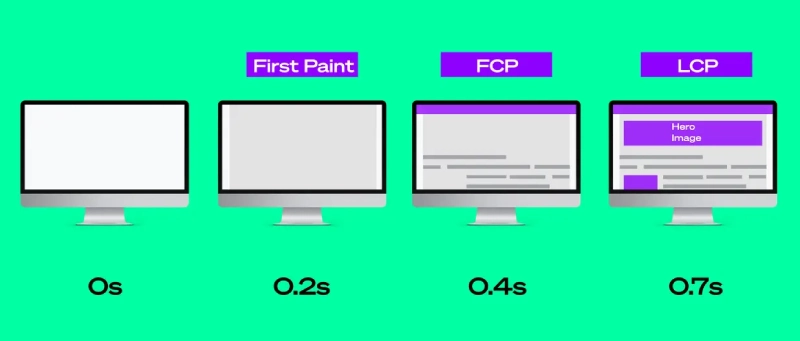
Causes of Slow LCP:
- Slow server response times.
- Unoptimized images and videos.
- Render-blocking resources such as CSS and JavaScript that are not optimized.
Ways to Improve LCP:
-
Optimize Server Response Time:
- Use a Content Delivery Network (CDN) to store data on servers closer to the user, reducing latency.
- Enable caching to store static resources and avoid reloading unchanged elements.
- Use high-quality hosting and upgrade your infrastructure if necessary.
-
Optimize Images and Videos:
- Use modern image formats such as WebP or AVIF to reduce image size while maintaining quality.
- Enable lazy loading to only load images/videos when they appear in the user's viewport.
- Compress images using tools such as TinyPNG, ImageOptim, or CMS plugins like Smush for WordPress.
-
Reduce Render-Blocking Resources:
- Minify CSS, JavaScript, and HTML files to reduce their download size.
- Use
asyncordeferattributes for non-critical JavaScript to delay loading. - Combine or reduce the number of CSS and JavaScript files using tools like Webpack or Gulp.
Improving First Input Delay (FID) - Optimizing Interaction Response Time
FID measures the time from when the user first interacts with the page (clicking, scrolling) until the browser responds. A high FID indicates that the page is "frozen" due to heavy tasks that prevent the browser from responding promptly.
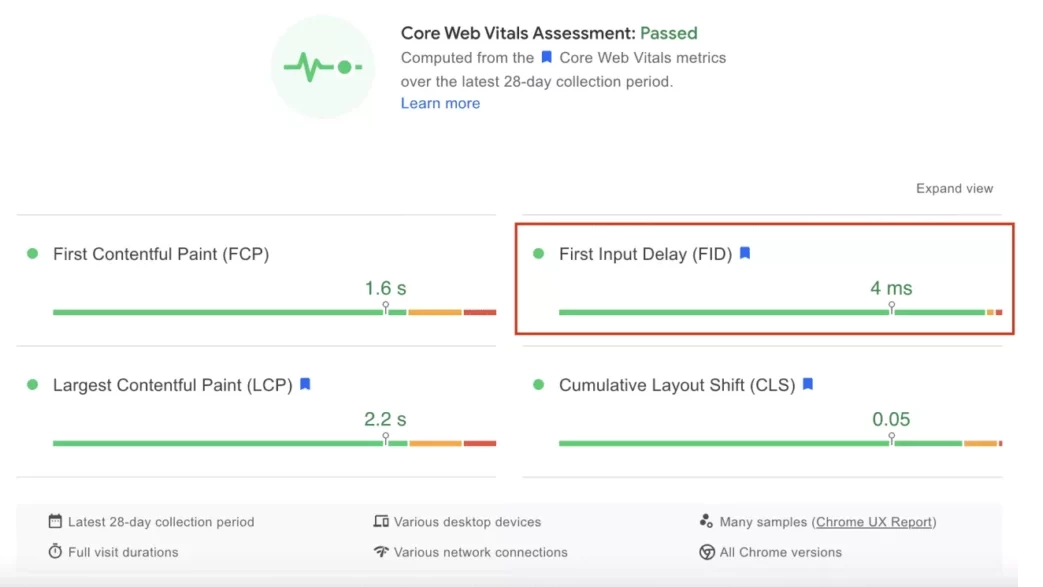
Causes of High FID:
- Large JavaScript files blocking the main thread.
- Third-party resources (ads, analytics plugins) slowing down the page.
- Long-running scripts (>50ms) preventing the browser from processing user interactions.
Ways to Improve FID:
-
Minimize JavaScript:
- Only load necessary scripts and remove unused ones.
- Use code splitting to load JavaScript in smaller chunks instead of all at once.
- Replace large libraries with lightweight alternatives.
-
Optimize JavaScript Loading Order:
- Use the
asyncordeferattribute for non-essential scripts to prevent blocking the main content load. - Minimize and optimize third-party plugins to reduce the load on the browser.
- Use the
-
Use Web Workers:
- Run heavy tasks like data processing in the background using Web Workers to offload work from the main thread and improve interaction response time.
Improving Cumulative Layout Shift (CLS) - Enhancing Layout Stability
CLS measures the extent of unexpected layout shifts as content loads. High CLS scores indicate that users may experience difficulty interacting with the page as elements shift positions unexpectedly.
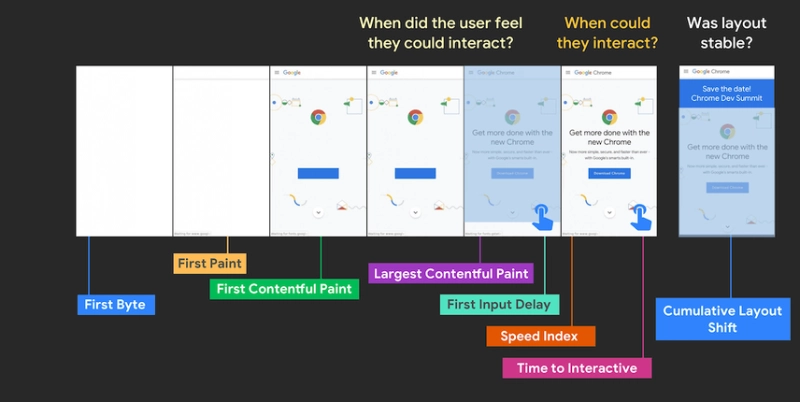
Causes of High CLS:
- Images and videos without fixed dimensions.
- Ads or banners that do not have reserved space.
- Custom fonts causing text size changes during loading.
Ways to Improve CLS:
-
Set Fixed Dimensions for Images and Videos:
- Ensure that all images and videos have
widthandheightattributes so the browser can reserve space for them before loading.
- Ensure that all images and videos have
-
Reserve Space for Ads and Dynamic Content:
- Predefine sizes for ad slots to prevent layout shifts when the ads load.
- Avoid inserting new content in the middle of the page while other elements are still loading.
-
Optimize Fonts:
- Use the
font-display: swapattribute to display text with system fonts immediately while custom fonts load. - Avoid using too many custom fonts to reduce the chances of layout changes.
- Use the
Comprehensive Website Performance Optimization
To ensure that your website consistently meets Core Web Vitals standards, combine the following optimization strategies:
- Upgrade hosting: Use fast hosting services, especially if your website has high traffic.
- Monitor performance regularly: Use tools like Google Search Console and PageSpeed Insights to detect issues and make timely adjustments.
- Test on different devices: Ensure your website performs well on both desktop and mobile devices, as Google prioritizes mobile performance evaluation.
Conclusion
Core Web Vitals is not only an important ranking factor in SEO but also a standard for measuring the quality of user experience on your website. A website with fast load times, responsive interactions, and a stable layout provides users with a smooth experience, increasing engagement and conversions. Ignoring these metrics can result in lower Google rankings and loss of valuable traffic.
Improving Core Web Vitals requires investment in both technical infrastructure and content, but the efforts will yield long-term sustainable benefits. Keep in mind:
- Optimize LCP to ensure the most important content loads as quickly as possible.
- Improve FID to speed up response time during user interactions.
- Minimize CLS to ensure that the layout does not shift unexpectedly during page load.
Finally, regularly checking and optimizing with tools like Google PageSpeed Insights, Lighthouse, and Google Search Console will help you monitor and maintain optimal website performance.
Set your goal to optimize Core Web Vitals not only for better SEO rankings but also to provide a superior user experience. A fast and stable website will not only impress search engines but also earn the trust of your visitors.
Comments
0 Comment(s)
Loading...
Latest Posts

Lesson 26. How to Use break, continue, and return in Java | Learn Java Basics
A guide on how to use break, continue, and return statements in Java to control loops and program execution flow effectively.

Lesson 25. The do-while Loop in Java | Learn Basic Java
A detailed guide on the do-while loop in Java, including syntax, usage, examples, and comparison with the while loop.

Lesson 24. How to Convert Decimal to Binary in Java | Learn Basic Java
A guide on how to convert numbers from the decimal system to the binary system in Java using different methods, with illustrative examples.

Lesson 23. How to Use the While Loop in Java | Learn Java Basics
Learn how to use the while loop in Java with syntax, real-world examples, and practical applications in Java programming.
Related Posts

Lesson 26. How to Use break, continue, and return in Java | Learn Java Basics
A guide on how to use break, continue, and return statements in Java to control loops and program execution flow effectively.

Lesson 25. The do-while Loop in Java | Learn Basic Java
A detailed guide on the do-while loop in Java, including syntax, usage, examples, and comparison with the while loop.

Lesson 24. How to Convert Decimal to Binary in Java | Learn Basic Java
A guide on how to convert numbers from the decimal system to the binary system in Java using different methods, with illustrative examples.

Lesson 23. How to Use the While Loop in Java | Learn Java Basics
Learn how to use the while loop in Java with syntax, real-world examples, and practical applications in Java programming.

