Simple and Effective Guide to Optimizing SEO for ReactJS Websites
- Published on

- Challenges in SEO for ReactJS Websites
- How to Assess SEO for ReactJS Websites
- Using Google Search Console
- Using Tools to Test Website Rendering
- Evaluating Core Web Vitals Metrics
- Checking Meta Tags and Schema
- Top 3+ Most Popular Ways to Optimize SEO for ReactJS Websites
- Method 1: Using Opensource Static Site Generators with Free Hosting
- Method 2: Deploying Websites with Server-Side Rendering (SSR) Frameworks
- Method 3: Implementing Pre-Crawl Techniques
- Conclusion
Challenges in SEO for ReactJS Websites
When building a ReactJS website, many developers and SEO experts encounter difficulties in optimizing the page rankings on search engines. The primary reason lies in the nature of ReactJS, a powerful JavaScript library that often operates through Client-Side Rendering (CSR). With CSR, the website's content is only rendered on the user's browser, making it challenging for search engine bots like Google to crawl and index the content.

Another common issue is that ReactJS does not generate static HTML on the server. This means that when bots access the website, they often see a blank HTML file containing links to JavaScript files rather than the full content. This leads to bots being unable to understand the content, which directly impacts SEO rankings. Additionally, page load times can be prolonged if the ReactJS site is poorly optimized, reducing user experience and lowering the evaluation of Core Web Vitals metrics.
Furthermore, the lack of essential meta tags such as title, description, or Open Graph during rendering reduces the website's visibility across different platforms. This is especially critical for e-commerce sites or professional blogs. Without proper implementation of technical SEO, ReactJS websites struggle to compete with platforms that inherently provide better SEO capabilities, especially in highly competitive fields.
In the following sections, we will provide detailed guidance on how to assess SEO for ReactJS websites and the most effective solutions to address these issues.
How to Assess SEO for ReactJS Websites
Before starting optimization, assessing SEO for a ReactJS website is a crucial step to identify existing issues. Understanding the website's current status will help formulate effective solutions. Below are the tools and methods commonly used for this purpose:
Using Google Search Console
Google Search Console is a powerful tool for checking the indexability of your website. You can submit a sitemap and check whether Google can crawl and index all pages. If errors like "Crawled – currently not indexed" appear, it likely means your ReactJS content is not being properly rendered for search engine bots.
Read more about how to use Google Search Console to maximize this tool's potential.
Using Tools to Test Website Rendering
One major issue with ReactJS is Client-Side Rendering (CSR). To test how your content is rendered, you can use tools such as Google's Mobile-Friendly Test or the SEO Minion browser extension. These tools will show whether search engine bots can see the full content or if they only detect a blank HTML file.
Evaluating Core Web Vitals Metrics
Core Web Vitals are critical metrics reflecting user experience on the website. Tools like Lighthouse or Google PageSpeed Insights can help measure factors such as Largest Contentful Paint (LCP), First Input Delay (FID), and Cumulative Layout Shift (CLS). Poor scores in these metrics often indicate slow content loading, affecting both SEO and user experience.
Checking Meta Tags and Schema
ReactJS often struggles with meta tags and schema markup since content is not pre-rendered on the server. Use tools like Screaming Frog or Meta Tag Analyzer to verify whether title, description, og:image, and structured data tags are properly set up.
Check out our guide on using PageSpeed Insights to optimize Core Web Vitals for improving performance metrics.
By leveraging these tools, you can identify the core issues in your ReactJS website before implementing SEO optimization strategies. In the next section, we will explore specific and effective methods for improving SEO for ReactJS websites.
Top 3+ Most Popular Ways to Optimize SEO for ReactJS Websites
Method 1: Using Opensource Static Site Generators with Free Hosting
The first approach to optimizing SEO for ReactJS websites is to use an opensource tool to generate static pages for your blog or website and then deploy the build to free hosting platforms like Firebase Hosting, GitHub Pages, or Netlify. This is a popular, cost-effective solution that significantly enhances SEO by delivering static content.
Workflow:
-
Write articles in Markdown: Users can create content by writing articles in Markdown or using tools like Notion. Markdown is a simple format that easily integrates into static site generation workflows.
-
Trigger the build process: Once the article is completed, a mechanism is required to automatically trigger the build process to generate static HTML files. Common methods include:
- Using a CI/CD pipeline to automatically build and deploy when Markdown files are pushed to GitHub.
- Integrating event listeners from Notion or other blogging platforms to initiate the build process upon content updates.
-
Generate the static site: Opensource tools (such as Jekyll, Hugo, or Hexo) will read the Markdown content, process it, and output a set of static HTML, CSS, and JavaScript files.
-
Deploy to free hosting platforms: After the static build is complete, deploy it to free platforms like:
- GitHub Pages: Free, easy to use, and well-integrated with GitHub.
- Firebase Hosting: Offers free hosting with robust scalability.
- Netlify: Includes CI/CD integration and automated deployment on changes.
Benefits of the Solution:
- Optimized SEO: Static pages allow search engine bots to easily crawl and index content immediately, improving SEO rankings.
- Fast Page Load Speed: Static hosting typically delivers high performance and distributes content via CDN, reducing page load times.
- Low Cost: Using opensource tools and free hosting saves budget, especially for small blogs or websites.
- Easy Content Management: Writing in Markdown allows developers to focus on content without worrying about HTML or design.
Limitations of the Solution:
- Not Suitable for Dynamic Content: Websites with real-time content (e.g., shopping carts, comments) cannot be effectively implemented with this method.
- Lack of Advanced Customization: This solution is ideal for simple blogs or websites, but for more complex sites, additional tools may be required.
- Requires Technical Setup: Users need basic knowledge of CI/CD or build tools to deploy the workflow.
Opensource Tools to Explore:
If you're looking for tools to get started, check out this list of opensource static site generators:
Awesome Static Generators - Blogs
The method of using opensource static site generators is an ideal choice for personal blogs or fixed-content websites. In the next section, we’ll explore how to use Server-Side Rendering (SSR) to address SEO challenges for more complex websites.
Method 2: Deploying Websites with Server-Side Rendering (SSR) Frameworks
Another popular method to improve SEO for ReactJS websites is to use frameworks that support Server-Side Rendering (SSR). With SSR, the website's content is fully rendered on the server before being sent to the user's browser, allowing search engine bots like Google and Bing to easily crawl and index the content.
Steps to Implement:
-
Choose a Suitable Framework: The most popular framework for SSR today is Next.js. Next.js allows you to configure SSR by using the
getServerSidePropsfunction, which provides pre-rendered HTML content for each request from users or search engine bots. -
Set Up the Server to Render Content: When a request is sent to the server, Next.js renders the page content directly on the server instead of relying on the browser. The pre-rendered HTML is then sent to the user along with the necessary JavaScript files for client-side interactivity.
-
Deploy to SSR-Supported Platforms: After configuring SSR, deploy your website to platforms that support SSR, such as:
- Vercel: The default platform for Next.js, offering seamless integration.
- AWS: Suitable for large-scale and highly customizable deployments.
- Google Cloud Platform: Provides robust scalability and powerful hosting options.
Benefits of SSR:
-
Significantly Improved SEO: Since content is rendered on the server, search engine bots can immediately read and index the content. This increases the visibility of the website on search engines.
-
Ideal for Dynamic Content: SSR is highly effective for websites with real-time content updates, such as e-commerce sites or applications requiring personalized content.
-
Better Performance on Low-Powered Devices: Users with slower devices or weaker connections won’t experience delays due to browser-side rendering, as the HTML is pre-rendered on the server.
Limitations of SSR:
-
Higher Server Resource Requirements: Since content is rendered on the server, more powerful server infrastructure is required, or higher operational costs may be incurred compared to static solutions like SSG.
-
Potentially Slower Response Time: Each request from users or search engine bots requires server-side rendering, which can lead to slower response times during periods of high traffic if the server is not properly scaled.
-
Advanced Development Skills Required: Implementing SSR requires developers to understand server operations, frameworks like Next.js, and deployment tools like Vercel or AWS.
When to Use SSR:
SSR is an excellent solution for websites with dynamic content or high SEO requirements, such as:
- E-commerce Websites: Product listings that frequently change or require personalized views.
- User Dashboards: Applications requiring real-time data or user-specific content.
- News Websites: Platforms that need fast updates and frequent indexing by search engines.
The SSR method delivers high effectiveness for SEO and user experience, particularly for complex applications. In the next section, we’ll explore an interesting alternative: Pre-Crawl, which helps optimize SEO for ReactJS websites without requiring significant architectural changes.
Method 3: Implementing Pre-Crawl Techniques
The Pre-Crawl technique is an SEO optimization solution particularly useful for ReactJS websites that cannot immediately transition to Static Site Generator (SSG) or Server-Side Rendering (SSR). With Pre-Crawl, you utilize tools to simulate "pre-rendering" the page's content and store the results as static HTML. When search engine bots visit, the content is already prepared, improving crawlability and indexing.
Steps to Implement:
-
Choose a Pre-Crawl Tool:
- Popular tools like Prerender.io, Rendertron, or similar services are specifically designed to handle JavaScript content and generate static HTML.
- These tools act as a "middleware" between your website and search engine bots.
-
Configure Pre-Crawl:
- Deploy the Pre-Crawl tool on a server or use a cloud-based service.
- When a search engine bot requests a page, the Pre-Crawl tool will send the pre-rendered HTML version instead of letting the bot process JavaScript itself.
-
Regularly Update Content:
- To ensure the content remains fresh, set up a system to automatically update the static HTML after each content change or at regular intervals.
-
Integrate with the Existing System:
- You can use middleware to redirect search engine bots to the Pre-Crawl content while real users still access the standard ReactJS version.
Advantages of Pre-Crawl:
-
No Need to Change Current Architecture: Pre-Crawl acts as a middleware, so you don’t need to modify the source code or switch to SSG or SSR, saving time and resources.
-
Immediate SEO Improvements: Since search engine bots receive static HTML content, crawling and indexing processes become much easier, significantly improving SEO rankings.
-
Easy to Deploy: Tools like Prerender.io can be quickly integrated into the existing system without requiring complex technical setups.
Disadvantages of Pre-Crawl:
-
Lower Performance Compared to SSG or SSR: Since Pre-Crawl only simulates static HTML for bots, the actual performance for users still relies on ReactJS rendering.
-
Higher Operational Costs: Services like Prerender.io often charge based on the number of pages or traffic, which can become costly for larger websites.
-
Not Suitable for Highly Dynamic Content: If your website frequently changes content (e.g., real-time product prices), updating Pre-Crawl can become complicated and unsynchronized.
When to Use:
Pre-Crawl is an ideal solution when:
- You need to improve SEO quickly but cannot modify the existing architecture.
- The website has relatively static or infrequently updated content.
- The project has budget constraints that prevent a transition to SSR or SSG.
Pre-Crawl is a flexible choice for ReactJS websites struggling with SEO but unwilling to make significant architectural changes. In the next section, we’ll summarize and provide recommendations for selecting the most suitable SEO solution for your project.
Conclusion
Optimizing SEO for a ReactJS website is not just a challenge but also an opportunity to enhance performance and visibility on search engines. In this article, we have discussed three primary methods: Static Site Generator (SSG), Server-Side Rendering (SSR), and Pre-Crawl, each with its own advantages and limitations.
- SSG is suitable for websites with static content, improving load speed and SEO without requiring substantial server resources.
- SSR is the optimal choice for websites with dynamic content or frequent updates but requires greater investment in server infrastructure.
- Pre-Crawl is a quick and cost-effective solution when you cannot change the existing architecture, but it may not be ideal for websites with constantly changing content.
How to Choose the Right Solution?
Your decision depends on:
- Type of Website Content: If your content changes infrequently, SSG is ideal. For frequently updated content, SSR is more appropriate.
- Budget and Resources: Pre-Crawl is a quick solution for projects with limited budgets.
- Implementation Time: Pre-Crawl offers faster deployment, while SSG and SSR require more time and effort.
Our Recommendations:
- If you are starting with a small blog or website, consider SSG for its cost-efficiency and SEO benefits.
- For e-commerce platforms or large applications, SSR will help you better manage both SEO and performance.
- If architectural changes are not immediately feasible, Pre-Crawl serves as an effective temporary solution.
For more details on SEO tools, check out our article on top essential SEO tools for web developers.
Regardless of which method you choose, the most important thing is to understand your project’s requirements and goals, then implement the most suitable solution. Start step-by-step and measure the results to continuously improve rankings and user experience for your ReactJS website.
Latest Posts

Lesson 26. How to Use break, continue, and return in Java | Learn Java Basics
A guide on how to use break, continue, and return statements in Java to control loops and program execution flow effectively.

Lesson 25. The do-while Loop in Java | Learn Basic Java
A detailed guide on the do-while loop in Java, including syntax, usage, examples, and comparison with the while loop.

Lesson 24. How to Convert Decimal to Binary in Java | Learn Basic Java
A guide on how to convert numbers from the decimal system to the binary system in Java using different methods, with illustrative examples.

Lesson 23. How to Use the While Loop in Java | Learn Java Basics
Learn how to use the while loop in Java with syntax, real-world examples, and practical applications in Java programming.
Related Posts

What is REST API? Complete A-Z Knowledge About REST API
REST API is one of the essential concepts that every backend developer needs to fully understand. This article provides comprehensive knowledge about REST API, including its definition, principles of operation, and how to build a standard RESTful API.

What is HATEOAS? How to Build APIs Using HATEOAS
Learn about HATEOAS, an important concept in API development, and how to build APIs using HATEOAS to improve interactivity and scalability.
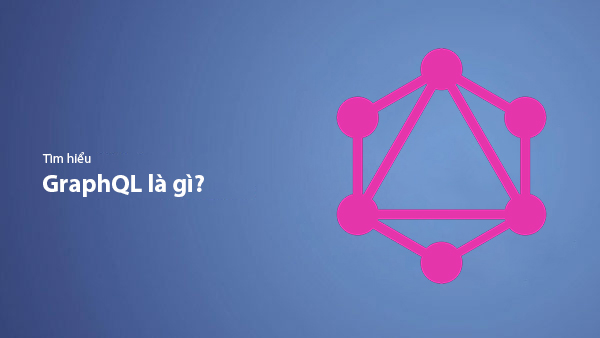
What Is GraphQL? The Advantages of GraphQL Over REST API
Explore GraphQL, a modern API technology, and why it outperforms REST API in many web development scenarios.

What is XSS? Signs of Detection and Effective Prevention Methods
Learn about XSS, signs of detection, and effective prevention methods for XSS attacks in websites.

