What Is Google Maps Marketing? A Detailed Strategy to Grow Your Business
- Published on
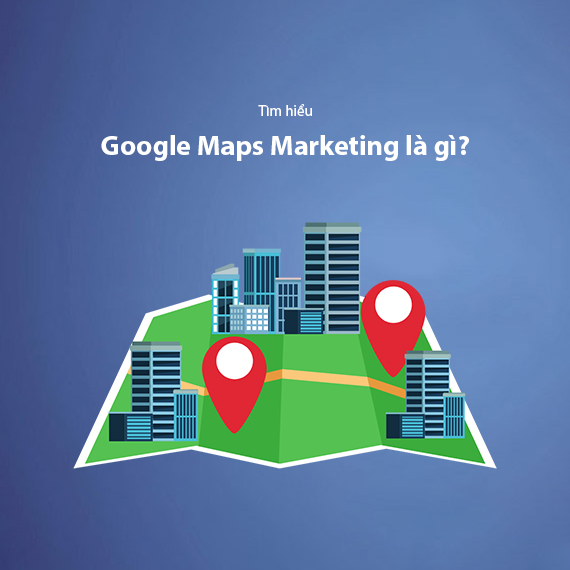
- What is Google Maps Marketing? Why is it Important in Local SEO?
- The Importance of Google Maps Marketing
- Benefits of Using Google Maps Marketing
- Overview of Google My Business
- Why is Google My Business the Most Important Platform for Google Maps Marketing?
- Checklist to Complete Your GMB Profile
- The Importance of Photos and Videos in GMB
- GMB is Your Business's New Homepage
- How to Optimize Google My Business to Rank Higher on Google Maps
- Pre-fill Questions and Answers (Q&A)
- Build a Review and Rating Strategy
- Leverage GMB Posts
- Enhance Visual Appeal with Photos and Videos
- Optimize Local Citations
- Tracking and Evaluating the Effectiveness of Google Maps Marketing
- Using UTM Tracking to Monitor Performance
- Tracking Google Maps Rankings
- Analyzing Competitor Performance
- Expanding Reach with Google Maps Ads
- Continuous Maintenance and Improvement
- Building a Long-Term Local Marketing Strategy
- Enhance Reach with Google Maps Ads
- Keep Google My Business Listing Updated
- Combine Google Maps Marketing with Local SEO
- Engage Customers Through Reviews
- Common Mistakes in Google Maps Marketing and How to Fix Them
- Incorrect Google My Business Information
- Ignoring Customer Reviews
- Low-Quality Photos and Videos
- Not Utilizing GMB Features
- Not Tracking Strategy Performance
- Conclusion
- Summary of Key Points
What is Google Maps Marketing? Why is it Important in Local SEO?
Google Maps Marketing is a local marketing strategy that helps businesses enhance their online presence by optimizing their listings on Google Maps and Google My Business (GMB). This is particularly important as customers often use location-based search queries, such as “restaurants near me” or “car repair services in Hanoi.”
Google Maps not only helps businesses increase visibility but is also a critical factor in boosting local SEO. When your Google My Business listing is properly optimized, your business can appear at the top of Google Maps and even in the Local Pack—a section that highlights the top three local results.
Did you know? According to surveys, over 80% of local search users will visit Google Maps to find locations and evaluate businesses before making a purchase decision.
The Importance of Google Maps Marketing
-
Increase Visibility:
Google Maps Marketing helps businesses reach the right audience in the target area, ensuring they can easily find you when performing location-related queries.Example: When customers search for the keyword "coffee near me," Google Maps prioritizes displaying coffee shops near their location, ranked based on listing optimization and customer reviews.
-
Attract Potential Customers:
Local customers tend to visit or directly contact businesses displayed on Google Maps. Well-optimized listings increase the chances of receiving clicks, calls, and visits. -
Improve Conversion Rates:
Beyond attracting customers, Google Maps helps you build trust through ratings and reviews. Positive reviews are key factors in making customers choose you over competitors.
Benefits of Using Google Maps Marketing
Google Maps Marketing is not just about appearing on the map; it is also a way to:
- Elevate local brand visibility by appearing prominently in search results.
- Increase revenue by attracting nearby customers.
- Enhance user experience with complete information such as operating hours, phone numbers, reviews, and images.
Start optimizing your Google My Business listing today to achieve outstanding results with Google Maps Marketing.
Overview of Google My Business
Why is Google My Business the Most Important Platform for Google Maps Marketing?
If you want your business to appear on Google Maps, the first thing you need is a well-optimized Google My Business (GMB) listing. GMB not only ensures your presence on the map but also serves as a tool to manage all business-related information, from name, address, phone number (NAP) to operating hours, services offered, and customer reviews.
Did you know? Over 70% of users click on the first listing they see on Google Maps, and this depends on how well your Google My Business listing is optimized. Refer to the guide to effectively optimize GMB.
Checklist to Complete Your GMB Profile
To ensure your listing qualifies to appear on Google Maps, check the following factors:
-
Legal Business Name:
- Do not add keywords or unrelated elements.
- The name must match the signage at your physical location.
-
Select Primary and Additional Categories:
- The primary category should accurately describe your business sector.
- Add supplementary categories if you offer other services or products.
-
Address and Service Area:
- Display an accurate address if you have a fixed business location.
- Hide the address if you operate as a service-area business, specifying the areas served instead.
-
Local Phone Number and Website Link:
- Use a landline or mobile number local to the area to increase credibility.
- Ensure the website URL links directly to the appropriate landing page.
-
Add Products, Services, and Attributes:
- Provide detailed information about the products or services you offer.
- Add relevant attributes like “Free Wi-Fi,” “Parking Available,” or “Family-Friendly.”
-
Business Description and Start Date:
- Write a concise but engaging description highlighting your business's strengths.
- Add your start date to build transparency.
The Importance of Photos and Videos in GMB
Photos and videos are key elements that make your business stand out on Google Maps. According to Google, businesses with high-quality images receive 42% more direction requests than those without.
-
Photo Standards:
- Format: JPG or PNG.
- Minimum size: 250x250 px; recommended size: 720x720 px.
- Content: Authentic, not overly edited.
-
Video Standards:
- Duration: Maximum 30 seconds.
- File size: Under 75 MB.
- Quality: At least 720p.
Note: Ensure the photos and videos accurately represent your business, avoiding stock or irrelevant content.
GMB is Your Business's New Homepage
As Mike Blumenthal famously said, “Google My Business is your new homepage.” This holds true as customers' first impressions of your business often come from your GMB listing, especially when searching for your brand online.
The GMB dashboard on Google Search not only provides basic information but also allows users to:
- Read reviews.
- View photos and videos.
- Interact through posts or questions.
Optimize your GMB listing today to increase visibility and enhance user experience.
How to Optimize Google My Business to Rank Higher on Google Maps
After completing your Google My Business (GMB) profile, optimization is a crucial step to boost your business's visibility on Google Maps. Below are detailed optimization methods designed to help you achieve the highest rankings in local search results.
Pre-fill Questions and Answers (Q&A)
Google My Business allows users to ask and answer questions related to your business. This is a great opportunity to control the information customers see.
-
How to implement:
- Identify the top 5 frequently asked questions about your products and services.
- Use a different Gmail account to post these questions on your GMB listing.
- Answer these questions from your official GMB account.
-
Tip: Use relevant keywords in the questions and answers to support local SEO. For example, if you run a restaurant in Hanoi, a question could be: "Does your restaurant offer vegetarian options?"
Note: Questions with over 5 likes are prioritized for display. Encourage your team or loyal customers to “like” your answers to boost their visibility.
Build a Review and Rating Strategy
Customer reviews are critical not only for improving rankings on Google Maps but also for increasing conversion rates. According to surveys, 91% of customers read online reviews before making a purchase.
-
How to gain positive reviews:
- Send review invitations after customers use your service via email or text.
- Create a short link directly to your review page, e.g.,
g.page/your-business/review.
-
How to respond to reviews:
- Thank customers for leaving positive feedback.
- Respond politely and provide specific solutions for negative reviews.
Tip: Focus not just on the number of reviews but also encourage customers to leave detailed reviews, including keywords related to your products or services.
Leverage GMB Posts
Posts on Google My Business are an effective tool to boost engagement and attract potential customers. You can use various types of posts, such as:
-
Offers: Promote discounts or special deals.
-
Events: Announce business events.
-
New Products: Introduce new products or services.
-
Tips for creating engaging posts:
- Use attractive and appealing images.
- Write concise and clear titles with a call-to-action (CTA).
- Include relevant keywords, such as "car repair services in Hanoi" or "coffee discounts this month."
Note: Posts older than 7 days are often hidden from the main page, so post regularly to maintain freshness.
Enhance Visual Appeal with Photos and Videos
As mentioned, photos and videos play a critical role in attracting customers. To optimize them effectively:
- Update regularly: Add new photos of products, premises, or events at your business.
- Ensure quality: Use sharp, properly sized images (minimum 720x720 px).
- Create short videos: Showcase your business or highlight featured products/services (under 30 seconds).
Suggestion: If your business involves fewer visuals, such as financial or insurance services, get creative by sharing customer testimonials or office photos.
Optimize Local Citations
Local citations are mentions of your business information (NAP) on other platforms. Consistent and reliable citations support Google Maps ranking.
- Focus platforms:
- Major data aggregators like Foursquare, Infogroup.
- Local directories or industry-specific websites.
Note: You don’t need a high quantity of citations. Focus on high-quality sources to ensure effectiveness.
Tracking and Evaluating the Effectiveness of Google Maps Marketing
Optimizing your Google My Business listing is crucial, but to ensure you achieve the desired results, tracking and evaluating the effectiveness of your efforts is essential. Below are ways to measure and improve the success of your Google Maps Marketing strategy.
Using UTM Tracking to Monitor Performance
UTM (Urchin Tracking Module) is a powerful tool for measuring the effectiveness of marketing campaigns on Google My Business. By adding UTM codes to links in your GMB profile, you can track traffic sources and evaluate user behavior.
-
How to create UTM tracking:
- Use the Google Campaign URL Builder tool.
- Fill in details like source, medium, and campaign name.
- Attach the UTM code to your website link in the GMB listing.
-
Example of a URL with UTM:
https://www.example.com?utm_source=gmb&utm_medium=organic&utm_campaign=maps-marketing
Note: Use Google Analytics to analyze UTM data, understand traffic sources, and optimize strategies accordingly.
Tracking Google Maps Rankings
Monitoring your Google Maps ranking helps you understand your business's position in local search results and identify opportunities for improvement.
- How to track rankings:
- Use tools like Semrush, BrightLocal, or Ahrefs to track keyword positions in specific areas.
- Create a radius map to monitor your business's ranking in nearby locations.
Tip: Focus on location-specific keywords like “car repair near me” or “vegan restaurant in Da Nang.”
Analyzing Competitor Performance
To rank higher on Google Maps, you need to understand your competitors' strengths and weaknesses.
-
Key aspects to analyze:
- Reviews and ratings: Examine the number, quality, and response style of competitor reviews.
- Categories and content: Compare competitors’ primary and secondary categories with yours.
- Backlinks and citations: Use tools like Semrush to check competitors’ backlinks and citation sources.
-
How to apply insights:
- Identify why competitors rank higher and adjust your strategy to compete effectively.
Note: GMB Spy is a helpful extension to view competitors’ additional categories, ensuring you seize every opportunity.
Expanding Reach with Google Maps Ads
Google Maps Ads is a quick and effective way to attract local customers. When combined with an optimized GMB listing, ads can deliver outstanding results.
-
How to set up Google Maps Ads:
- Go to Google Ads and choose the “Increase store visits” campaign goal.
- Select a location from your GMB listing for the campaign.
- Set your budget and geographic targeting to reach your ideal customers.
-
Benefits of Google Maps Ads:
- Enhance visibility even if you're not at the top of organic search results.
- Attract customers near your business location.
Tip: Monitor ad performance through Google Ads Analytics to optimize costs.
Continuous Maintenance and Improvement
Google Maps Marketing is not a “set and forget” strategy. To maintain rankings and visibility, you need to:
- Update information regularly: Change operating hours, services, or promotions as needed.
- Respond to reviews: Address both positive and negative reviews to maintain customer relationships.
- Post fresh updates: Use GMB posts to highlight weekly events or promotions.
Building a Long-Term Local Marketing Strategy
Enhance Reach with Google Maps Ads
One of the fastest ways to boost your business presence on Google Maps is by using Google Maps Ads. This powerful tool helps you attract local customers effectively, especially when paired with a fully optimized Google My Business listing.
- How to set up Google Maps Ads:
- Link your GMB listing: Ensure your Google My Business profile is connected to your Google Ads account.
- Select target areas: Define precise geographic ranges to ensure ads only reach customers in your desired area.
- Create compelling ads: Use visuals, clear CTAs, and concise content to grab users’ attention.
Example: A bike repair shop can run an ad with the headline: “Quick Bike Repairs in Hanoi – Call Now!” and offer a direct navigation link on Google Maps.
- Benefits of Google Maps Ads:
- Attract nearby potential customers.
- Increase store visits and direct calls from customers.
Keep Google My Business Listing Updated
Accurate and up-to-date information in your GMB listing is crucial for retaining customers. An incomplete or outdated listing will drive potential customers away.
- Regular updates to make:
- Operating hours: Especially during holidays or special occasions.
- New products and services: Add new offerings to keep the listing attractive.
- Photos: Update images to reflect the latest offerings and maintain freshness.
Note: Ensure that information on GMB is consistent with your website and social media platforms.
Combine Google Maps Marketing with Local SEO
Google Maps Marketing works best when integrated with Local SEO to ensure your business appears both on Google Maps and relevant search results.
- How to execute:
- Local keyword research: Focus on keywords with location names, e.g., “car repair in Da Nang.”
- Optimize website content: Highlight local keywords, including business name, address, and phone number (NAP).
- Build quality backlinks: Gain links from local or industry-specific websites to boost SEO rankings.
Engage Customers Through Reviews
Customer reviews are not only tools for building credibility but also for improving Google Maps rankings. Develop a long-term review acquisition strategy:
-
How to encourage reviews:
- Send review requests via email after service.
- Offer small incentives for customers who leave positive reviews.
- Place QR codes in-store for easy access to your review page.
-
Manage and respond:
- Thank customers for positive reviews.
- Respond promptly and professionally to negative reviews to build trust.
Common Mistakes in Google Maps Marketing and How to Fix Them
Google Maps Marketing is a powerful tool, but mistakes can reduce its effectiveness. Here are common errors and how to fix them to ensure optimal performance.
Incorrect Google My Business Information
Providing inaccurate or inconsistent information in your GMB listing can confuse customers or make your business difficult to find.
-
Examples of mistakes:
- Incorrect or improperly hidden address.
- Wrong phone number.
- Outdated operating hours.
-
How to fix:
- Regularly check and update GMB information.
- Ensure NAP (Name, Address, Phone) consistency across all platforms.
- Add accurate hours, including holiday closures if applicable.
Ignoring Customer Reviews
Failing to manage reviews, especially negative ones, can erode customer trust and hurt your Google Maps rankings.
-
Common mistakes:
- Not responding to reviews, positive or negative.
- Not encouraging customers to leave reviews.
-
How to fix:
- Respond to all reviews professionally and kindly.
- Encourage satisfied customers to leave reviews via email or in-store QR codes.
- Use reviews to improve your services and products.
Note: Some negative reviews may be fake, possibly from competitors. Report fake reviews to Google if identified.
Low-Quality Photos and Videos
Using blurry, incorrectly sized, or irrelevant visuals is a major mistake, reducing the professionalism and appeal of your listing.
-
Examples of mistakes:
- Cropped or poorly framed cover images.
- Dark or unclear videos.
- Irrelevant visuals.
-
How to fix:
- Invest in high-quality images and videos (minimum 720x720 px).
- Add photos of your premises, products, and team to build trust.
- Use short videos to showcase standout services or products.
Not Utilizing GMB Features
Many businesses only add basic information and fail to leverage all the features of Google My Business, resulting in missed opportunities to optimize their listings.
-
Common mistakes:
- Not posting regularly.
- Ignoring features like "Offers" or "Events."
- Not pre-filling Q&A (Questions & Answers).
-
How to fix:
- Post at least once a week, including events, promotions, or new products.
- Use the Q&A feature to answer common customer questions proactively.
- Leverage the "Justifications" feature to increase the chances of appearing prominently on Google Maps.
Not Tracking Strategy Performance
Failing to measure performance is a significant mistake, leaving you unable to determine whether your strategy is effective or requires adjustments.
-
Common mistakes:
- Not using UTM tracking to monitor traffic from GMB.
- Not analyzing data from Google Insights.
- Not comparing performance with competitors.
-
How to fix:
- Add UTM codes to all links in your GMB listing to track traffic sources.
- Use Google Insights to understand customer behavior, including searches, clicks for directions, and calls.
- Utilize tools like Semrush or BrightLocal to analyze competitors and refine your strategy.
Conclusion
Google Maps Marketing is not just a tool for increasing visibility on the map but also a key to dominating the local market and building trust with customers. When executed correctly, this strategy can deliver outstanding benefits, including increased traffic, attracting potential customers, and sustainable revenue growth.
Summary of Key Points
- Optimize Google My Business: This is the fundamental step to ensure your listing appears accurately and prominently on Google Maps.
- Use supportive tools: Leverage UTM tracking, Google Insights, and ranking tools to measure performance and continuously optimize your strategy.
- Keep your listing updated: Regularly add new images, posts, and updated information to engage customers.
- Integrate with local SEO: Combine Google Maps Marketing with overall SEO strategies to maximize effectiveness.
To seize local customer opportunities, start optimizing your Google My Business listing today. Update your information, post regularly, and take advantage of powerful features like Google Maps Ads to enhance your business presence.
Need professional assistance? Contact a reputable marketing agency for expert advice and tailored Google Maps Marketing strategies to fit your business.
Google Maps Marketing is not a “one-and-done” strategy. Success comes from continuous maintenance and improvement. Stay consistent, and you will soon see tangible results in terms of customer growth and revenue.
Latest Posts

Lesson 26. How to Use break, continue, and return in Java | Learn Java Basics
A guide on how to use break, continue, and return statements in Java to control loops and program execution flow effectively.

Lesson 25. The do-while Loop in Java | Learn Basic Java
A detailed guide on the do-while loop in Java, including syntax, usage, examples, and comparison with the while loop.

Lesson 24. How to Convert Decimal to Binary in Java | Learn Basic Java
A guide on how to convert numbers from the decimal system to the binary system in Java using different methods, with illustrative examples.

Lesson 23. How to Use the While Loop in Java | Learn Java Basics
Learn how to use the while loop in Java with syntax, real-world examples, and practical applications in Java programming.
Related Posts

What is CRM Software? Top 15+ Best Customer Relationship Management Software
Discover the definition of CRM software, its role in customer relationship management, and a list of 15+ top CRM solutions to help businesses enhance customer service performance and achieve sustainable growth.

What Is Local Guide? Benefits of Becoming a Local Guide on Google Maps
Local Guide is a community program by Google Maps where users can contribute reviews, photos, and location information to improve map data. This article explains what Local Guide is and the benefits of being an active member.

What is Zalo OA? A Detailed Guide to Creating Zalo Official Account for Businesses
Zalo Official Account (Zalo OA) is a crucial tool that helps businesses connect with customers and optimize their online business operations. This article provides a step-by-step guide on how to create a Zalo OA from A to Z.

What is Zalo Ads? A Guide to Running Effective Zalo Ads
Discover what Zalo Ads are and learn how to run effective Zalo advertising campaigns to reach customers and boost sales in the digital era.

