What is HTTP? Features and How It Works
- Published on
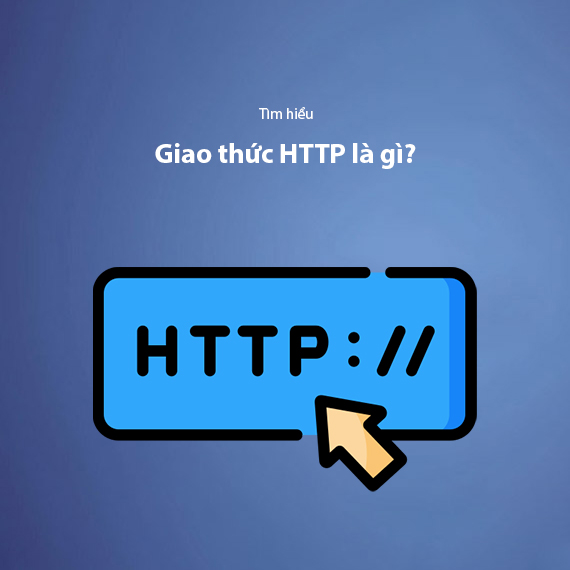
- What is HTTP?
- Why is HTTP important?
- Basic Structure of HTTP
- Request Message
- Response Message
- Example of a Simple HTTP Request
- Four Key Features of HTTP
- Simplicity of HTTP
- Extensibility of HTTP
- Stateless but Not Sessionless Nature of HTTP
- High Compatibility of HTTP
- HTTP Connection
- Connection Establishment Process
- Keep-Alive Connection
- Secure Connection with HTTPS
- Pros and Cons of HTTP
- Advantages of HTTP
- Disadvantages of HTTP
- When Should HTTPS Be Used Instead of HTTP?
- Common Errors When Using the HTTP Protocol
- 4xx Errors: Client-Side Errors
- 5xx Errors: Server-Side Errors
- Key Concepts Related to HTTP
- HTTPS (HTTP Secure)
- Cookies
- RESTful API
- WebSocket
- HTTP/2 and HTTP/3
- Conclusion
- Key Points to Remember:
What is HTTP?
HTTP (Hypertext Transfer Protocol) is a data transfer protocol used in network environments, serving as the main bridge between the client and server. This protocol forms the foundation of the World Wide Web, enabling browsers to send requests and receive data from servers, which are then displayed as web resources such as text, images, videos, and more.
HTTP is designed based on the client-server model: When a client (such as a web browser) sends an HTTP request to the server, the server then returns a response containing the necessary information or resources. Thanks to its simplicity and efficiency, HTTP has become the standard for communication on the Internet, supporting the development of modern web technologies.
Why is HTTP important?
HTTP is not just the foundational protocol of the Internet but also a tool that enables web applications to function efficiently. Every time you click a link, fill out a form, or load content, HTTP works behind the scenes to ensure that your request is processed accurately.
If you want to explore more about how different network protocols work, check out the article What is the TCP/IP Protocol?.
Basic Structure of HTTP
HTTP operates on a request-response model, where each HTTP message is divided into two main parts: the client request and the server response. Below is the basic structure of each type of message:
Request Message
A client request message includes the following components:
- HTTP Method: This is the action that the client requests the server to perform, such as:
- GET: Retrieve a resource from the server.
- POST: Send data from the client to the server for processing.
- PUT: Update an existing resource.
- DELETE: Remove a resource from the server.
- URL (Uniform Resource Locator): The path that specifies the requested resource, e.g.,
https://example.com/blog. - HTTP Version: Indicates the version of the protocol, typically HTTP/1.1, HTTP/2, or HTTP/3.
- Request Headers: Provide additional information, such as the type of browser (User-Agent), data type (Content-Type), or authentication details.
- Request Body: Additional data sent with the request (commonly used with POST or PUT methods).
Response Message
After receiving the request, the server sends back a response message, which includes:
- HTTP Status Code: Indicates the result of the request, for example:
- 200 OK: The request was successful.
- 404 Not Found: The resource does not exist.
- 500 Internal Server Error: A server-side error occurred.
- Response Headers: Provide additional information about the response, such as the data type (Content-Type), data size (Content-Length), or caching information.
- Response Body: The resource being returned, such as HTML, JSON, images, or other data.
Example of a Simple HTTP Request
GET /index.html HTTP/1.1
Host: www.example.com
User-Agent: Mozilla/5.0
Accept: text/html
Four Key Features of HTTP
HTTP has several standout features that contribute to its widespread use in global networking systems. Understanding these features will help you grasp how this protocol operates and why it is suitable for transmitting data over the Internet.
Simplicity of HTTP
HTTP is designed to be easy to understand and implement. Its simple syntax, intuitive methods like GET, POST, and clearly formatted messages make it easy for developers to integrate HTTP into their applications. This simplicity has made HTTP popular, becoming the standard for data exchange in the web environment.
Extensibility of HTTP
HTTP is not only used for basic data transmission but also supports a variety of resource formats such as HTML, JSON, XML, images, videos, and more. Moreover, HTTP can be easily extended through newer versions like HTTP/2 and HTTP/3, which improve performance and security without disrupting existing applications.
For example, HTTP/2 optimizes performance by enabling multiple resources to be loaded simultaneously over a single connection (multiplexing), significantly reducing page load times compared to HTTP/1.1.
Stateless but Not Sessionless Nature of HTTP
One of HTTP's main features is its stateless nature. This means that each HTTP request is independent of the previous or subsequent ones. The server does not retain any information about the client between sessions.
However, this does not mean HTTP does not support sessions. Technologies such as cookies, session tokens, and local storage are used to manage user states in web applications, improving user experience while maintaining the protocol's flexibility.
Practical Example: When you log in to a website, your login status is not stored directly on the server but is maintained through a session ID or JWT (JSON Web Token) stored in a cookie.
High Compatibility of HTTP
HTTP is designed to operate across all platforms, devices, and operating systems with network connectivity. This makes the protocol versatile and easily integrable into most modern technologies. From traditional desktop web browsers to mobile applications, IoT devices (Internet of Things), and even embedded systems, HTTP ensures consistency in communication.
A key factor contributing to HTTP's high compatibility is its use of the TCP/IP standard, which enables the protocol to function well across any network with Internet connectivity. Additionally, HTTP integrates easily with auxiliary protocols such as HTTPS (the secure version of HTTP), WebSocket (for real-time communication), and HTTP/2, optimizing performance without changing its core structure.
Real-World Examples:
- Desktop web browsers and mobile applications can access the same web resources thanks to HTTP.
- IoT devices like smart thermostats and surveillance cameras also use HTTP to transmit data to servers.
Benefit: HTTP's high compatibility not only reduces integration costs for developers but also ensures a seamless user experience across all devices and platforms.
You can read more about the article What is the WebSocket protocol? to understand how HTTP supports extending other protocols.
HTTP Connection
An HTTP connection is the process of transmitting data between a client and a server through requests and responses. It is the foundation that allows browsers and web applications to operate smoothly, providing information and resources quickly and efficiently.
Connection Establishment Process
When a client (e.g., a browser) wants to access a resource on a server, the basic steps of an HTTP connection include:
- Request Initiation: The client sends an HTTP message with information such as URL, method (GET, POST, etc.), and request headers.
- TCP/IP Network Connection: HTTP uses the TCP protocol at the underlying layer to establish a connection with the server through the default port 80 (or 443 for HTTPS).
- Server Processes the Request: The server receives the request, analyzes, and processes it to create an appropriate response.
- Response Transmission: The server sends an HTTP response containing the requested information or an error code, after which the connection may be closed or retained for reuse (in HTTP/1.1 and HTTP/2).
Keep-Alive Connection
From HTTP/1.1 onwards, keep-alive connections were introduced to optimize performance. Instead of closing the connection after each request, the client and server can reuse the current TCP connection to handle multiple successive requests, reducing latency and saving network resources.
For example: When you load a webpage with multiple resources (such as images, CSS, JavaScript), all requests can use the same connection.
Secure Connection with HTTPS
HTTPS (HTTP Secure) is the secure version of HTTP, utilizing SSL/TLS to encrypt data transmitted over the connection. This ensures that information between the client and server is not intercepted or altered by third parties.
- Advantages: HTTPS provides security, ensuring data privacy and integrity, which is particularly important for e-commerce websites, online banking, and services requiring sensitive information.
- How it Works: HTTPS establishes an encryption layer between the client and server, using SSL/TLS certificates to authenticate the server's identity.
Today, most websites have transitioned to HTTPS to improve security and enhance user experience. For more details on how HTTPS works, see the article What is HTTPS and its benefits.
Pros and Cons of HTTP
As an integral part of the web ecosystem, HTTP has many outstanding advantages that make it the most popular protocol on the Internet. However, like any technology, HTTP also has some limitations to consider.
Advantages of HTTP
- Simple and Easy to Implement: HTTP has a simple, understandable structure, allowing developers to quickly integrate and deploy across various platforms.
- High Compatibility: HTTP works on most devices, operating systems, and browsers, from computers and phones to IoT devices.
- Supports Diverse Data Formats: HTTP can transmit many types of data, such as HTML, JSON, XML, images, videos, and audio.
- Scalability: With upgraded versions like HTTP/2 and HTTP/3, the protocol continuously improves performance and security.
- Statelessness: The stateless nature of HTTP reduces server load, improving the ability to handle a large number of simultaneous users.
Disadvantages of HTTP
- Lack of Security: HTTP transmits data in plaintext, making it vulnerable to attacks or theft if additional encryption protocols like HTTPS are not used.
- Additional Security Costs: Switching to HTTPS requires installing SSL/TLS certificates on the server, which can be costly for small organizations.
- Poor Performance in HTTP/1.1: In HTTP/1.1, each request is handled once over a TCP connection, causing latency when loading multiple resources (now improved in HTTP/2 and HTTP/3).
- No State Storage: Statelessness can also be a limitation as it requires using other mechanisms like cookies or sessions to maintain user states, complicating development.
When Should HTTPS Be Used Instead of HTTP?
If you're deploying a website containing sensitive information like customer data, online transactions, or requiring login, HTTPS is mandatory to protect users and increase website reliability.
Common Errors When Using the HTTP Protocol
When working with HTTP, users and developers may encounter some common errors, often represented by HTTP status codes. Understanding the causes and handling these errors is essential to improving performance and user experience.
4xx Errors: Client-Side Errors
-
400 Bad Request: The request from the client is invalid or improperly formatted.
- Cause: Incorrect URL, malformed data, or client-side configuration errors.
- Solution: Verify the URL and the data sent in the request.
-
401 Unauthorized: The client is not authorized to access the resource.
- Cause: Missing or invalid authentication credentials.
- Solution: Ensure the correct login credentials or authentication token are provided.
-
403 Forbidden: The server refuses the request even if the client is authenticated.
- Cause: Access to the resource is restricted.
- Solution: Check access permissions or contact the administrator.
-
404 Not Found: The requested resource does not exist on the server.
- Cause: Incorrect URL or the resource has been deleted.
- Solution: Verify the path or update the correct URL.
5xx Errors: Server-Side Errors
-
500 Internal Server Error: The server encountered an error while processing the request.
- Cause: Source code issues or server configuration errors.
- Solution: Check the server logs for detailed causes.
-
502 Bad Gateway: The server acting as a proxy received an invalid response from another server.
- Cause: Connection issues between servers or misconfigured proxies.
- Solution: Verify the connection between servers and ensure the proxy is correctly configured.
-
503 Service Unavailable: The server is temporarily unavailable.
- Cause: Server overload or maintenance.
- Solution: Retry later or check the server status.
-
504 Gateway Timeout: The proxy or intermediary server did not receive a response from the destination server within the specified time.
- Cause: The destination server is too slow to respond or is not functioning.
- Solution: Check the destination server's speed and status.
Learn more about other HTTP status codes at https://riverlee.vn/en/blog/http-status-code
Key Concepts Related to HTTP
To fully understand how HTTP works, you need to grasp some related concepts. These concepts explain how this protocol interacts with other technologies and platforms in the web ecosystem.
HTTPS (HTTP Secure)
HTTPS is the secure version of HTTP, utilizing SSL/TLS to encrypt data transmitted over the network. All information exchanged between the client and server is protected from attacks, ensuring data integrity and privacy.
- Main Benefit: HTTPS enhances website reliability and protects users from attacks like eavesdropping or data tampering.
- Applications: Commonly used on websites requiring online transactions, login credentials, or storing sensitive data.
Cookies
Cookies are small files stored on the client to track and store user states. They are commonly used to maintain logins, remember user preferences, or track behavior on websites.
- Real-World Example: When you log in to a website and don't need to re-enter your credentials on subsequent visits, it's thanks to cookies.
- Relation to HTTP: Cookies are sent and received through HTTP headers.
RESTful API
RESTful API is a way to use HTTP to build application programming interfaces (Application Programming Interface). REST (Representational State Transfer) leverages HTTP methods like GET, POST, PUT, and DELETE to perform CRUD operations (Create, Read, Update, Delete).
- Features: RESTful APIs often use JSON or XML data formats, easily integrating with various platforms.
- Applications: Communication between web applications and servers, e.g., services like Google Maps API or Twitter API.
WebSocket
WebSocket is another protocol based on HTTP, designed to support real-time bidirectional communication between clients and servers. Unlike HTTP, WebSocket maintains a persistent connection instead of reopening it for each request.
- Applications: Suitable for real-time applications like online chat, gaming, or stock market updates.
HTTP/2 and HTTP/3
- HTTP/2: An upgrade from HTTP/1.1, improving performance by enabling multiple resources to be loaded simultaneously (multiplexing) and compressing HTTP headers.
- HTTP/3: Uses the QUIC protocol instead of TCP, reducing latency and speeding up data transfer, especially on unstable connections.
Understanding these concepts will not only help you use HTTP more effectively but also enable you to leverage related technologies to build robust applications and optimize user experiences.
Conclusion
HTTP is an indispensable foundation of the modern Internet, ensuring fast, efficient, and user-friendly data transmission between clients and servers. Thanks to features such as simplicity, extensibility, and high compatibility, HTTP has become the standard for web applications and services.
However, with the continuous development of technology, HTTP also faces challenges such as security and performance. Improvements like HTTPS, HTTP/2, and HTTP/3 have addressed these limitations, opening new opportunities for building robust and secure applications.
Key Points to Remember:
- HTTP operates on a request-response model, with each connection using the TCP/IP protocol to exchange data.
- Features such as statelessness, scalability, and cross-platform compatibility are crucial factors that make HTTP the most popular protocol.
- Security remains a significant concern, and HTTPS has become the standard for protecting user information.
- Upgraded versions like HTTP/2 and HTTP/3 significantly improve speed and performance, meeting modern usage demands.
If you're building or optimizing web applications, understanding how HTTP works will help you maximize the potential of this protocol. Be sure to keep up with new technologies like HTTPS or HTTP/3 to deliver the best user experience.
Latest Posts

Lesson 26. How to Use break, continue, and return in Java | Learn Java Basics
A guide on how to use break, continue, and return statements in Java to control loops and program execution flow effectively.

Lesson 25. The do-while Loop in Java | Learn Basic Java
A detailed guide on the do-while loop in Java, including syntax, usage, examples, and comparison with the while loop.

Lesson 24. How to Convert Decimal to Binary in Java | Learn Basic Java
A guide on how to convert numbers from the decimal system to the binary system in Java using different methods, with illustrative examples.

Lesson 23. How to Use the While Loop in Java | Learn Java Basics
Learn how to use the while loop in Java with syntax, real-world examples, and practical applications in Java programming.
Related Posts

What is REST API? Complete A-Z Knowledge About REST API
REST API is one of the essential concepts that every backend developer needs to fully understand. This article provides comprehensive knowledge about REST API, including its definition, principles of operation, and how to build a standard RESTful API.

What is HATEOAS? How to Build APIs Using HATEOAS
Learn about HATEOAS, an important concept in API development, and how to build APIs using HATEOAS to improve interactivity and scalability.
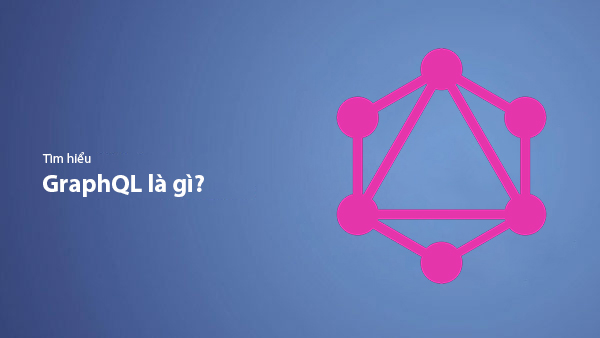
What Is GraphQL? The Advantages of GraphQL Over REST API
Explore GraphQL, a modern API technology, and why it outperforms REST API in many web development scenarios.

What is XSS? Signs of Detection and Effective Prevention Methods
Learn about XSS, signs of detection, and effective prevention methods for XSS attacks in websites.

