Understanding TCP/IP – How It Works and Its Role in Internet Connectivity
- Published on

- What is TCP/IP?
- History and Role of TCP/IP
- Why is TCP/IP Important?
- Layers in the TCP/IP Model
- Layer 4 – Application Layer
- Layer 3 – Transport Layer
- Layer 2 – Internet Layer
- Layer 1 – Physical Layer
- How Does the TCP/IP Model Work?
- Common TCP/IP Protocols
- Advantages and Disadvantages of the TCP/IP Model
- Advantages
- Disadvantages
- Applications of the TCP/IP Protocol
- Global Internet Network
- Local Area Networks (LAN) and Wide Area Networks (WAN)
- Remote Communication
- IoT (Internet of Things)
- Remote System Administration
- Large Data Transfers
- Frequently Asked Questions About TCP/IP
- What is the difference between TCP and UDP?
- How do IPv4 and IPv6 differ?
- Why is TCP/IP considered the global networking standard?
- How can I check the operation of TCP/IP on a device?
- Is the TCP/IP protocol secure?
- Can TCP/IP be used for local networks without the Internet?
- Conclusion
What is TCP/IP?
TCP/IP (Transmission Control Protocol/Internet Protocol) is a standard protocol suite used to connect devices in a network and transmit data over the Internet. It is the fundamental backbone of all modern networking activities, from web browsing and emailing to video streaming. TCP/IP enables efficient data routing between devices regardless of geographic distance or network type.
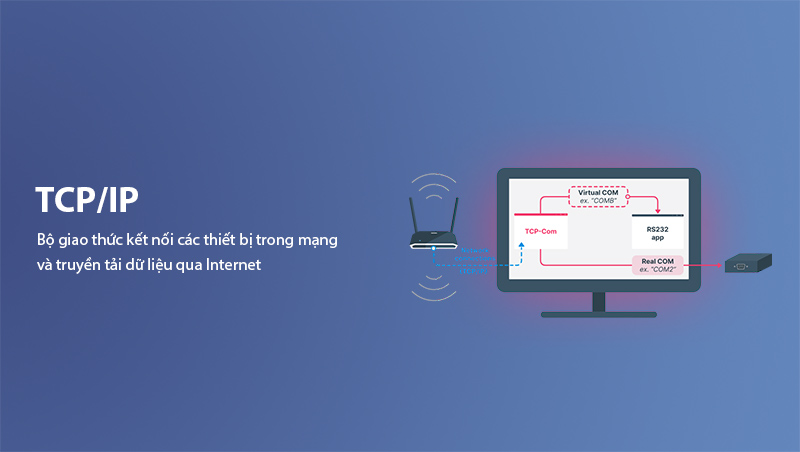
History and Role of TCP/IP
TCP/IP was developed in the 1970s by the U.S. Department of Defense as part of the ARPANET project, the precursor to the modern Internet. Today, TCP/IP is the most widely used network protocol, playing a central role in ensuring that all devices can communicate and share data on the Internet consistently.
If you want to learn more about similar network protocols, check out the article What is HTTP? How it works and its importance.
Why is TCP/IP Important?
- High Compatibility: TCP/IP operates on all platforms and devices, from computers and phones to IoT systems.
- Security and Stability: This protocol suite integrates mechanisms like error checking and data encryption, ensuring safe data transmission.
- Scalability and Flexibility: Easily adapts to large and diverse networks, from local networks to the global Internet.
The above provides an overview of TCP/IP. Next, we will delve deeper into the TCP/IP model and how its layers ensure smooth and accurate data transmission.
Layers in the TCP/IP Model
The TCP/IP model is designed with four layers, each responsible for a specific role in processing and transmitting data across networks. Understanding each layer helps you grasp how TCP/IP ensures data moves from source to destination accurately and efficiently.
Layer 4 – Application Layer
This is the layer closest to the user, where protocols support specific applications like web browsing, email, or file transfer. Some common protocols at this layer include:
- HTTP/HTTPS: Used for websites.
- SMTP: Protocol for sending emails.
- FTP: Used for file transfers.
The application layer ensures that user data is properly prepared for transmission.
Layer 3 – Transport Layer
The transport layer ensures data is reliably transmitted from source to destination. The two main protocols at this layer are:
- TCP (Transmission Control Protocol): Provides reliable connections, ensuring that data packets arrive in the correct order and without loss.
- UDP (User Datagram Protocol): Supports fast data transmission but does not guarantee integrity, often used for video streaming or online gaming.
Layer 2 – Internet Layer
The Internet layer focuses on routing data packets across different networks. The IP (Internet Protocol) at this layer assigns addresses and routes data to the correct destination. Two main versions of IP:
- IPv4: The most widely used version.
- IPv6: A newer version with a larger address space.
Layer 1 – Physical Layer
The physical layer handles the hardware aspects of data transmission, such as electrical signals, optical fibers, and radio waves. This is where data is converted into signals and transmitted through physical media to the receiver.
The TCP/IP model works seamlessly across layers, ensuring data from applications to hardware is processed and transmitted accurately. In the next section, we’ll explore how the TCP/IP model works in real-world scenarios.
How Does the TCP/IP Model Work?
The TCP/IP model operates based on tight coordination between layers to ensure data is transmitted accurately from source to destination. This process starts when data is created in an application and moves through the model’s layers, with each layer performing specific tasks before the data leaves the source device and reaches the destination device.
At the application layer, data is generated by programs like web browsers, email clients, or file transfer applications. Protocols at this layer, such as HTTP, SMTP, or FTP, format the data into appropriate messages for transmission. The data then moves to the transport layer, where it is divided into packets. The TCP protocol at this layer ensures that packets are sequenced and include error-checking mechanisms to ensure that the data arrives complete and in order. If a packet is lost or corrupted, TCP requests a retransmission. When using the UDP protocol, data is transmitted quickly without guarantees of order or integrity, suitable for high-speed applications like live video streaming or online gaming.
Once the data is packaged and sequenced, it moves to the Internet layer, where packets are assigned the destination device’s IP address. The IP protocol at this layer determines the best route for packets to traverse intermediate networks and reach their destination, regardless of geographic distance or network complexity. The Internet layer also ensures that packets can pass through network devices like routers and switches without being lost.
Finally, the data moves to the physical layer, where packets are converted into electrical signals or optical pulses depending on the type of connection used (e.g., Ethernet cables or Wi-Fi). These signals travel through physical media, such as wires, radio waves, or fiber optics, to reach the destination device.
At the destination, this process occurs in reverse. The physical layer receives the signals and converts them back into digital data. The Internet layer checks the IP address of packets to ensure they are sent to the correct device. The transport layer reassembles packets into complete data, resolves errors (if any), or requests retransmission of missing packets. Finally, the application layer processes the data and displays the content to the user, such as rendering a webpage or downloading a file.
The TCP/IP model operates continuously and seamlessly, ensuring data is transmitted accurately and efficiently, regardless of the network's complexity. This is why TCP/IP is considered the backbone of the Internet and modern computer networks.
Common TCP/IP Protocols
TCP/IP includes many protocols designed to handle various tasks in data transmission and management. Each protocol plays a crucial role in the model, ensuring stable, secure, and efficient connections between devices. Below are some common protocols in TCP/IP:
-
HTTP/HTTPS (HyperText Transfer Protocol/Secure):
This protocol is used to transfer web resources such as text, images, or videos. HTTPS is the secure version of HTTP, using SSL/TLS encryption to protect user data, especially crucial for online transactions. -
FTP (File Transfer Protocol):
FTP is a protocol designed for transferring files between servers and clients. It is commonly used for managing website content or backing up data. -
SMTP (Simple Mail Transfer Protocol):
This is the main protocol for sending emails. Together with protocols like IMAP or POP3, SMTP ensures that emails are sent to the correct server and reach the intended recipient. -
DNS (Domain Name System):
DNS is responsible for translating domain names (e.g., www.example.com) into IP addresses, making it easier for users to access websites without remembering complex IP addresses. -
DHCP (Dynamic Host Configuration Protocol):
DHCP automatically assigns IP addresses to devices in a network, simplifying the process of connecting and managing networks. -
ICMP (Internet Control Message Protocol):
This protocol is used for diagnosing and troubleshooting network issues. For example, the ping command uses ICMP to check if a device is active on the network. -
SSH (Secure Shell):
SSH provides a secure way to manage and control devices remotely, often used by system administrators.
These protocols are the building blocks of TCP/IP’s stability and efficiency. Each protocol handles a specific task, but together they form a complete system supporting all modern networking activities.
Additional Tip: To understand how DNS and IP work in connectivity, check out the article What is DNS? The role and workings of the domain name resolution system.
In the next section, we will dive into the advantages and disadvantages of the TCP/IP model, helping you understand why it has become the global standard for network protocols.
Advantages and Disadvantages of the TCP/IP Model
The TCP/IP model has become the global standard for networking protocols due to its efficiency and flexibility across various types of networks. However, like any system, it has its own set of advantages and disadvantages that need to be considered.
Advantages
-
Compatibility and Flexibility:
TCP/IP works seamlessly on most platforms and devices, from computers and smartphones to IoT devices. This makes it a widely adopted protocol, not restricted by specific hardware or operating systems. -
Robust Routing Capabilities:
The IP protocol can route data packets through multiple networks, ensuring data reaches its destination even in complex networks or when some paths experience issues. -
Scalability:
With the advent of IPv6, TCP/IP can support billions of devices connected simultaneously, meeting the growing demand of modern Internet usage. -
Data Integrity Assurance:
The TCP protocol ensures that data reaches its destination intact, in the correct order, and without loss. This is ideal for applications requiring high reliability, such as file transfers or online transactions. -
Security Support:
Protocols like HTTPS, SSH, and encryption mechanisms in the transport and application layers help secure data during transmission, reducing risks of attacks or data theft.
Disadvantages
-
Complex Structure:
TCP/IP is designed to handle a wide variety of networks and applications, resulting in a complex structure. This can increase the cost of deployment and system maintenance. -
Lower Performance in Certain Scenarios:
The error-checking and data integrity mechanisms of TCP/IP, while essential, can lower performance in applications requiring high speed, such as real-time video streaming. -
Resource Consumption:
TCP/IP requires significant computational resources to handle data encapsulation, routing, and error checking, posing challenges for low-powered devices or networks with limited bandwidth. -
Not Immune to All Threats:
While supporting many security protocols, TCP/IP cannot protect against all types of cyber threats, particularly DDoS attacks or IP spoofing.
Despite some limitations, TCP/IP remains the backbone of most modern computer networks. Understanding its advantages and disadvantages will help you leverage the system effectively in practical scenarios.
Next, we will explore applications of the TCP/IP protocol, highlighting its indispensable role in technology and everyday life.
Applications of the TCP/IP Protocol
The TCP/IP protocol plays a central role in most modern networking activities, from connecting devices in local networks to sustaining the operation of the entire Internet. Below are some of the key real-world applications of TCP/IP:
Global Internet Network
TCP/IP forms the foundation of the Internet, enabling billions of devices worldwide to connect. From browsing the web and sending emails to streaming videos, all activities rely on the seamless integration of protocols within the TCP/IP model like HTTP, SMTP, and FTP.
Local Area Networks (LAN) and Wide Area Networks (WAN)
In businesses, TCP/IP is used to connect computers and devices in local area networks (LAN) or across branches via wide area networks (WAN). This facilitates easy access to shared resources like printers, files, or data management systems.
Remote Communication
TCP/IP underpins remote communication services such as VoIP (Voice over IP) and Video Conferencing, enabling low-cost, high-quality calls or video conferences over the Internet.
IoT (Internet of Things)
In IoT ecosystems, devices like sensors, security cameras, and smart home appliances use TCP/IP to communicate and share data over the network. This creates an intelligent system for efficient management across industries and daily life.
Remote System Administration
Protocols like SSH within TCP/IP allow system administrators to securely access and manage devices remotely. This is crucial for monitoring, maintenance, and troubleshooting large-scale network systems without needing physical presence.
Large Data Transfers
In applications requiring the transfer of large data sets, such as system backups, multimedia sharing, or data center synchronization, TCP/IP ensures that data is transmitted completely and accurately.
These practical applications of TCP/IP protocol demonstrate its flexibility and critical importance in every aspect of technology and life. It is not just a networking protocol but a foundation for building modern connectivity solutions.
Further Reading: To learn more about the role of TCP/IP in the IoT ecosystem, check out the article What is IoT? Applications of the Internet of Things in Daily Life.
Next, we will answer some frequently asked questions about TCP/IP, helping you gain a deeper understanding of this protocol.
Frequently Asked Questions About TCP/IP
Below are common questions about the TCP/IP protocol, providing answers and insights to help you better understand this model:
What is the difference between TCP and UDP?
TCP and UDP are the two main protocols in the transport layer:
- TCP (Transmission Control Protocol): Ensures data integrity and order, suitable for high-reliability applications like web browsing, email, or file downloads. However, TCP is slower due to error-checking and data retransmission.
- UDP (User Datagram Protocol): Does not guarantee data integrity or order but is faster, making it ideal for speed-dependent applications like live video streaming or online gaming.
How do IPv4 and IPv6 differ?
- IPv4 (Internet Protocol Version 4): Uses 32-bit addressing, providing about 4.3 billion IP addresses, which are now nearly exhausted.
- IPv6 (Internet Protocol Version 6): Uses 128-bit addressing, offering a vast number of addresses and better security with built-in encryption.
Why is TCP/IP considered the global networking standard?
TCP/IP is designed to be compatible with various devices and network systems. It also supports essential protocols for transmitting data over the Internet, allowing devices from around the world to connect and communicate effortlessly.
How can I check the operation of TCP/IP on a device?
You can use basic commands to verify:
- Ping: Checks connectivity to an IP address or domain name.
- Traceroute (tracert): Tracks the path of data packets through intermediate networks.
- Netstat: Displays information about active network connections on the device.
Is the TCP/IP protocol secure?
TCP/IP supports various security protocols like HTTPS, SSL/TLS, and SSH. However, for maximum safety, additional security measures such as firewalls, antivirus software, and data encryption should be implemented.
Can TCP/IP be used for local networks without the Internet?
Absolutely. TCP/IP is not dependent on the Internet and can be used to connect devices within a local network (LAN), enabling data transmission between computers and other devices in the same network.
These are some of the most frequently asked questions about TCP/IP, addressing common concerns and providing valuable information to help you understand this critical networking protocol better.
Further Reading: To learn more about securing the TCP/IP protocol, check out the article Network Security – Basic Steps to Protect Your System.
Conclusion
TCP/IP is not just a networking protocol but also a robust foundation for the development of the Internet and modern network systems. From supporting data transmission between devices in local networks to ensuring stable global connections, TCP/IP has proven its indispensable importance.
With its flexible four-layer architecture, comprehensive protocol suite, and compatibility with various devices, TCP/IP not only connects people worldwide but also drives technological advancements. However, to use this protocol effectively, it is essential to understand its characteristics, strengths, weaknesses, and practical applications.
In an era where network connectivity is a core component of life and work, mastering knowledge about TCP/IP will give you a significant advantage in managing network systems, deploying online applications, and ensuring information security.
Explore More: Don’t forget to check out the article What is a Firewall? The Importance of Firewalls in Network Security to understand how to protect your network system from online threats.
We hope this article has provided you with a comprehensive overview of the TCP/IP protocol and its real-world applications. If you have additional questions, feel free to leave a comment below!
Latest Posts

Lesson 26. How to Use break, continue, and return in Java | Learn Java Basics
A guide on how to use break, continue, and return statements in Java to control loops and program execution flow effectively.

Lesson 25. The do-while Loop in Java | Learn Basic Java
A detailed guide on the do-while loop in Java, including syntax, usage, examples, and comparison with the while loop.

Lesson 24. How to Convert Decimal to Binary in Java | Learn Basic Java
A guide on how to convert numbers from the decimal system to the binary system in Java using different methods, with illustrative examples.

Lesson 23. How to Use the While Loop in Java | Learn Java Basics
Learn how to use the while loop in Java with syntax, real-world examples, and practical applications in Java programming.
Related Posts

What is REST API? Complete A-Z Knowledge About REST API
REST API is one of the essential concepts that every backend developer needs to fully understand. This article provides comprehensive knowledge about REST API, including its definition, principles of operation, and how to build a standard RESTful API.

What is HATEOAS? How to Build APIs Using HATEOAS
Learn about HATEOAS, an important concept in API development, and how to build APIs using HATEOAS to improve interactivity and scalability.
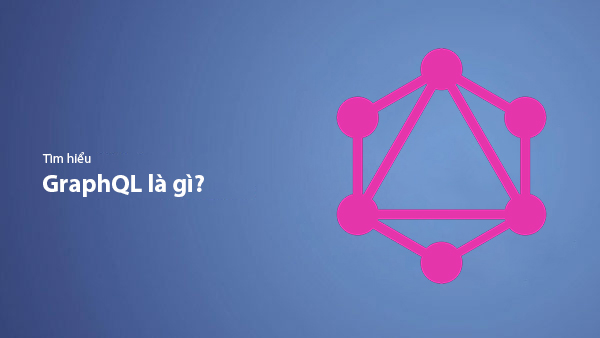
What Is GraphQL? The Advantages of GraphQL Over REST API
Explore GraphQL, a modern API technology, and why it outperforms REST API in many web development scenarios.

What is XSS? Signs of Detection and Effective Prevention Methods
Learn about XSS, signs of detection, and effective prevention methods for XSS attacks in websites.

