Understanding HTTPS – How It Works and Its Advantages Over HTTP
- Published on

- What is the HTTPS Protocol?
- Key Advantages of HTTPS:
- How Do HTTP and HTTPS Differ?
- What Is an SSL Certificate?
- HTTP and HTTPS Ports
- Security Levels of HTTP and HTTPS
- Summary:
- Why Is HTTPS Essential for Your Website?
- HTTPS Protects User Data
- Prevents Phishing Through Fake Websites
- HTTPS Enhances Website Credibility
- HTTPS Is a Key SEO Requirement
- HTTPS Is Slower Than HTTP, but Only Slightly
- Guide to Switching from HTTP to HTTPS
- Step 1: Purchase and Install an SSL/TLS Certificate
- Step 2: Update Your Website URL
- Step 3: Set Up a 301 Redirect
- Step 4: Update Content and Internal Links
- Step 5: Update Google Search Console and Other Tools
- Step 6: Test and Monitor
- Where to Buy Reliable and Quality SSL Certificates for Your Website
- Trusted SSL Certificate Providers
- Popular Types of SSL Certificates
- Factors to Consider When Choosing an SSL Certificate
- SSL Certificate Costs
- Important Considerations When Using the HTTPS Protocol
- Check and Avoid Mixed Content Errors
- Ensure SSL Certificates Are Always Valid
- Monitor Website Performance
- Update Analytical and Tracking Tools
- Rebuild External Links
- Common Mistakes to Avoid:
- Frequently Asked Questions About HTTPS
- Is HTTPS Really Necessary for Every Website?
- Does HTTPS Slow Down Page Load Times?
- Do I Need to Pay for an SSL Certificate?
- Will Switching from HTTP to HTTPS Affect SEO Rankings?
- Why Do Some HTTPS Pages Not Show a Padlock Icon?
- How Can I Check the Security of an HTTPS Website?
- Conclusion
What is the HTTPS Protocol?
HTTPS (HyperText Transfer Protocol Secure) is an upgraded and secure version of HTTP, which uses an encryption layer via SSL/TLS to protect data transmitted between the user's browser and the web server. When you visit a website that uses HTTPS, all information such as login credentials, personal data, or payment details are encrypted, reducing the risk of being stolen by hackers.
Unlike HTTP, data transmitted over HTTPS is safeguarded by two primary mechanisms: SSL certificates and the TLS (Transport Layer Security) encryption protocol. Thanks to this level of security, HTTPS has become an essential standard for any website that requires secure transactions, from e-commerce platforms and banks to large-scale data storage services.
Example: Websites like Google, Facebook, and major e-commerce platforms have all adopted HTTPS to protect user information.

Key Advantages of HTTPS:
- Secures user information: Data is encrypted to prevent interception by third parties.
- Boosts website credibility: The green padlock icon in the browser indicates a trusted site.
- Enhances SEO performance: Search engines like Google prioritize HTTPS websites in rankings.
You can learn more about Web Servers, the backbone responsible for handling HTTPS requests, in our detailed article on Web Servers.
In the next section, we will delve into the differences between HTTP and HTTPS, as well as the critical role of SSL certificates in data security.
How Do HTTP and HTTPS Differ?
The difference between HTTP and HTTPS goes beyond the "S" (Secure); it extends to their functionality and levels of security. Below, we explore these differences in detail.
What Is an SSL Certificate?
SSL (Secure Sockets Layer), now upgraded to TLS (Transport Layer Security), is a type of digital certificate that encrypts data between the server and browser. When a website uses SSL, all user information (such as passwords and payment details) is encrypted before being transmitted, preventing data theft or manipulation.

Example: A website with a URL starting with
https://and a padlock icon in the browser clearly indicates that it uses an SSL certificate.
You can easily obtain an SSL certificate from reputable providers.
HTTP and HTTPS Ports
- HTTP: Uses port 80 by default for communication between the server and browser. However, since there’s no encryption layer, data transmitted over HTTP is vulnerable to attacks.
- HTTPS: Uses port 443, along with an SSL/TLS encryption layer, ensuring secure data transmission.
Security Levels of HTTP and HTTPS
- HTTP: Offers no protection. All data transmitted via HTTP is in plaintext, making it highly susceptible to interception and exploitation.
- HTTPS: Implements two-way encryption, ensuring data confidentiality and integrity. This significantly reduces the risk of MITM (Man-in-the-Middle) attacks or data spoofing.
Summary:
| Criteria | HTTP | HTTPS |
|---|---|---|
| Security | No | Yes |
| Default Port | 80 | 443 |
| SSL/TLS Certificate | Not required | Mandatory |
| SEO Priority | No | Yes |
These differences make HTTPS the optimal choice, particularly for websites requiring secure transactions, such as e-commerce platforms, financial services, or personal blogs aiming to improve their SEO rankings.
In the next section, we will explore why HTTPS is crucial for your website and the practical benefits it provides.
Why Is HTTPS Essential for Your Website?
Using HTTPS is not merely about upgrading your security level; it also provides significant practical benefits for your website, from protecting user data to improving SEO rankings. Below are the main reasons why HTTPS has become an indispensable standard in today's technology landscape.
HTTPS Protects User Data
One of the biggest advantages of HTTPS is encrypting all data transmitted between the browser and the server. This prevents eavesdropping or theft of sensitive information such as passwords, credit card numbers, or other personal data.
Example: In e-commerce transactions, HTTPS ensures the safety of payment information, giving customers peace of mind while shopping.
Prevents Phishing Through Fake Websites
With HTTPS, users can verify SSL certificates to ensure they are accessing the official website. This helps minimize the risk of being scammed through fake websites (phishing websites).
HTTPS Enhances Website Credibility
The padlock icon in the address bar is a clear indicator of a secure website. When users see this icon, they are more likely to trust and willingly perform online transactions or provide personal information.
HTTPS Is a Key SEO Requirement
Google and other search engines have explicitly stated that HTTPS is a critical ranking factor. Websites using HTTPS are not only prioritized in search results but also gain a significant edge in attracting traffic.
HTTPS Is Slower Than HTTP, but Only Slightly
A common misconception is that HTTPS slows down page load times. In reality, with modern optimization technologies like HTTP/2, the speed of HTTPS is comparable to HTTP. Furthermore, the security benefits far outweigh the slight difference.
Guide to Switching from HTTP to HTTPS
Switching from HTTP to HTTPS is a crucial step to enhance security and strengthen your website's credibility. However, this process needs to be carried out carefully to avoid errors that could impact performance and SEO. Below is a detailed step-by-step guide to implementing the switch.
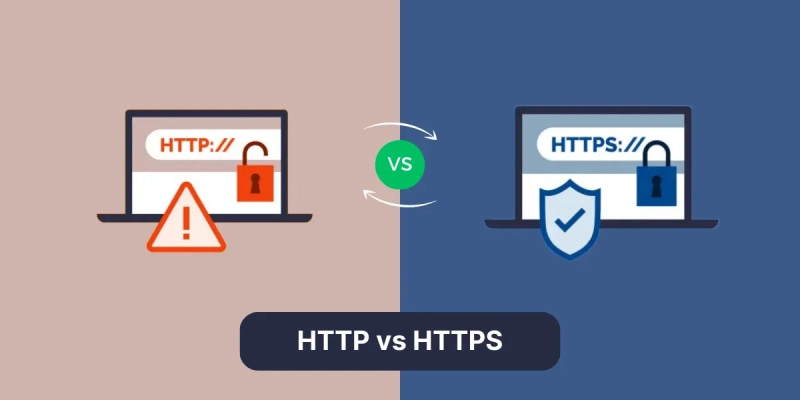
Step 1: Purchase and Install an SSL/TLS Certificate
First, purchase an SSL/TLS certificate from a reputable provider or use free services like Let’s Encrypt. After purchasing the certificate, install it on your web server. The installation process may vary depending on the server type (Apache, Nginx, IIS, etc.).
If you're unsure which certificate to choose, refer to the next section of this article.
Step 2: Update Your Website URL
Once the SSL certificate is installed, update your website URL from http:// to https:// throughout the system, including:
- Server configuration files.
- The .htaccess file (for Apache) or redirection settings in Nginx.
- Content management systems (CMS) like WordPress, Joomla, etc.
For example, in WordPress:
- Navigate to Settings > General.
- Change the WordPress Address (URL) and Site Address (URL) to
https://.
Step 3: Set Up a 301 Redirect
Set up a 301 redirect from HTTP to HTTPS to ensure all users and search engines are automatically directed to the secure version. In the .htaccess file, add the following lines (for Apache):
RewriteEngine On
RewriteCond %{HTTPS} off
RewriteRule ^(.*)$ https://%{HTTP_HOST}%{REQUEST_URI} [L,R=301]
For Nginx, you can add:
server {
listen 80;
server_name yourdomain.com;
return 301 https://$host$request_uri;
}
Step 4: Update Content and Internal Links
Review your entire website to ensure all internal links, images, and CSS/JS files use HTTPS instead of HTTP. This helps avoid Mixed Content errors, which can impact security and user experience.
Step 5: Update Google Search Console and Other Tools
When switching to HTTPS, Google treats it as a completely new URL. Take the following steps:
- Log in to Google Search Console.
- Add the HTTPS version of your website.
- Resubmit the sitemap with HTTPS URLs.
Step 6: Test and Monitor
After completing the switch, test your website to ensure everything is functioning correctly:
- Use tools like SSL Labs to check your SSL certificate.
- Check for Mixed Content errors using your browser or tools like Why No Padlock?.
- Monitor SEO performance and traffic to ensure no issues arise.
Important Note: The transition from HTTP to HTTPS may temporarily affect SEO rankings. However, the long-term benefits of security and Google’s preference will help your website achieve sustainable growth.
In the next section, we’ll discuss where to purchase reliable SSL certificates and the factors to consider when choosing a provider.
Where to Buy Reliable and Quality SSL Certificates for Your Website
To ensure a safe and effective transition from HTTP to HTTPS, choosing an SSL certificate from a trusted provider is crucial. Today, you can find a variety of options ranging from free to paid, catering to different needs and budgets.

Trusted SSL Certificate Providers
- Let’s Encrypt: This is the most popular free option currently available. However, Let’s Encrypt is better suited for personal or small websites as it does not provide insurance or extended support.
- DigiCert: One of the leading SSL providers worldwide, offering high-quality certificates, 24/7 support, and substantial financial guarantees.
- Comodo: Known for its affordable pricing and flexible options, ranging from individual to enterprise certificates.
- GlobalSign: Ideal for large enterprises requiring large-scale SSL integration.
- GoDaddy: In addition to hosting services, GoDaddy offers easy-to-install SSL packages with excellent support.
Popular Types of SSL Certificates
Depending on your website's requirements, you can choose from the following types of certificates:
- Free SSL Certificates: Such as Let’s Encrypt, suitable for blogs or small websites that do not require high security.
- Domain Validation SSL Certificates (DV): Validates the domain, suitable for informational or small e-commerce websites.
- Organization Validation SSL Certificates (OV): Verifies the organization, enhancing credibility with users.
- Extended Validation SSL Certificates (EV): Displays the company name in the browser bar, ideal for large e-commerce websites.
Factors to Consider When Choosing an SSL Certificate
- Type of Certificate: Determine your website's security needs before selecting a certificate type.
- Validity Period: Some certificates are valid for 1 to 3 years and need to be renewed periodically.
- Included Insurance: Paid certificates often come with insurance protection in case of incidents.
- Support Services: Ensure that the SSL provider offers 24/7 technical support to resolve certificate-related issues.
SSL Certificate Costs
- Free: Let’s Encrypt, Cloudflare.
- Low-cost: Ranges from $10-$100/year from providers like Comodo, GoDaddy.
- High-cost: Up to $500-$1000/year for EV or OV certificates from GlobalSign or DigiCert.
Selecting the right SSL certificate will ensure your website operates securely, build user trust, and effectively support SEO. In the next section, we’ll discuss critical considerations for using the HTTPS protocol to avoid common issues.
Important Considerations When Using the HTTPS Protocol
Switching to HTTPS involves more than just installing an SSL certificate; it requires careful management to ensure stability and effectiveness for your website. Below are some key considerations when using HTTPS.
Check and Avoid Mixed Content Errors
Mixed Content errors occur when a website uses HTTPS but some resources, such as images, CSS files, or JavaScript, are still loaded over HTTP. This not only affects security but also causes the padlock icon to disappear in the browser. To fix this:
- Check all URLs in the source code and replace
http://withhttps://. - Use tools like Why No Padlock? to identify and resolve Mixed Content issues.
Ensure SSL Certificates Are Always Valid
SSL certificates have a limited validity period (usually 1-2 years). If not renewed on time, the website will display a "Not Secure" warning, reducing user trust. Set reminders to renew certificates on time or use auto-renewal services from your provider.
Monitor Website Performance
Although HTTPS generally does not slow down page loading, improper implementation or using certificates from unreliable sources can cause delays. To ensure performance:
- Test page speed using Google PageSpeed Insights or GTmetrix.
- Use HTTP/2 technology to speed up resource transmission over HTTPS.
Update Analytical and Tracking Tools
After switching to HTTPS, update analytics and advertising tools:
- Update the HTTPS URL in Google Analytics and advertising platforms such as Google Ads and Facebook Ads.
- Recheck the sitemap and resubmit the HTTPS version in Google Search Console.
Rebuild External Links
If your website has many external backlinks, contact those linking sites to update the URL from HTTP to HTTPS. This not only maintains SEO rankings but also ensures a better user experience when accessing your website through these links.
Common Mistakes to Avoid:
- Not Setting Up 301 Redirects: This results in both HTTP and HTTPS versions coexisting, causing confusion for search engines and users.
- Using Unreliable SSL Certificates: Free certificates from untrusted sources can cause more harm than good.
- Not Thoroughly Testing Post-Migration: Small errors like Mixed Content or old URLs still present can reduce security effectiveness.
In the next section, we’ll answer frequently asked questions about the HTTPS protocol to help you better understand and successfully implement it on your website.
Frequently Asked Questions About HTTPS
During the implementation and use of HTTPS, many website administrators or users have common questions. Below are the most frequently asked questions with detailed answers to help you better understand this protocol.
Is HTTPS Really Necessary for Every Website?
Yes! Whether you have a personal blog, news website, or e-commerce platform, HTTPS is essential. Not only does it protect user data, but it also enhances credibility and supports better SEO. Today, popular browsers like Chrome and Firefox label non-HTTPS websites as "Not Secure," reducing user trust.
Does HTTPS Slow Down Page Load Times?
Not significantly. With HTTP/2 technology, HTTPS page speeds are often faster than HTTP due to its ability to process multiple requests simultaneously (multiplexing). However, if your website experiences delays, check server configurations or optimize resources.
Do I Need to Pay for an SSL Certificate?
Not necessarily. You can use free SSL services like Let’s Encrypt, but if you require higher security levels or business credibility, opt for paid certificates from providers such as DigiCert, GlobalSign, or Comodo.
Will Switching from HTTP to HTTPS Affect SEO Rankings?
When done correctly, switching from HTTP to HTTPS will not negatively affect SEO rankings. Ensure you implement 301 redirects, update sitemaps, and notify Google via Search Console to maintain SEO performance.
Why Do Some HTTPS Pages Not Show a Padlock Icon?
The most common cause is Mixed Content, where resources such as images, CSS, or JavaScript are loaded via HTTP instead of HTTPS. Check and replace all resource URLs on your page with https://.
How Can I Check the Security of an HTTPS Website?
You can use HTTPS security testing tools such as:
- SSL Labs: To check the safety and detailed configuration of your SSL certificate.
- Why No Padlock?: To detect and resolve Mixed Content errors.
- Google Transparency Report: To check the certificate and security status of the website.
Conclusion
Switching from HTTP to HTTPS is not just a technical upgrade but also a strategic move to enhance security, build website credibility, and improve user experience. Whether you’re managing a personal blog, an online store, or a large enterprise system, HTTPS not only protects data but also helps optimize SEO, ensuring your website is valued by both search engines and visitors.
HTTPS is not just an option—it’s a necessity for building a modern, secure, and trustworthy website in the eyes of both users and search engines. Take action today to secure your digital future!
Latest Posts

Lesson 26. How to Use break, continue, and return in Java | Learn Java Basics
A guide on how to use break, continue, and return statements in Java to control loops and program execution flow effectively.

Lesson 25. The do-while Loop in Java | Learn Basic Java
A detailed guide on the do-while loop in Java, including syntax, usage, examples, and comparison with the while loop.

Lesson 24. How to Convert Decimal to Binary in Java | Learn Basic Java
A guide on how to convert numbers from the decimal system to the binary system in Java using different methods, with illustrative examples.

Lesson 23. How to Use the While Loop in Java | Learn Java Basics
Learn how to use the while loop in Java with syntax, real-world examples, and practical applications in Java programming.
Related Posts

What is .htaccess? Guide to Editing and Configuring .htaccess
Learn about the .htaccess file, its functions, and how to edit and configure .htaccess to optimize security, SEO, and website performance.

What is DNS? The Mechanism of Domain Name Resolution System
Learn about DNS, the mechanism of the domain name resolution system, and the important role of DNS in maintaining website operations.

What is a Dedicated Server? A Guide to Choosing the Right Dedicated Server
Learn about Dedicated Servers, the benefits of using a dedicated server, and how to choose the right one for your needs.
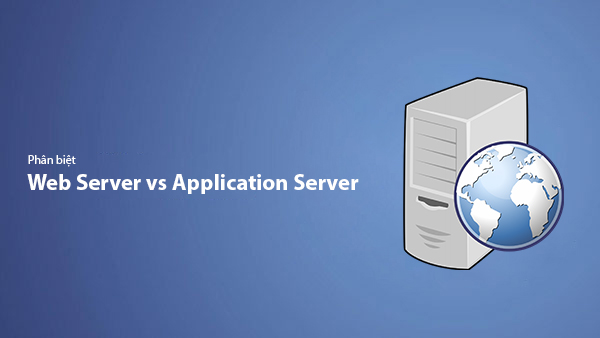
Difference Between Web Server and Application Server
Learn the difference between Web Server and Application Server – two essential servers in web technology systems. Explore their structure, functions, how they work, and when to use each type of server.

