Comparison of Web Server and Application Server – How They Work and Their Roles
- Published on
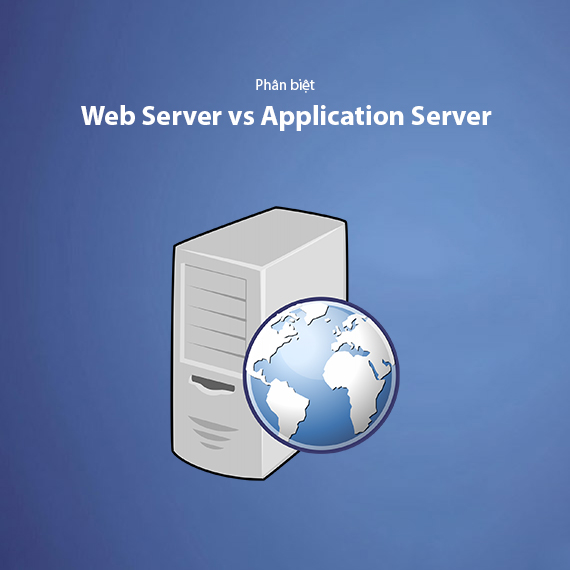
- What is a Web Server?
- What is an Application Server?
- Differences Between Web Server and Application Server
- Overlap Between Web Server and Application Server
- Choosing Between Web Server and Application Server
- Top Popular Servers
- Popular Web Servers:
- Popular Application Servers:
- Practical Application of Web Server and Application Server in Business Systems
- Web Server in Business:
- Application Server in Business:
- Conclusion
What is a Web Server?
A Web Server is a hardware or software system responsible for storing, processing, and distributing web content to users via protocols such as HTTP or HTTPS. When a browser sends a request to access a webpage, the web server responds by sending resources like HTML, CSS, JavaScript, images, or dynamic data. Some popular web servers include Apache, Nginx, and Microsoft IIS, widely used for their fast processing, high security, and customization capabilities suitable for various projects.
Learn more about What is a Web Server and how it works
What is an Application Server?
An Application Server is a software system designed to run enterprise applications and provide business logic between end users and databases or other backend services. Unlike a web server that only handles static content, an application server performs complex logic processing, connects to databases, and provides APIs for integration with other applications. Popular application servers today include JBoss (WildFly), Apache Tomcat, IBM WebSphere, and Oracle WebLogic.
Application servers typically support programming languages like Java, Python, or .NET, and are an essential component in multi-tier architectures, helping businesses deploy modern applications with high scalability and integration.
Read more to understand What is an Application Server and its Role in System Architecture
Differences Between Web Server and Application Server
Although both Web Server and Application Server act as intermediaries in network systems, they have clear differences in functionality and application:
- A Web Server focuses on handling and distributing static content like HTML, CSS, images, or videos. It does not handle business logic tasks or connect to databases.
- An Application Server, on the other hand, not only serves dynamic content but also executes complex business logic, supports database connections, and performs backend processes via APIs or integration protocols.
For example, in an e-commerce system, the web server displays the shopping interface for users, while the application server handles processes like inventory checks, payment processing, and order confirmations. The combination of both servers creates a complete multi-tier system, optimizing performance and flexibility.
| Criteria | Web Server | Application Server |
|---|---|---|
| Main Function | Distributes static content (HTML, CSS, JS, images). | Executes business logic and serves dynamic content. |
| Request Handling | Handles only HTTP/HTTPS requests. | Supports multiple protocols like RMI, RPC, and REST APIs. |
| Database Connection | Does not connect directly to databases. | Connects to and processes data from databases. |
| Supported Programming Languages | Supports front-end languages like HTML, CSS, JavaScript. | Supports back-end languages like Java, Python, .NET. |
| Real-World Applications | Deploys websites, blogs, or static systems. | Manages enterprise applications, e-commerce systems. |
Overlap Between Web Server and Application Server
Although Web Servers and Application Servers have distinct functions and responsibilities, there are certain overlaps in real-world scenarios. Both types of servers can handle HTTP requests and serve dynamic content. This can cause confusion, especially in modern servers like Nginx and Apache Tomcat, where they can handle both static content (like a web server) and run applications (like an application server).
A prime example is Apache Tomcat, although considered an Application Server supporting Java Servlets and JSP, it can still serve static content like a Web Server. This helps reduce deployment costs and simplifies system architecture in many cases.
However, when the application requires complex business logic processing and database integration, the Application Server remains crucial and cannot be fully replaced by a Web Server.
Choosing Between Web Server and Application Server
The choice between a Web Server and an Application Server depends on the specific needs of the system:
- If your application primarily needs to serve static content (like a company website, blog, or landing page), a Web Server is sufficient. Web Servers like Nginx or Apache are optimized for tasks like this.
- If you require a system that handles complex processing, needs business logic, database integration, or supports advanced protocols (like SOAP, REST), then an Application Server is the right choice. Application Servers like WildFly or WebLogic support multi-tier application deployment and tight integration with the backend.
Additionally, some modern systems combine both types of servers: the Web Server handles static resource distribution, while the Application Server processes dynamic tasks and business logic, creating a comprehensive, efficient, and flexible architecture.
Top Popular Servers
Today, there are many Web Servers and Application Servers that are widely used to serve different needs in systems and businesses. Below are some popular servers:
Popular Web Servers:
- Apache HTTP Server: One of the most well-known web servers, supporting features like mod_rewrite, SSL, and easy configuration.
- Nginx: Known for its ability to handle high traffic and high performance, Nginx is not just a web server but can also function as a reverse proxy or load balancer.
- LiteSpeed: Known for its fast processing speed and SEO optimization, LiteSpeed is often used for websites that require superior performance.
Popular Application Servers:
- Apache Tomcat: A lightweight and popular application server for Java applications, supporting Servlets and JSP.
- WildFly (JBoss): Widely used for Java EE (Enterprise Edition) applications, WildFly provides a powerful development environment and flexible scalability.
- Oracle WebLogic: A high-end application server, often used in large enterprises requiring high security and stability.
- IBM WebSphere: Provides a robust platform for Java and enterprise solutions, WebSphere helps optimize performance and scalability in enterprise environments.
The choice of one of these servers depends on the specific requirements of the business and the system to be deployed. Factors like performance, security, scalability, and cost are key considerations when deciding which server to use.
Practical Application of Web Server and Application Server in Business Systems
In the business environment, the use of Web Server and Application Server plays a significant role in building IT infrastructure, optimizing performance, and ensuring security. Here are some practical applications of these two types of servers in business systems:
Web Server in Business:
- Website Deployment: A Web Server is responsible for serving static web pages (like company intro pages, blogs, or landing pages) or simple applications. For example, a business might use Apache or Nginx to deploy their company website and provide information to customers.
- Resource Optimization: Web Servers help offload work from application servers by handling static requests and only passing dynamic requests to the Application Server when necessary.
- Security and Optimization: Web Servers provide security features like SSL (Secure Socket Layer) to encrypt connections between users and the server, protecting personal information and data.
Application Server in Business:
- Enterprise Applications: Application Servers like WebLogic or WildFly are used to deploy complex enterprise applications, such as HR management, CRM systems, and ERP systems.
- System Integration: Application Servers provide a development environment and deploy web services and APIs, helping connect different systems within the enterprise (like connecting to database management systems or external services).
- Business Logic Processing: Application Servers handle complex business logic like online payments, banking transactions, and perform necessary calculations before sending data to users or databases.
By combining both Web Server and Application Server, businesses can build a comprehensive system that ensures stability, security, and optimal performance.
Conclusion
In conclusion, both Web Server and Application Server play crucial roles in building modern web systems, each with its own functions and advantages. A Web Server primarily handles static content and processes HTTP requests from users, while an Application Server manages business logic and integrates with backend systems like databases or other services.
The choice between Web Server and Application Server depends on factors such as application type, user load, and performance requirements. Sometimes, the combination of both servers in a multi-tier architecture provides flexibility and optimal performance for enterprise systems. Understanding the functions and differences between these two types of servers will help businesses make the right decisions when deploying and optimizing their technology infrastructure, improving system performance and security.
When used properly, both Web Server and Application Server will support businesses in scaling up and meeting increasing demands in a competitive business environment.
Latest Posts

Lesson 26. How to Use break, continue, and return in Java | Learn Java Basics
A guide on how to use break, continue, and return statements in Java to control loops and program execution flow effectively.

Lesson 25. The do-while Loop in Java | Learn Basic Java
A detailed guide on the do-while loop in Java, including syntax, usage, examples, and comparison with the while loop.

Lesson 24. How to Convert Decimal to Binary in Java | Learn Basic Java
A guide on how to convert numbers from the decimal system to the binary system in Java using different methods, with illustrative examples.

Lesson 23. How to Use the While Loop in Java | Learn Java Basics
Learn how to use the while loop in Java with syntax, real-world examples, and practical applications in Java programming.
Related Posts

What is .htaccess? Guide to Editing and Configuring .htaccess
Learn about the .htaccess file, its functions, and how to edit and configure .htaccess to optimize security, SEO, and website performance.

What is DNS? The Mechanism of Domain Name Resolution System
Learn about DNS, the mechanism of the domain name resolution system, and the important role of DNS in maintaining website operations.

What is a Dedicated Server? A Guide to Choosing the Right Dedicated Server
Learn about Dedicated Servers, the benefits of using a dedicated server, and how to choose the right one for your needs.

What is Docker? Basic knowledge you need to understand about Docker
Discover Docker – a powerful containerization tool that simplifies application deployment and management. Learn how Docker works, its features, and its applications in software development and cloud infrastructure.

