Understanding Application Servers and Their Role in System Architecture
- Published on

- What is an Application Server?
- Components of an Application Server
- Benefits of Using an App Server
- How an Application Server Works
- Receiving Requests from Clients
- Processing the Request at the Application Server
- Interaction with Backend Services
- Formatting the Response
- Sending the Response to Client
- Logging and Monitoring
- Auto-Scaling and Error Handling
- Popular Application Server Software
- Difference Between Application Server and Web Server
- How Application Server and Web Server Work Together
- Key Considerations When Deploying an Application Server
- Conclusion
What is an Application Server?
An Application Server is an essential component in the architecture of web applications, acting as an intermediary between users and the database. It provides an environment for applications to run and communicate with each other over network protocols. In simple terms, an App Server is a platform that helps deploy and manage enterprise applications, providing services like database connectivity, security, session management, and features that aid in the development of web applications.
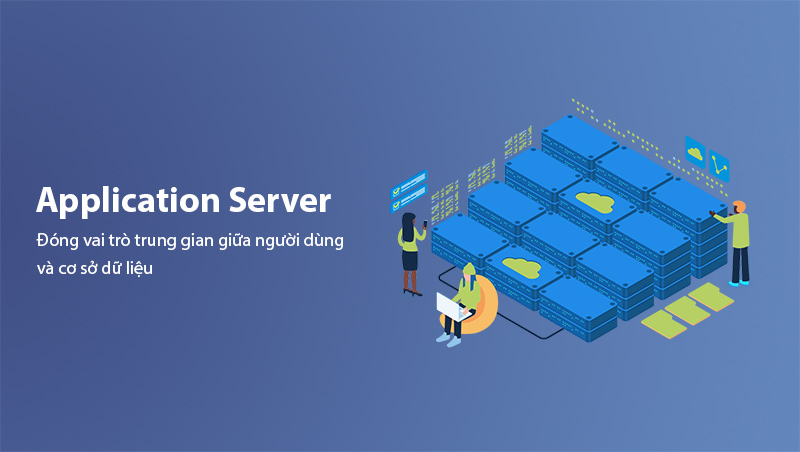
The App Server supports the execution of application code, manages resources like memory, threads, and network connections, enabling developers to focus on feature development without worrying too much about system configuration or how to handle user requests.
Components of an Application Server
A typical Application Server consists of several important components to ensure the system operates efficiently and optimizes the performance of applications. These components include:
-
Container (Environment Container): This component is responsible for managing and deploying applications, including web modules or applications. For example, in Java EE, the Servlet Container manages servlets, while the EJB Container is responsible for handling Enterprise JavaBeans (EJB). Containers help maintain integrity and security for applications running on the App Server.
-
Web Server: This is an additional component that provides services for sending and receiving HTTP requests from users' browsers. The Web Server forwards these requests to the Application Server for application processing, but it itself does not execute application logic.
-
Database Connectivity: One of the critical tasks of the App Server is to connect to the database. It provides connectivity services and manages communication between the application and the database using technologies like JDBC (Java Database Connectivity) or JPA (Java Persistence API).
-
Business Logic Layer: This is where the application logic and processes are executed. The App Server helps manage business services, such as processing data, checking security, and executing user actions.
-
Transaction Management: In enterprise application environments, transactions may require complex handling. The App Server provides transaction management services to ensure that transactions between systems maintain integrity and consistency, preventing issues like data loss or mismatched states.
Through these components, the Application Server provides a comprehensive environment for developing, deploying, and managing applications, ensuring performance and scalability for enterprise-level applications.
Benefits of Using an App Server
The Application Server offers many significant benefits for deploying and managing enterprise applications. Below are some of the main benefits provided by App Servers:
-
Easy Application Management and Scaling: Using an App Server helps separate application logic from other hardware and software components, simplifying deployment and making it easier to scale applications. If resources or scale need to be increased, you can adjust the App Server's configurations without changing the application's source code.
-
Transaction and Security Management: The App Server provides robust features for transaction management, security, and access control, minimizing the risks of transaction errors and security issues. These features are crucial in an enterprise environment where data and resources need to be tightly protected.
-
Support for Multiple Technologies and Protocols: Some App Servers support multiple technologies and protocols such as J2EE, SOAP, RESTful web services, enabling applications to easily communicate with other systems without compatibility issues. This brings flexibility and scalability to applications.
-
Time and Resource Efficiency: Using an Application Server reduces the time required to develop and deploy applications. Features such as transaction handling, session management, and database connectivity are already integrated within the App Server, reducing the need for manual programming.
-
Performance Optimization: App Servers can optimize application performance by providing features like load balancing, caching, and thread management, ensuring smooth operation and quick response times, even with high traffic loads.
With these benefits, the Application Server plays a crucial role in developing and maintaining large-scale applications, especially in enterprise environments that require stability and high performance.
How an Application Server Works
An application server is the core processing unit for handling client requests and interacting with backend services to provide data or execute business logic. Below is a more detailed description of how it works:
Receiving Requests from Clients
- Request from Browser or Application: The user sends an HTTP/HTTPS request (via REST or WebSocket protocols). This request contains information such as the URL, method (GET, POST), data (payload), and headers.
- Load Balancer (Optional): If the system has multiple servers, the request is distributed through a load balancer (e.g., AWS ELB, NGINX, HAProxy) to ensure availability and load balancing.
Processing the Request at the Application Server
-
Request Analysis: The Application Server uses a router to map the request to appropriate controllers or handlers.
Example: The URL
/api/loginwill be routed to the user authentication handler. -
Middleware executes intermediary steps such as:
- Authentication: Checks JWT tokens or session validity.
- Authorization: Ensures the user has permission to perform the action.
- Session Handling: Manages user sessions.
- Logging: Records relevant information for future inspection.
-
Executing Business Logic:
- Executes logic related to the user's request (e.g., checking account status, calculating invoices, processing orders).
- Common frameworks like Express.js, Django, Spring Boot are used to manage these logics.
Interaction with Backend Services
-
Database Connectivity: Uses ORM (Object-Relational Mapping) or direct queries to retrieve or store data in databases such as MySQL, PostgreSQL, or MongoDB.
-
Calling APIs or Microservices:
- If the system uses a microservices architecture, the application server will call other services via APIs.
- Example: Sending an email through an email service or processing payments via a payment gateway.
-
Caching: To reduce load and speed up response times, frequently accessed data may be stored in Redis, Memcached.
Formatting the Response
- Data Processing:
The application server processes and formats the result before sending it back to the client. The result is often in one of the following formats:- JSON: Common in REST protocols.
- HTML: For dynamic web pages.
- XML: In legacy or specialized systems.
- Data Compression: Compresses data using GZIP or Brotli to optimize loading speeds.
Sending the Response to Client
- The result is sent via HTTP/HTTPS with information such as:
- HTTP Status Code: For example: 200 (OK), 404 (Not Found), 500 (Server Error).
- Headers: Metadata such as Content-Type, Cache-Control.
- Payload: The content of the response (data or error message).
Logging and Monitoring
- Logging:
- Logs information related to the request such as:
- Client's IP address.
- Accessed endpoint.
- Processing time and response status code.
- Logs information related to the request such as:
- Performance Monitoring: Uses tools like Prometheus, Grafana, or CloudWatch to monitor traffic, performance, and detect errors.
Auto-Scaling and Error Handling
- Auto-Scaling: If the system experiences high traffic, the application server can automatically scale (based on AWS Auto Scaling, Kubernetes).
- Error Management:
- When an error occurs, the server processes and returns a clear error message to the client.
- Example: Return a 500 error with detailed error information.
The application server is a central component in modern systems, connecting the frontend to the backend, processing business logic, and ensuring a smooth user experience. Optimizing the application server improves performance, reduces costs, and enhances scalability.
Popular Application Server Software
There are many Application Server software available today, widely used due to their powerful features and support for complex applications. Here are some notable App Server software:
-
Apache Tomcat
Apache Tomcat is one of the most popular open-source Application Servers, widely used in Java applications. Tomcat primarily supports Java web applications based on Java Servlet and JavaServer Pages (JSP) standards, providing an ideal environment for deploying and running Java web applications. Tomcat is favored for its stability, ease of configuration, and high compatibility with Java applications. -
JBoss (WildFly)
JBoss, now known as WildFly, is an open-source Application Server developed by Red Hat. WildFly supports Java EE (Enterprise Edition) applications and provides many powerful features like transaction management, security, and web services. It is the ideal choice for businesses looking to deploy large-scale enterprise applications with complex features. -
WebLogic Server
Oracle WebLogic Server is a powerful and widely used App Server, particularly in large enterprise applications. WebLogic supports Java EE applications and provides development, deployment, and management tools for complex applications. WebLogic features high security, scalability, and integration with Oracle’s other tools, making it a top choice for organizations requiring high stability and security. -
Microsoft IIS (Internet Information Services)
For web applications developed using .NET or ASP.NET, Microsoft IIS is one of the most popular Application Servers. IIS supports both static and dynamic applications and can manage HTTP, HTTPS, FTP, and SMTP services. Especially optimized for Windows operating systems, IIS makes it easier for businesses to deploy and maintain systems on the Windows Server environment. -
GlassFish
GlassFish is another open-source Application Server supporting Java EE and developed by Oracle. GlassFish stands out with features like high availability, scalability, and support for various protocols like SOAP and RESTful. It is commonly used in environments requiring high stability and performance.
Each Application Server has its own unique features and advantages, and depending on the specific requirements of the application and system, you can choose the most suitable software for deployment.
Difference Between Application Server and Web Server
A common question that many people often ask is what the difference is between an Application Server and a Web Server? While both serve the purpose of hosting and serving web applications, they have different roles and functions.
| Criteria | Web Server | Application Server |
|---|---|---|
| Main Function | Handles HTTP requests and serves static content (HTML, CSS, JS) | Runs dynamic applications, processes business logic, transactions, and database connections |
| Type of Content | Static content or dynamic pages (PHP, ASP.NET) | Dynamic and complex applications requiring business logic processing |
| Software Examples | Apache HTTP Server, Nginx | JBoss, WebLogic, Tomcat |
| Main Protocol | HTTP | HTTP, SOAP, RESTful Web Services, JMS |
| Database Handling | Does not directly support | Supports database connections and transactions |
Although both Application Servers and Web Servers play vital roles in providing web applications, they serve different purposes. A Web Server helps handle simple HTTP requests and serve static resources, while an Application Server processes complex requests and executes business logic in a dynamic web application environment. The choice between these two server types depends on the feature requirements and architecture of the application you are deploying.
How Application Server and Web Server Work Together
Web servers and application servers often work closely together to provide a smooth user experience. The primary role of the web server is to handle HTTP requests from the client (like a browser) and forward them to the application server for executing complex business logic. Below is how these two components work together:
-
Handling Requests from Client:
- When a user sends an HTTP request, it is first received by the web server (e.g., Apache, Nginx). The web server is responsible for handling static content such as HTML, CSS, and JavaScript.
- If the request involves dynamic data or business logic (e.g., fetching data from a database), the web server forwards the request to the application server.
-
Communication Between Web Server and Application Server:
- The web server communicates with the application server using protocols like HTTP or FastCGI.
- Example: A request from the client to
/api/productsis passed by the web server to the application server via reverse proxy.
-
Processing Business Logic on the Application Server:
- The application server (e.g., Node.js, Django, Spring Boot) performs tasks such as authentication, computation, or fetching data from the database.
- After processing, the application server returns the result (typically in JSON or HTML) to the web server.
-
Responding Back to the Client:
- The web server receives the result from the application server and sends a complete response back to the client.
- The response may include dynamic content combined with static resources such as images or CSS files.
-
Enhancing Performance and Security:
- Caching: The web server can temporarily store responses from the application server to reduce load.
- Load Balancing: The web server distributes requests across multiple application servers to increase availability and scalability.
- Security: The web server acts as a layer of protection, filtering invalid requests before they reach the application server.
This collaboration not only optimizes system performance but also helps in easy management and maintenance, ensuring a fast and reliable experience for users.
Key Considerations When Deploying an Application Server
When deploying an Application Server, there are several important factors to consider to ensure the system operates smoothly and efficiently. Here are some key points to pay attention to:
-
Hardware Configuration and Resources
Application Servers require powerful system resources, especially when handling applications with heavy traffic or high computation demands. You need to ensure that the processor (CPU), memory (RAM), and storage are strong enough for the system to run smoothly. Additionally, optimizing hardware configurations for flexible scaling is important, especially in cloud environments or distributed systems. -
Security
Security is always a critical factor when deploying any type of server, especially an Application Server where sensitive data and transactions are handled. Measures such as data encryption, user authentication, and firewall configuration should be implemented to prevent attacks from external sources. Ensure that the Application Server software is regularly updated to protect against vulnerabilities. -
Scalability and Redundancy
An Application Server needs to have flexible scalability to handle growing user demands or traffic. Setting up a load balancer and properly distributing resources across servers will help balance the load and prevent overloading. Additionally, having a backup plan will ensure that the system continues to operate without disruption in case of a failure. -
Management and Monitoring
Monitoring important metrics such as memory usage, CPU performance, network traffic, and response times of the Application Server will help you detect issues early and address them in time. Monitoring tools like Prometheus, Grafana, or built-in tools in server applications will help you track and assess the health of the system. -
Application Optimization
While the Application Server provides a platform for applications, ensuring optimal performance requires optimizing the applications running on the server. This includes optimizing source code, minimizing unnecessary database queries, and using caching efficiently to reduce the load on the server.
Conclusion
Thus, the Application Server plays a crucial role in deploying and running complex applications, particularly in enterprise environments and systems with high-performance and security requirements. Understanding its components, operation mechanisms, and benefits is essential for deploying, maintaining, and optimizing the system effectively.
Moreover, distinguishing between Application Servers and Web Servers is important for choosing the right technology suited to your needs. When deploying an Application Server, considerations such as resources, security, scalability, and monitoring will help you avoid potential issues and ensure stable, efficient system performance.
We hope this article has provided you with a comprehensive and detailed overview of Application Servers. If you're looking for an appropriate server solution for your business or organization, be sure to check out popular server software and review the requirements before deployment.
With the knowledge gained from this article, you can begin optimizing the deployment and management of your Application Server efficiently and securely.
Latest Posts

Lesson 26. How to Use break, continue, and return in Java | Learn Java Basics
A guide on how to use break, continue, and return statements in Java to control loops and program execution flow effectively.

Lesson 25. The do-while Loop in Java | Learn Basic Java
A detailed guide on the do-while loop in Java, including syntax, usage, examples, and comparison with the while loop.

Lesson 24. How to Convert Decimal to Binary in Java | Learn Basic Java
A guide on how to convert numbers from the decimal system to the binary system in Java using different methods, with illustrative examples.

Lesson 23. How to Use the While Loop in Java | Learn Java Basics
Learn how to use the while loop in Java with syntax, real-world examples, and practical applications in Java programming.
Related Posts

What is REST API? Complete A-Z Knowledge About REST API
REST API is one of the essential concepts that every backend developer needs to fully understand. This article provides comprehensive knowledge about REST API, including its definition, principles of operation, and how to build a standard RESTful API.

What is HATEOAS? How to Build APIs Using HATEOAS
Learn about HATEOAS, an important concept in API development, and how to build APIs using HATEOAS to improve interactivity and scalability.
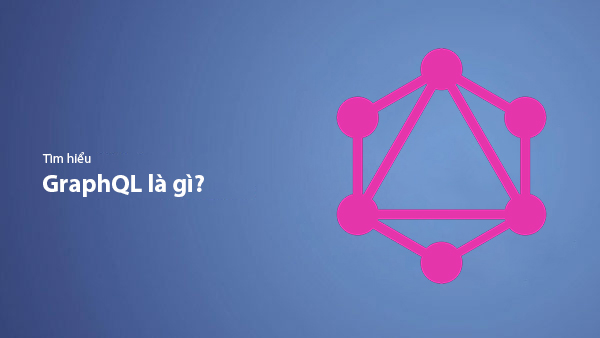
What Is GraphQL? The Advantages of GraphQL Over REST API
Explore GraphQL, a modern API technology, and why it outperforms REST API in many web development scenarios.

What is XSS? Signs of Detection and Effective Prevention Methods
Learn about XSS, signs of detection, and effective prevention methods for XSS attacks in websites.

