Learn What API Testing Is and How to Test APIs Effectively
- Published on

- What is API Testing?
- Why is API Testing Important?
- Common Types of API Testing
- Functional Testing
- Security Testing
- Performance Testing
- Reliability Testing
- Compatibility Testing
- Documentation Testing
- Effective API Testing Process
- Understand the API Documentation
- Define Test Scenarios (Test Cases)
- Prepare the Test Environment
- Execute the Tests
- Record Test Results
- Test Automation (If Necessary)
- Tools Supporting API Testing
- Postman
- SoapUI
- JMeter
- Rest Assured
- Newman
- Swagger
- Comparison of API Testing and GUI Testing
- Differences Between API Testing and Unit Testing
- Relationship between API Testing and Unit Testing
- Key Considerations When Performing API Tests
- Understand the API Documentation
- Pay Attention to Security and Access Control
- Test API Responses with Different Scenarios
- Test Performance and Load Capacity
- Test Data Integrity
- Use Automation When Necessary
- Conclusion
What is API Testing?
API Testing is the process of testing APIs (Application Programming Interfaces) to ensure they work as expected in different scenarios. An API is a bridge between applications or systems, allowing them to exchange information without the need for a user interface (GUI). APIs can perform various functions such as sending and receiving data, calling external services, or performing other tasks like authentication and data processing.

In API Testing, testers check the basic features of an API, such as:
- Input: Checking input values to see if the API handles parameters correctly.
- Output: Verifying the returned results from the API to ensure they are correct and meet the required format.
- Performance: Testing the API’s response time, load capacity, and stability under heavy traffic.
- Security: Ensuring the API is not vulnerable to attacks or exploitation through security flaws.
APIs can serve many functions and operate in different ways, but the goal of API Testing is to ensure that the API operates accurately and efficiently in all situations. To achieve this, testers must understand the API's requirements and behaviors before beginning the tests.
Why is API Testing Important?
API Testing is an essential part of the software development process because APIs serve as the communication bridge between applications and services, allowing systems to exchange data seamlessly. If an API does not function correctly or has issues, the entire system can face serious problems that affect performance, security, and user experience.
Here are some reasons why API Testing is important:
-
Early Bug Detection: When testing APIs, bugs can be identified early during the initial stages of development. This helps save time and costs because bugs can be fixed before the system is deployed in the real environment. This is particularly crucial for complex software projects where the API is central to connecting systems.
-
Improved Performance: APIs are often the main component responsible for processing and returning data. API testing helps assess the API’s performance under different load conditions, identifying any issues with speed or stability. This is particularly important when APIs need to handle large amounts of data or serve many users concurrently.
-
Security: One of the main goals of API Testing is to ensure that the API does not have any security vulnerabilities. APIs can be targeted by attacks such as SQL Injection, Cross-Site Scripting (XSS), and other security threats. Thorough testing helps protect the system from potential attacks, ensuring the safety of users and their data.
-
Ensuring Compatibility and Scalability: APIs must not only function correctly in the current system but also remain compatible with external systems or services in the future. Testing ensures that the API can operate smoothly when the system expands or when there are changes in technology or requirements.
-
Ease of Integration and Maintenance: APIs are a key component for integrating systems and applications. API testing ensures that APIs can be easily integrated with other services and systems, reducing issues during system maintenance and upgrades.
In summary, API Testing not only helps systems run smoothly but also protects against security risks and ensures the stability of the application throughout its development and usage lifecycle.
Common Types of API Testing
There are many different types of API Testing, each focusing on a specific aspect of the API to ensure it works correctly, efficiently, and securely. Here are some common types of API Testing:
Functional Testing
Functional Testing focuses on testing the basic functionalities of the API to ensure that it behaves as expected. This includes testing the API methods (GET, POST, PUT, DELETE), the input and output of the API, and verifying if the responses match the expected results. This is the most basic type of testing to determine whether the API performs the required tasks correctly.
Security Testing
Security Testing checks the security of the API to identify vulnerabilities that may be exploited or attacked. APIs can be targets for attacks such as SQL injection, Cross-Site Scripting (XSS), and other security threats. Security Testing ensures that the API is not easily penetrable and that sensitive data is not exposed, protecting the users’ information.
Performance Testing
Performance Testing assesses the API's ability to handle load and its stability when processing large numbers of requests from users or systems. This testing evaluates the response time of the API under different load conditions and its ability to handle complex tasks in real-world environments. Common performance tests include Load Testing, Stress Testing, and Scalability Testing.
Reliability Testing
Reliability Testing helps check the reliability of the API over long periods, including its ability to recover after failures or system changes. This testing ensures that the API can operate stably in long-term usage without encountering unexpected errors or failures.
Compatibility Testing
Compatibility Testing checks the compatibility of the API with different systems, platforms, and devices. This ensures that the API works well across various operating systems, browsers, and hardware environments without issues. This helps the API integrate and function properly in diverse environments.
Documentation Testing
Documentation Testing verifies the completeness and accuracy of the API documentation. A good API documentation not only provides instructions on how to use the API but also describes the methods, input and output, error codes, and how to handle special cases. Documentation Testing ensures that developers can easily and effectively use the API.
All of these testing types are crucial for ensuring that the API works correctly and meets quality standards. Applying these tests helps identify bugs early, improves performance and security, and ensures the API functions effectively in real-world environments.
Effective API Testing Process
To ensure API Testing produces accurate and effective results, a clear and structured testing process is required. Below are the basic steps in an effective API testing process:
Understand the API Documentation
Before starting the testing process, understanding the API documentation is crucial. The documentation provides detailed information on how the API works, the supported methods, how to handle input and output data, as well as possible error codes. Comprehensive API documentation helps testers understand the API’s requirements and behaviors, allowing them to design appropriate test scenarios.
- Review API methods: Check if methods like GET, POST, PUT, DELETE are fully described in the documentation.
- Identify inputs and outputs: Understand the input and output parameters to ensure proper data handling by the API.
- Check error codes and messages: Review the possible error codes and messages the API might return in case of failures.
The API documentation acts as a map, guiding testers through the testing process and helping avoid missing important scenarios. Failing to fully understand the documentation can lead to mistakes during testing, reducing its effectiveness.
Define Test Scenarios (Test Cases)
After understanding the API documentation, the next step is to define test scenarios (Test Cases) to check the API's functionality. The test cases should cover various situations the API might encounter during operation, including:
- Testing basic functions: Verify whether the API returns correct data when using valid parameters.
- Testing with invalid data: Check whether the API properly handles invalid data (e.g., empty data, wrong format).
- Performance testing: Evaluate the API's load capacity when there are many simultaneous requests.
- Security testing: Test for potential security vulnerabilities, such as SQL injection or XSS attacks.
Building clear and detailed Test Cases helps organize the API testing process systematically and effectively, ensuring no important test scenarios are missed.
Prepare the Test Environment
A critical step in the API Testing process is preparing the test environment. The test environment should closely resemble the production environment where the API will run to ensure accurate and reliable test results. The test environment includes software, hardware, network configuration, and other system components necessary for API testing.
Factors to consider when preparing the API test environment include:
- Software configuration: Ensure the API software and related systems are correctly installed, and all required services are active.
- Database configuration: If the API interacts with a database, ensure the test environment has sufficient data and is correctly configured.
- Network configuration: The test environment should have the proper network configuration to simulate real-world conditions, such as network speed, latency, and reliability.
- Test data: Ensure valid and invalid test data is available for testing. Using sample data can help simulate various situations the API might encounter.
Properly preparing the test environment not only helps avoid issues during testing but also ensures the results are accurate. If the test environment is not set up to match the production environment, the testing results may not reflect the actual API performance.
Execute the Tests
Once the test environment is ready, the next step is to execute the tests. This is the most important phase, where the defined Test Cases are executed to verify whether the API works as expected.
The test execution process involves key activities such as:
- Sending API requests: Use API testing tools (such as Postman, SoapUI, or cURL) to send requests to the API. These requests could be GET, POST, PUT, DELETE, depending on the test goal.
- Checking outputs: After the request is sent, the API will return a response. You need to verify if the returned data meets the requirements. This includes checking the HTTP status code (e.g., 200 OK, 404 Not Found), data format (JSON, XML), and accuracy of the returned information.
- Checking error codes and failure responses: If the API receives invalid data, the test will verify if the API returns correct error codes and messages. This is an important step to ensure the API handles failure scenarios properly.
- Performance evaluation: If performing performance testing, send requests at a high rate to check how many requests the API can handle within a specific time without failing.
- Recording results: Each test result should be documented in detail, including information about the requests sent, returned data, error codes (if any), and response times. Documenting the results helps track progress and serves as a basis for future analysis and reporting.
The test execution needs to be performed carefully and thoroughly to ensure all aspects of the API are tested. This is the phase where testers will identify bugs, performance issues, or security flaws, which can be addressed to improve the API’s quality before it is deployed into the production environment.
Record Test Results
After completing the testing process, the next step is to record the test results. Recording the results helps the development and testing teams accurately assess the effectiveness of the testing process, identify any errors or issues in the API, and plan for resolutions.
The information that should be recorded during API testing includes:
- Request Sent: Record the details of the API request, including the HTTP method (GET, POST, PUT, DELETE), the API URL, and input parameters (headers, body, query parameters, etc.).
- API Response: Include the HTTP status code (e.g., 200 OK, 404 Not Found), the returned content (JSON, XML, etc.), and any error messages (if any).
- Test Results: Evaluate whether the API meets the requirements, and if not, specify the reasons and any discovered issues (e.g., data format errors, logic errors, security flaws, etc.).
- Error Codes (if any): If the API returns an error code, record the error code and analyze the cause (e.g., the API fails to process invalid input or server errors).
- Response Time: For performance testing, recording the response time of the API is crucial. This helps assess the API's responsiveness under different load conditions.
Recording test results allows testers and developers to easily track, analyze, and resolve emerging issues. It also creates a database for reporting test results and improving the API in future versions.
Test results are important not only for bug fixing but also for optimizing the API, improving performance and security, and ensuring that the API meets user requirements.
Test Automation (If Necessary)
An important part of the API Testing process is test automation. If API testing needs to be performed repeatedly or if the API has many complex features to test, automation is an efficient solution. Automation helps save time, increases accuracy, and reduces human errors in the testing process.
The benefits of API test automation include:
- Time Savings: Automated tests can be executed quickly, significantly reducing the time compared to manual testing.
- Repeatable Testing: APIs frequently receive updates or changes. Automated testing helps recheck previously tested features without starting from scratch, quickly identifying bugs when changes occur in the API.
- Minimizing Human Errors: Automated testing avoids mistakes that can occur during manual testing, especially for complex scenarios with multiple conditions.
- Load Testing: Automation can simulate many users sending requests to the API simultaneously, helping test the API's performance and load tolerance without requiring a team of testers to perform it manually.
To automate API testing, you can use tools and frameworks like Postman, Rest Assured, SoapUI, or JMeter. These tools provide automation capabilities for sending API requests, checking responses, and reporting results.
However, automation may not always be necessary, especially if the API is small or doesn't change frequently. The decision to automate or manually test should be based on the importance, frequency of changes, and complexity of the API.
Tools Supporting API Testing
There are many tools available to support API Testing, which enhance testing efficiency, reduce time, and increase accuracy. These tools allow testers to easily send API requests, check responses, and report results either automatically or manually. Below are some common tools used in API Testing:
Postman
Postman is a popular and easy-to-use tool for API testing. It supports both manual and automated testing, allowing testers to send HTTP requests to APIs and check the responses. Postman supports HTTP methods like GET, POST, PUT, DELETE and can handle formats such as JSON, XML, and others. It also supports test automation, enabling the creation of test scripts with JavaScript.
- Advantages: Friendly interface, easy to use, supports both manual and automated testing, integrates with CI/CD tools.
- Disadvantages: Some advanced features require a paid version.
SoapUI
SoapUI is another powerful tool for testing web services, particularly SOAP and RESTful APIs. SoapUI allows the creation of complex test scripts, security testing, and performance testing. This tool is especially useful when testing complex APIs with multiple methods and special requirements.
- Advantages: Supports both SOAP and REST, strong security testing features.
- Disadvantages: The user interface can be a bit complex for beginners.
JMeter
JMeter is an open-source tool primarily used for API performance testing. It can simulate high loads and test the API’s ability to handle stress under various conditions. JMeter can send HTTP requests to APIs, measure response times, and analyze API performance under pressure.
- Advantages: Powerful performance testing capabilities, easy to simulate high load, integrates with various databases.
- Disadvantages: The interface may not be intuitive for newcomers.
Rest Assured
Rest Assured is an open-source framework for testing RESTful APIs, particularly suitable for those working in Java environments. Rest Assured supports sending HTTP requests, checking responses, and can easily integrate with tools like JUnit or TestNG to automate testing.
- Advantages: Supports RESTful API testing, easily integrates with other test automation tools.
- Disadvantages: Requires basic knowledge of Java programming.
Newman
Newman is the command-line tool for Postman, which allows executing Postman test scripts from the command line. It helps automate API testing and integrate it into CI/CD workflows. Newman can output reports in various formats, making it easier to analyze test results.
- Advantages: Easily integrates with CI/CD workflows, supports detailed report generation.
- Disadvantages: Requires familiarity with the command line.
Swagger
Swagger is a tool that helps automatically generate API documentation and test RESTful APIs. Swagger provides an intuitive user interface that allows easy testing of API requests and responses. It also includes the Swagger UI to display API documentation and directly test the API endpoints.
- Advantages: Automatically generates API documentation, user-friendly interface.
- Disadvantages: Primarily focuses on documentation and testing, lacks strong performance testing features.
Using these API testing tools optimizes the testing process, reduces errors, and improves API performance. Choosing the right tool depends on the testing needs, the skills of the development team, and the characteristics of the API you are working on.
Comparison of API Testing and GUI Testing
API Testing and GUI Testing (Graphical User Interface Testing) are two crucial testing methods that serve different purposes in the software development process. Each type of testing has its advantages and limitations, and understanding the differences between them will help testers decide when to use each approach.
| Criteria | API Testing | GUI Testing |
|---|---|---|
| Objective | Test the functionality of the API | Test the user interface and experience |
| Test Subject | API methods, requests, and responses | User interface components like buttons, tables, menus |
| Scope | Testing inside the application (logic, security) | Testing outside the application (user experience) |
| Efficiency | Early testing and easy automation | More time and resource-consuming |
| Application | Commonly used for APIs, microservices | Used for applications with graphical user interfaces |
The choice between API Testing and GUI Testing depends on the testing objectives and the type of application you are developing. Typically, companies combine both testing methods during the development process to ensure both system functionality and user experience.
Differences Between API Testing and Unit Testing
Although both API Testing and Unit Testing are important testing methods in the software development process, they have very different purposes and scopes. Understanding the differences between them will help you determine when to apply each type of test.
| Criteria | API Testing | Unit Testing |
|---|---|---|
| Objective | Test the functionality of the API | Test small units of source code such as functions or methods |
| Test Subject | API methods, requests, and responses | Functions, methods, or classes in the source code |
| Scope | Test the entire API, including multiple system units | Test small and simple units of source code |
| Level of Detail | High-level testing, including external requirements | Low-level testing of individual components |
| Application | Typically applied to external services and systems outside the user interface | Typically applied to individual source code units within an application |
| Tools | Postman, SoapUI, Rest Assured | JUnit, NUnit, xUnit |
Relationship between API Testing and Unit Testing
Although API Testing and Unit Testing have different objectives and scopes, they complement each other in the software development process. While Unit Testing ensures that small units of code function correctly, API Testing ensures that the APIs (built from these code units) work correctly in real-world system environments.
Typically, when developing an API, developers start with Unit Testing to check individual pieces of code. After completion, they perform API Testing to verify the entire API, ensuring that all parts of the API interact correctly and work as expected in real-world situations.
Key Considerations When Performing API Tests
When performing API Testing, there are several important considerations to ensure the testing process is effective and accurate. Below are some key points to keep in mind:
Understand the API Documentation
Before starting testing, it is important to understand the API documentation. API documentation provides detailed information about endpoints, required parameters, supported HTTP methods, and types of responses. Mastering the API documentation helps you understand how the API works and how to make accurate test requests.
- Key Point to Consider: Ensure that you fully understand the input parameters, default values, and possible values of the API.
- Why It's Important: Without a solid understanding of the API documentation, you might create inaccurate test scenarios or overlook critical situations.
Pay Attention to Security and Access Control
Security is a critical aspect of API testing. APIs often require authentication and user authorization before granting access. You need to ensure that security mechanisms such as OAuth, API Keys, or JWT tokens are tested correctly.
- Key Point to Consider: Check if APIs requiring authentication are secure. Can unauthorized users access data or functionality?
- Why It's Important: APIs may contain sensitive information, and security testing helps prevent data or security risks.
Test API Responses with Different Scenarios
An important aspect of API Testing is to test the API’s response to various scenarios, not just the “valid” ones. You should test the API with invalid parameters, exception values, and edge cases to ensure the API handles errors properly.
- Key Point to Consider: Make sure that the API returns the correct error codes and provides clear, understandable error messages.
- Why It's Important: The API needs to respond accurately when errors occur to help developers or other systems easily diagnose and fix issues.
Test Performance and Load Capacity
API Testing is not only about functionality testing but also testing the API’s performance, especially when it needs to serve a large number of users or concurrent requests. You need to check if the API can handle heavy loads without crashing.
- Key Point to Consider: Perform tests like load testing, stress testing, and performance testing to assess the API’s limits.
- Why It's Important: While the API might perform well in a test environment, it is important to ensure that it functions efficiently in real-world deployments, with thousands or millions of requests.
Test Data Integrity
Ensuring that the API returns accurate data is crucial. You need to check not only the input data but also the output data to ensure integrity. This is particularly important when the API interacts with databases or external services.
- Key Point to Consider: Verify if the returned data is accurate and complete as per the requirements. Test cases where data may be missing or incorrect.
- Why It's Important: Incorrect data can lead to serious issues for users or other systems in the workflow.
Use Automation When Necessary
Automated API Testing can help save time, especially when you need to test APIs with a large volume of varied input data. Using automation tools like Postman, Rest Assured, or Newman makes repetitive tests easier and more efficient.
- Key Point to Consider: Identify which tests can be automated and apply tools that support automated API testing.
- Why It's Important: Automation helps save time and effort while minimizing human errors.
Conclusion
API Testing is a vital part of the software testing process, ensuring that APIs function correctly, securely, and efficiently. Understanding the process and tools that support API testing will help you identify potential issues before the API is deployed in a real-world environment.
When performing API Testing, always keep security, performance, and error handling in mind. Specifically, automated testing can help you reduce testing time and improve accuracy.
Good luck with your API testing and application development!
After testing the API to ensure it functions correctly, the next important step is API Monitoring. Monitoring APIs helps detect issues in a timely manner, ensures stable performance, and maintains the best user experience. Check out the article What is API Monitoring?.
Latest Posts

Lesson 26. How to Use break, continue, and return in Java | Learn Java Basics
A guide on how to use break, continue, and return statements in Java to control loops and program execution flow effectively.

Lesson 25. The do-while Loop in Java | Learn Basic Java
A detailed guide on the do-while loop in Java, including syntax, usage, examples, and comparison with the while loop.

Lesson 24. How to Convert Decimal to Binary in Java | Learn Basic Java
A guide on how to convert numbers from the decimal system to the binary system in Java using different methods, with illustrative examples.

Lesson 23. How to Use the While Loop in Java | Learn Java Basics
Learn how to use the while loop in Java with syntax, real-world examples, and practical applications in Java programming.
Related Posts

What is REST API? Complete A-Z Knowledge About REST API
REST API is one of the essential concepts that every backend developer needs to fully understand. This article provides comprehensive knowledge about REST API, including its definition, principles of operation, and how to build a standard RESTful API.

What is HATEOAS? How to Build APIs Using HATEOAS
Learn about HATEOAS, an important concept in API development, and how to build APIs using HATEOAS to improve interactivity and scalability.
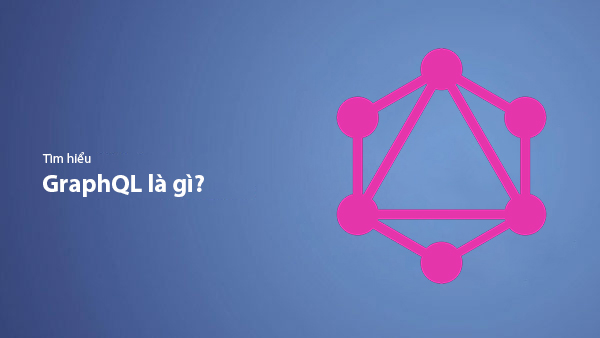
What Is GraphQL? The Advantages of GraphQL Over REST API
Explore GraphQL, a modern API technology, and why it outperforms REST API in many web development scenarios.

What is XSS? Signs of Detection and Effective Prevention Methods
Learn about XSS, signs of detection, and effective prevention methods for XSS attacks in websites.

