Understanding What API Documentation Is and How to Write It Effectively
- Published on
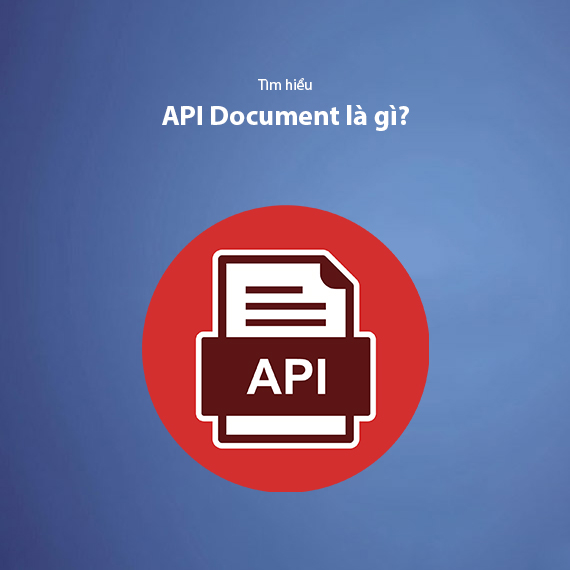
- What is an API Document?
- The Importance of API Documentation in Software Development
- Common Types of API Documentation
- REST API Documentation
- SOAP API Documentation
- GraphQL API Documentation
- Structure of an API Document
- Title
- Endpoint
- Method
- URL Parameters
- Message Payload
- Header Parameters
- Response Code
- Error Codes and Responses
- Sample Calls
- Guidelines for Writing API Documentation
- Keep the documentation simple and easy to understand
- Provide comprehensive information
- Update frequently
- Provide real-life examples that are easy to understand
- Pay attention to consistency
- Provide additional resources
- How to Write Effective and Standardized API Documentation
- Building API Documentation with Swagger
- Building API Documentation with Postman
- Tips and Tricks for Writing API Documentation
- Use Realistic and Easy-to-Understand Examples
- Document Parameters and Returned Values in Detail
- Pay Attention to Documentation Structure
- Ensure Compatibility and Scalability
- Explain Authentication and Access Rules
- Real-World Example of API Documentation
- GET /users
- GET /users/{id}
- POST /users
- PUT /users/{id}
- Conclusion
What is an API Document?
An API Document is a detailed set of documents that describes how to use and integrate an API (Application Programming Interface). The API is the bridge between software applications, enabling them to communicate and exchange data. To effectively utilize an API, developers need comprehensive, clear documentation to understand how to call the endpoints, pass parameters, and handle the returned results.

An API document not only lists the API's endpoints but also provides detailed descriptions of other important elements such as:
- HTTP methods supported by the API (GET, POST, PUT, DELETE).
- Required parameters (URL parameters, query parameters) that need to be passed when calling the API.
- Response data (response), including response codes and detailed information about potential errors (error codes).
- Real-world examples (sample calls) demonstrating how to make API requests with specific parameters.
A complete API document helps developers not only understand how to use the API but also saves them time in development, integration, and software maintenance.
The Importance of API Documentation in Software Development
API Documentation plays a crucial role in software development, especially when working with services or applications that need to communicate with each other through APIs. API documentation is not just a technical guide, but also a tool to optimize the software development process, from integration to maintenance. Let’s examine some reasons why API Documentation is so important:
-
Accelerates Development Speed: With detailed API documentation, developers can quickly understand how to use the endpoints and methods without having to dive into the source code. This reduces deployment time and minimizes errors during programming.
-
Minimizes Risk and Errors: Without clear documentation, using an API can lead to unwanted errors, especially when passing incorrect parameters or mishandling returned data. API Documentation helps users avoid these issues by providing detailed information on the correct usage.
-
Optimizes Maintenance and Updates: In long-term projects, APIs may change or be upgraded over time. An up-to-date API document helps developers keep track of these changes, reducing the risks involved in maintaining or upgrading the software.
-
Facilitates Effective Collaboration: In large software development teams or when working with external partners, API documentation acts as a bridge to ensure that everyone understands and uses the API consistently. It helps ensure consistency and minimizes issues during collaboration.
-
Supports End Users: With clear and understandable API documentation, end users can integrate the API into their applications without continuous support from the development team. This reduces the workload for technical teams and enhances the user experience.
In conclusion, API Documentation is not only a part of technical work but also a critical factor in the success of API usage. A clear and understandable API document makes software development, integration, and maintenance much easier and more efficient.
Common Types of API Documentation
There are several types of API documentation, depending on the type of API you are working with. Each API type will have its own documentation structure to serve its intended purpose. Below are three of the most common types of API documentation today:
REST API Documentation
REST (Representational State Transfer) is a popular software architecture, especially in building web services. REST API Documentation is the most common type of API documentation today and is widely used in web and mobile applications. This document describes the API's endpoints, the supported HTTP methods (GET, POST, PUT, DELETE), and the required parameters (query parameters, headers, request body).
Key elements in REST API Documentation include:
- Endpoints with clearly formatted URLs.
- HTTP methods supported by the endpoint (GET for fetching, POST for creating, PUT for updating, DELETE for deleting).
- Required parameters such as query parameters or body parameters needed for each request.
- Response data structure (response body), usually in JSON or XML format.
For RESTful APIs, the API documentation needs to provide detailed information on how to interact with each specific endpoint and the types of data returned.
SOAP API Documentation
SOAP (Simple Object Access Protocol) is a messaging protocol primarily used in enterprise web services, especially in applications requiring high security and integrity. SOAP API Documentation includes information about the methods the API supports, as well as data format requirements in XML and web services that can be called externally.
Key points in SOAP API Documentation often include:
- WSDL (Web Services Description Language): This is an XML document describing the services and methods that the API supports.
- SOAP messages: The SOAP document details the XML messages that the API will send and receive.
- Required parameters: The document will provide necessary parameters for SOAP requests, including input and output data.
Compared to REST APIs, SOAP APIs have a more complex structure and require the use of XML standards, ensuring security and the ability to handle complex interactions between services.
GraphQL API Documentation
GraphQL is a query language for APIs developed by Facebook that allows users to request exactly the data they need. GraphQL API Documentation differs from REST APIs in that it does not have fixed endpoints. Users can freely construct queries to retrieve data.
In GraphQL API Documentation, you will find:
- Query and mutation types that users can perform.
- Objects (types) and fields returned by GraphQL when executing a query.
- Parameters that can be passed into queries and mutations.
GraphQL is highly flexible and allows users to request exactly the data they need without making multiple requests, as in REST APIs. As a result, GraphQL documentation is often simpler and easier to understand.
With these API documentation types, each has its own requirements and implementation methods. Understanding each type will help developers choose the most optimal approach when integrating an API into their systems.
Structure of an API Document
A standard API Document should have a clear and easy-to-understand structure, helping users quickly find the necessary information when using the API. Below are the basic components of an API documentation structure:
Title
Each API document begins with a clear title that briefly describes the API it pertains to. The title helps users immediately recognize which API they are working with. For example, a title might be: "User Management API" or "Payment Gateway API". The title should be simple and clear, giving the reader a quick grasp of the API's main purpose.
Endpoint
An endpoint is a URL used by the API to receive requests from users. Each API may have multiple endpoints to serve different functions, such as GET /users to retrieve a list of users or POST /users to create a new user.
In the API documentation, each endpoint needs to be described in detail, including:
- URL: The endpoint's address.
- HTTP Method: The methods such as GET, POST, PUT, DELETE supported by the endpoint.
- Function description: A brief explanation of the endpoint’s task.
Example:
GET /users
Description: Retrieve a list of all users in the system.
Method
Each API request will use a specific HTTP method, depending on the request's purpose. Common HTTP methods include:
- GET: Used to retrieve data from the server.
- POST: Used to send new data to the server (e.g., creating a new user).
- PUT: Used to update existing data on the server.
- DELETE: Used to delete data from the server.
API documentation will specify the HTTP method that each endpoint supports, helping API users accurately determine how to make their requests.
URL Parameters
URL Parameters are parameters passed through the URL, often used to filter or adjust the data that the API returns. These parameters usually appear as a string after the question mark in the URL, for example:
GET /users?age=30&country=Vietnam
In the API documentation, URL Parameters should be listed and clearly described, including:
- Parameter name.
- Data type (integer, string, boolean, etc.).
- Description of the parameter’s meaning.
Example:
age (int): The user's age.
country (string): The user's country.
Message Payload
Message Payload is the content that the user sends in the request body when using POST, PUT, or PATCH methods. The payload typically contains the data that the API needs to process, such as user information, product details, or any type of data required by the API.
In the API documentation, the fields that need to be sent should be described in detail, including:
- Field Name.
- Data Type.
- Description of the field.
- Available values (if any).
Example:
{
"name": "John Doe",
"email": "john.doe@example.com",
"age": 30
}
Header Parameters
Header Parameters are additional information sent in the HTTP request header. These parameters can be authentication tokens, information about the requested data type, or other configuration parameters.
Example:
Authorization: Bearer <token>
Content-Type: application/json
The API documentation should specify which header parameters are required for each request and how to use them.
Response Code
Each API request will return an HTTP response code, which helps the user determine whether the request was successful or not. Common response codes include:
- 200 OK: Request successful.
- 201 Created: Data has been created.
- 400 Bad Request: Invalid request.
- 404 Not Found: Endpoint does not exist.
- 500 Internal Server Error: Server-side error.
The API documentation should list the response codes and explain their meaning in each specific case.
Error Codes and Responses
Each API will also have error codes to handle issues that arise during the request process, such as authentication errors, invalid data errors, or system errors. The API documentation should provide information about potential errors and how to resolve them.
Example:
{
"error": "Invalid token",
"message": "The authentication token is invalid or expired."
}
Sample Calls
An important part of the API documentation is providing sample API calls. These examples help users better understand how to make requests and receive responses. These examples typically include:
- How to send an API request with methods, parameters, and headers.
- Response data from the API.
An example of a GET /users request might look like this:
GET /users?age=30&country=Vietnam
Response:
[
{
"id": 1,
"name": "John Doe",
"age": 30,
"country": "Vietnam"
}
]
The structure of the API documentation must include all of these elements to ensure that API users can understand and use the API easily. In the next section, we will explore guidelines for writing effective API documentation to ensure clarity and accuracy.
Guidelines for Writing API Documentation
Writing API documentation is not just about listing endpoints and parameters. To create truly useful API documentation that helps users understand and use the API effectively, there are several key points to keep in mind:
Keep the documentation simple and easy to understand
One of the most important factors when writing API documentation is clarity. Avoid using too many complex technical terms or lengthy explanations. The readers of the documentation can be beginner developers or people who are not familiar with the entire system, so you need to ensure your documentation is easy to understand and use.
- Use simple language: Try to write documentation in an accessible way for all audiences, avoiding overly technical terms unless necessary.
- Clear structure: Organize the documentation logically, with clearly defined sections and easy-to-find information.
Provide comprehensive information
Incomplete API documentation can confuse users or lead to incorrect API usage. Therefore, you need to provide all the necessary information for users to make accurate requests. This includes:
- Detailed descriptions of endpoints and supported HTTP methods.
- Information about parameters and how to use them.
- Response data structure and response codes.
- Real-world API call examples for easy application.
Update frequently
APIs can change over time, and so should the documentation. It is essential to update the documentation regularly to reflect any changes. Keeping the documentation updated helps users avoid issues caused by discrepancies between the documentation and the actual API. Always check and edit the documentation whenever there are major changes to the API.
- Note the changes: If there are significant changes to the API, clearly note them in the documentation so users are aware.
- API versions: If there are multiple versions of the API, specify which version the documentation refers to in order to avoid confusion.
Provide real-life examples that are easy to understand
Providing real-life examples is one of the most effective ways to help users understand how to use the API. Examples should include:
- Complete requests: Ensure that the examples include all components like the endpoint, parameters, headers, and body (if applicable).
- Response data: Provide examples of response data, including both response codes and the content in the response.
- Practical use cases: Present relatable and easy-to-understand scenarios to help users easily apply the API in their systems.
Pay attention to consistency
Consistency in writing documentation is very important. Ensure that you use a consistent style throughout the documentation, from how you describe parameters to how you present response codes and examples.
- Consistent formatting: Use a consistent format for elements like parameter names, data types, and API examples.
- Consistent language: If your documentation contains technical instructions, ensure the tone and phrasing are consistent throughout.
Provide additional resources
To help users better understand how to use your API, you can provide additional resources such as:
- Installation guides or system configuration for the API.
- Links to related documentation like authentication guides, rate limiting, etc.
- Documentation for supporting tools like Swagger, Postman, or official libraries that users can use to call the API.
How to Write Effective and Standardized API Documentation
Writing API documentation is a crucial step in the software development process. API documentation not only helps developers easily integrate the API into their applications but also serves as a valuable tool for maintaining and improving the API over time. To write effective and standardized API documentation, you can utilize helpful tools that save time and enhance the accuracy of the documentation. Below is a detailed guide on how to use two popular tools: Swagger and Postman.
Building API Documentation with Swagger
Swagger (now known as OpenAPI Specification) is one of the most popular tools for describing and creating API documentation. Swagger provides a strong standard for API descriptions, making your documentation easier to read and use. By using Swagger, you can automatically generate documentation from your API source code and easily maintain the documentation when changes occur.
How to use Swagger to write API documentation:
-
Define the API using YAML or JSON: Swagger uses YAML or JSON format to describe the endpoints, parameters, headers, and responses of the API. You can either write the documentation directly in these formats or use Swagger UI to create the documentation visually.
-
Structure of the API Documentation:
- Info: Basic information about the API, including the name, description, version, and links to documentation or the API homepage.
- Paths: Each API endpoint is described here. You can specify the supported HTTP methods (GET, POST, PUT, DELETE) for each endpoint, as well as describe the parameters and return data.
- Definitions: This section describes complex objects or data structures used by the API, such as the data types for users, products, or order information.
-
Automatically generate documentation from source code: Swagger can automatically generate API documentation from source code through annotations. This means you don't have to manually write the documentation every time there's a change in the API.
-
API testing integration: One of Swagger's strengths is the integration of testing directly within the documentation. You can send requests directly from Swagger UI to test the endpoints and see the results. This allows you to test the API while writing the documentation.
Example Swagger (describing a simple endpoint):
swagger: '2.0'
info:
title: 'User API'
description: 'API for managing users'
version: '1.0.0'
host: 'api.example.com'
basePath: '/v1'
paths:
/users:
get:
description: 'Get all users'
parameters:
- name: 'age'
in: 'query'
description: 'Age of the users'
required: false
type: 'integer'
responses:
200:
description: 'Successfully retrieved list of users'
schema:
type: 'array'
items:
$ref: '#/definitions/User'
definitions:
User:
type: 'object'
properties:
id:
type: 'integer'
name:
type: 'string'
email:
type: 'string'
Swagger allows you to easily describe your entire API in just a few lines of configuration, with the ability to automatically generate detailed and easy-to-understand documentation.
Building API Documentation with Postman
Postman is a popular API testing tool that also provides effective capabilities for creating API documentation. In addition to supporting the creation of HTTP requests and API testing, Postman allows you to organize requests into Collections, share them with colleagues, and export them as easily understandable documentation.
How to use Postman to write API documentation:
-
Create API Requests: First, you will create API requests in Postman. Each request includes:
- HTTP Method (GET, POST, PUT, DELETE).
- URL Endpoint.
- Parameters: URL parameters, body, or headers.
- Sent Data: The structure of the data in the request (e.g., JSON, XML).
- Response Code and Returned Data: Describes the result of the request.
-
Organize Requests into Collections: After creating requests, you can group them into Collections. A Collection is a group of related API requests, for example, requests related to user management, product management, or payments.
-
Generate API Documentation: After creating the requests in Collections, you can use Postman's Documenter feature to export API documentation. This documentation will include all the endpoints, HTTP methods, parameters, response codes, and request examples.
-
Share API Documentation: Postman allows you to share API documentation with colleagues or clients via a public link. You can export the documentation in HTML, Markdown, or PDF formats, depending on your needs.
-
Test APIs from the Documentation: One of Postman's strengths is its ability to test APIs directly from the documentation. You can send API requests directly from the Postman documentation, track the results, and record information about the requests and responses.
Postman Example:
When you create a Collection in Postman, the API documentation can include:
- API Overview: An introduction to the API and its usage purposes.
- API Requests: Each endpoint will be described with HTTP method, URL, parameters, and body (if any).
- Response Codes: Information about response codes and returned data.
Example of an API Request:
GET /users?age=30&country=Vietnam
Returned Data:
[
{
"id": 1,
"name": "John Doe",
"age": 30,
"country": "Vietnam"
}
]
Postman’s integrated testing feature allows you to easily validate the endpoints and responses of the API while creating the documentation.
Both Swagger and Postman offer powerful tools to help you build well-structured and effective API documentation. If you need to generate documentation automatically from your code or integrate testing directly into the documentation, Swagger is a great choice. However, if you want to organize your API requests into Collections and quickly share the documentation, Postman is the tool to go.
Tips and Tricks for Writing API Documentation
Writing API documentation isn’t just about describing endpoints and parameters. To make the documentation useful and easy to follow, you need to apply some tips and tricks to help users understand how to use your API. Here are some tips to improve your API documentation.
Use Realistic and Easy-to-Understand Examples
One of the most effective ways to help users understand and use your API is by providing realistic examples. These examples should be crafted to be relatable and easy to understand, allowing users to apply them easily in their projects. When writing examples, make sure to:
- Provide clear input and output data: The example should include both request (input) data and response (output) data.
- Use mock data: Providing sample data can help readers visualize how the API works without needing to connect to a real system.
- Cover different scenarios: Provide different use cases (e.g., success, errors, missing parameters) to help users understand how to handle the API in every situation.
Example:
Assuming your API manages user information, you can provide the following example:
GET /users/1
Request:
{
"id": 1
}
Response:
{
"id": 1,
"name": "John Doe",
"email": "johndoe@example.com"
}
Document Parameters and Returned Values in Detail
A complete API documentation needs to explain each parameter and returned value in detail. This helps users understand how to use the API correctly and avoid errors. Specifically:
- Explain parameters clearly: Each parameter in the API request should have a clear description of its meaning, data type, and valid values.
- Introduce error codes: Each HTTP error code (e.g., 404, 500, 400) should be explained clearly in the documentation with example responses.
Example:
If your API requires the user_id parameter, you should describe it clearly that this parameter is an integer and is required.
parameters:
- name: 'user_id'
in: 'path'
description: 'ID of the user'
required: true
type: 'integer'
Pay Attention to Documentation Structure
An easy-to-understand API documentation should have a clear structure to help readers find the information they need quickly and accurately. You can follow the structure below to organize your documentation:
- General Overview: An introduction to the API, its main functions, and its usage purpose.
- List of Endpoints: Provide a list of endpoints along with the supported HTTP methods.
- Parameter and Return Value Descriptions: Each endpoint should have a detailed section explaining the request parameters and response data.
- Request Examples: Provide examples of how to call the API, including parameters, headers, and body.
Note: You can also use tools like Swagger UI or Postman to create interactive interfaces for your API documentation, making it easier for users to search and execute requests directly from the documentation.
Ensure Compatibility and Scalability
When writing API documentation, especially in projects with multiple API versions, you need to ensure compatibility between different versions. Make sure the documentation accurately reflects the changes between versions and helps users transition from older versions to newer ones smoothly.
- API Versioning: Ensure that your documentation clearly distinguishes between different versions of the API (e.g.,
/v1/users,/v2/users). - Changes Between Versions: When there are changes between versions, provide a comparison table or clear notes on the differences so users are not confused.
Explain Authentication and Access Rules
When the API requires user authentication, be sure to provide detailed information about the authentication method and how to use it. This is crucial to help users know what steps to take before they can access secured endpoints.
- Explain authentication types (e.g., OAuth, API Keys, JWT) and how users can obtain the required authentication details.
- Describe access rights: Ensure your API documentation specifies the required access permissions for each endpoint, such as admin, regular user, or guest.
By applying these tips and tricks, you will be able to write API documentation that is easier to understand, more user-friendly, and more effective. Clear and detailed API documentation not only helps developers integrate APIs quickly but also reduces errors during the application development process.
Real-World Example of API Documentation
To give you a clearer idea of how to write and structure standard API documentation, here is a real-world example of API documentation for a user management system. This example includes the basic components of API documentation such as endpoints, parameters, error codes, and response data.
Base URL: https://api.example.com/v1
GET /users
Retrieve a list of all users in the system.
- Description: Returns a list of users. Can be filtered by the
ageandcountryparameters. - Method:
GET - Query Parameters:
age: (Optional) Age of the user (integer).country: (Optional) Country of the user (string).
- Response:
- Code:
200 OK - Content:
[ { "id": 1, "name": "John Doe", "age": 30, "country": "Vietnam" }, { "id": 2, "name": "Jane Doe", "age": 25, "country": "USA" } ]
- Code:
GET /users/{id}
Retrieve detailed information of a user by ID.
- Description: Returns the details of the user with the corresponding
id. - Method:
GET - Path Parameters:
id: ID of the user whose information is to be retrieved (integer).
- Response:
- Code:
200 OK - Content:
{ "id": 1, "name": "John Doe", "email": "johndoe@example.com", "age": 30, "country": "Vietnam" } - Error Response:
- Code:
404 Not Found - Content:
{ "error": "User not found" }
- Code:
- Code:
POST /users
Create a new user.
- Description: Creates a new user in the system with the provided information.
- Method:
POST - Body Parameters:
name: User's name (string, required).email: User's email address (string, required).age: User's age (integer, required).country: User's country (string, optional).
- Response:
- Code:
201 Created - Content:
{ "id": 3, "name": "Alice Smith", "email": "alice@example.com", "age": 28, "country": "Canada" }
- Code:
PUT /users/{id}
Update user information.
- Description: Updates the information of the user with the corresponding ID.
- Method:
PUT - Path Parameters:
id: The ID of the user to update (integer).
- Body Parameters:
name: New user's name (string).email: New user's email address (string).age: New user's age (integer).country: New user's country (string).
- Response:
- Code:
200 OK - Content:
{ "id": 1, "name": "Johnathan Doe", "email": "johnathan.doe@example.com", "age": 31, "country": "Vietnam" }
- Code:
Conclusion
Writing and maintaining API documentation is an important part of software development and providing online services. Good API documentation helps developers, programmers, and users easily understand and use your API without facing difficulties or errors. API documentation is not just a detailed description of endpoints, parameters, and responses, but must also be clear, easy to understand, and include practical examples, helping users quickly and efficiently access and utilize the API.
Moreover, tools like Swagger and Postman are great choices for building API documentation, ensuring that your documentation is always in sync and easy to maintain throughout the development process. From creating standardized documentation to updating and expanding it, each step needs to be done carefully to ensure the API documentation always meets the needs and requirements of users.
Latest Posts

Lesson 26. How to Use break, continue, and return in Java | Learn Java Basics
A guide on how to use break, continue, and return statements in Java to control loops and program execution flow effectively.

Lesson 25. The do-while Loop in Java | Learn Basic Java
A detailed guide on the do-while loop in Java, including syntax, usage, examples, and comparison with the while loop.

Lesson 24. How to Convert Decimal to Binary in Java | Learn Basic Java
A guide on how to convert numbers from the decimal system to the binary system in Java using different methods, with illustrative examples.

Lesson 23. How to Use the While Loop in Java | Learn Java Basics
Learn how to use the while loop in Java with syntax, real-world examples, and practical applications in Java programming.
Related Posts

What is REST API? Complete A-Z Knowledge About REST API
REST API is one of the essential concepts that every backend developer needs to fully understand. This article provides comprehensive knowledge about REST API, including its definition, principles of operation, and how to build a standard RESTful API.

What is HATEOAS? How to Build APIs Using HATEOAS
Learn about HATEOAS, an important concept in API development, and how to build APIs using HATEOAS to improve interactivity and scalability.
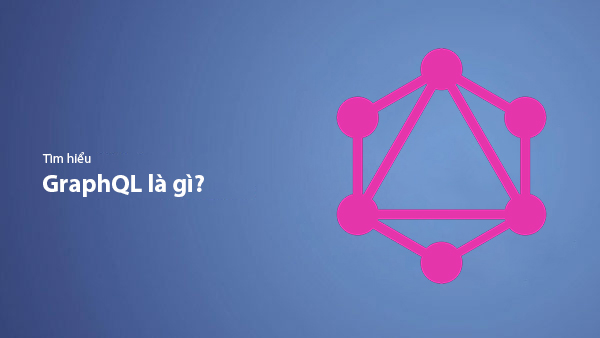
What Is GraphQL? The Advantages of GraphQL Over REST API
Explore GraphQL, a modern API technology, and why it outperforms REST API in many web development scenarios.

What is XSS? Signs of Detection and Effective Prevention Methods
Learn about XSS, signs of detection, and effective prevention methods for XSS attacks in websites.

