Understanding Website Speed and How to Effectively Check It
- Published on
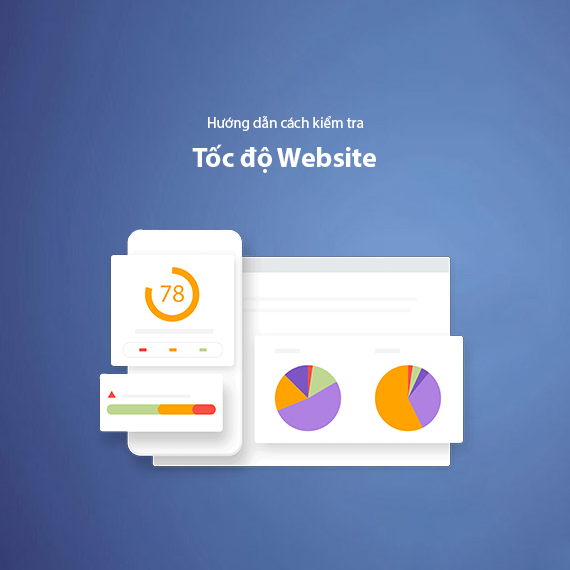
- What is Website Speed?
- Factors Affecting Website Speed
- Benefits of Fast Website Speed
- Popular Website Speed Testing Tools
- Comparing Website Speed Testing Tools
- Detailed Guide to Checking Website Speed
- Step 1: Select the Appropriate Speed Testing Tool
- Step 2: Run Speed Tests Multiple Times
- Step 3: Analyze Key Metrics
- Step 4: Create an Optimization Plan Based on Test Results
- Conclusion
Website speed is a crucial factor that directly impacts user experience and SEO effectiveness. When users visit a website, they typically expect pages to load quickly, and if this expectation is not met, they are likely to leave without taking any action. So, what is website speed, and why is it essential to check and optimize it?
This article will help you understand website speed, how to effectively check it, and the top tools to measure and improve website performance. Specifically, we will guide you through optimization methods that will not only enhance user experience but also improve SEO rankings, increase customer conversion rates, and lead to higher business effectiveness.
What is Website Speed?
Website speed is the time required for a webpage to fully load all content, including text, images, videos, and interactive elements. Website speed affects both user experience and is also a crucial ranking factor for search engines like Google. To improve website speed effectively, it’s essential to first understand the main factors affecting it.

Factors Affecting Website Speed
-
Page Size and File Volume: The size of image files, videos, and other multimedia elements can slow down page loading. To increase speed, you need to optimize the size of these multimedia files, an essential technique in website optimization.
-
HTML, CSS, and JavaScript Code Structure: Complex or unoptimized source code can slow down a website. Minifying and combining CSS/JavaScript code can help reduce loading times and improve page response speed.
-
Image Optimization: Large image files will reduce page performance. You should use optimized image formats like WebP and apply compression techniques that maintain quality. For more on image optimization, refer to How to Optimize Images for the Website.
-
Using Cache: Caching stores static files in the user’s browser, so when they return to the website, resources don’t need to reload, significantly speeding up page load times.
-
Server Configuration and Hosting: A low-performance server or limited bandwidth will slow down your website. Ensure that you’re using a reliable hosting provider with stable server speed to avoid negatively impacting user experience.
-
Using a CDN (Content Delivery Network): A CDN is a network of servers located at multiple geographic locations, distributing your content to users from the nearest server, thereby increasing page load speed globally.

Tip: If you want to learn more about optimizing source code and server configuration, refer to the article Comprehensive Website Optimization Guide.
Understanding these factors will give you an overview of how to sustainably and effectively improve website speed.
Benefits of Fast Website Speed
After understanding the factors that affect website speed, you may wonder: why is speed improvement important? Here are the top benefits of having a fast-loading website:
-
SEO Impact: Google and other search engines prioritize faster-loading websites as it indicates a better user experience. Slow-loading pages are often rated lower, directly impacting your ranking in search results. Improving speed not only helps SEO but also increases the visibility of your website to users.
-
Improves User Experience: When a website loads quickly, users can easily access the information or products they want without waiting. This helps reduce bounce rate and increase the time users spend on the page. A well-performing website retains existing customers and leaves a good impression on potential ones.
-
Increases Conversion Rates: Studies show that every second of delay in page load time can reduce conversion rates by up to 7%. This is especially important for e-commerce sites or landing pages. If your website speed is fast, users are more likely to take important actions such as making a purchase, signing up for services, or getting in touch. You can learn more about increasing conversion rates Here.
-
Enhances Brand Reliability: A fast and smooth website not only improves user experience but also boosts brand credibility in the eyes of customers. Conversely, a slow-loading website can lead to distrust and deter customers from returning. Page load speed is an essential part of building a professional brand image.

Tip: If you’re interested in increasing credibility and user experience, also refer to What is User Experience and How to Optimize It?.
Optimizing website speed is not just a part of SEO strategy; it’s a comprehensive approach to retaining customers and improving business outcomes.
Popular Website Speed Testing Tools
To ensure your website speed is always optimized, using measurement tools is essential. Below are the top tools for checking website speed, which you can use for detailed analysis and identify areas for improvement:
- Google PageSpeed Insights
A popular tool provided by Google, this helps you check website performance on both mobile and desktop. Google PageSpeed Insights not only provides a score but also offers detailed recommendations to help you improve each factor impacting load time, such as image optimization, server response time, and CSS/JavaScript code optimization. Learn more about using this tool at How to Optimize Website Speed with PageSpeed Insights.
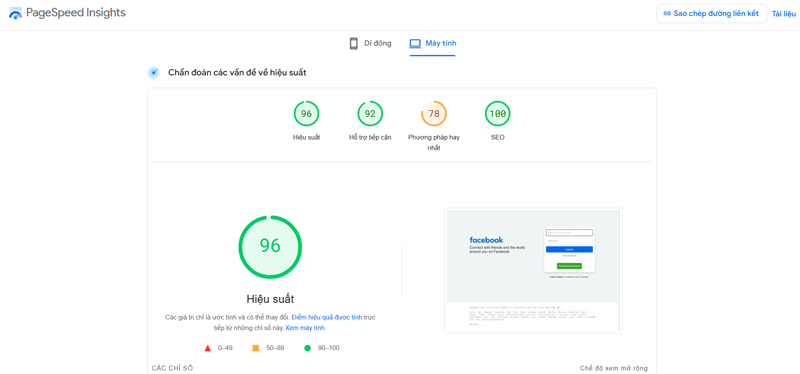
-
GTmetrix
GTmetrix is an excellent tool for website speed testing with an intuitive interface and detailed reporting. GTmetrix provides not only scores but also allows you to see detailed metrics like Largest Contentful Paint (LCP), Cumulative Layout Shift (CLS), and First Input Delay (FID)—important metrics that help you better understand factors affecting user experience. -
Pingdom
Pingdom is a powerful tool that allows you to test website speed from various geographic locations, enabling you to assess performance globally. Pingdom also provides metrics on page load time and page size, helping you pinpoint elements that slow down your website. Additionally, Pingdom allows you to monitor website performance over time, quickly detecting any unusual issues. -
WebPageTest
WebPageTest is a detailed tool that allows you to test website speed from specific locations and across different browsers. Particularly, this tool provides detailed reports on page load stages (First Byte, Start Render, Fully Loaded). Due to its depth, WebPageTest is a popular choice among developers who want in-depth insights into website performance.
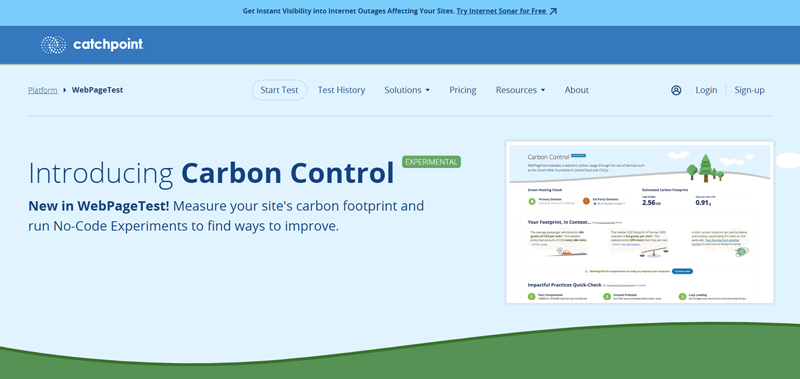
- Lighthouse (Chrome DevTools)
Lighthouse is an integrated tool within Chrome DevTools that supports website performance analysis and factors affecting SEO and user experience. Lighthouse analyzes and provides optimization suggestions for speed, helping you effectively improve page performance.
Comparing Website Speed Testing Tools
Each tool has its unique strengths, and using multiple tools simultaneously can give you a comprehensive view of website performance. For instance, Google PageSpeed Insights provides SEO and user experience scores, while GTmetrix and Pingdom provide detailed reports on load time and page size.
Note: To achieve the best results, experiment with multiple tools and conduct regular tests to ensure consistent website speed optimization.
In the next section, we will guide you step-by-step on checking website speed so you can accurately assess and plan effective optimizations.
Detailed Guide to Checking Website Speed
Checking website speed goes beyond simply using tools; a proper process is essential to ensure accurate and reliable results. Here are specific steps to conduct an effective website speed check and assessment:
Step 1: Select the Appropriate Speed Testing Tool
First, identify your testing goals. If you want an overview of speed with optimization suggestions, Google PageSpeed Insights or Lighthouse are ideal choices. On the other hand, if you want to evaluate speed from various geographic locations, Pingdom or WebPageTest will provide more detailed analyses. Choose tools based on your needs for the most accurate view of website speed.
Step 2: Run Speed Tests Multiple Times
For accuracy, conduct multiple tests. Each test may yield different results due to factors such as network bandwidth, server load, and internet connection. Repeating tests helps you gather consistent data and avoid biased performance assessments.
Step 3: Analyze Key Metrics
Website speed testing tools provide a range of metrics. Here are the key metrics you need to focus on:
- LCP (Largest Contentful Paint): The time for the main content of the page to appear. This metric should be under 2.5 seconds to provide a good user experience.
- FID (First Input Delay): The wait time when a user performs the first action on the page (like a click or scroll). The ideal FID is under 100 ms.
- CLS (Cumulative Layout Shift): Measures page layout stability during loading. A CLS below 0.1 is optimal.
- TTFB (Time to First Byte): The time for the browser to receive the first byte from the server. Ideal TTFB should be under 200 ms.
Analyzing these metrics will help you determine which parts of the website need further optimization.
Step 4: Create an Optimization Plan Based on Test Results
After obtaining the test results, list the issues recommended by the tool for improvement. Common actions might include:
- Compressing and optimizing images to reduce load size.
- Minifying CSS and JavaScript code to speed up page loading.
- Enabling caching to make the page load faster when users return.
- Using a CDN (Content Delivery Network) to serve content from the server nearest to the user.
Note: Prioritize optimization tasks according to their impact. Elements significantly affecting LCP or TTFB should be addressed first to increase page load speed quickly.
Conclusion
With this detailed process for checking and analyzing website speed, you’ll be able to quickly assess your website’s performance and identify areas needing improvement. Website speed not only enhances SEO but also improves user experience and increases conversion rates. Apply this process regularly to ensure your website is always operating at its best.
Latest Posts

Lesson 26. How to Use break, continue, and return in Java | Learn Java Basics
A guide on how to use break, continue, and return statements in Java to control loops and program execution flow effectively.

Lesson 25. The do-while Loop in Java | Learn Basic Java
A detailed guide on the do-while loop in Java, including syntax, usage, examples, and comparison with the while loop.

Lesson 24. How to Convert Decimal to Binary in Java | Learn Basic Java
A guide on how to convert numbers from the decimal system to the binary system in Java using different methods, with illustrative examples.

Lesson 23. How to Use the While Loop in Java | Learn Java Basics
Learn how to use the while loop in Java with syntax, real-world examples, and practical applications in Java programming.
Related Posts

What is REST API? Complete A-Z Knowledge About REST API
REST API is one of the essential concepts that every backend developer needs to fully understand. This article provides comprehensive knowledge about REST API, including its definition, principles of operation, and how to build a standard RESTful API.

What is HATEOAS? How to Build APIs Using HATEOAS
Learn about HATEOAS, an important concept in API development, and how to build APIs using HATEOAS to improve interactivity and scalability.

What Is GraphQL? The Advantages of GraphQL Over REST API
Explore GraphQL, a modern API technology, and why it outperforms REST API in many web development scenarios.

What is XSS? Signs of Detection and Effective Prevention Methods
Learn about XSS, signs of detection, and effective prevention methods for XSS attacks in websites.

