Understanding What Kubernetes Is – A Guide to Efficient Container Management with K8s
- Published on

- What is Kubernetes?
- Why Use Kubernetes?
- Key Features of Kubernetes
- Advantages and Disadvantages of Kubernetes
- Advantages
- Disadvantages
- When to Use Kubernetes?
- Guide to Managing Containers Effectively with Kubernetes
- Configuring and Deploying Pods
- Using ReplicaSets to Ensure Availability
- Using Deployments to Automate the Update Process
- Configuring Services and Load Balancing
- Monitoring and Security
- Key Kubernetes Concepts You Need to Know
- Pod
- Deployment
- Service
- ReplicaSet
- StatefulSet
- Namespace
- ConfigMap and Secret
- Ingress
- Volume
- Differences Between Kubernetes and Docker
- Conclusion
What is Kubernetes?
Kubernetes (or K8s) is an open-source system developed by Google that automates the deployment, scaling, and management of applications in containers. First introduced in 2014, Kubernetes quickly became the leading platform for managing containers and is now widely used in modern software development.
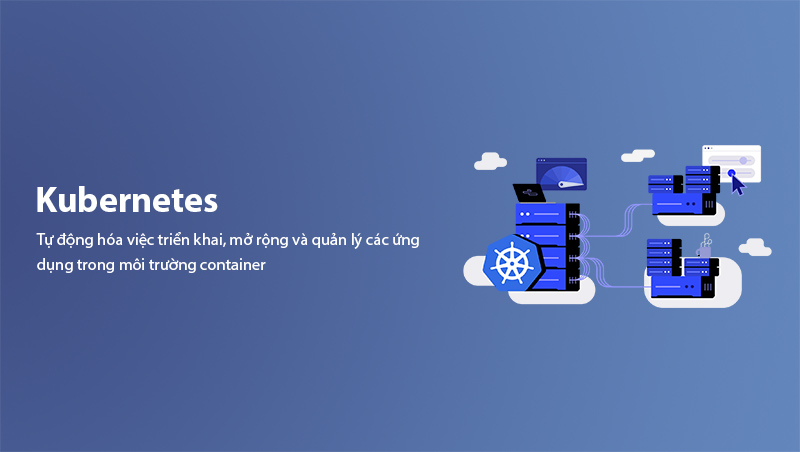
With Kubernetes, you can easily deploy microservices applications in a distributed environment without worrying about managing complex infrastructure components. The system provides a standardized environment for running applications with flexible scalability, helping development and operations teams (DevOps) optimize the software development process.
Kubernetes operates based on containers, and its main goal is to ensure applications run efficiently, are easy to manage, and handle high loads, while minimizing deployment or operational issues. Kubernetes provides a powerful set of tools to automate deployment processes, updates, load balancing, failure recovery, and resource control in cloud environments.
Kubernetes is the optimal choice for businesses looking to maximize performance and minimize risks when deploying containerized applications in production environments.
Why Use Kubernetes?
In the modern technology landscape, applications are becoming increasingly complex, especially when transitioning to microservices or deploying on cloud infrastructure. Managing these applications becomes challenging as it involves handling multiple containers running on different servers or environments. Kubernetes effectively solves this issue by enabling organizations to automate and easily manage the deployment of applications, as well as scale and maintain containers.
One of the biggest reasons for using Kubernetes is its flexible scaling and automation capabilities. Applications can be automatically scaled up or down based on resource demands, which helps reduce costs and improve operational efficiency. Moreover, Kubernetes provides load balancing, ensuring resources are evenly distributed across containers and servers, thus preventing overload and ensuring applications remain available.
Kubernetes also supports auto-recovery in the event of a container failure. When a container fails, Kubernetes automatically creates a new container to replace it, ensuring system stability without manual intervention.
Additionally, Kubernetes allows for automated updates to applications without disrupting services, making it easier to deploy patches and new features. This helps businesses maintain continuous operations without encountering downtime.
Key Features of Kubernetes
Kubernetes is not just a simple container deployment tool, but a powerful platform with many features that assist in managing and operating containerized applications. Below are the key features provided by Kubernetes:
-
Container and Application Management: Kubernetes allows you to easily deploy, manage, and monitor containers. It supports deploying applications as pods, groups of containers running on the same host and sharing resources like networking and memory.
-
Auto-Scaling: With Kubernetes, you can automatically scale your application based on load, such as the number of requests or CPU usage. This helps optimize resource usage and save costs.
-
Load Balancing: Kubernetes provides load balancing for applications, distributing incoming traffic evenly among containers. This ensures stable application performance even during traffic spikes.
-
Automatic Recovery and Restart: If a container experiences failure, Kubernetes can automatically recover by restarting the container or switching to a backup replica, ensuring uninterrupted service. This is crucial for systems that require high reliability.
-
Continuous Deployment and Updates: Kubernetes supports continuous deployment (CD) and application updates without causing service disruptions. You can deploy new versions of applications without needing to stop or restart the system, ensuring high availability.
-
Resource Management: Kubernetes allows you to manage resources (such as CPU and memory) for containers and pods, ensuring applications do not consume excessive system resources. This helps maintain optimal system performance and reduce issues caused by resource shortages.
-
Integration with Various Tools and Platforms: Kubernetes can integrate with various tools for configuration management, monitoring, and security. It supports integration with Prometheus, Grafana, Istio, and other tools to enhance management and operational efficiency.
Advantages and Disadvantages of Kubernetes
Kubernetes brings many benefits for managing containerized applications, but there are also challenges and drawbacks that organizations need to consider when deciding to use it. Below are some of the advantages and disadvantages of Kubernetes:
Advantages
-
Flexible Scaling: One of Kubernetes' greatest strengths is its ability to auto-scale applications. You can easily scale applications and resources based on actual demand, optimizing performance and costs.
-
Smart Load Balancing: Kubernetes automatically load balances traffic across containers and servers, ensuring applications are always available and stable, even during traffic surges.
-
Auto-Recovery and Self-Healing: Kubernetes can automatically detect and recover from failures when a container encounters issues, maintaining system stability without human intervention.
-
High Portability: Kubernetes can run on various platforms, from public clouds to on-premise, allowing you to easily move and deploy applications without being tied to specific infrastructure.
-
Efficient Resource Management: Kubernetes helps you manage system resources like CPU and memory efficiently, saving costs and optimizing the use of infrastructure resources.
Disadvantages
-
Complex Installation and Configuration: Kubernetes can be a complex platform to deploy and manage, especially for organizations without experience with container management tools. Initial setup can be time-consuming and requires in-depth technical knowledge.
-
High System Resource Requirements: Although Kubernetes helps manage resources efficiently, it itself requires a significant amount of resources to operate. This can be challenging for organizations with limited infrastructure or low resource environments.
-
Security Challenges: With a complex distributed system like Kubernetes, securing services and containers can be challenging. Misconfigurations or security vulnerabilities could jeopardize the entire system if not managed carefully.
-
System Maintenance and Updates: Even though Kubernetes supports automatic updates, maintaining and updating newer versions of the system can still be difficult for organizations without professional DevOps teams.
When to Use Kubernetes?
Kubernetes is a powerful tool, but it may not always be the best choice for every organization or project. Using Kubernetes brings many benefits, but also requires investment in time and resources. Below are some scenarios when you should consider using Kubernetes:
-
When your application is deployed across multiple containers: Kubernetes is ideal when you deploy applications using multiple containers and need to manage them efficiently. If your application has components that need to communicate or require auto-scaling, Kubernetes will help manage these containers easily.
-
When you need auto-scaling capabilities: If your application experiences fluctuating traffic and requires auto-scaling, Kubernetes is an excellent choice. It can automatically add or remove pods (groups of containers) based on load, maintaining consistent performance without manual intervention.
-
When you're using cloud environments: Kubernetes is ideal for public cloud environments (such as AWS, Google Cloud, Azure) and can help you deploy and manage cloud-based applications more easily. Kubernetes also supports portability between platforms, allowing you to switch between cloud providers without much hassle.
-
When minimizing disruptions and downtime is a priority: If your business has high availability requirements and cannot afford downtime, Kubernetes will help keep your applications running smoothly without failures. The auto-recovery feature ensures your system remains available.
-
When deploying microservices applications: Kubernetes is the ideal choice for deploying microservices applications, enabling efficient management, deployment, scaling, and maintenance of small, independent services. Kubernetes also supports connecting and monitoring these microservices effectively.
Guide to Managing Containers Effectively with Kubernetes
Effectively managing containers with Kubernetes requires understanding and applying the core features the system provides. Below are the steps and methods to optimize container management and deployment with Kubernetes.
Configuring and Deploying Pods
Kubernetes uses pods as the basic unit for deploying containers. A pod can contain one or more containers, all sharing resources like networking and memory. To deploy an application, you need to create a pod configuration file (usually in YAML format) to specify which containers should be deployed and how they interact with each other. For example:
apiVersion: v1
kind: Pod
metadata:
name: my-app-pod
spec:
containers:
- name: my-container
image: my-app-image
ports:
- containerPort: 80
After configuring, you can deploy this pod to Kubernetes using the command kubectl apply -f <file-name>.yaml.
Using ReplicaSets to Ensure Availability
To ensure that the required number of containers are always running in Kubernetes, you can use ReplicaSets. A ReplicaSet ensures that the number of replicas of containers in a pod always matches the value you specify. If a container fails, Kubernetes will automatically create a new replica to replace it.
apiVersion: apps/v1
kind: ReplicaSet
metadata:
name: my-app-replicaset
spec:
replicas: 3
selector:
matchLabels:
app: my-app
template:
metadata:
labels:
app: my-app
spec:
containers:
- name: my-container
image: my-app-image
Using Deployments to Automate the Update Process
Kubernetes provides Deployments to manage application deployment and updates. You can update your application without causing downtime because Kubernetes will create new pod replicas and only stop the old pods when the new replicas are ready to operate. Here's an example of configuring a deployment:
apiVersion: apps/v1
kind: Deployment
metadata:
name: my-app-deployment
spec:
replicas: 3
selector:
matchLabels:
app: my-app
template:
metadata:
labels:
app: my-app
spec:
containers:
- name: my-container
image: my-app-image:v2
Configuring Services and Load Balancing
To enable communication between containers in Kubernetes, you need to configure Services. A Service provides a fixed IP and DNS name for pods, enabling them to communicate easily with each other. Kubernetes will also automatically load balance between pods when there is traffic.
apiVersion: v1
kind: Service
metadata:
name: my-app-service
spec:
selector:
app: my-app
ports:
- protocol: TCP
port: 80
targetPort: 80
type: ClusterIP
Monitoring and Security
Kubernetes provides tools like Prometheus and Grafana to monitor the activity of containers and system resources. This helps you track performance, application status, and detect issues early. Additionally, securing containers and applications in Kubernetes can be done through RBAC (Role-Based Access Control) and Network Policies, which help control access and communication between containers.
Key Kubernetes Concepts You Need to Know
Kubernetes has a variety of concepts and terminology that you need to understand to use it effectively. Below are some basic concepts that you should be familiar with when working with Kubernetes:
Pod
A Pod is the basic unit in Kubernetes. It is a group of containers that share networking and storage resources. Containers in the same pod typically work together and share state. For example, if you are deploying a web application, a pod might contain one container serving the frontend and another container running the database.
Deployment
A Deployment is an object in Kubernetes that helps manage the deployment and update process of applications. A Deployment allows you to easily control the number of running pods and automatically manage updates, ensuring that the new version of the application is deployed without causing downtime.
Service
A Service in Kubernetes allows pods to communicate with each other and with the outside world in a stable manner. A service provides a fixed IP and DNS name for pods within the Kubernetes cluster, allowing users or other pods to access the application without knowing the specific pod IP addresses.
ReplicaSet
A ReplicaSet ensures that a specific number of replicas of pods are running. If a pod fails and is stopped, the ReplicaSet will automatically create a new pod to replace it, ensuring the availability of the application.
StatefulSet
A StatefulSet is similar to a ReplicaSet but with some special features, such as ensuring deployment order and maintaining persistent state between pods. This is especially useful when deploying applications that require persistent storage, such as databases.
Namespace
A Namespace helps partition resources within Kubernetes into different namespaces, allowing you to manage and separate environments such as development, testing, and production within the same Kubernetes cluster.
ConfigMap and Secret
ConfigMap and Secret are objects in Kubernetes used to store configuration and sensitive information (like passwords or tokens). This helps protect sensitive information and manage configurations flexibly without having to recreate containers.
Ingress
Ingress provides a way to manage access to services within Kubernetes from the outside via HTTP and HTTPS. Ingress helps configure routing rules to direct traffic to the appropriate pods.
Volume
A Volume is an important concept in Kubernetes when working with persistent data. Volumes allow data to exist outside the scope of a pod and can be shared between containers in a pod or across different pods.
Differences Between Kubernetes and Docker
Although both Kubernetes and Docker are related to managing and deploying containers, they perform different tasks in the application development process and have complementary roles. Here are the basic differences between Kubernetes and Docker:
| Concept | Kubernetes | Docker |
|---|---|---|
| Main Purpose | Manage and orchestrate containers across multiple servers in a distributed environment. | Package and run applications in containers on a single server. |
| Architecture | Manage containers across multiple nodes (servers) in a cluster. | Manage containers on a single server. |
| Scalability | Supports automatic scaling, load balancing, and container recovery. | Does not support automatic scaling or orchestration across multiple servers. |
| Container Management | Manages containers in a distributed system with automation capabilities. | Manages containers on a single server without orchestration beyond that. |
| Requirements | Requires components like master node, worker nodes, pods, and deployments. | Requires Docker Engine to create and manage containers. |
Conclusion
Kubernetes is a powerful tool for managing and orchestrating containers, enabling organizations to deploy and operate complex applications with multiple containers efficiently. Although Kubernetes requires some in-depth knowledge to deploy and operate, it offers numerous benefits, such as automatic scaling, maintaining application availability, and self-healing capabilities when failures occur.
If your application is large-scale and requires flexible scaling, high availability, or deployment across multiple environments, Kubernetes is an ideal solution. This system is especially useful when using a microservices architecture and needing to manage distributed containers.
While Docker and Kubernetes have distinct differences in purpose and scope, they are often used together in cloud environments and containerized applications. Docker helps package and deploy applications in containers, while Kubernetes orchestrates and manages these containers in a distributed environment.
In conclusion, Kubernetes is not just a container orchestration tool but also a necessary platform for deploying modern applications, optimizing the application development and operational processes. If you're looking for a tool to enhance application management and deployment, Kubernetes is certainly a choice worth considering.
Latest Posts

Lesson 26. How to Use break, continue, and return in Java | Learn Java Basics
A guide on how to use break, continue, and return statements in Java to control loops and program execution flow effectively.

Lesson 25. The do-while Loop in Java | Learn Basic Java
A detailed guide on the do-while loop in Java, including syntax, usage, examples, and comparison with the while loop.

Lesson 24. How to Convert Decimal to Binary in Java | Learn Basic Java
A guide on how to convert numbers from the decimal system to the binary system in Java using different methods, with illustrative examples.

Lesson 23. How to Use the While Loop in Java | Learn Java Basics
Learn how to use the while loop in Java with syntax, real-world examples, and practical applications in Java programming.
Related Posts

What is .htaccess? Guide to Editing and Configuring .htaccess
Learn about the .htaccess file, its functions, and how to edit and configure .htaccess to optimize security, SEO, and website performance.

What is DNS? The Mechanism of Domain Name Resolution System
Learn about DNS, the mechanism of the domain name resolution system, and the important role of DNS in maintaining website operations.

What is a Dedicated Server? A Guide to Choosing the Right Dedicated Server
Learn about Dedicated Servers, the benefits of using a dedicated server, and how to choose the right one for your needs.
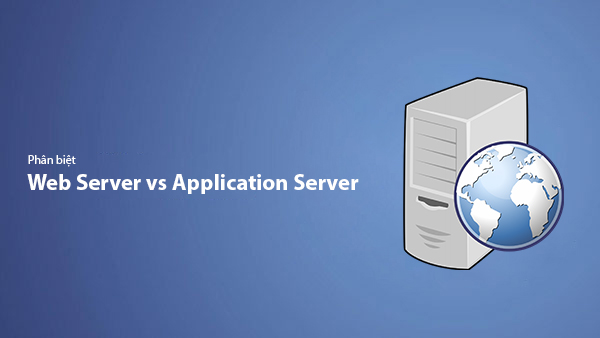
Difference Between Web Server and Application Server
Learn the difference between Web Server and Application Server – two essential servers in web technology systems. Explore their structure, functions, how they work, and when to use each type of server.

