What Are Cookies? Their Functions and How They Work
- Published on

What Are Cookies?
Cookies are small text files created by websites and stored on the user's device through the browser. The main purpose of cookies is to store information to help the website recognize users on subsequent visits or maintain the current session state. This can include information such as language preferences, shopping cart contents, or browsing history.

To simplify, when you visit a website, the browser sends and receives cookies to remember previous interactions, creating a more personalized experience for the user.
A typical example is when you log into a website and select the “Remember me” option. At this point, cookies store your login information so you don't need to enter it again on the next visit.
Cookies play an important role in optimizing the user experience, helping websites operate smoothly and more intelligently. However, the use of cookies must comply with security and privacy regulations, such as GDPR in Europe or CCPA in California.
Functions of Cookies
Cookies are not just a tool for storing data, but also play a key role in enhancing the website’s performance. Here are some of the prominent functions of cookies in web development:
Personalizing User Experience
Cookies help websites remember users' preferences and behaviors, thereby displaying more relevant content. Some typical applications include:
- Product suggestions based on shopping history.
- Automatically displaying language and currency preferences based on the user's location.
Maintaining Session State
Cookies help maintain user login status on websites. This is especially important for platforms such as e-commerce sites, social networks, or online banking applications.
For example: When you log into an online store, cookies will remember the session so you don’t have to log in again when moving between pages.
Managing Shopping Cart and Transactions
In e-commerce, cookies help store users' shopping cart information, even if they temporarily leave the website. This enhances the online shopping experience and reduces cart abandonment rates.
Tracking User Behavior
Cookies are used by analytics tools like Google Analytics to:
- Track traffic and user behavior on the website.
- Assess the effectiveness of marketing and advertising campaigns.
Supporting Personalized Advertising
Third-party cookies help display ads based on users' browsing habits and preferences. This helps optimize advertising campaigns and increase conversion rates.
Cookies provide significant value in personalizing and improving the user experience. However, to use cookies effectively, developers must ensure that the information collected complies with privacy regulations like GDPR or CCPA.
Common Types of Cookies
There are many different types of cookies, each designed for specific purposes in managing and optimizing website operations. Below are the most common types of cookies you need to know:
Session Cookies
Session cookies only exist while the user is visiting the website and are automatically deleted when the session ends (when the browser is closed). These cookies are typically used to:
- Maintain login status throughout the session.
- Store temporary preferences, such as items in the shopping cart or information entered into forms.
Persistent Cookies
Unlike session cookies, persistent cookies are not deleted when the user closes the browser. They are stored on the user’s device for a specific period (defined by the developer). Persistent cookies are typically used to:
- Store login information when the "Remember me" option is selected.
- Remember personal settings and preferences, such as language or website layout.
Third-Party Cookies
These cookies are created by websites or services other than the site the user is visiting. They are often used by third parties, such as advertising networks or analytics tools, to:
- Track user behavior across multiple websites.
- Provide personalized ads based on browsing habits.
Secure and HttpOnly Cookies
- Secure Cookies: Only transmitted over secure connections (HTTPS), helping protect data from man-in-the-middle attacks.
- HttpOnly Cookies: Designed to prevent JavaScript from accessing them, thereby protecting user data from Cross-Site Scripting (XSS) attacks.
Understanding and correctly using different types of cookies not only enhances the user experience but also ensures security and compliance with security standards.
How Cookies Work
Cookies operate based on a data exchange process between the browser and the server, allowing websites to store and retrieve information on the user's device. Here’s how cookies perform their tasks:
Creating and Storing Cookies
When a user visits a website:
- The server sends cookie information along with an HTTP response to the user's browser.
- The browser stores the cookies as text files on the user's device, including information such as the cookie name, value, expiration time, and other attributes.
For example, when you select the "Remember me" option on a website, this information is stored as cookies for future visits.
Sending Cookies to the Server
Each time the user revisits the website:
- The browser automatically sends the cookies with the HTTP request to the server.
- The server uses this information to identify the user and provide personalized content (such as account details, shopping cart, or language preferences).
Security Attributes of Cookies
Cookies can be secured using attributes such as:
- Secure: Only allows cookies to be transmitted over secure HTTPS connections.
- HttpOnly: Prevents client-side scripts (such as JavaScript) from accessing them, reducing the risk of XSS attacks.
The operation of cookies not only helps websites run efficiently but also forms the basis for many essential features such as session management, content personalization, and data analytics.
Advantages and Disadvantages of Cookies
Cookies bring many significant benefits in optimizing websites, but they also have some drawbacks. Below is a detailed analysis:
Advantages of Cookies
-
Enhance User Experience:
Cookies store information about preferences, helping to personalize content and minimize repetitive actions such as logging in or resetting settings. -
Effective Session Management:
Cookies ensure continuity when users navigate between pages on the same website. -
Support Data Analytics:
Tools like Google Analytics use cookies to collect data about user behavior, helping developers improve website performance. -
Reduce Server Load:
By storing some data temporarily on the browser, cookies reduce the number of requests to the server, improving page load speed. -
Support Effective Advertising:
Third-party cookies help advertising platforms display content based on users' preferences, increasing conversion rates.
Disadvantages of Cookies
-
Security Risks:
Cookies can be stolen through attacks such as Cross-Site Scripting (XSS) or Man-in-the-Middle (MITM), exposing users' sensitive information. -
Privacy Concerns:
Some users are concerned about cookies collecting and storing personal data without explicit consent. This is why regulations like GDPR and CCPA exist to protect privacy. -
Easily Blocked or Deleted:
Many browsers today allow users to easily block or delete cookies, which can disrupt some website features. -
Limited Storage Capacity:
Cookies have size limits (up to 4KB), which means they cannot store complex data.
Effective Cookie Management Guide
Managing cookies effectively not only optimizes the user experience but also ensures compliance with privacy regulations. Here are methods and tools for managing cookies:
Displaying Cookie Consent Notifications
Websites need to provide clear notifications for users to agree before storing cookies on their devices. This is particularly important to comply with regulations like GDPR or CCPA. The notification should include:
- Types of cookies used (necessary, functional, analytics, advertising).
- The purpose of data storage.
- Options to accept or reject each type of cookie.
Using Cookie Management Tools
Today, there are several tools to help manage cookies effectively, such as:
- Cookiebot: Automatically scans and categorizes cookies, providing a legally compliant interface.
- OneTrust: A comprehensive solution for managing privacy, including cookies.
- Google Tag Manager: Allows control and monitoring of third-party cookies on the website.
Setting Appropriate Expiration Time
Set appropriate expiration times for cookies based on their intended use. For example:
- Session cookies: Automatically expire when the user closes the browser.
- Persistent cookies: Should only persist for the necessary period (from a few weeks to a few months).
Securing Cookies
- Use Secure Attribute: Only allows cookies to be transmitted over HTTPS connections to prevent Man-in-the-Middle (MITM) attacks.
- Enable HttpOnly: Prevents JavaScript from accessing cookies, reducing the risk of Cross-Site Scripting (XSS) attacks.
- SameSite Attribute: Only allows cookies to function within the same domain, preventing Cross-Site Request Forgery (CSRF) attacks.
Providing User Management Options
Allow users to easily control cookies through:
- A settings panel on the website (Cookie Settings).
- Instructions on how to delete or block cookies in the browser.
Managing cookies not only provides transparency and trust for users but also helps businesses avoid legal violations.
How to Delete Cookies
Regularly deleting cookies helps users protect their privacy and improve browser performance. Here’s how to delete cookies on popular browsers:
Google Chrome
- Open Google Chrome and click on the three dots icon in the top-right corner.
- Select Settings.
- Scroll down and choose Privacy and Security.
- Select Clear browsing data.
- Choose Cookies and other site data.
- Click Clear Data.
Mozilla Firefox
- Open Firefox and click on the three horizontal lines icon in the top-right corner.
- Select Settings.
- Choose Privacy & Security.
- Scroll down to the Cookies and Site Data section and click Clear Data.
- Select Cookies and click Clear.
Safari (on Mac)
- Open Safari and select Safari in the top-left corner.
- Choose Preferences.
- Go to the Privacy tab.
- Click Manage Website Data.
- Select Remove All to delete all cookies.
Microsoft Edge
- Open Microsoft Edge and click on the three dots icon in the top-right corner.
- Select Settings.
- Choose Privacy, Search, and Services.
- Scroll down and click Choose what to clear.
- Select Cookies and other site data, then click Clear now.
Deleting cookies helps protect personal data and resolve some performance issues in the browser. However, this may erase login information and site preferences, so users should consider this before performing the action.
Conclusion
Cookies are an essential part of optimizing and personalizing the user experience on websites. With the ability to remember information and maintain session states, cookies help websites operate more efficiently, from maintaining logins to delivering content tailored to users’ preferences.
However, the use of cookies also comes with security and privacy concerns. Therefore, web developers need to apply effective cookie management measures to protect user data and comply with security regulations such as GDPR and CCPA. Displaying cookie consent notifications, providing options for users, and securing cookies are important steps in building trust and protecting users’ rights.
Additionally, periodically deleting and effectively managing cookies is essential to keep the browser running smoothly and protect user privacy.
We hope this article has provided you with an overview of cookies, how they work, their functions, and effective measures to manage and protect them.
Comments
0 Comment(s)
Loading...
Latest Posts

Lesson 26. How to Use break, continue, and return in Java | Learn Java Basics
A guide on how to use break, continue, and return statements in Java to control loops and program execution flow effectively.

Lesson 25. The do-while Loop in Java | Learn Basic Java
A detailed guide on the do-while loop in Java, including syntax, usage, examples, and comparison with the while loop.

Lesson 24. How to Convert Decimal to Binary in Java | Learn Basic Java
A guide on how to convert numbers from the decimal system to the binary system in Java using different methods, with illustrative examples.

Lesson 23. How to Use the While Loop in Java | Learn Java Basics
Learn how to use the while loop in Java with syntax, real-world examples, and practical applications in Java programming.
Related Posts

What is REST API? Complete A-Z Knowledge About REST API
REST API is one of the essential concepts that every backend developer needs to fully understand. This article provides comprehensive knowledge about REST API, including its definition, principles of operation, and how to build a standard RESTful API.

What is HATEOAS? How to Build APIs Using HATEOAS
Learn about HATEOAS, an important concept in API development, and how to build APIs using HATEOAS to improve interactivity and scalability.
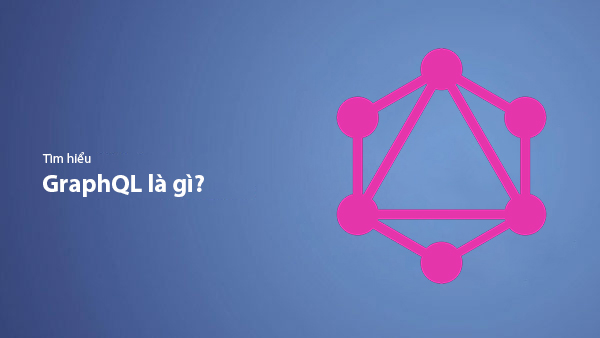
What Is GraphQL? The Advantages of GraphQL Over REST API
Explore GraphQL, a modern API technology, and why it outperforms REST API in many web development scenarios.

What is XSS? Signs of Detection and Effective Prevention Methods
Learn about XSS, signs of detection, and effective prevention methods for XSS attacks in websites.

