Google Cloud Cost Optimization – Tips to Increase Efficiency
- Published on

- Why Should You Optimize Costs on Google Cloud?
- How to Optimize Costs on Google Cloud
- Explore Billing and Cost Management Tools
- Pay Only for Resources You Need
- Benefits of Implementing These Practices
- Optimizing Costs and Performance for Cloud Storage
- Choose the Right Storage Classes
- Set Up Lifecycle Policies
- Apply Deduplication
- Benefits of Optimizing Cloud Storage
- Adjusting Your Data Warehouse
- Implement Access Controls
- Use Partitioning and Clustering
- Monitor Streaming Inserts
- Use Flex Slots
- Benefits of Adjusting Your Data Warehouse
- Filtering Network Traffic
- Optimize Network Service Tiers
- Limit Egress Traffic
- Utilize Cloud CDN
- Benefits of Efficient Network Traffic Management
- Conclusion
Why Should You Optimize Costs on Google Cloud?
Optimizing costs on Google Cloud Platform (GCP) is a top priority for businesses as cloud computing becomes increasingly prevalent. With its pay-as-you-go model and flexible scalability, Google Cloud helps businesses reduce upfront infrastructure investments. However, without proper resource management, operational costs can quickly escalate, leading to waste and budget overruns.

Here are some key reasons why cost optimization is essential:
- Better Budget Control: Businesses need to monitor consumption costs for services like Compute Engine, Cloud Storage, and BigQuery to adjust financial plans and prevent overspending.
- Improved Operational Efficiency: Cost optimization not only reduces expenses but also enhances the efficient use of resources, boosting the productivity of applications and services.
- Competitive Advantage: In a competitive business environment, leveraging Google Cloud more effectively than competitors can be a significant edge.
- Compliance with Internal Policies: Many organizations must ensure cloud infrastructure spending aligns with internal cost-control policies.
Cost optimization is not just a financial strategy; it is a way to fully leverage the value of the Google Cloud platform. Keep reading to discover effective methods and tools to optimize GCP costs.
How to Optimize Costs on Google Cloud
Optimizing costs on Google Cloud Platform (GCP) is about more than just cutting expenses—it’s about maximizing the value of your resources. Combining Google Cloud's cost management tools with smart operational strategies can help you achieve this. Here are some recommended practices for effective cost optimization.
Explore Billing and Cost Management Tools
Google Cloud offers powerful tools to monitor, analyze, and manage costs effectively:
- Cloud Billing Reports: Track costs by project, service, or region in real time. Identify high-cost services or resources and adjust accordingly.
- Budgets and Alerts: Set budgets for individual projects or services, and receive alerts when spending reaches predefined thresholds.
- Billing Export to BigQuery: Export billing data to BigQuery for deeper analysis, such as spending trends, service cost distribution, or forecasting future budgets.
- Recommender Tool: Provides cost-saving recommendations based on actual usage, such as resizing VM instances or reducing unused storage.
Pay Only for Resources You Need
A fundamental principle of cost optimization is to ensure you only pay for resources actively in use. This requires regular checks and efficient management of resources on Google Cloud.
Identify Unused VMs and Disks
Virtual Machines (VMs) and attached disks often contribute to significant costs. VMs left running without use or unattached disks still incur charges. Use the Cloud Console or Recommender Tool to identify and remove unnecessary resources.
Schedule Automatic Start and Stop for VMs
For VMs only required during specific timeframes, set up Cloud Scheduler or Managed Instance Groups to automatically start and stop them. This is especially effective for applications used only during business hours, significantly reducing costs.
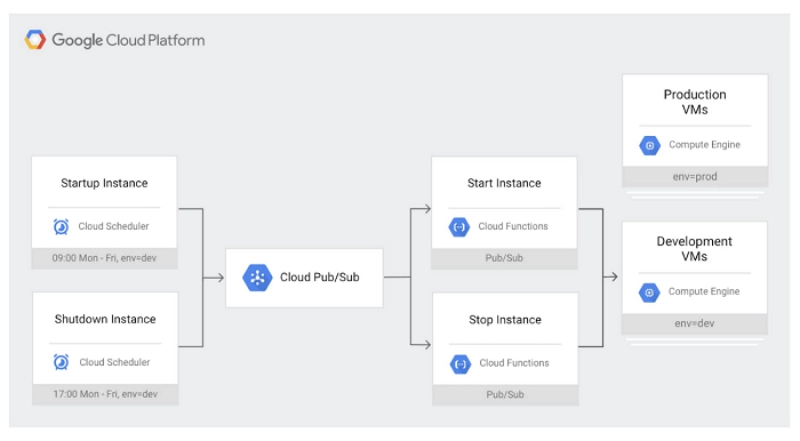
Rightsize VM Instances
Rightsizing Recommendations is a powerful tool to adjust VM configurations based on actual usage. For example, if a VM uses less than 50% of its CPU or memory, you can resize it to save costs without compromising performance.
Leverage Preemptible VMs
Preemptible VMs are up to 80% cheaper than regular VMs and are ideal for tasks like data processing, testing, or jobs that don’t require continuous uptime. They offer a cost-effective solution without significantly impacting operations.
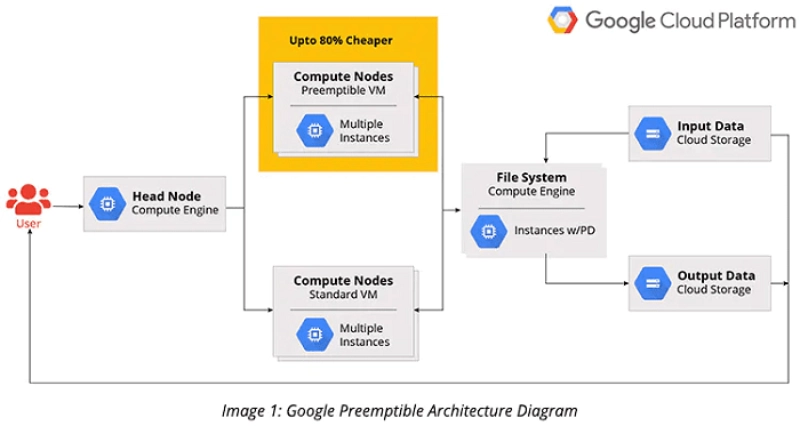
Benefits of Implementing These Practices
By using these tools and strategies, you can reduce costs while ensuring resources are utilized efficiently. This dual benefit allows you to save money while improving overall system performance.
Optimizing Costs and Performance for Cloud Storage
Cloud Storage is one of the most widely used services on Google Cloud, but unmanaged usage can lead to high costs. Optimizing storage costs not only saves money but also improves performance for data retrieval. Here are some effective methods to manage and optimize storage costs:
Choose the Right Storage Classes
Google Cloud Storage offers multiple Storage Classes tailored to different storage and access needs. Selecting the right class can result in significant cost savings:
- Standard Storage: Ideal for data accessed frequently, such as application content or user files.
- Nearline Storage: Suitable for infrequent access (about once per month), like periodic backups.
- Coldline Storage: Designed for rarely accessed data (about once per year) that still needs durability and security.
- Archive Storage: The most cost-effective option for long-term, rarely accessed data, such as archival records.
Tip: Use tools like Storage Insights to analyze your data and recommend the most appropriate storage class.
Set Up Lifecycle Policies
Lifecycle policies automate data management by transitioning unnecessary files to lower-cost storage classes or deleting them after a specified time. Examples include:
- Moving files not accessed in 30 days from Standard Storage to Nearline Storage.
- Automatically deleting data older than one year to reduce unnecessary storage costs.
Apply Deduplication
Deduplication (removing duplicate data) is an effective method to lower storage costs. Use tools like Dataflow or Cloud Composer to detect and eliminate redundant files in your system.
Benefits of Optimizing Cloud Storage
- Cost Savings: Minimize costs by eliminating unnecessary storage or moving data to lower-cost classes.
- Improved Performance: Access critical data faster with better data organization.
- Increased Automation: Lifecycle policies and deduplication save time on manual data management.
Adjusting Your Data Warehouse
Managing large datasets on Google Cloud services like BigQuery can lead to escalating costs if not handled efficiently. Adjusting your data warehouse setup can reduce costs and improve query performance. Here’s how:
Implement Access Controls
Access control ensures only authorized users can query data:
- Use IAM (Identity and Access Management): Assign specific roles and permissions to individuals or groups to prevent unnecessary queries or resource usage.
- Limit Project-Level Access: Grant access at the project or dataset level to restrict resource usage.
Use Partitioning and Clustering
BigQuery supports partitioning and clustering to optimize query performance and reduce costs:
- Partitioning by Date: Store data based on specific dates to query only the needed data instead of the entire dataset.
- Clustering: Organize data by common fields to speed up queries and reduce processing costs.
Monitor Streaming Inserts
Streaming Inserts allow real-time data ingestion into BigQuery but are more expensive than batch ingestion. To save costs:
- Limit the use of Streaming Inserts unless absolutely necessary.
- Use tools like Dataflow to batch and process data before ingestion.
Use Flex Slots
BigQuery’s Flex Slots are ideal for businesses needing significant processing resources but aiming to optimize costs. Flex Slots let you:
- Purchase processing power on an hourly basis instead of long-term commitments.
- Allocate resources flexibly based on real-time needs.

Benefits of Adjusting Your Data Warehouse
- Lower Query Costs: Optimize queries with partitioning and clustering.
- Faster Analysis: Speed up access to critical data and reduce processing time.
- Better Control: Limit unnecessary access and reduce the risk of cost overruns.
Filtering Network Traffic
Network costs are another significant factor to optimize on Google Cloud. Data transfer between services or across regions can increase operational expenses. Here are ways to minimize network-related costs:
Optimize Network Service Tiers
Google Cloud offers different network service tiers to suit various needs. Choosing the right tier can save significant costs:
- Premium Tier: Utilizes Google’s global network, ensuring high speed and reliability. Best for applications requiring top-tier performance.
- Standard Tier: Reduces costs by using ISP networks, suitable for applications that don’t need high-speed, global connectivity.

Limit Egress Traffic
Egress traffic refers to data leaving Google Cloud for external services or networks. Optimize this by:
- Using Services Within the Same Region: Ensure your services and data reside in the same region to reduce data transfer costs.
- Leveraging Cloud Interconnect or VPN: Connect directly to Google Cloud via Cloud Interconnect or VPN to lower egress costs compared to public networks.
Utilize Cloud CDN
For applications delivering static content (e.g., images, videos, or downloadable files), use Cloud CDN to store content closer to users. This helps:
- Reduce Egress Costs: Serve static content from CDN servers instead of querying the original database.
- Improve Performance: Accelerate page load times and reduce latency for end users.
Benefits of Efficient Network Traffic Management
- Lower Network Costs: Minimize data transfer costs between services and regions.
- Improved Performance: Enhance user access speed with CDN and appropriate network tiers.
- Efficient Data Management: Reduce unnecessary traffic and associated costs.
Conclusion
Optimizing costs on Google Cloud Platform (GCP) not only helps businesses save on expenses but also enhances operational performance and increases the value of cloud resources. By applying resource management strategies like adjusting VMs, using appropriate storage classes, or filtering network traffic, businesses can maximize their return on investment in the cloud.
Utilizing tools like Cloud Billing Reports, Recommender Tool, and strategies like lifecycle policies or data clustering not only automates processes but also minimizes resource waste. These strategies are crucial in today’s digital transformation era, where organizations seek to unlock the full potential of cloud technology.
Start reviewing your Google Cloud setup today and implement cost-saving measures to ensure you’re only paying for resources that deliver real value. With efficient management, Google Cloud can become not just a cost-effective platform but a driver for sustainable business growth.
Latest Posts

Lesson 26. How to Use break, continue, and return in Java | Learn Java Basics
A guide on how to use break, continue, and return statements in Java to control loops and program execution flow effectively.

Lesson 25. The do-while Loop in Java | Learn Basic Java
A detailed guide on the do-while loop in Java, including syntax, usage, examples, and comparison with the while loop.

Lesson 24. How to Convert Decimal to Binary in Java | Learn Basic Java
A guide on how to convert numbers from the decimal system to the binary system in Java using different methods, with illustrative examples.

Lesson 23. How to Use the While Loop in Java | Learn Java Basics
Learn how to use the while loop in Java with syntax, real-world examples, and practical applications in Java programming.
Related Posts

What is REST API? Complete A-Z Knowledge About REST API
REST API is one of the essential concepts that every backend developer needs to fully understand. This article provides comprehensive knowledge about REST API, including its definition, principles of operation, and how to build a standard RESTful API.

What is HATEOAS? How to Build APIs Using HATEOAS
Learn about HATEOAS, an important concept in API development, and how to build APIs using HATEOAS to improve interactivity and scalability.
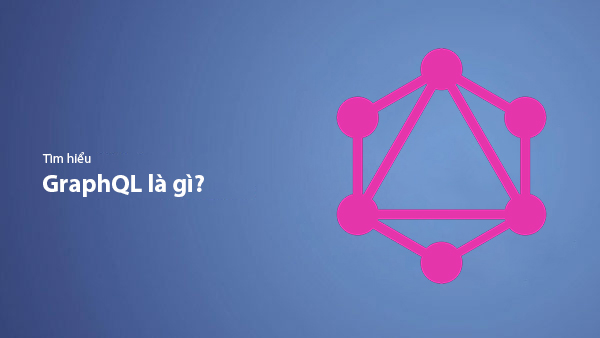
What Is GraphQL? The Advantages of GraphQL Over REST API
Explore GraphQL, a modern API technology, and why it outperforms REST API in many web development scenarios.

What is XSS? Signs of Detection and Effective Prevention Methods
Learn about XSS, signs of detection, and effective prevention methods for XSS attacks in websites.

