What is a URL? A Guide to Optimizing SEO-Friendly URLs for 2025
- Published on

- What is a URL?
- The Role of URLs in SEO
- Structure of a URL
- Scheme (Protocol)
- Authority (Domain and Subdomain)
- Path
- Query and Parameters
- Types of URLs: Static and Dynamic
- Static URLs
- Dynamic URLs
- Why Are URLs Important in SEO?
- Enhancing User Experience
- Helping Search Engines Understand Content
- Increase Keyword Ranking Opportunities
- Easier to Share and Build Links
- Increase Click-Through Rate (CTR)
- Criteria for an SEO-Friendly URL
- Criterion 1: Concise and Memorable
- Criterion 2: Contain Main Keywords
- Criterion 3: No Special Characters or Redundant Information
- Criterion 4: Use Hyphens Instead of Spaces
- Criterion 5: Use Lowercase
- Criterion 6: Avoid Using Numbers or Dates
- Guide to Optimizing SEO-Friendly URLs
- Optimize the Slug
- Optimize Other URL Components
- Additional Tips for URL Optimization
- Common Mistakes in URL Optimization and How to Fix Them
- URLs That Are Too Long or Too Short
- Using Unfriendly Characters
- Duplicate Content Due to URL Parameters
- Inconsistent Lowercase and Uppercase Usage
- Keyword Repetition
- Using Dates in URLs
- Not Using HTTPS
- URLs and Best Practices in SEO
- Choosing an Optimal Domain
- Managing Subdomains and Subdirectories
- URLs in Internal Linking Strategy
- Easy Sharing and Promotion
- Tools to Check and Optimize URLs
- Google Search Console
- Ahrefs
- Screaming Frog SEO Spider
- Yoast SEO
- Rank Math
- SEMrush
- Moz Pro
- TinyURL and Bitly
- Conclusion
What is a URL?
URL (Uniform Resource Locator) is the unique identifier of a webpage or resource on the Internet, allowing users and search engines to accurately access the desired content. Think of a URL as your "home address," providing clear directions to where you reside. Similarly, a URL serves to locate and identify the content of a website in the online space.
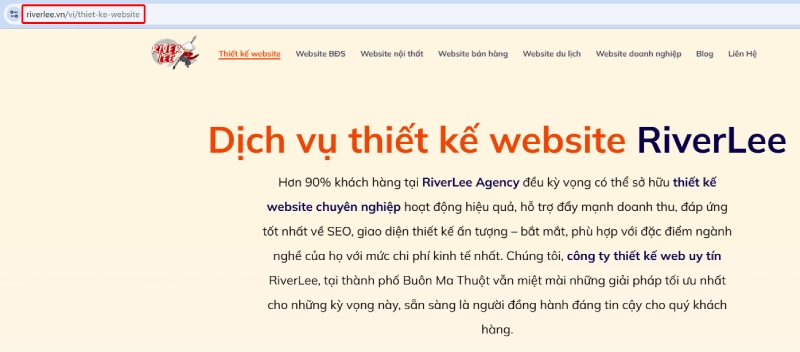
The Role of URLs in SEO
Role 1: Accurately Locating Content
An optimized URL not only helps search engines recognize the content but also easily guides users to the exact destination they need. For example:
Short, SEO-friendly URL: This URL accurately describes the content about "SEO On-Page," helping both users and Google understand the page's purpose.
https://riverlee.vn/on-page-la-gi/
Role 2: Enhancing User Experience
Simple, readable URLs that include the main keyword make users feel more confident about clicking. Compare:
- SEO-friendly URL:
https://example.com/huong-dan-url/ - Non-SEO-friendly URL:
https://example.com/page?id=123&user=abc
Role 3: Boosting SEO Rankings
A URL containing main keywords is one of the critical factors Google uses to evaluate a webpage's relevance to search queries. For instance, a website about "SEO services" should have a URL like: https://riverlee.vn/dich-vu-seo/.
In the next section, we will dive into the structure of a URL, including its main components and how to optimize each part for maximum SEO effectiveness.
Structure of a URL
To understand how to optimize URLs, you first need to grasp the basic structure of a URL. A standard URL consists of the following components:
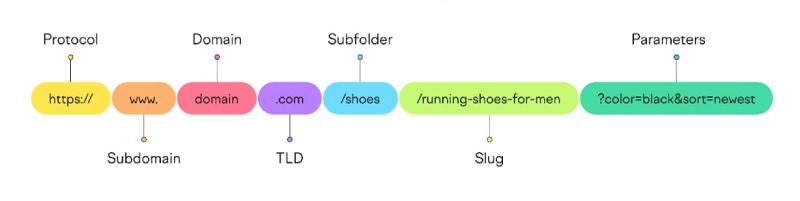
Scheme (Protocol)
The scheme is the first part of a URL, indicating the communication method between the browser and the server. The most common types are:
- HTTP (Hypertext Transfer Protocol): A standard protocol that does not encrypt data.
- HTTPS (Hypertext Transfer Protocol Secure): A secure protocol that encrypts data to protect users from online threats.
Comparison between HTTP and HTTPS:
- HTTP is insecure, vulnerable to attacks, and displays a "Not Secure" warning in browsers.
- HTTPS uses SSL (Secure Socket Layer), displays a padlock icon, and increases trustworthiness while improving rankings on Google.
Authority (Domain and Subdomain)
Authority identifies the owner of the URL and consists of the following main components:
- Domain: The main part of the URL that identifies the brand or primary content of the website. For example,
riverlee.vnis the domain of RiverLee. - Subdomain: An extension of the domain, often used to classify content, such as
blog.example.com. However, avoid using subdomains unnecessarily as they can dilute the SEO strength of the main domain. - Top-Level Domain - TLD: The extension following the domain, such as
.com,.vn,.org..comis generally preferred for its popularity and reliability, while extensions like.bizor.infomay be viewed as spammy.

Tip: If targeting a specific market, consider using a country-specific TLD like
.vnfor Vietnam or.ukfor the United Kingdom.
Path
The path is the extension following the domain, indicating the location of a specific resource or content. For example:
- URL:
https://riverlee.vn/seo/on-page-la-gi/ - Path:
/seo/on-page-la-gi/
An optimized path should:
- Concisely describe the page's content.
- Include the main keyword to help Google better understand the topic.
- Avoid special characters or unnecessary numbers.
Query and Parameters
Queries typically start with a question mark ? and are used to pass data to the server, such as:
https://example.com/search?query=seo&category=blog
- Query: The string after the
?containing search parameters. - Parameters: Key-value pairs like
query=seo.
Note: Queries and parameters commonly appear in dynamic URLs, but they are not SEO-friendly. Whenever possible, optimize them into static URLs.
Types of URLs: Static and Dynamic
Static URLs
Static URLs are fixed paths that do not change and do not contain parameters. They are the most SEO-friendly URLs. For example:
https://riverlee.vn/dao-tao-seo/
Advantages of Static URLs:
- Easy to read and remember.
- Increased click-through rates in search results.
- Better for SEO as Google can easily understand the content.
Dynamic URLs
Dynamic URLs are automatically generated by the server and often include special characters like ?, &, or =. For example:
https://example.com/page?id=123&sort=asc
Disadvantages of Dynamic URLs:
- Difficult for users and search engines to understand.
- Can lead to duplicate content issues.
Tip: If your site uses dynamic URLs, optimize them by adding a canonical tag or converting them into static URLs.
In the next section, we will explore why URLs play a crucial role in SEO and what factors you need to consider to improve your website's rankings.
Why Are URLs Important in SEO?
An optimized URL is not only a "location" for website content but also has a direct impact on SEO performance. Here are the key reasons why URLs are essential for your SEO strategy:
Enhancing User Experience
Users often prioritize URLs that are easy to read and clearly describe the page's content. A clear URL not only tells users where they're heading but also builds trust.
Examples:
- SEO-friendly URL:
https://riverlee.vn/huong-dan-seo-onpage/ - Non-SEO-friendly URL:
https://riverlee.vn/page?id=123§ion=onpage
Why does this matter?
- Users can easily remember and share SEO-friendly URLs.
- URLs that accurately describe content attract higher click-through rates in search results.
Learn more: If you want to improve the overall user experience, check out What is SEO On-Page? for tips on optimizing every on-page element.
Helping Search Engines Understand Content
URLs are one of the factors that help Google and other search engines identify page content. Including the main keyword in your URL allows Google to easily associate the page with relevant search queries, which can boost your rankings.
Example: If you're writing about "optimizing title tags," use a URL like:
https://riverlee.vn/seo/toi-uu-title-tag/
This URL is concise, includes the main keyword "title tag," and improves SEO rankings.
Increase Keyword Ranking Opportunities
A URL containing main keywords not only helps search engines identify the content but also increases the chances of ranking for related keywords. However, avoid "keyword stuffing" in URLs, as it can lead to poor user experience or be flagged as spam.

Tip: Focus on 1-2 primary keywords in the URL, such as:
https://riverlee.vn/khoa-hoc-seo-tong-the/
Easier to Share and Build Links
A concise and clear URL is easier to copy and share on social media, forums, or email. Long URLs with special characters or complex parameters tend to discourage users and are less likely to be shared.
Example of a shareable URL:
https://riverlee.vn/tim-hieu-url-la-gi/
Fact: An SEO-friendly URL is also easier to use as an Anchor Text in other articles, contributing to an effective internal linking strategy.
Increase Click-Through Rate (CTR)
In search results (SERPs), the URL typically appears right below the title of the article. A clear URL containing keywords highlights the content and boosts click-through rates. This not only increases traffic but also signals Google about the quality of the page.
In the next section, we’ll explore the key criteria for creating an SEO-friendly URL to help you optimize your website efficiently.
Criteria for an SEO-Friendly URL
An SEO-friendly URL not only improves rankings on search engines but also enhances user experience. Here are the essential criteria to keep in mind when creating URLs:
Criterion 1: Concise and Memorable
URLs should be simplified without any unnecessary information. This makes them easier to remember and share, while also preventing them from being truncated in search results (SERPs).
Examples:
- Good:
https://riverlee.vn/huong-dan-seo/ - Bad:
https://riverlee.vn/huong-dan-toi-uu-seo-chi-tiet-danh-cho-nguoi-moi-bat-dau/
Criterion 2: Contain Main Keywords
Including main keywords in your URL helps Google understand the content of the page. Keywords also make URLs stand out in SERPs, increasing click-through rates (CTR).
Tip: Place the keyword closer to the beginning of the URL and avoid stuffing multiple keywords.

Criterion 3: No Special Characters or Redundant Information
Characters such as ?, %, &, =, or spaces (%20) are not only unpleasant for users but also make URLs harder to read and less SEO-friendly. Remove these characters when optimizing your URLs.
Examples:
- Good:
https://riverlee.vn/seo/on-page-la-gi/ - Bad:
https://riverlee.vn/seo?page=123&query=onpage
Criterion 4: Use Hyphens Instead of Spaces
Spaces in URLs are replaced with %20, making them hard to read and less user-friendly. Always use hyphens to separate words in URLs.
Examples:
- Good:
https://riverlee.vn/seo-title-tag/ - Bad:
https://riverlee.vn/seo_title_tag/
Criterion 5: Use Lowercase
URLs should be written entirely in lowercase to avoid confusion or duplication errors. Some servers differentiate between uppercase and lowercase letters, which can cause SEO issues.
Examples:
- Good:
https://riverlee.vn/toi-uu-url/ - Bad:
https://riverlee.vn/Toi-Uu-URL/
Criterion 6: Avoid Using Numbers or Dates
Using numbers or dates in URLs can make them rigid and difficult to update if content changes. Instead, focus on the main keywords.
Examples:
- Good:
https://riverlee.vn/seo-can-ban/ - Bad:
https://riverlee.vn/2024/12/15/seo-can-ban/
In the next section, you’ll learn how to optimize URLs for SEO, including creating effective slugs and adjusting other URL components for maximum performance.
Guide to Optimizing SEO-Friendly URLs
After understanding the basic criteria for creating an SEO-friendly URL, let’s dive into detailed steps to optimize your URLs. Below is a step-by-step guide to building SEO-friendly URLs that work for both users and search engines.
Optimize the Slug
The slug is the last part of the URL (the portion after the domain) and plays a crucial role in describing the content of the page. A good slug should be concise, include primary keywords, and avoid unnecessary characters.
Remove Special Characters and Irrelevant Numbers
Characters like !, &, ?, or unrelated numbers make URLs confusing and less friendly. Remove these to clarify the meaning of your URL.
Examples:
- Good:
https://riverlee.vn/huong-dan-seo/ - Bad:
https://riverlee.vn/huong-dan-seo?id=123
Shorten URLs and Focus on Main Keywords
Long slugs are often truncated in search results, making them difficult for users to understand. Keep slugs concise, focusing only on the primary keywords and removing unnecessary words.
Examples:
- Good:
https://riverlee.vn/toi-uu-url/ - Bad:
https://riverlee.vn/lam-the-nao-de-toi-uu-url-hieu-qua-nhat-cho-seo/
Add Additional Keywords if Necessary
If your content requires more clarity or context, you can add an extra keyword. However, ensure the URL remains concise and readable.
Examples:
- Good:
https://riverlee.vn/seo-title-tag-html/ - Bad:
https://riverlee.vn/seo-title-tag-html-2025-cach-toi-uu/
Optimize Other URL Components
Switch to HTTPS
If your website still uses HTTP, switch to HTTPS immediately. HTTPS is not only more secure but is also a significant ranking factor prioritized by Google.
Fact: Websites using HTTPS are marked with a padlock icon by Google, building trust with users.
Use Organized Subdirectories
Subdirectories help group related pages together, making the structure clear for both users and search engines. However, avoid using too many nested subdirectories, as this can make URLs unnecessarily long and complex.

Examples:
- Good:
https://riverlee.vn/seo/technical/ - Bad:
https://riverlee.vn/seo/technical/hoc-tap/khoa-hoc/
Avoid Keyword Repetition in URLs
Repetitive keywords make URLs unnecessarily long and may be flagged by Google as keyword stuffing.
Examples:
- Good:
https://riverlee.vn/seo-can-ban/ - Bad:
https://riverlee.vn/seo/seo-co-ban/seo-can-ban/
Avoid Using Dates or Unnecessary Parameters
Dates or parameters in URLs can make them outdated and difficult to maintain. Stick to content-relevant components only.
Examples:
- Good:
https://riverlee.vn/cach-toi-uu-url/ - Bad:
https://riverlee.vn/2024/12/15/cach-toi-uu-url/
Additional Tips for URL Optimization
- Use hyphens: Always replace spaces with hyphens
-to separate words in URLs. - Use lowercase letters: Ensure all characters in URLs are lowercase to avoid duplicate content issues.
- Review URLs before publishing: Use tools like Google Search Console or Screaming Frog to check if your URLs are SEO-friendly and free of errors.
In the next section, we’ll explore common mistakes in URL optimization and solutions to ensure your website achieves the best SEO performance.
Common Mistakes in URL Optimization and How to Fix Them
Optimizing URLs is a vital part of an SEO strategy, but without caution, common errors can hurt your website's performance. Below is a list of frequent mistakes and their solutions:
URLs That Are Too Long or Too Short
Problem:
- Long URLs reduce user experience, making them harder to share or remember.
- Short URLs may not provide enough information about the page’s content.
Solution:
- Ensure the URL is concise yet descriptive.
- Limit URLs to under 60 characters to prevent truncation in search results (SERPs).
Examples:
- Good:
https://riverlee.vn/huong-dan-seo/ - Bad:
https://riverlee.vn/huong-dan-toi-uu-seo-cho-nguoi-moi-bat-dau-chi-tiet-nhat/
Using Unfriendly Characters
Problem:
Characters such as ?, %, &, =, or spaces (%20) in URLs not only confuse users but also make it harder for Google to understand the content.
Solution:
- Replace spaces with hyphens
-. - Remove unnecessary special characters and focus on primary keywords.
Examples:
- Good:
https://riverlee.vn/toi-uu-url/ - Bad:
https://riverlee.vn/toi%20uu&URL=123
Duplicate Content Due to URL Parameters
Problem:
Dynamic URLs with multiple parameters (like ?id=123&sort=asc) can lead to duplicate content issues across different URLs.
Solution:
- Use canonical tags to specify the preferred URL, helping Google prioritize it.
- Optimize dynamic URLs into static ones whenever possible.
Examples:
- Original URL:
https://riverlee.vn/page?id=123&category=seo - Preferred URL:
https://riverlee.vn/seo/
Inconsistent Lowercase and Uppercase Usage
Problem:
Some servers distinguish between uppercase and lowercase characters, resulting in duplicate URLs or access issues.
Solution:
- Always use lowercase for URLs.
- Check server configurations to ensure there are no uppercase-related issues.
Examples:
- Good:
https://riverlee.vn/huong-dan-seo/ - Bad:
https://riverlee.vn/Huong-Dan-SEO/
Keyword Repetition
Problem:
Keyword stuffing or repetition in URLs not only clutters the structure but also risks being flagged as spam by Google.
Solution:
- Use the main keyword only once in the URL.
- Focus on creating concise and descriptive URLs.
Examples:
- Good:
https://riverlee.vn/seo-can-ban/ - Bad:
https://riverlee.vn/seo/seo-can-ban/seo-basic/
Using Dates in URLs
Problem:
Dates in URLs make content seem outdated and challenging to refresh for future updates.
How to Fix It:
- Avoid using dates in URLs.
- If dates are already used, implement a 301 redirect when changing the URL to avoid losing traffic.
Examples:
- Good:
https://riverlee.vn/cach-toi-uu-url/ - Bad:
https://riverlee.vn/2024/12/15/cach-toi-uu-url/
Not Using HTTPS
Problem:
Google prioritizes websites using HTTPS, as it is the modern security standard. Using HTTP can result in your site being flagged as "Not Secure."
How to Fix It:
- Switch your website to HTTPS.
- Update all internal links and external resources to use HTTPS.
In the next section, we’ll discuss best practices for optimizing URLs, including how to choose domains, manage subdomains and subdirectories, and build an effective internal linking strategy.
URLs and Best Practices in SEO
To build an SEO-friendly URL, you need to follow best practices that ensure user-friendliness and search engine optimization. Below are key recommendations to create strong and effective URLs.
Choosing an Optimal Domain
Short and Memorable Domain Names
The domain is the first element of a URL that users see. A short, readable, and memorable domain name helps establish your brand effectively.
Examples:
- Good:
https://riverlee.vn/ - Bad:
https://huongdantoiseowebsitechuan.com/
Use the Right TLD (Top-Level Domain)
Popular TLDs such as .com, .org, or .vn are preferred for their high trustworthiness. If targeting a specific market, consider country-specific TLDs like .vn for Vietnam or .uk for the United Kingdom.
Note: Google does not differentiate rankings based on TLDs, but users tend to trust widely recognized TLDs more.
Managing Subdomains and Subdirectories
When to Use Subdomains
Subdomains (e.g., blog.example.com or shop.example.com) are often used to categorize content. However, Google may treat subdomains as separate entities, which can dilute the SEO strength of the main domain.
Tip: Use subdomains only when necessary. Instead, opt for subdirectories for easier management and optimization.
Examples:
- Good:
https://example.com/blog/ - Bad:
https://blog.example.com/
Benefits of Subdirectories
Subdirectories not only help organize content clearly but also reinforce website structure in Google’s view. This is particularly important for large websites.
Examples:
- Subdirectory-structured URL:
https://riverlee.vn/seo/on-page/
URLs in Internal Linking Strategy
Internal linking not only enhances user experience but also helps Google better understand your website's structure. An SEO-friendly URL is easier to include in other articles, creating a tightly integrated linking system.
Boost Strength with Anchor Text
When inserting URLs into articles, use anchor text that clearly describes the page's content. This improves SEO performance and increases click-through rates.
Examples:
- Good Anchor Text: "Learn more about What is SEO On-Page? to optimize on-page factors effectively."
- Bad Anchor Text: "Click here to learn more."
Easy Sharing and Promotion
An optimized URL is easier to share on social media, email marketing, or forums. Short and clear URLs are often preferred because users can identify the content just by looking at the URL.
Examples:
- Good:
https://riverlee.vn/huong-dan-url/ - Bad:
https://riverlee.vn/page?id=123&source=abc
Tip: Use tools like Bitly to shorten and track URL performance when sharing.
In the next section, we’ll explore tools for checking and optimizing URLs to ensure every URL on your website performs at its best.
Tools to Check and Optimize URLs
Optimizing URLs is a crucial part of an SEO strategy, but ensuring every URL on your site meets the standards requires specialized tools. Below is a list of tools to check, analyze, and optimize URLs effectively.
Google Search Console
Google Search Console (GSC) is a free tool from Google that helps you monitor your website's SEO performance, including URLs. It’s essential for assessing URL health on Google.
Key Features:
- Detect URL errors (404, 301, redirect chains).
- Check if Google has indexed your URL.
- Analyze individual URL performance in search results.
Tip: Use the "URL Inspection" feature to verify indexing status and resolve any issues immediately.
Ahrefs
Ahrefs is a comprehensive SEO tool offering powerful features for URL analysis and optimization. It’s especially useful for evaluating backlinks and keywords associated with each URL.
Key Features:
- Analyze URL rankings in search engines.
- Check backlinks to each URL.
- Identify duplicate content or underperforming URLs.
Fact: Ahrefs helps identify URLs with low traffic and optimize them for better performance.
Screaming Frog SEO Spider
Screaming Frog is a robust website crawler that analyzes URL structures and detects potential SEO issues.
Key Features:
- Crawl the entire website to identify duplicate URLs, 404 errors, or redirects.
- Assess URL length, keywords in URLs, and other factors.
- Support canonical tag analysis to avoid duplicate content issues.
Tip: Use Screaming Frog to ensure all URLs on your site meet optimization standards.
Yoast SEO
Yoast SEO is a popular WordPress plugin that simplifies creating and optimizing URLs. It’s a must-have for WordPress users.
Key Features:
- Suggests SEO-friendly URL structures.
- Recommends primary keywords for inclusion in URLs.
- Automatically removes stop words from slugs.
Note: Install Yoast SEO to ensure newly published posts on WordPress always have SEO-friendly URLs.
Rank Math
Rank Math is another WordPress SEO plugin, offering features similar to Yoast SEO but with a modern interface and more free features.
Key Features:
- Automatically optimizes slug URLs.
- Integrates keyword analysis and URL performance tracking.
- Quickly fixes permalink errors.
Comparison: If you're looking for an alternative to Yoast SEO, Rank Math is a great choice.
SEMrush
SEMrush is a comprehensive SEO tool that evaluates and optimizes URLs alongside other SEO factors like content, keywords, and backlinks.
Key Features:
- Provides detailed analysis of URLs and competitors.
- Suggests improvements based on target keywords.
- Tracks URL performance on mobile devices.
Fact: SEMrush identifies opportunities to optimize URLs to outperform competitors in search results.
Moz Pro
Moz Pro is a powerful SEO tool focusing on URL and keyword-related factors.
Key Features:
- Measures URL strength through Page Authority (PA) scores.
- Analyzes keywords associated with URLs.
- Identifies faulty or non-optimized URLs.
Tip: Combine Moz Pro with Ahrefs for a comprehensive view of URL performance.
TinyURL and Bitly
TinyURL and Bitly are tools that help shorten URLs, ideal for sharing links on social media or through email marketing.
Key Features:
- Shorten long URLs into concise, memorable links.
- Track click metrics for shortened URLs.
Note: Shortened URLs do not impact SEO but should be used wisely to maintain transparency of content.
Conclusion
URL optimization isn’t just a small step in improving SEO—it’s a critical foundation that helps your website stand out in search results, enhances user experience, and boosts conversions. An SEO-friendly URL combines search engine compatibility with user ease of access.
By applying the URL optimization techniques outlined here, you’ll not only make your website search engine-friendly but also provide the best possible experience for users.
Latest Posts

Lesson 26. How to Use break, continue, and return in Java | Learn Java Basics
A guide on how to use break, continue, and return statements in Java to control loops and program execution flow effectively.

Lesson 25. The do-while Loop in Java | Learn Basic Java
A detailed guide on the do-while loop in Java, including syntax, usage, examples, and comparison with the while loop.

Lesson 24. How to Convert Decimal to Binary in Java | Learn Basic Java
A guide on how to convert numbers from the decimal system to the binary system in Java using different methods, with illustrative examples.

Lesson 23. How to Use the While Loop in Java | Learn Java Basics
Learn how to use the while loop in Java with syntax, real-world examples, and practical applications in Java programming.
Related Posts

What is Domain Authority? 13-Step Guide to Improve DA Score for Your Website in 2025
Discover what Domain Authority is and its importance in SEO. A detailed guide on the 13-step process to effectively increase DA, from content research and technical optimization to building quality backlinks for a sustainable SEO strategy.
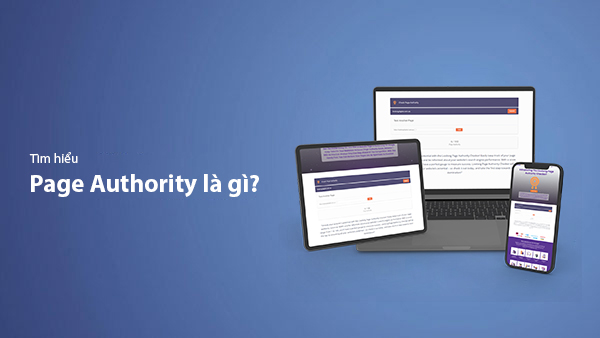
What is Page Authority? The Importance of Page Authority for SEO in 2025
Learn what Page Authority (PA) is and its role in SEO optimization to help improve your website's ranking on search engines in 2025.

What is Google Index? A Guide to 13 Ways to Speed Up Website Indexing in 2025
Discover what Google Index is and learn detailed guidelines on 13 effective ways to get your website indexed quickly and boost your SEO rankings on Google in 2025.
![What is Onpage SEO? 23+ Basic & Advanced Onpage Optimization Checklist [2025]](/blog-posts/seo-onpage/seo-onpage-thumb.jpg)
What is Onpage SEO? 23+ Basic & Advanced Onpage Optimization Checklist [2025]
Learn the concept of Onpage SEO and the 23+ basic to advanced Onpage optimization checklist to improve website quality and boost search rankings effectively.

