Is Pinterest SEO Necessary? The Latest Tips to Optimize Pinterest Effectively
- Published on

- What is Pinterest?
- Key Features of Pinterest
- Benefits of Using Pinterest
- Is Pinterest SEO Necessary?
- What Role Does Pinterest Play in SEO?
- Why is Pinterest SEO Important?
- Key Elements to Optimize on Pinterest
- Understanding Pinterest's Algorithm
- How Does Pinterest Work?
- How to Leverage Pinterest's Algorithm?
- Integrating Pinterest SEO with Other Tools
- Top 13+ Effective Pinterest SEO Tips
- Optimize Your Pinterest Business Profile
- Use Accurate Keywords
- Create Unique and Engaging Pin Content
- Leverage Strategic Boards
- Post Consistently and Regularly
- Utilize Repinning
- Create Pins with Specific Product Descriptions
- Add Links and CTAs to Every Pin
- Leverage Video Pins
- Use Trending Pins
- Optimize Landing Pages
- Join Group Boards
- Analyze and Continuously Improve
- Common Mistakes to Avoid When Optimizing Pinterest
- Failing to Conduct Thorough Keyword Research
- Neglecting Profile Optimization
- Using Low-Quality Images
- Posting Inconsistently or All at Once
- Failing to Add Accurate Links to Pins
- Overlooking Performance Analytics
- Underutilizing Video Pins
- Focusing Too Much on Quantity Over Quality
- Frequently Asked Questions About Pinterest
- Is Pinterest suitable for all types of businesses?
- Do I need to pay to use Pinterest?
- How can I get my pins to appear in Google search results?
- How many pins should I post daily?
- Can I use Pinterest without a website?
- Is Pinterest Analytics necessary?
- How do I create effective video content on Pinterest?
- How is Pinterest different from other social media platforms?
- Conclusion
What is Pinterest?
Pinterest is a social media platform for sharing images and videos, where users can create and manage themed collections called "boards". Each image or video is referred to as a "pin", allowing users to save and explore ideas related to fashion, food, travel, interior design, and more.

Key Features of Pinterest
-
Idea Discovery: Pinterest acts as a visual search engine, helping users easily find and save creative ideas.
-
Board Creation and Management: Users can create boards based on specific themes to organize and store pins according to their interests.
-
Sharing and Interaction: Pinterest allows users to share their pins and interact with others' pins through "repins" or comments.
-
Online Shopping: Many pins on Pinterest are directly linked to e-commerce websites, enabling users to purchase products they are interested in.
Benefits of Using Pinterest
-
Endless Inspiration: With billions of pins, Pinterest is a rich resource for anyone seeking new ideas in various fields.
-
Business Support: For businesses, Pinterest serves as an effective marketing channel to showcase products, increase website traffic, and boost sales.
-
SEO Enhancement: Pinterest pins can appear in Google search results, helping to improve your website's SEO ranking.
Learn More: Check out What is Social Marketing? Comprehensive Knowledge and Effective Application to elevate your online marketing strategy.
Is Pinterest SEO Necessary?
What Role Does Pinterest Play in SEO?
Pinterest is not just a social media platform but also a powerful visual search engine. This means that optimizing your content on Pinterest allows you to reach users on the platform while also appearing in Google Search, thanks to its integration with search engines. With over 400 million active users monthly, optimizing Pinterest offers a huge opportunity to showcase your brand, products, or ideas to millions of potential customers.
Why is Pinterest SEO Important?
- Increase Website Traffic: Optimized pins and boards can easily appear on Pinterest and other search engines, helping to drive traffic to your website.
- Build Brand Recognition: An effective Pinterest SEO strategy helps establish a professional brand image and reach the right target audience.
- Boost Conversion Rates: Pinterest is a place where users actively search for ideas and products, making it an ideal platform to increase online sales.
Key Elements to Optimize on Pinterest
-
Pinterest Business Profile:
- Use keywords in your profile name and description to make it easier to find.
- Add your website link to boost credibility and SEO.
-
Optimize Images and Content:
- Use high-quality images with appropriate ratios (2:3 or 1000x1500px).
- Optimize titles and descriptions of each pin by incorporating relevant keywords.
-
Leverage Boards:
- Organize boards by specific themes and use primary keywords in the board's title and description.
Pinterest SEO is a critical step in your overall Digital Marketing strategy, helping you optimize your presence on Pinterest and directly contributing to your overall SEO strategy. Next, we'll dive into Pinterest's algorithm and how to leverage it.
Understanding Pinterest's Algorithm
Understanding how the Pinterest algorithm works is the key to optimizing your content and increasing the visibility of your pins. Like other social media platforms, Pinterest's algorithm uses signals to determine which content appears in users' feeds and search results.
How Does Pinterest Work?
The Pinterest algorithm is based on three main factors:
-
Content Relevance:
- Pinterest evaluates your content based on the keywords used in titles, descriptions, and images. Therefore, optimizing keywords is essential for your content to appear in searches.
-
User Engagement:
- Content with more repins, clicks, and comments is ranked higher by the algorithm. This requires creating engaging content that encourages user interaction.
-
Pin and Account Quality:
- Pins created from active accounts with a consistent following and well-optimized content are prioritized for display.
How to Leverage Pinterest's Algorithm?
- Use Strategic Keywords: Incorporate keywords into your pin titles, descriptions, board descriptions, and even file names before uploading images.
- Create Engaging Content: Brightly colored images, clear titles, and appealing designs attract more users.
- Post Consistently: Pinterest favors accounts that post regularly. Aim to post 5-10 pins daily to maintain visibility.
- Interact with Users: Follow, comment, and repin others' content to boost engagement and amplify your content's reach.
Integrating Pinterest SEO with Other Tools
Pinterest does not work in isolation. You can integrate your Pinterest SEO strategy with tools like Google Analytics to monitor traffic from Pinterest and adjust your strategy for maximum effectiveness.
In the next section, we'll explore 13+ effective Pinterest SEO tips, helping you maximize this platform's potential to grow your business.
Top 13+ Effective Pinterest SEO Tips
Optimize Your Pinterest Business Profile
Start by upgrading your personal account to a business account. This grants you access to Pinterest Analytics and Pinterest Ads to track your pins' performance. Use primary keywords in:
- Your account name (e.g., "Workwear Fashion - Shop ABC").
- Your profile description (focus on the content you provide and the value you bring to users).
Use Accurate Keywords
Pinterest operates as a search engine, making keywords central to its functionality. Place keywords:
- In pin titles.
- In pin descriptions (at least 2-3 times, but avoid keyword stuffing).
- In board titles and board descriptions.
Pro Tip: Use Pinterest's keyword suggestion tool by typing related terms into the search bar. The suggested keywords are the most popular ones users are searching for.
Create Unique and Engaging Pin Content
Images are the most crucial element on Pinterest. Here are some key considerations when designing your images:
- Standard ratio: 2:3 or the recommended size of 1000x1500px.
- Use large, easy-to-read fonts and attention-grabbing titles.
- Add logos or watermarks to build brand recognition.
Leverage Strategic Boards
Organize boards by specific themes, such as "Home Decor Ideas" or "Easy Recipes." Don't forget:
- Choose relevant keywords for board titles.
- Use detailed descriptions with keywords to make your boards more likely to appear in search results.
Post Consistently and Regularly
Pinterest prioritizes fresh content and consistency. The ideal posting schedule is 5-10 pins daily. Tools like Tailwind can help you schedule your posts effectively.
Utilize Repinning
In addition to creating new pins, repin content from reputable accounts or related topics. This not only increases your visibility but also encourages the algorithm to favor your account.
Create Pins with Specific Product Descriptions
If you're selling products, create pins that directly link to the product pages on your website. Use detailed images and product descriptions with calls to action, such as:
- "Shop now to get a special discount."
- "Discover more designs here."
Add Links and CTAs to Every Pin
Always ensure each pin links back to your website. Don't forget to add calls to action (CTAs) like:
- "Learn more on our website."
- "Download free templates here."
Leverage Video Pins
Video pins have significantly higher engagement than static pins. Try:
- Creating short, concise tutorials (1-2 minutes).
- Showcasing products with attractive music backgrounds.
Use Trending Pins
Monitor current trends on Pinterest via the Trends tab or by season (e.g., "Lunar New Year Home Decorations" or "Valentine's Day Gifts"). Creating content around these themes can help increase your reach.
Optimize Landing Pages
Your pins should lead to landing pages that are relevant, mobile-friendly, and quick to load. Ensure that keywords on Pinterest and the landing page are aligned, improving your overall SEO.
Join Group Boards
Group boards allow multiple users to contribute pins. This is an excellent way to expand the reach of your content. Look for group boards related to your niche and participate actively.
Analyze and Continuously Improve
Track pin performance through Pinterest Analytics to identify the most effective pins. Use the insights to optimize your strategies moving forward.
Applying these tips not only helps you optimize your presence on Pinterest but also improves customer engagement, brand recognition, and sales. In the next section, we will address common mistakes to avoid when optimizing Pinterest.
Common Mistakes to Avoid When Optimizing Pinterest
Even with a solid understanding of Pinterest SEO, making the following mistakes can undermine your strategy's effectiveness. Below are common errors to avoid to ensure your Pinterest campaign achieves the best results.
Failing to Conduct Thorough Keyword Research
Pinterest is a visual search engine, so not using keywords or using irrelevant keywords will make your content harder to find. Avoid keyword stuffing or neglecting to research trending keywords on Pinterest.
How to Fix:
- Use Pinterest's keyword suggestion tool or external tools like Ahrefs or Ubersuggest.
- Choose keywords with high search volume but low competition.
Neglecting Profile Optimization
An unoptimized profile can harm your credibility with both users and Pinterest's algorithm. Failing to use a professional profile picture, a lack of description, or not linking to your website reduces trustworthiness.
How to Fix:
- Add a clear brand logo as your profile picture.
- Write a profile description with relevant keywords.
- Link your website and verify your domain to enhance credibility.
Using Low-Quality Images
Blurry, improperly scaled, or unattractive images reduce engagement. Pinterest prioritizes high-quality, visually appealing content.
How to Fix:
- Use high-resolution images with a 2:3 ratio (e.g., 1000x1500px).
- Choose vibrant colors and simple yet attractive layouts.
- Add text overlays to highlight the content.
Posting Inconsistently or All at Once
Irregular posting or spamming multiple pins simultaneously can decrease your content's visibility. Pinterest values consistency over sheer quantity.
How to Fix:
- Schedule regular posts, ideally 5-10 pins daily.
- Use tools like Tailwind to automate your posting schedule.
Failing to Add Accurate Links to Pins
Many users create pins without adding links or use incorrect links, resulting in missed conversion opportunities.
How to Fix:
- Ensure every pin leads to a relevant landing page.
- Regularly check links to avoid broken ones.
Overlooking Performance Analytics
Not monitoring pin performance is one of the biggest mistakes. Without analyzing data, you won't know which content works and what needs improvement.
How to Fix:
- Use Pinterest Analytics to track metrics such as impressions, repins, and website traffic.
- Use insights to refine your boards and pins for better engagement.
Underutilizing Video Pins
Video pins have higher engagement rates than static ones, yet many fail to utilize this format effectively, missing out on significant opportunities.
How to Fix:
- Create short videos (under 1 minute) showcasing products, services, or tutorials.
- Use engaging titles and descriptions with targeted keywords.
Focusing Too Much on Quantity Over Quality
Some businesses try to post a large number of pins without investing in content quality. This can diminish your credibility on Pinterest.
How to Fix:
- Prioritize high-quality images, content, and relevance over sheer volume.
- Consider updating older pins instead of constantly creating new ones.
Avoiding these common mistakes will help you improve your Pinterest SEO strategy, enhance content visibility, and achieve better results. In the next section, we will address frequently asked questions about Pinterest to resolve common concerns.
Frequently Asked Questions About Pinterest
Below are the most common questions users have about Pinterest, particularly regarding how to optimize and leverage the platform to grow their brand or business.
Is Pinterest suitable for all types of businesses?
Pinterest is especially effective for industries like fashion, food, interior design, beauty, travel, and crafts. However, with creative content, any industry can leverage the platform to build brand awareness and reach customers.
Pro Tip: Try creating helpful content like product usage guides, tips, or inspirational ideas, even if your industry isn't traditionally Pinterest-focused.
Do I need to pay to use Pinterest?
Pinterest is a free platform. You can create accounts, pin content, and build your brand without incurring costs. However, if you want to promote content or products faster, you can use Pinterest Ads to significantly increase your reach.
How can I get my pins to appear in Google search results?
Pins on Pinterest can rank highly on Google, especially if you optimize them with keywords. To increase your chances of appearing on Google:
- Use target keywords in pin titles and descriptions.
- Ensure your pins link to high-quality, relevant website or blog content.
- Optimize boards with appropriate keywords.
How many pins should I post daily?
Experts recommend posting 5-10 pins per day, including new pins and repins. This helps maintain consistency, attract Pinterest's algorithm, and avoid overwhelming your followers.
Can I use Pinterest without a website?
Yes, you can still use Pinterest effectively without a website. You can:
- Link your pins to other platforms like Etsy, Shopify, or Amazon.
- Build a personal or business brand directly on Pinterest using your profile and boards.
However, having a website linked to Pinterest enhances credibility and drives traffic more effectively.
Is Pinterest Analytics necessary?
Pinterest Analytics is an essential tool for measuring content performance. It helps you:
- Identify which content performs best.
- Understand user behavior.
- Adjust your Pinterest SEO strategy for better results.
How do I create effective video content on Pinterest?
Video pins are a prominent trend on Pinterest. To create effective videos:
- Keep videos between 15 seconds and 1 minute.
- Ensure the video is clear, engaging, and valuable.
- Use compelling titles and descriptions with relevant keywords.
How is Pinterest different from other social media platforms?
Pinterest is a combination of a visual search engine and a social network. The biggest differences are:
- Pinterest users look for ideas and inspiration, rather than solely connecting like on Facebook or Instagram.
- Content on Pinterest has a longer lifespan, as your pins can continue to receive engagement months or even years after posting.
Conclusion
Pinterest is not just a social media platform but also a powerful visual search engine with immense potential for building your brand, driving traffic, and boosting sales. If utilized correctly, Pinterest can become one of the most effective marketing channels for businesses or individuals.
Pinterest SEO is not only necessary but also a competitive advantage if implemented properly. By dedicating time to research and practicing the steps outlined, you'll see significant improvements in your marketing effectiveness and revenue. Best of luck with your Pinterest strategy!
Latest Posts

Lesson 26. How to Use break, continue, and return in Java | Learn Java Basics
A guide on how to use break, continue, and return statements in Java to control loops and program execution flow effectively.

Lesson 25. The do-while Loop in Java | Learn Basic Java
A detailed guide on the do-while loop in Java, including syntax, usage, examples, and comparison with the while loop.

Lesson 24. How to Convert Decimal to Binary in Java | Learn Basic Java
A guide on how to convert numbers from the decimal system to the binary system in Java using different methods, with illustrative examples.

Lesson 23. How to Use the While Loop in Java | Learn Java Basics
Learn how to use the while loop in Java with syntax, real-world examples, and practical applications in Java programming.
Related Posts

What is Domain Authority? 13-Step Guide to Improve DA Score for Your Website in 2025
Discover what Domain Authority is and its importance in SEO. A detailed guide on the 13-step process to effectively increase DA, from content research and technical optimization to building quality backlinks for a sustainable SEO strategy.
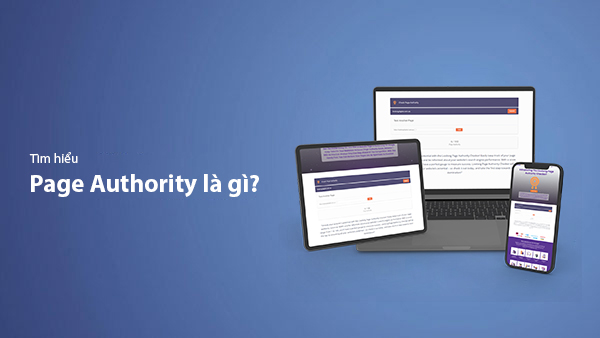
What is Page Authority? The Importance of Page Authority for SEO in 2025
Learn what Page Authority (PA) is and its role in SEO optimization to help improve your website's ranking on search engines in 2025.

What is Google Index? A Guide to 13 Ways to Speed Up Website Indexing in 2025
Discover what Google Index is and learn detailed guidelines on 13 effective ways to get your website indexed quickly and boost your SEO rankings on Google in 2025.
![What is Onpage SEO? 23+ Basic & Advanced Onpage Optimization Checklist [2025]](/blog-posts/seo-onpage/seo-onpage-thumb.jpg)
What is Onpage SEO? 23+ Basic & Advanced Onpage Optimization Checklist [2025]
Learn the concept of Onpage SEO and the 23+ basic to advanced Onpage optimization checklist to improve website quality and boost search rankings effectively.

